How To: Easily Change Your Phone's Font Without Tripping SafetyNet
You can easily deck out your favorite phone with great wallpapers, ringtones, and icons, but what about fonts? Not all Android skins let you change the system font, and even when they do, the options are often limited to a few choices. Certain root apps can open up the system font to customization, but some of these can cause problems now that Google introduced a security measure called SafetyNet.SafetyNet verifies that Android hasn't been tampered with, but this makes it more difficult for root users to customize their devices on a system level. If a root mod trips SafetyNet, you'll lose access to DRM-protected apps like Netflix and security-minded apps like Android Pay, so you have to walk a fine line. Thankfully, there are still ways around this. Below, I'll show you how to swap out your system fonts without tripping SafetyNet so you can customize without worry.
RequirementsUnlocked bootloader Root access Magisk installed Terminal app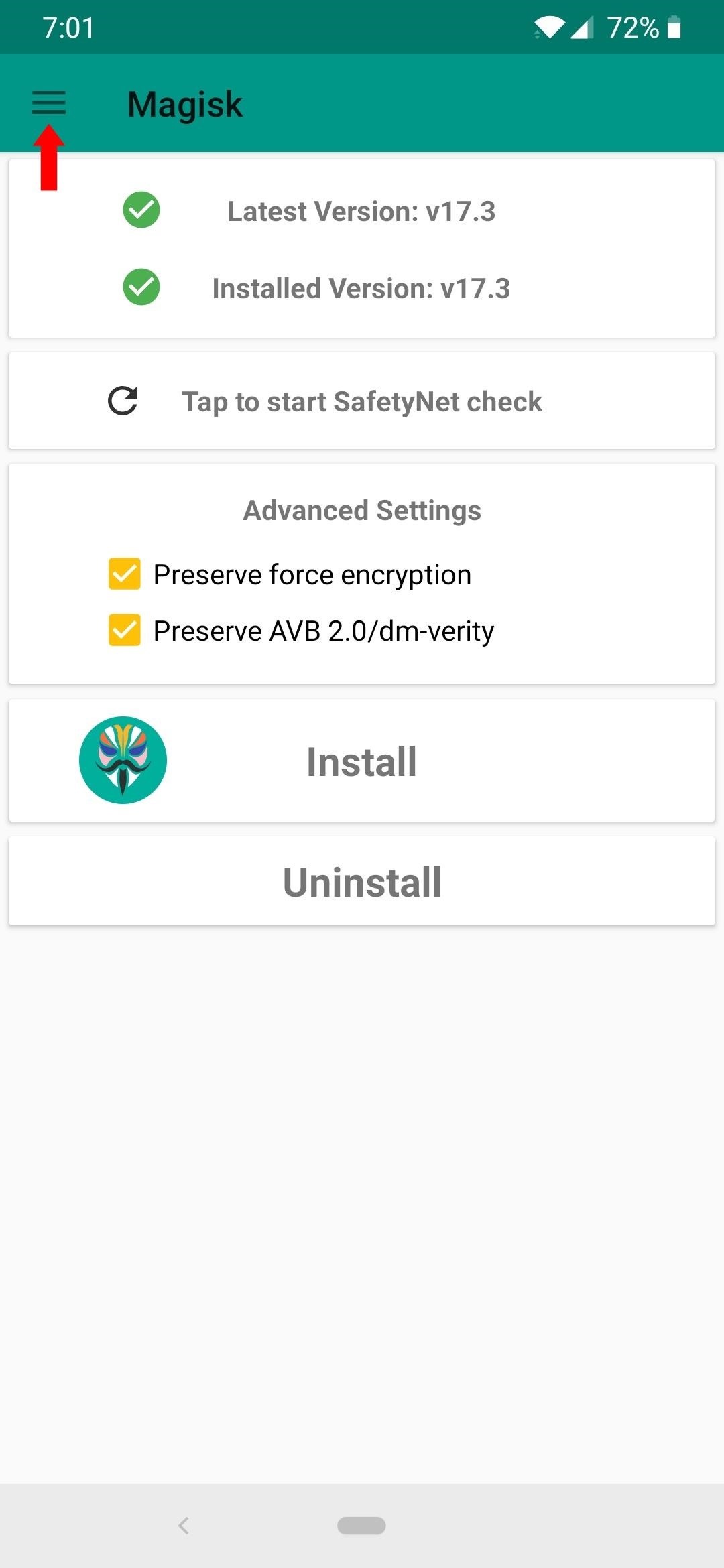
Step 1: Download MidnightCore ModuleFrom the Magisk main screen, tap the menu button on the left and then "Downloads." Next, you want to tap the search icon on the right and search for "MidnightCore", or type "midn" and it will be the first and only option available. Tap the download arrow on the right and then tap the "Install" option to begin the install process. It will prompt you to push the volume up key to confirm the install, but after that, it will install the required scripts, files, and permissions to your device. Once you have a successful install, tap the "Reboot" option at the bottom right to restart your device so you can begin using the module.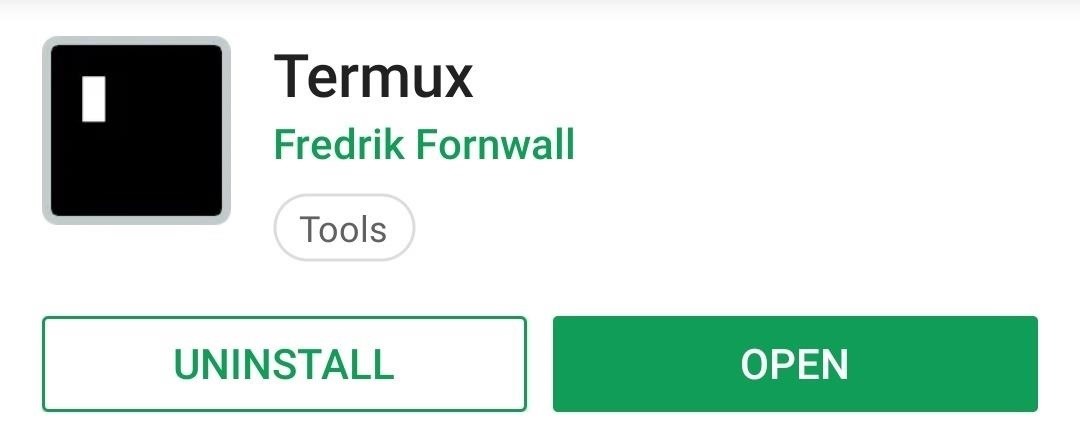
Step 2: Open the TerminalSome devices have a built-in terminal app in the developer options menu, but many do not offer this feature out of the box. If you know the device supports this feature, you will need to enable it from the developer options, otherwise I'll explain what to do from here.You will need to download a terminal app from the Google Play Store so you can execute console based commands. One of my personal favorites is called "Termux" and is a highly recommended tool for all root related commands.Play Store Link: Termux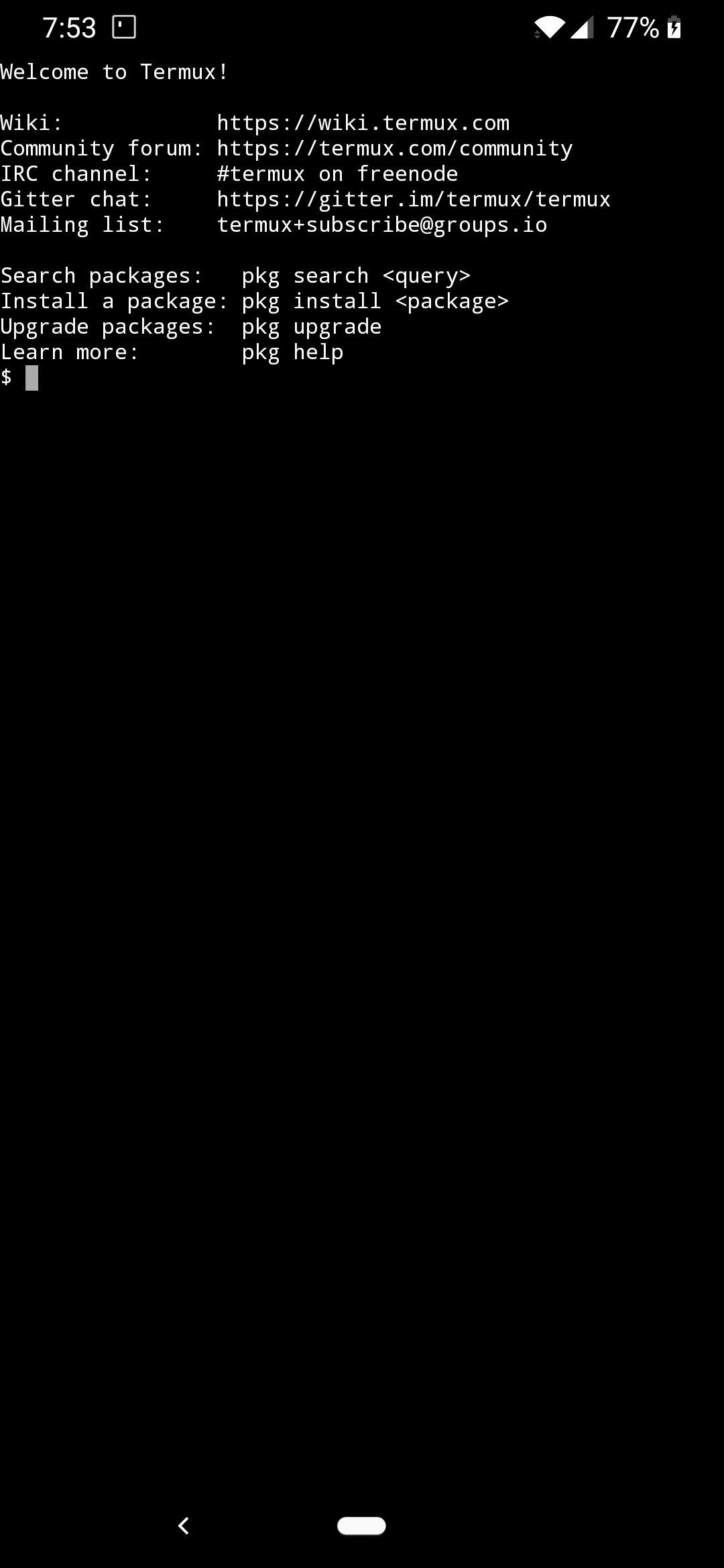
Step 3: Run the CommandsOpen the terminal app to the main screen, type the following command and then tap enter: su When prompted, tap "Allow" on the root access popup. This grants superuser rights to the terminal so it can make the necessary changes to the core system files of your device.The next command we must execute after granting superuser permissions is: midnight This command will launch the Magisk module for the first time. This is also how you will be launch the module every time you want to make any changes to your system fonts.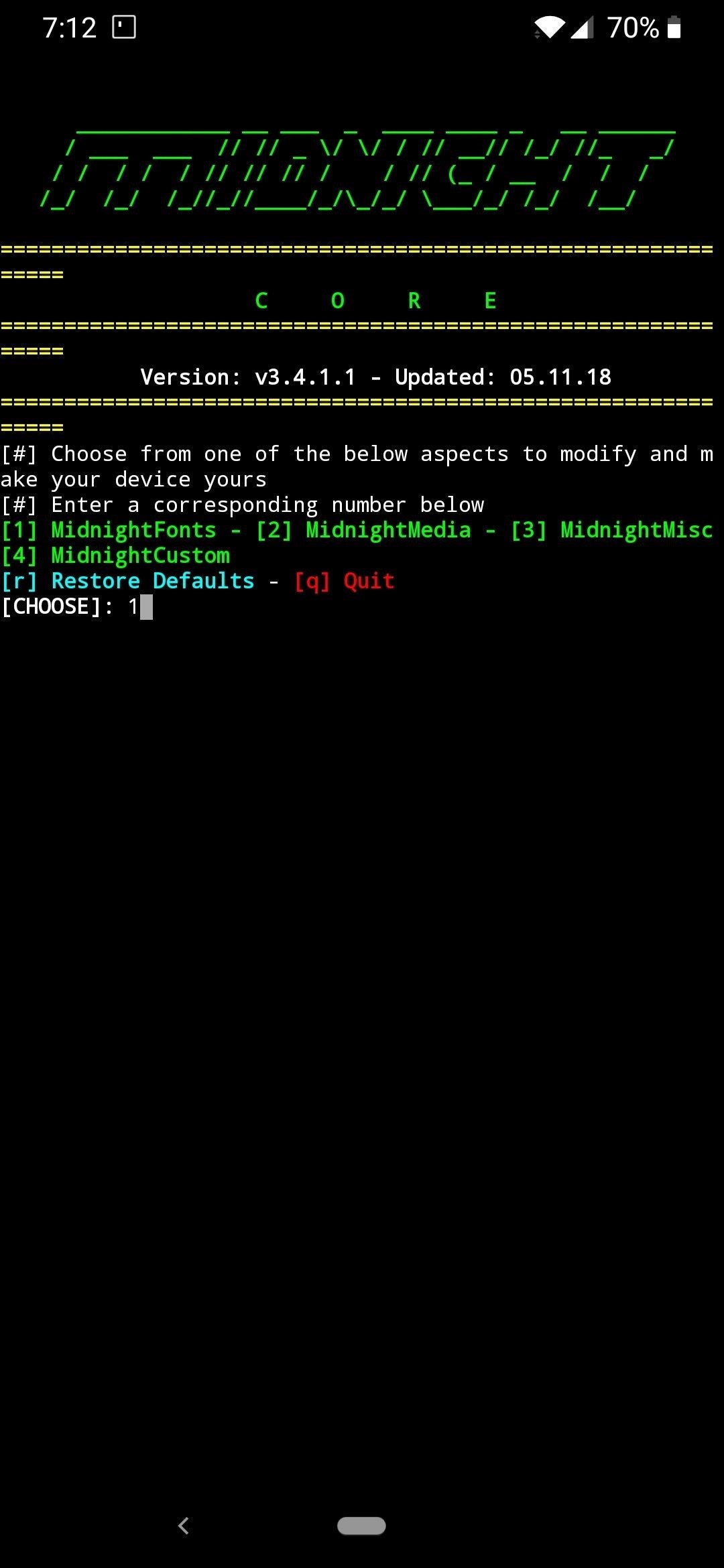
Step 4: Choose a New FontYou should now be in the main menu of the MidnightCore module and will be presented with a few different options. For the sake of this guide, we are going to focus on changing out your system fonts. Tap the screen to bring up the keyboard if it is not already, type "1" in the command window, and then tap enter to launch the "MidnightFonts" section of the module. Once it initializes, it should print out a big numbered list of fonts that you can choose from. There is currently no way to preview the fonts from the module itself, but there is a thread where you can view examples of each. This is where the fun begins! Go through the list and find one that sounds interesting to you — in my case, I decided to try out AppleMint. Type the number you want in the command window and tap enter to start the install process. It will prompt you to save offline, so just type "1" and tap enter to confirm it.Preview the font list from the module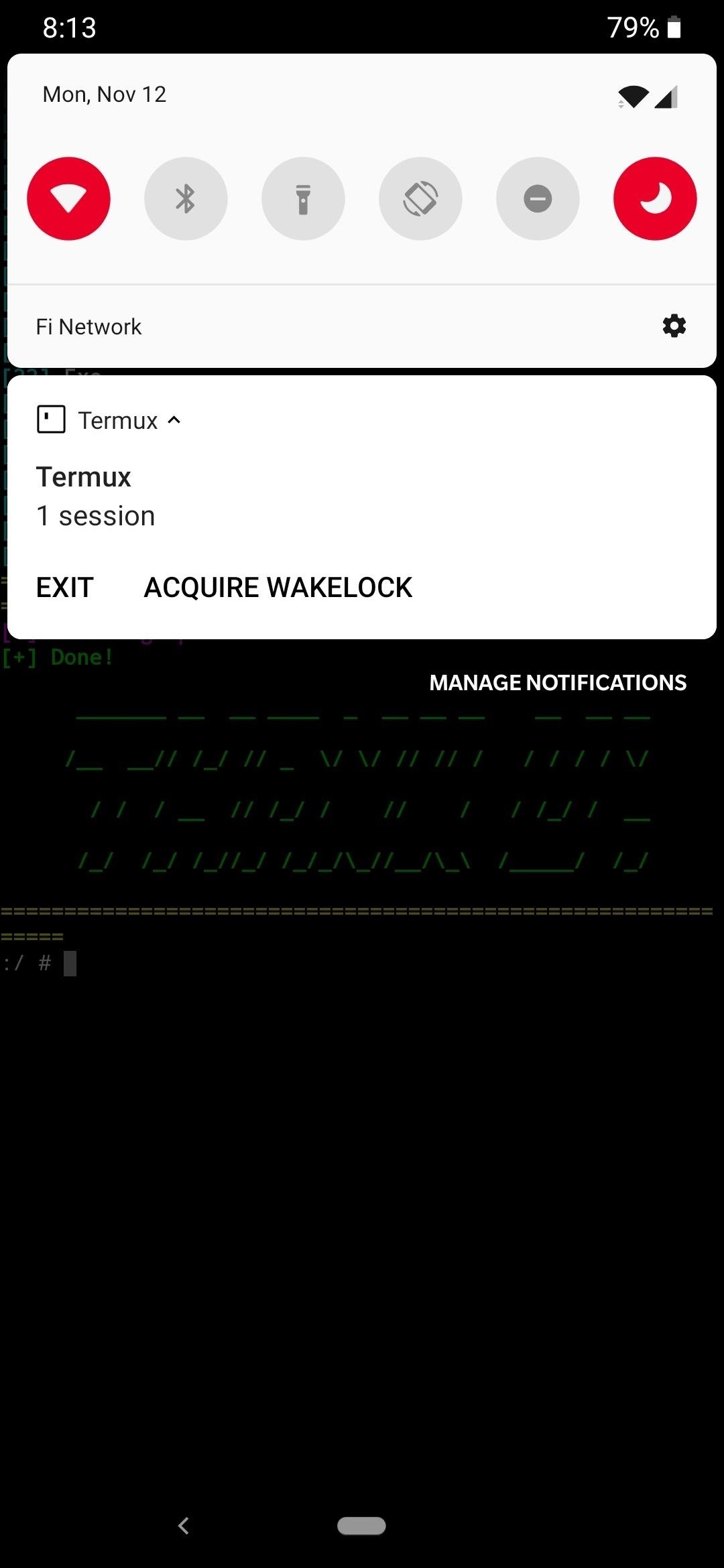
Step 5: Finish Up the ProcessOnce it finishes, it should toss you back to the main screen of the module where you can close the session at any time from this point. With the Termux app, drag down the notification and tap "EXIT" to close out the terminal session from memory. That's all there is to it! You must restart your device to activate your new font, but once you do that it's good to go. If you wish to restore your device back to the default font, you can do so from the main menu of the module. To reset your font, type "r" in the command window and then tap enter, followed by "1" to select the "MidnightFonts" option. Once you do that, it will quickly reset your font settings to default, then restart your device to see the changes. Some fonts may not work correctly across all apps and all aspects of the system, however, it should continue to get better as the module receives new updates over time. (1) Default system font (Roboto), (2) Updated system font (AppleMint), (3) All SafetyNet checks have passed with the new system font! This is definitely the best way to change your system fonts without worrying about SafetyNet issues. Have fun trying out over 50 different fonts on the fly!Don't Miss: The Best Phones for Rooting & ModdingFollow Gadget Hacks on Pinterest, Reddit, Twitter, YouTube, and Flipboard Sign up for Gadget Hacks' daily newsletter or weekly Android and iOS updates Follow WonderHowTo on Facebook, Twitter, Pinterest, and Flipboard
Cover image and screenshots by Stephen Perkins/Gadget Hacks
Manage Wi-Fi networks is a setting that lets you edit your saved Wi-Fi networks that are always blocked or always allowed. These lists prevent your device from connecting to networks that you know are unprotected to safeguard your personal data.
Installation and Configuration of AMP Module Through
How To: Keep Photos from Hogging Your iPhone's Storage How To: The Fastest Way to Monitor Memory & Storage Usage on Your Samsung Galaxy Note 3 How To: Block Annoying GDPR Cookie Pop-Ups While Browsing the Web on Android News: The 5 Most Useful File-Sharing Apps for Android
How to Optimize iPhone Storage on iOS 8 Using iCloud Photo
jaxov.com/2014/11/optimize-iphone-storage-on-ios-8/
After enabling iCloud Photo Library (Beta), you will see two options which are "Optimize iPhone Storage" and "Download and Keep Originals." If you want to keep your photos from hogging too much storage space, tap the "Optimize iPhone Storage" option.
Here's What To Do If Your Phone's Storage Is Full - BuzzFeed
Teaching Robots And The Blind To See. Nicholas H we feature four segments on the revolution of the hacked Kinect, presenting video documentation of the best of thousands of hacks, broken down
The Revolution of the Hacked Kinect, Part 4: The Future Is
I have an AT&T nano-SIM card and another nano-SIM card with Chinese carrier. I learned that the unlocked iphone Xs MAX can have a nano-SIM and an eSIM working together. But the Chinese carrier didn't support eSIM. So I want to transform my AT&T nano-SIM card into eSIM so that my two phone number can both work on the iphone.
Boost Mobile iPhone XS Max 512GB Prices - whistleout.com
In this guide, you will learn How easily you can Unlock Bootloader Of Any Android Using Fastboot Commands.It is a very simple and easy method.You don't need to have technical knowledge.Anyone can Unlock Bootloader Of Any Android just by issuing few fastboot commands.So just follow the guide to get your device's bootloader unlocked.
How to Unlock Bootloader on Motorola Android Smartphone
Step 2: Browse Through Available Shortcuts. Begin by selecting shortcuts to create; anything from launching an activity, turning on the flashlight, opening a specific URL, changing the ringer mode, toggling Wi-Fi, expanding the notification panel, and more are available to place on your home screen.
Add apps, shortcuts & widgets to your Home screens - Android Help
Android's lock screen has evolved quite a bit over the years. From the Donut days of two tabs that launched the phone app and unlocked the device, to KitKat's clean and simple approach, shortcuts have come and gone.
How to Add Shortcuts to Lock Screen on the Galaxy S4
to 172.217.5.228 are not able to access Google, Gmail, etc. Their access is being blocked by Meraki. I don't want Meraki to block Google.
Top 10 Ways to Access Blocked Stuff on The Web
This guide will show you how to install Adobe Flash Player on any Android device running KitKat or above. Android device running KitKat or above. Download Flash Player APK & Details: http
How to Install Flash Player on Android Smartphone or Tablet
People use Facebook to keep up with friends, to share links, to share photos and videos of themselves and their friends, and to learn more about the people they meet." -- Facebook. Hack Facebook! See how to freeze accounts on Facebook with Facebook Freezer. The Facebook Freezer blocks users from signing into their accounts.
Hack Facebook Accounts With Facebook Freezer | 101hacker
How to install snapchat on mac, macbook, and macbook air. The idea is to use some kind like android emulator to run snapchat's android app, it's called Bluestacks. Bluestacks is android emulator software that used to build for Windows PC, but they decided to make the mac version, so here we are, we will use Bluestacks to run snapchat on Mac.
How to Use Snapchat on PC (Windows or Mac)
जो कोई भी लिनक्स से परिचित है, वह जानता है कि आपके ओएस को अधिकतम उपयोग करने के लिए, आपको हर बार टर्मिनल का उपयोग करने की आवश्यकता होगी। चाहे वह पैकेज
What are the commands that can be used on an Android terminal
0 comments:
Post a Comment