How To: Install Samsung's Good Lock App to Customize Your Galaxy
Customizing the lock screen, status bar, and other aspects of your Galaxy's UI usually requires root. Thankfully, Samsung has reintroduced a well-regarded app that gives you the freedom to tailor parts of your Galaxy's interface in just a few simple steps.Galaxy fans raved about Good Lock back in 2016, only to be disappointed when it became unusable as Nougat rolled out. Fast forward to the present, and Good Lock has once again re-emerged, giving you the ability to remove status bar icons, customize the Quick Settings panel, prevent accidental touches along the Edge Screen, and so much more.Don't Miss: All the Latest Leaks & Rumors on the Galaxy S10 Good Lock 2018 will work on most newer Galaxy handsets — from the S7 all the way up to the S9 — as long as they're on Android 8.0 Oreo. Because the app is now officially available, there's no need to hunt down APK files for sideloading. So if you like what you hear so far, I'll show you how it all works below.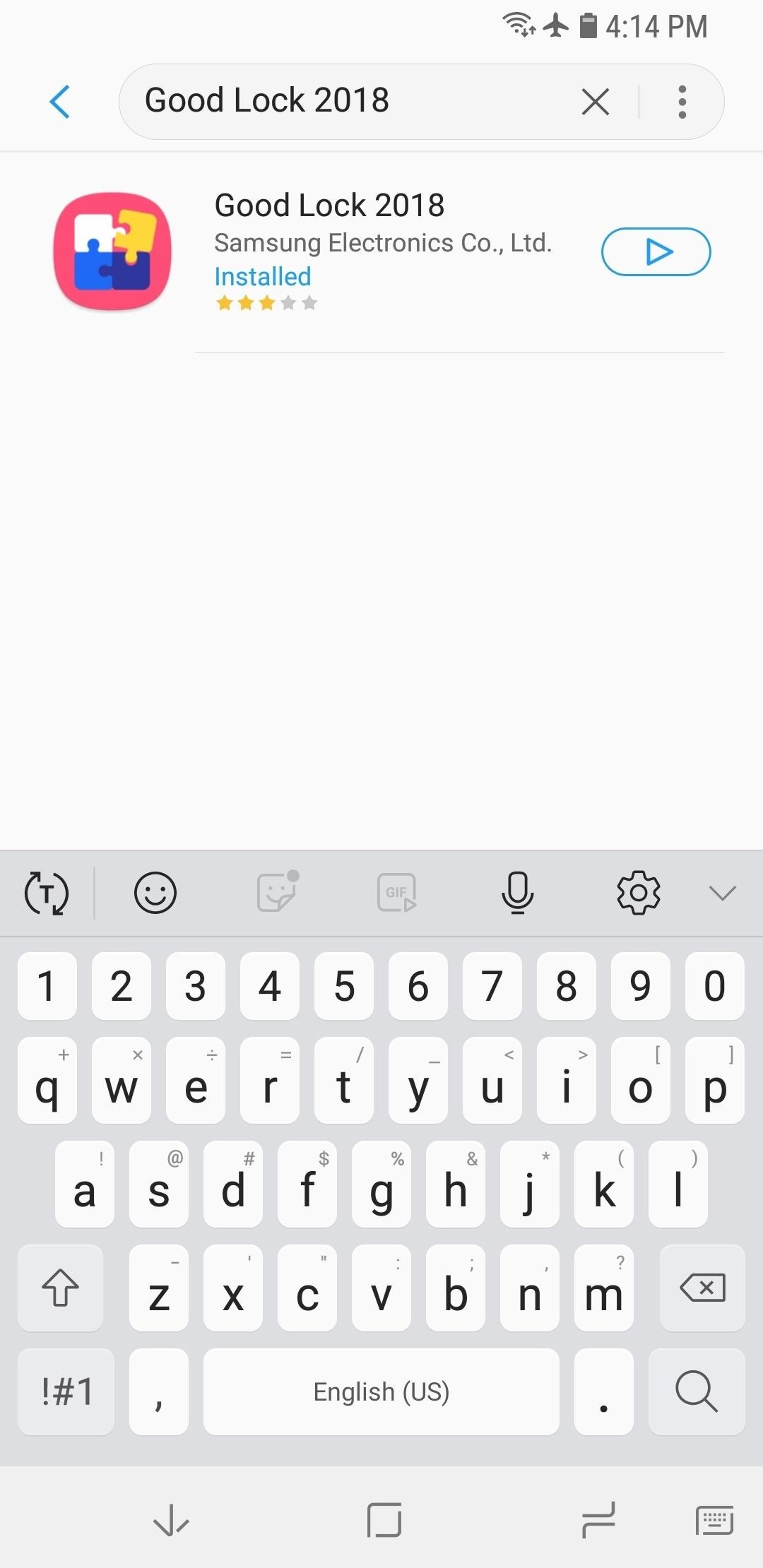
Step 1: Install Good Lock 2018Good Lock is free to install on your Galaxy, just bear in mind that your device needs to be running on Android 8.0 Oreo in order for the app to work.To install the app, open the "Galaxy Apps" app that you'll find in your app drawer. From there, search "Good Lock 2018" and choose the top result, then tap "Install."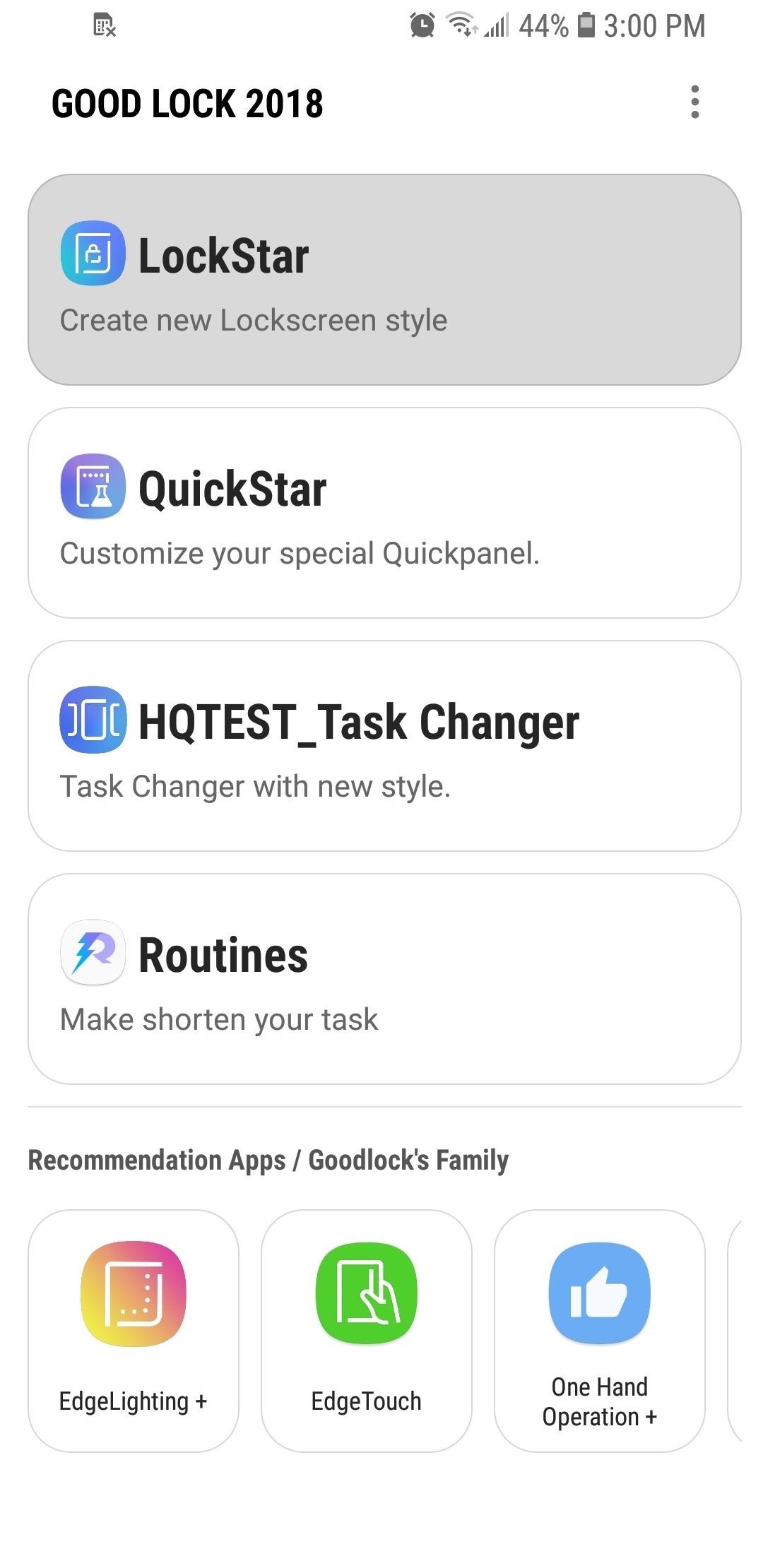
Step 2: Install TweaksBefore you can begin customizing your Galaxy's UI, you'll still need to install and enable companion apps that will work within Good Lock. So open the app, then tap on one of the apps that's featured inside such as "LockStar." Doing so will take you directly to the app's download page within Galaxy Apps. Hit "Install" to download the app. Exit Galaxy Apps and go back to Good Lock, then tap on the app you've just downloaded. You may be asked to grant it various permissions before proceeding, so select "Allow" to give the app access, then tap on the toggle to enable its features. Repeat these steps for all the other apps like QuickStar, Task Changer and other apps found within Good Lock until you've enabled them all. Once you've enabled all the features, you're now free to customize your Galaxy to your heart's content. We'll provide more detailed guides for each of the mods you can perform to give you a better idea of their capabilities and features, so stay posted. In the meantime, be sure to share your thoughts regarding this nifty mod by posting in the comment section below.Don't Miss: 22 Features You May Have Overlooked on Your Samsung GalaxyFollow Gadget Hacks on Facebook, Twitter, YouTube, and Flipboard Follow WonderHowTo on Facebook, Twitter, Pinterest, and Flipboard
Cover image and screenshots by Amboy Manalo/Gadget Hacks
Voice Now 's Replace With Google Android Bluetooth Better Dialer For What is the penalty for using a fake ID? Using a fake ID is a misdemeanor; making or applying for a fake ID is a felony. A felony is a charge for which you could be sent to prison and lose your civil rights. Android Now Voice Google Replace Better Bluetooth With Dialer 's For
How to Get Google's New Pixel Dialer on Other Android Devices
You may come across your favorite eBook in PDF format, in which case you will need a PDF to eBook converter which allows you to convert and read unlimited eBooks. For your convenience, this article shows you an easy way to convert PDF to eBook compatible file types. Best PDF to eBook Converter
Website Recommendations: Where can I download free e-books in
Find out why Close. Google Nexus 7 Tips - Basics: #51 No, my Nexus 7 is not a Camera! detects your android device as a hard drive and not as a camera. to help you get the most out of your
How to Get the Most Out of the Galaxy S8's Display
Culture How to use voice commands on your Android phone. As Apple announces the Siri voice command system for the iPhone, Android users may be wondering what took it so long.
java - How To: Voice Commands into an android application
Options here include a quick link to the main Windows Settings menu, Bluetooth and Location toggles, a "Tablet mode" switch, and a toggle for enabling "Quiet hours." If you do not see the Action Center icon in your notification area, you've probably got the option turned off.
How to use and customize quick actions in Windows 10
How To: Reduce noise on Twitter with DM opt out How To: Reduce shadow noise using Photoshop TIDAL 101: How to Adjust the Quality of Streaming or Downloaded Music How To: Reduce camera raw noise in Adobe Photoshop CS5
How to update your email preferences - Twitter
If you have an HTC Smartphone and you want to back up the device's contents, you need to install the phone's PC software to synchronize your device with your computer. Download HTC Sync Manager and install it. This version supports the following devices: HTC X2, HTC One X10, HTC U Play, HTC U Ultra, HTC U11; HTC U11 life, HTC U11+, HTC U11
How to backup your Mac - Your shortcut to get the best apps
Sony Mobile has raised the bar for video quality on a mobile device after unveiling the Xperia XZ Premium - the world's first smartphone with 4K HDR display at Mobile World Congress in Barcelona. Also announced were the super mid-range Xperia XA1 and XA1 Ultra that build on the success of last
Sony Unveils the Xperia XZ2 Premium, Its First Smartphone
Amazon.com: Bluetooth Headband Sleep Headphones, TOPOINT Wireless Music Sport Headbands Sleeping Headsets, Long Time Play Workout, Running, Yoga, Black: Cell Phones & Accessories
How to Wear a Cloth Headband, or Headwrap Headband
10 Awesome Android Apps You Won't Find on Google Play
How to Make a YouTube Video. This wikiHow teaches you how to set up, film, and publish a video on YouTube. YouTube videos can be as casual or as high-quality as you prefer; if you don't want to plan out your video, skip to the end of this
How To Make A YouTube Video Part 1 - YouTube
Malware, in simple terms is nasty software that is designed intended to cause damage to your PC. Removing it can be a painful task, so we have reviewed and tested all the top antiviruses for your convenience. So can malware be removed for free? Yes, the process of malware removal can be done completely free of charge with specific software.
Free Malware Removal - Review of the Top Free Malware Removal
How to clear notifications in Notification Center on iPhone and iPad; How to access Lock screen notifications on your iPhone and iPad. The Lock screen is the screen you see when you first wake up your iPhone, whether it's by pressing the Sleep/Wake button or by lifting your iPhone to wake it up. It's also where your notifications pop up.
Use notifications on your iPhone, iPad, and iPod touch
0 comments:
Post a Comment