How To: Easily Store Your iPhone's Wi-Fi Passwords & Share Them with Anybody Even Android Users
iOS 12 has a feature that lets you instantly share saved Wi-Fi passwords with other iPhone users, but it can be finicky when you're sharing with multiple people. Then there's an even more pressing question: How do you share your password with Android users? Thankfully, there's a Shortcut that can solve these problems.MyWiFis, an iOS 12 shortcut by djmannyd, provides you with a hub where you can save Wi-Fi networks and passwords to your iCloud Drive and share them via QR codes to both Apple and Android devices in a few quick taps. If you want an alternative to "Share Your Wi-Fi," this Shortcut is for you.
Step 1: Install MyWiFis ShortcutAs long as you're running iOS 12 or higher and you have the Shortcuts app on your device, you can start by installing djmannyd's "MyWiFis" shortcut. Tap on the link below from your iPhone, then hit "Get Shortcut" to install it on your device.Shortcuts Link: MyWiFis (free) Don't fret about the shortcut asking for access to your iCloud Drive, it simply saves all of the network passwords there.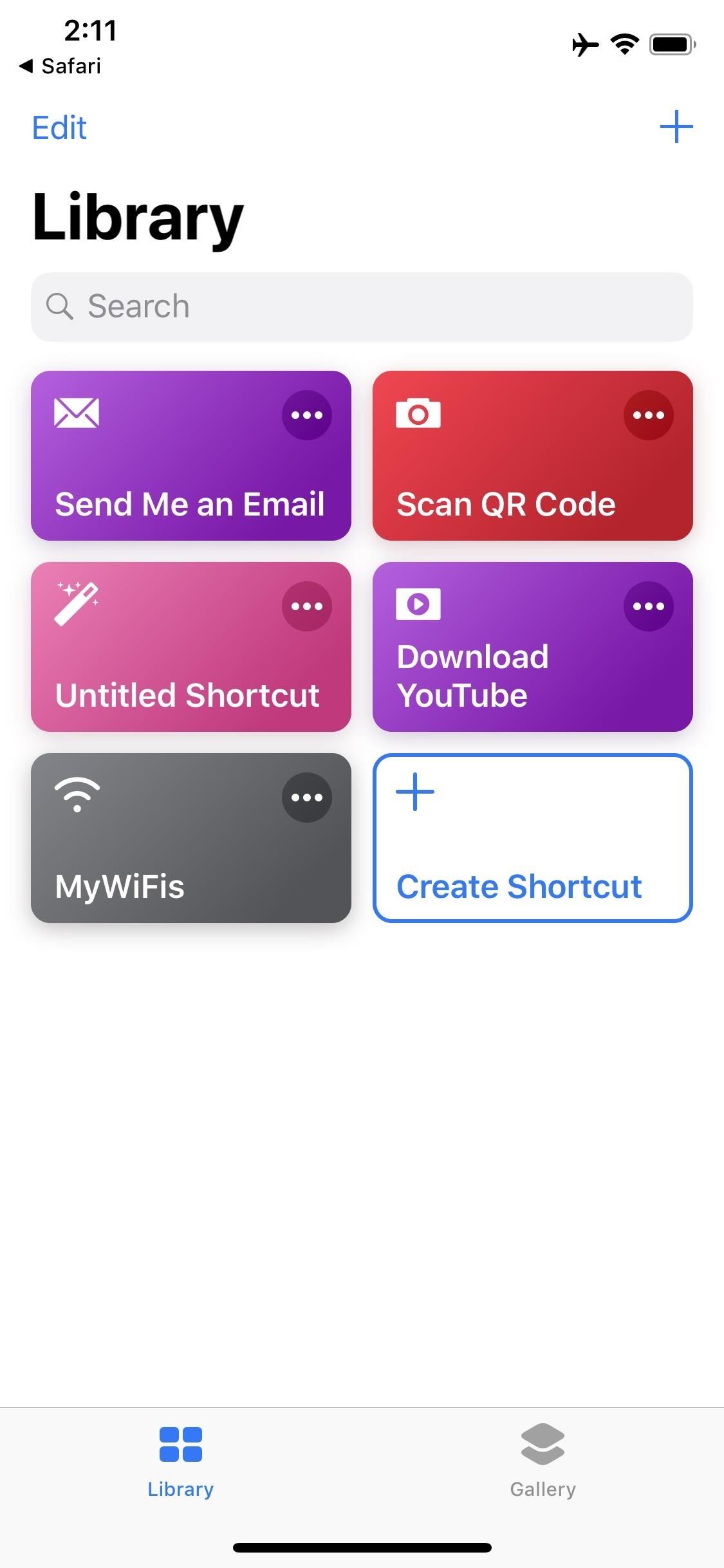
Step 2: Save & Store Wi-Fi NetworkNow, open your Shortcuts app and select the Library tab, then tap on the "MyWiFis" shortcut. If you're not on any network, you'll be shown the home options: "Save WiFi," "MyWiFis," and "Settings." If you're connected to a Wi-Fi network, you'll be asked if you want to save its credentials. Tap on "Yes" to get started. You can also manually add a network by hitting "Save WiFi," then entering the Wi-Fi network's name (SSID). Next, enter the password for your Wi-Fi network, then press "OK." You'll then be asked which type of network you have: WEP or WPA. If you don't know which type of security your network is using, you can check your router. It usually says on the sticker where the network name/password is. WPA (including WPA2) is the main standard nowadays, so if you're completely unsure, start by trying WPA. At this point, you can repeat this process for any other Wi-Fi networks you'd like to share in the future.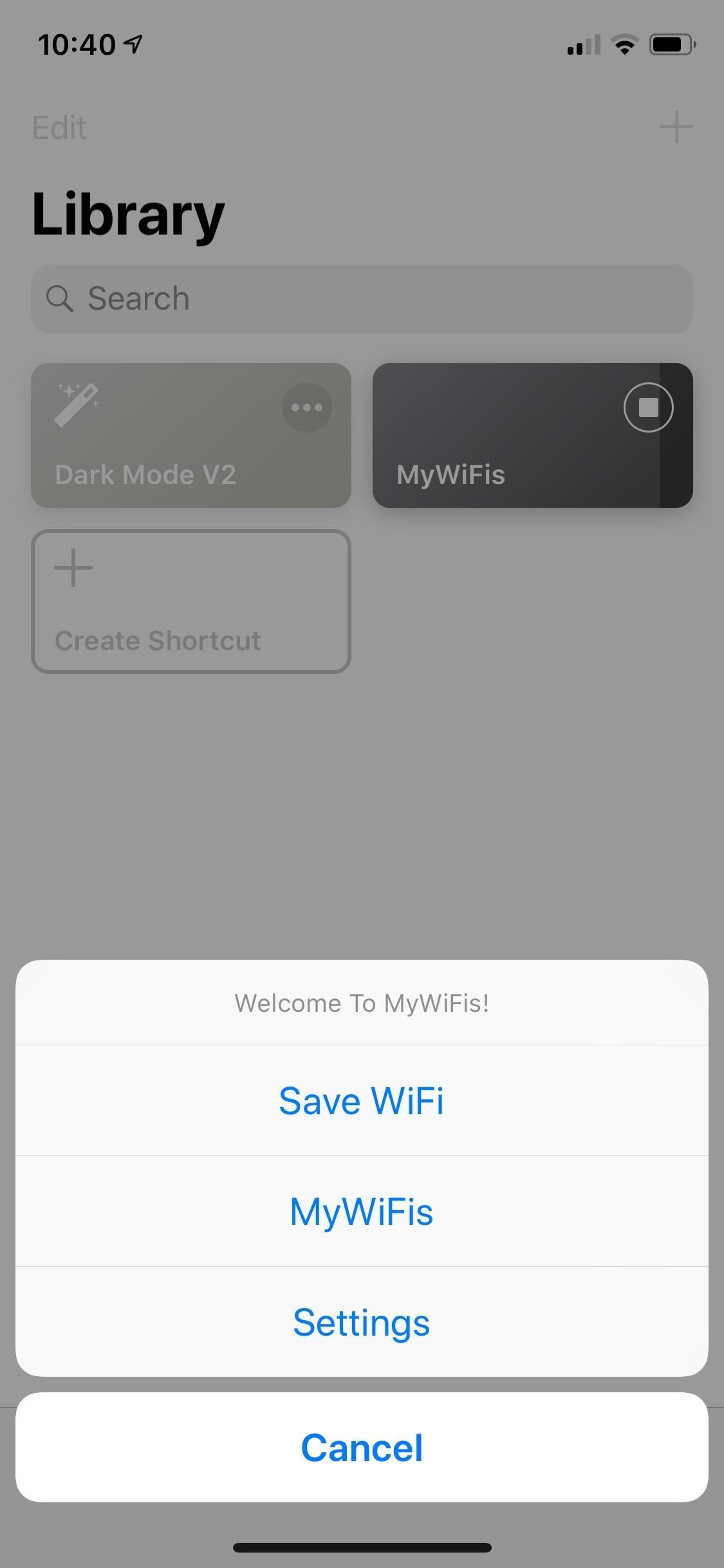
Step 3: Share Wi-Fi Network CredentialsIf you want to share your Wi-Fi name and password, you can do so through MyWiFis. Tap on the shortcut from the Library tab again, then select "MyWiFis" and choose the network you want to share. The next menu then has a few options, including "Show QR Code," "Show Details," and "MyWiFi PDF." The easiest way to share your Wi-Fi credentials is to tap on "Show QR Code" (left screenshot below). The QR code for the network appears on the screen, at which point your guest can simply open their camera app and point it at the code. All iPhones have built-in QR scanning in the camera app, and most Androids do as well. Your guest may have to tap a popup in their camera app to initiate the code scan, at which point they'll be prompted to log into your Wi-Fi network — simple as that.If your friend's Android device doesn't have a QR scanner built into the camera app, they'll need to install a QR scanner app. We recommend this one, as it works flawlessly and comes from a reputable developer. Once they have the app, they just need to open it, point their phone at the QR code on your screen, then select "Connect" to join your Wi-Fi network. (1) MyWiFis showing the QR code on an iPhone. (2) Scanning the code on Android and tapping a small popup (labeled "Nachos" here). (3) Android device automatically logged into the network. The other two options for sharing Wi-Fi credentials can be useful in some scenarios. "My Details" (left screenshot below) shows you the Wi-Fi network name and password in plain text. "MyWiFi PDF" (right screenshot below) creates a PDF of the Wi-Fi network name, password, and QR code, which you can send to a printer. You can share all three of these pages by tapping on the share icon at the top-right. While you should use the "Share Your Wi-Fi" feature when possible, MyWiFis is a great alternative for when you're dealing with Android users or have multiple people asking for access to a Wi-Fi network. The print option may seem like a bit much, but it's great for when you have a gathering and want to easily give everyone access. Beats the headache of being asked a dozen times what the Wi-Fi password is.Don't Miss: More Cool iOS Shortcuts That Add Functionality to Your iPhoneFollow Gadget Hacks on Pinterest, Reddit, Twitter, YouTube, and Flipboard Sign up for Gadget Hacks' daily newsletter or weekly Android and iOS updates Follow WonderHowTo on Facebook, Twitter, Pinterest, and Flipboard
Cover image and screenshots by Nelson Aguilar/Gadget Hacks
dr.fone - Switch. Transfer Everything from Android/iPhone to New iPhone in 1 Click. It supports all the leading iOS devices, including devices running on iOS 11.; The tool can transfer your photos, videos, contacts, messages, music, call logs, notes, bookmarks, and so much more.
How to transfer from iPhone to Android -- the ultimate guide
Everything You Need to Know About Tasker Profiles
Have Windows xp. How do you empty cache? Thanks. Thank you for the 'empty cache'/clear cookies advice. I read on to the Start/Run/%TEMP% command to open the Temporary Internet Files Folder
How to clear the cache in windows xp - ehow.co.uk
Google is turning your phone into a magic wand for Fantastic Beasts tie-in. New Using "OK Google" voice commands, you can now instruct your phone to turn on the flashlight with a Lumos
Google Is Turning 'Harry Potter' Fans' Phones Into Magic
100+ Tips and Tricks for the iPhone 7 and iOS 10. The Ultimate Guide in less than 30 minutes! - Duration: 29:45. Video Gadgets Journal (VGJFelix) 805,348 views
How to Fix iPhone Ring / Silent Button not Working
All the Features You Need to Know About in iOS 11. on your iPhone or iPad, iOS 11 gives you the option of during our morning commute. iOS 11 adds a new Do Not Disturb mode
Everything you need to know about location sharing in iOS
How to do Session Hijacking?? Session Hijacking is also one of the attack that is commonly done on websites.For a brief overview on it, Go on with my article.
Session Hijacking : How to hack online Sessions
By following a simple technique you can create new folders on your iOS device without giving them a label. With this method your icons will not have a label at all and will show no name on top of the folder screen or on the homescreen icon. To do this all you need is an app belonging to App Store's food category.
Remove Or Hide iOS 10 App Icon Labels From Home Screen
Using online The Sims Mobile Cheats is the fastest & easiest way to get unlimited SimCash & Simoleons in the game without spending a real cash. Working Up-to-date really easy to use Sims Mobile Hack fully optimized for iOS and android.
The Sims™ Mobile - Apps on Google Play
Depending on how much data you typically use, there's a good chance you could save a lot of money without sacrificing coverage by switching to Fi. Google Fi (formerly Project Fi) piggybacks off existing T-Mobile, U.S. Cellular, and Sprint cell towers, so in a way, it's like three carrier networks combined into one.
Here's How Much Money You Could Save by Switching to Google
A combination safe is an essential piece of equipment for any small business that deals with cash on a daily basis. An owner or manager must remove cash from register drawers and add small change dozens of times a day, and a safe is the only secure place in which to keep all that cash.
How to unlock iPhone Activation Lock - Quick and Safe Methods
The Google Play Store has a staggering 2.6 million apps, and it can be challenging to determine which of them are worth a download. We've been curating our list of best apps for almost a decade.
Cell Phone Settings You Should Know How to Use | Xfinity
xda-developers Samsung Galaxy S 5 Galaxy S 5 Q&A, Help & Troubleshooting [Q] Damaged EFS, no backup - how to repair S5 with NULL IMEI? by evilsnailofdestruction XDA Developers was founded by developers, for developers.
Getting to know your EFS folder on Samsung Devices
0 comments:
Post a Comment