How To: Set Up Weather Alerts for Perfect Beach Temperatures on Your Galaxy Note 3
Summer is here and flocks of people will make their way to beaches, lakes, and rivers across the country. But before heading out to places like these, it's always a good idea to check the local weather forecast first.While the majority of weather apps for Android can provide you with the local forecast, they won't alert you to when your local beach is at the perfect temperature for suntanning. However, one app that can is Bright Weather. It's by LevelUp Studio, and is free in the Google Play Store.With Bright Weather, you can not only check out current and future forecasts, you can also share the weather with friends and family, as well as set up smart notifications to alert you when a certain temperature is reached at places like the beach. Please enable JavaScript to watch this video.
Comprehensive Weather at Your FingertipsAt the Bright Weather homepage you'll find the current temperature of where you currently are, as well as a graphed-out forecast at the bottom of the app. Swiping to the left will show more information, including a six-day forecast, what the current weather feels like, wind speeds, and more. Additionally, highs and lows, the UV index, the current moon phase, and average and record highs/lows can be found on other pages. If you have the misfortune of living in an area that's prone to natural disasters, you'll receive special notifications about fires, tornadoes, hurricanes, and more. Some of this information can be neatly packaged in the form of either 4x2 and 4x1 size widget on your home screen.
Sharing the Weather with FriendsYou can share the weather with friends by taking a picture of your current location. Just tap on the camera icon located at the top left of the application, snap a good picture, and share it friends and family.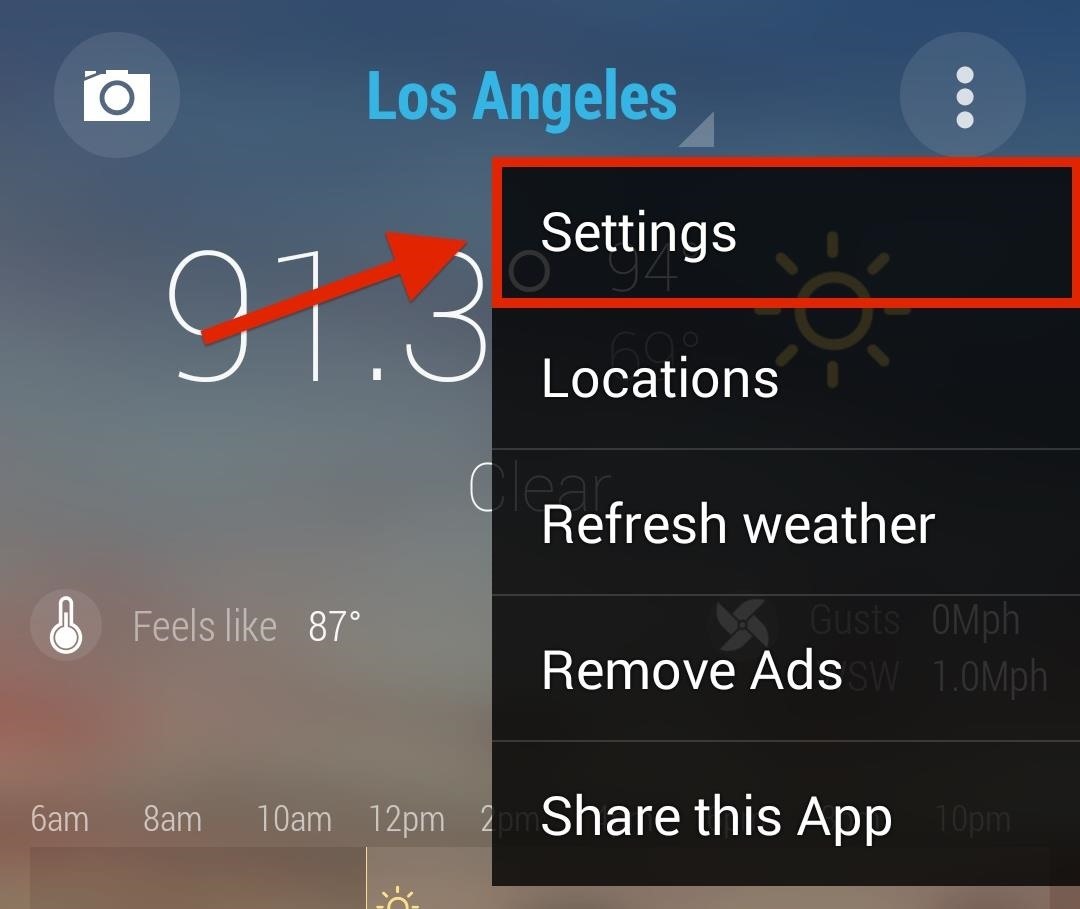
Setting a Weather ReminderWith the Smart Notification feature in Bright Weather, you can have the app notify you when a certain temperature is reached or surpassed at a specific location—without having to manually check. To set a notification, tap on the three-dot menu at the top right and select Settings. In Settings, scroll down to the Features section and tap on Smart weather notifications. Here you'll find several preset notifications—to create your own, tap on the gear icon at the bottom. Designate a title for your notification, then select the type of alert you want: Weather or Threshold. With threshold, you'll be able to select a certain temperature to be notified over.Select the location you want to be notified about and then choose whether you want to be alerted when the weather is either over or under a maximum/minimum temperature. Above you can see that I chose to be alerted when the maximum temperature at Newport Beach is over 92° F. This will ensure that the weather at the beach is great without me having to manually check it—setting up perfect days at the beach throughout the week.
Instagram 101: Take Your Hashtag Game to the Next Level with
Change Background on Chromecast. After creating an Album in Google Photos, follow the steps below to assign this Album to your Chromecast. 1. Open the Google Home app on your iPhone or Android phone. 2. Next, tap on the Devices icon located at the top right corner of your screen (See image below) 3.
Set Chromecast Background Images as Your Android's Wallpaper
From here, you'll see a list of all the Bluetooth accessories you've paired with your Android device, and each entry will have two sliders. The top slider is for setting the media volume for this device, and the bottom slider is for adjusting in-call audio volume. So go through this list and set each device to your preferred volume levels.
How to Set Default Volume Levels for Each of your Bluetooth
To download the extension, Mozilla Firefox users, click here. Google Chrome users, click here. After the download completes, the users may continue with the configuration procedure according to instructions displayed. Once done, they can simply activate the extension by clicking on the icon displayed in the menu bar of the browser window. For
How to Download and install the Firesheep Mozilla Firefox
You need a good microphone on your computer in order to make audio recordings, voice chat, or use speech recognition. However, not every computer comes with a built-in mic, and not every built-in mic works great. You can purchase a cheap computer microphone on Amazon for as low as $4.99, but why do
How To Use Your Android As Computer Microphone
Kurt "Cyber Guy" Knutsson shares how to find out if you're eligible to upgrade to the new iPhone. Kurt "Cyber Guy" Knutsson shares how to find out if you're eligible to upgrade to the new iPhone.
How to Find Out if You're Eligible for the New iPhone Upgrade
In this article, I am listing 5 best smartphones for music lovers. These are the notable mobile phones with best music quality.
Best phones for music lovers (July 2017) - Android Authority
In this Computers & Programming video tutorial you will learn how to intersect roofs on Google SketchUp house. This demonstration tutorial opens up a project where the building is already constructed and slanting roof is to be added.
How to Use Intersect Faces to Make Roofs in SketchUp
How to fix very low dialogue but very loud sound effects
How To: PIN-Protect Photos, Log-in Credentials, Credit Card Info, Notes, & More with Keeply Android Basics: How to See What Kind of Processor You Have (ARM, ARM64, or x86) How To: Remove personal anti-virus & other rogue applications
Checking the Weakness of FTP Credentials Enter - WonderHowTo
How to make lemon battery - It's Fun and Easy! GalaProjects. Lemon battery,How to make a battery,Homemade battery,free energy battery,fruit battery,battery expirementes,lead battery,potato
How to Make a Lemon Battery - iBuzzle
0 comments:
Post a Comment