How To: See Passwords for Wi-Fi Networks You've Connected Your Android Device To
Over the course of owning your Android device, you've probably connected to dozens of Wi-Fi networks. School, home, work, the gym, your friends' and family's houses, coffee shops — each time you typed in one of these Wi-Fi passwords, your Android device saved it for safekeeping and easy access in the future.The only trouble here is that you can't view the saved Wi-Fi passwords that your device has stored. Perhaps you want to connect a second device to one of these networks, or you're with a friend who wants to log in to the same hotspot, but without a way to access the actual passwords that your device has stored, you're out of luck.So developer Alexandros Schillings decided to remedy this issue with an app that allows you to view every Wi-Fi password that you've ever saved on your Android device. The app requires root access, but beyond that, it makes finding and sharing your stored Wi-Fi passwords incredibly easy. 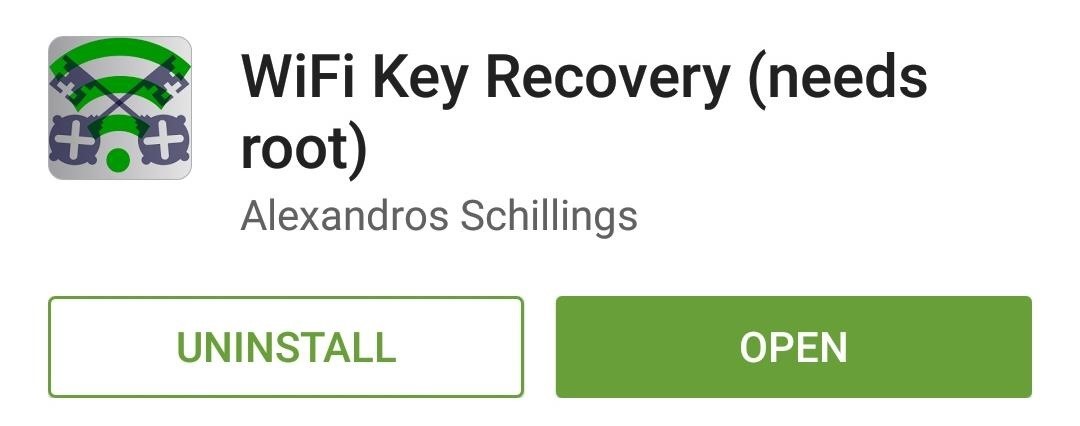
Step 1: Install WiFi Key RecoverySchillings' app is called WiFi Key Recovery, and it's available on the Google Play Store for free. Search the app by name to get it installed on your rooted device, or head directly to the install page below.Install WiFi Key Recovery for free from the Google Play Store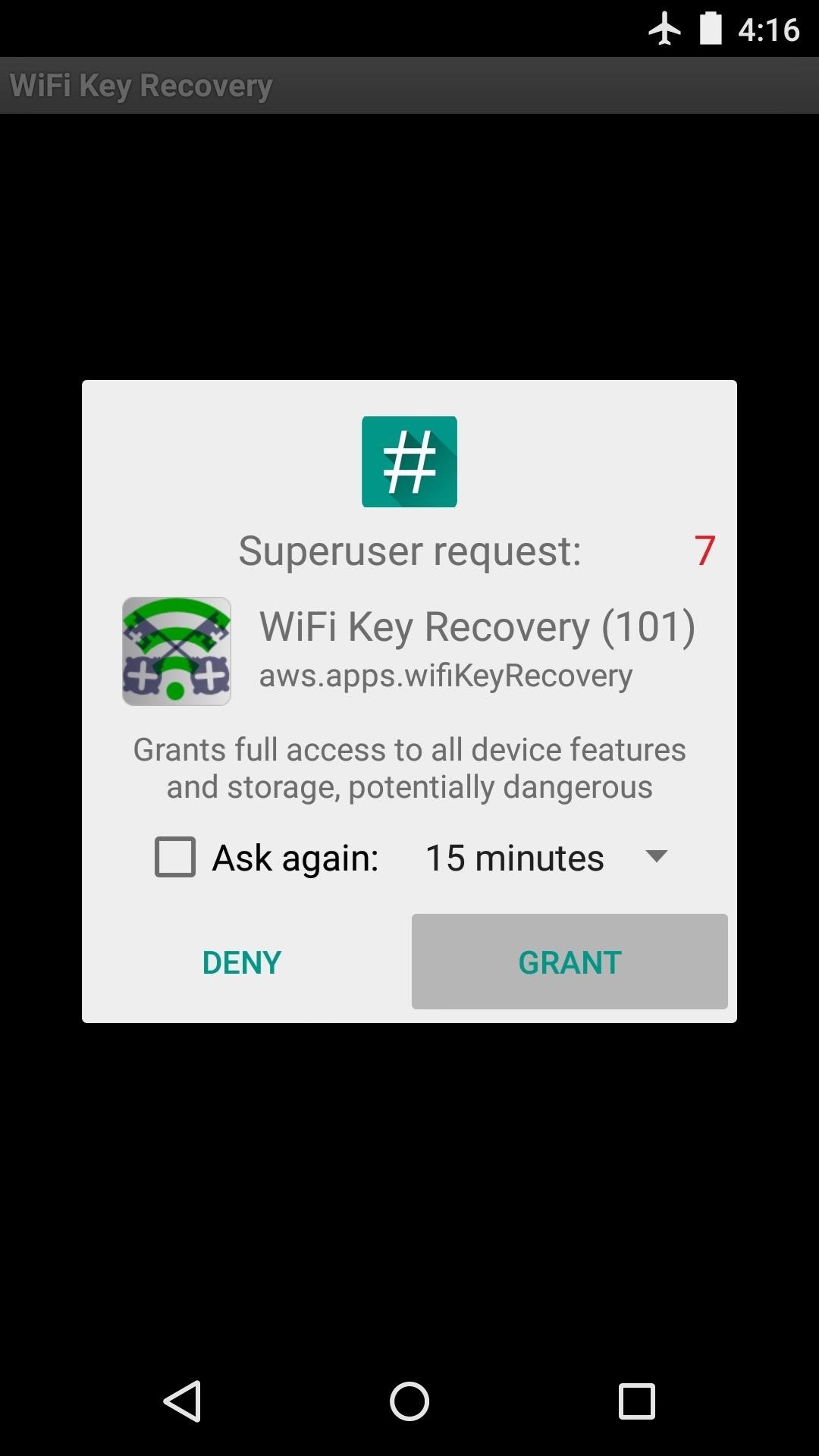
Step 2: Viewing Saved Wi-Fi PasswordsWhen you first launch WiFi Key Recovery, the app will ask for Superuser access. Tap "Grant" on the popup, then you'll be taken to a list containing all of the Wi-Fi networks that you've ever connected to, where each entry shows a password in the "psk" field. If you've connected to many different Wi-Fi networks over the course of owning your Android device, your list may be quite long. If that's the case, you can search for a particular Wi-Fi network by using the "SSID Quicksearch" field.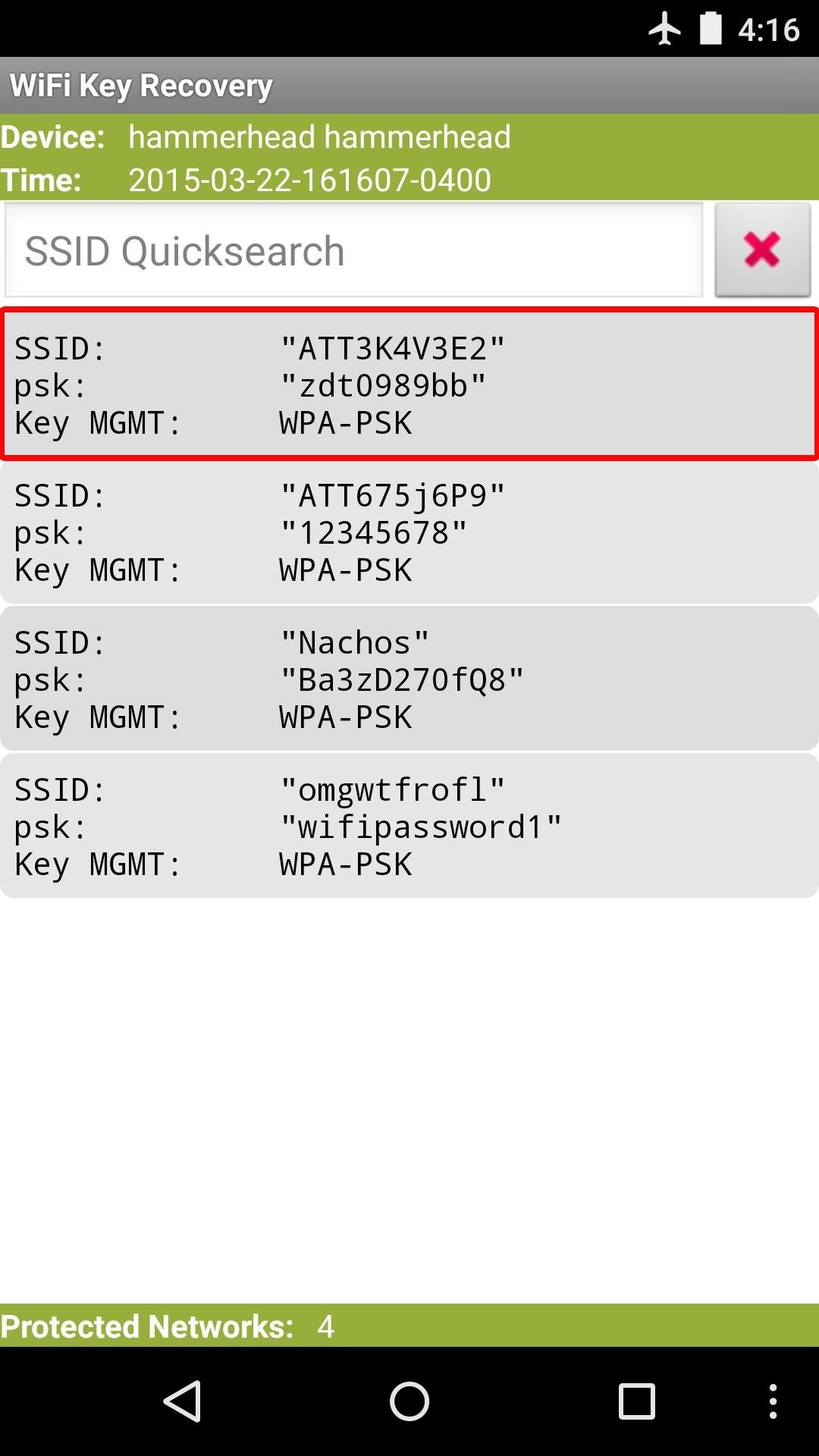
Step 3: Sharing Wi-Fi PasswordsIf you need to share one of these passwords with another device, you have a few options. Start by tapping any entry in the list, then a small menu will pop up. This allows you to use Android's built-in sharing system to send either just the password, or the entire entry. There's also an option for sharing via QR code, but that requires that you install an additional app. If you'd like to store this entire list for safekeeping, tap your device's hardware menu button (or the three-dot menu button in your software navigation bar). From here, choose "Export" to generate a text file with all of this information. From here, you can use Android's share menu to send this file to another device, or you can simply tap "To SD" if you'd rather save a copy of this text file to your device's storage partition. And of course, if your list isn't too long, you can always take (and share) a screenshot. What situations have you found yourself using WiFi Key Recovery in? Let us know in the comment section below.Don't Miss: Get Free Loot in Fortnite Battle Royale Using Your Amazon Prime MembershipFollow Gadget Hacks on Facebook, Twitter, YouTube, and Flipboard Follow WonderHowTo on Facebook, Twitter, Pinterest, and Flipboard
Cover image and screenshots by Dallas Thomas/Gadget Hacks
How To: Liven Up Your Samsung Galaxy S3's Home Screen with Custom 3D Panoramic Wallpapers How To: Get Auto-Rotating Google Now Wallpapers on Your Samsung Galaxy S3 Home Screen How To: Add Interactive Live Wallpapers to Your Nexus 7, Samsung Galaxy S3, or Other Android Device
Samsung Home Screen Designs | Review Home Decor
Get smartphone, tablet & mobile device support from AT&T. Start by selecting the brand of your phone, tablet, or mobile device from this list of popular brands.
I have no wifi or internet. I want to watch the content from my phone on my tv. How do i stream from my phone to my samsung smart tv without internet on mu tv
How to Watch Netflix Without a Home Internet Connection | It
How to Shoot Great Video With Your Smartphone (Use your smartphone to take a closeup video of a guitar string or a spinning fan for an extreme example of this effect.) which was key to the
How to Build a Simple Flat Screen TV Ceiling Mount from
Report Ad
Check Out Lightsaber Fx on eBay. Fill Your Cart With Color Today!
How To Copy And Paste On An iPhone. Before you can copy anything on an iPhone, first you need to select it. In other words, you need to tell your iPhone, "This is the text I want to copy." Some people say highlighting text instead of selecting, but since select is the "proper" term, that's what we'll use in this article.
How to Cut, Copy, and Paste on Your iPhone 4S - dummies
4. Go to Daily Bing image tab and enable the Autosave mode to save the images to the Wallpapers folder I created earlier. 5. Go to Daily Windows Spotlight images tab and enable the Autosave mode to save the images to the Wallpapers folder I created earlier. That's all it takes to automatically feed your desktop with endless amazing pictures.
Set Bing Background as Wallpaper automatically on Windows 10
How To: Turning Video Clips into High-Quality GIFs Is the Easiest Thing Ever with Imgur Raspberry Pi: Physical Backdoor Part 1 How To: Produce and mix hip hop drums in Avid Pro Tools 9 How To: Use the Transport tool in Pro Tools SE
Despite numerous reports announcing its stateside arrival, "Final Fantasy Awakening" has yet to show up in the iOS App Store, much to the chagrin of millions of fans in the U.S. Unfortunately, the game seems to be stuck in soft-launch limbo, with no word as to when it'll land stateside. With a
Change Your App Store Country to Download Region-Locked Apps
Google Lens computer vision technology lets you find context with what your camera sees. Want to know the name of that flower or bird you encounter during your stroll through a park?
Google is adding Lens AI to Pixel, LG, and Sony camera apps
That's a problem that didn't go away with the Galaxy S7 and Galaxy S7 edge, and it looks like there's another issue with the design of Samsung's newest flagship smartphones - the home button/fingerprint sensor on these devices doesn't seem to be very resistant to everyday scratches and scuffs.
Galaxy S10 review: Samsung's completely redesigned flagships
Install Android KitKat 4.4 Home Launcher to Samsung Galaxy S3. Enable "Unknown Sources": These files doesn't available on Google's Play Store, so you need to allow the installation of these files to your device, so navigate through Settings > Security > Device Admin followed by check of the Unknown Sources. Now Install KitKat Launcher:
How to install Android 4.4 KitKat launcher on any Android Phone
It's official — the newest version of Google's mobile operating system is called Android 8.0 Oreo, and it's in the process of rolling out to many different devices.Oreo has plenty of changes in store, ranging from revamped looks to under-the-hood improvements, so there's tons of cool new stuff to explore.
Samsung Galaxy S8 Oreo update notes detail new features
While it may seem difficult these days to remain anonymous online, it's not impossible. A hacker explains the best way to browse the internet anonymously Tech Insider How we take back the
How to Browse the Internet Anonymously - Find out Here
0 comments:
Post a Comment