How To: Create a Bootable Install USB Drive of macOS 10.12 Sierra
While it hasn't gotten as much attention as iOS 10, Apple's big 10.12 update to their Mac operating system is finally out for all to enjoy—and you can download it for free from the Mac App Store right now.Don't Miss:60+ Cool New Features in iOS 10Siri is definitely the most tempting feature in macOS Sierra, which is more powerful than its iOS equivalent. Another great one is the ability to copy/paste between your iOS 10 device and Mac. You can also use Apple Pay in Safari, unlock your Mac with your Apple Watch, keep all your Mac's desktops and documents in sync, and use all the cool new iMessage features that iOS 10 already sports, among other things.If you have multiple computers that need the macOS Sierra upgrade, you'll want to create a bootable install flash drive. The download for macOS Sierra is about 5 GB, and could take some time downloading on each computer individually. So downloading it once and making a bootable USB stick is an easier, faster way to go.
Step 1: Download the macOS 10.12 InstallerDownload the new macOS 10.12 Sierra from the Mac App Store—but don't install it when it finishes downloading. If you do, it will auto-erase the file when your system gets back up and running, which means you won't have the file for your USB drive.So, close out of the installation screen that pops up, if any.
Step 2: Get 'Install Disk Creator'Usually, I would use DiskMaker X to do this, but it does not officially support macOS Sierra just yet. There is a way to trick it into supporting it, but it's way less confusing to just use another application, namely, Install Disk Creator.After downloading the app, unzip it, then open it up. When the popup appears, hit Open. (You may need to adjust your Gatekeeper security settings.)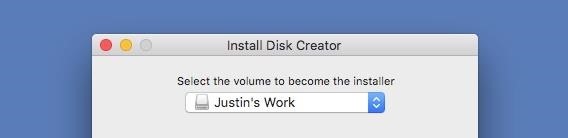
Step 3: Select Your USB Flash DriveI suggest using a USB flash drive with at least 16 GB of total space. It's possible an 8 GB one will work, but I've had issues with using 8 GB drives for more recent Mac installer files in the past.The following process will totally wipe your USB flash drive, so make sure that you back up all of your important files before proceeding, if any.When ready, select your flash drive in the drop-down menu in Install Disk Creator.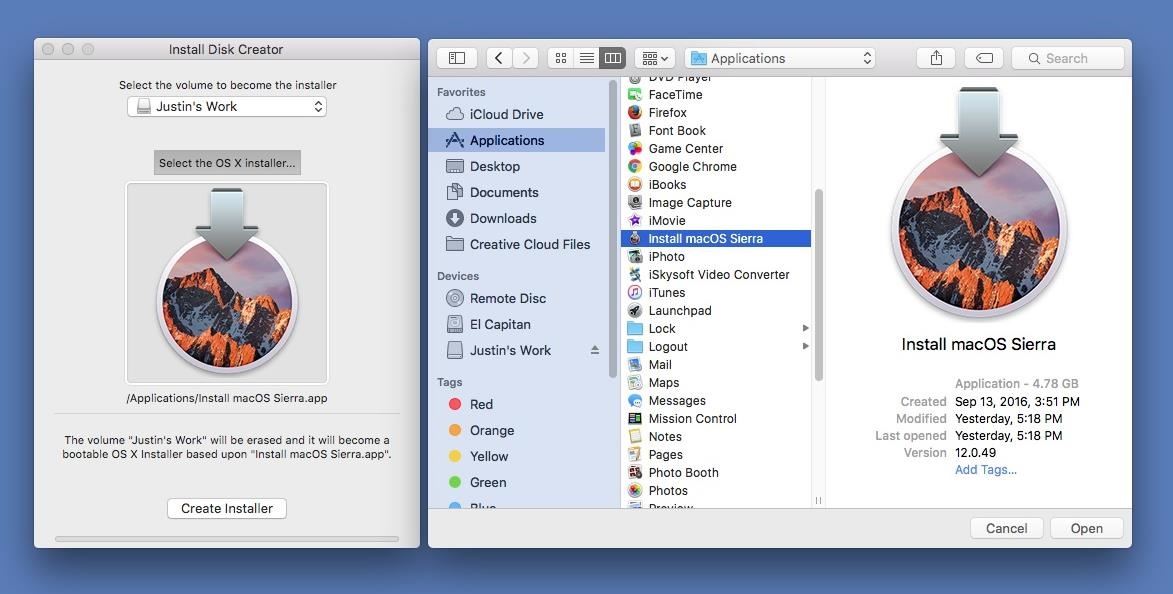
Step 4: Choose Your Sierra FileInstall Disk Creator will automatically detect your "OS X" installer file. If you have an old installer file from El Capitan or Yosemite installed, you might have to choose "Select the OS X installer" button, then navigate to your Applications folder and select "Install macOS Sierra."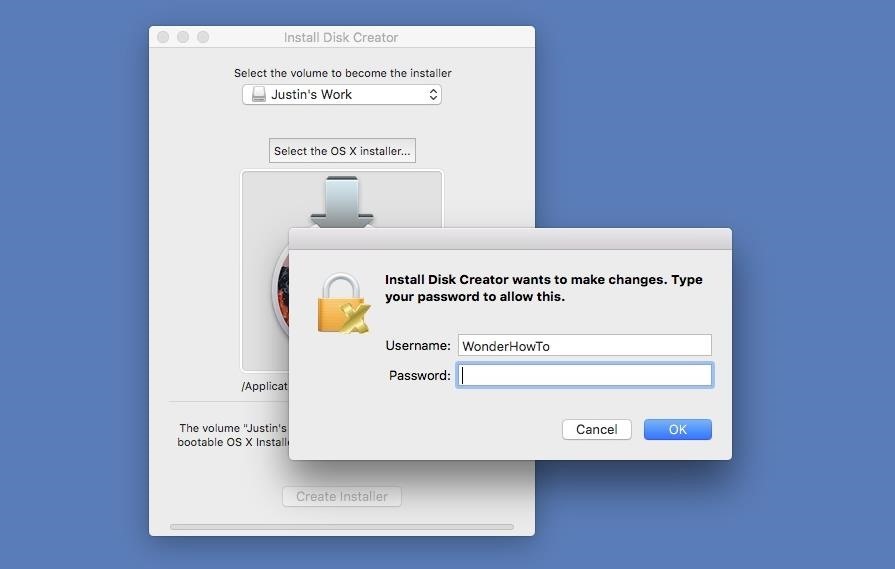
Step 5: Erase & Create the New DiskWhen ready, just hit the "Create Installer" button; You will need to enter your admin password to continue. As mentioned, this will erase your flash drive and turn it into a bootable macOS Sierra drive. So this is your last chance to stop and back up any important files on your flash drive before continuing. When the bootable drive is ready, you'll see a popup telling you so. The whole process took about 6-7 minutes for me, so it shouldn't take very long for you, either.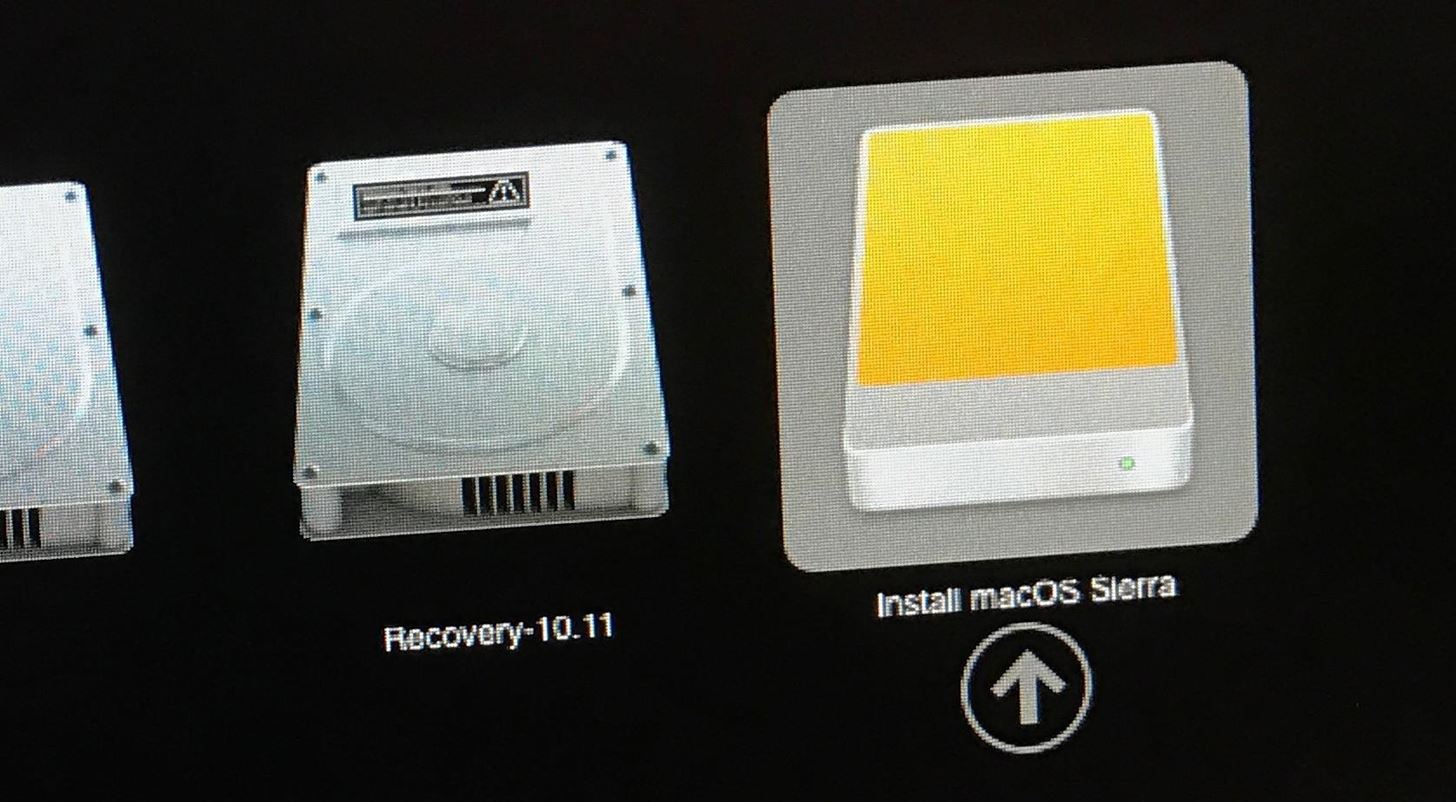
Step 6: Install macOS Sierra on Your ComputerNow that you're all set, it's time to install Sierra on your computer. Most devices are supported, but just in case, check out the basic list of Macs you can install Sierra on below (for features requirements, see here). Also, you'll need OS X 10.75 or later, 2 GB of memory, and at least 8.8 GB of available storage to upgrade your computer.MacBook (Late 2009 or newer) MacBook Pro (Mid 2010 or newer) MacBook Air (Late 2010 or newer) Mac mini (Mid 2010 or newer) iMac (Late 2009 or newer) Mac Pro (Mid 2010 or newer) Since this is the first version of the public release of macOS Sierra, you might want to create a separate partition on your Mac and install Sierra as a dual boot system with Mac OS X El Capitan. That way, you can play around with Sierra and easily switch back to El Capitan if you end up not liking the new operating system.With your bootable USB drive inserted in your computer, restart your Mac, then hold the Option (alt) key down on your keyboard until the Startup Manager appears. Select the macOS Sierra drive to continue. The macOS Utilities will open. Just select "Install macOS" from the list of options, then follow all of the on-screen prompts to start the installation process. After that, all you have to do is wait for it to boot back up with your new Sierra operating system! Repeat this final step for any other computers you want to install Sierra on.Follow Gadget Hacks on Facebook, Twitter, Google+, and YouTube Follow Apple Hacks on Facebook and Twitter Follow WonderHowTo on Facebook, Twitter, and Google+
Cover image (original) from alicephoto /123RF; screenshots by Justin Meyers/Gadget Hacks
How to Fold a Pocket Square: The Ice Cream Mountain (Animated Guide) How To: Make a Totally Geeky LED Pocket Watch That Tells Time in Colors News: Canning Mission Warning! News: Survival mode Confirmed for Minecraft Pocket Edition! News: Overhead Camera Boom Made with PVC Pipe How To: Fold a Pentakis Dodecahedron News: Pick Pocket
You've got to pick a pocket or two « Jackass 3D Contest
Thanks to Android Pie's gesture controls, features like split screen mode now take several additional steps to activate. This change is due to the revamped navigation bar which removed the recents apps button. Luckily, we can still change it back. With some tinkering in Settings and the help of an
On 's To Pie Screen Back Split How Oreo Android Simpler Mode
comohacercrecerminegocio.com/16/On-'s-To-Pie-Screen-Back-Split-How-Oreo-Android-Simpler-Mode-Get-BHw1Atz/hj/
Screen Pie Get How To Android On Simpler 's Mode Oreo Split Back Well, not quite secret, said Pierre Carpenter, chief of licensing for Minnesota. He said he has no doubt Gallian was told the information was secret, but after Department of Public Safety officials discussed the matter this week, they decided that the codes behind the license
's Mode Oreo How Pie On Screen Back Simpler Android Get To
Check out how to make an umbrella parabolic microphone! via make. Leave a Reply Cancel reply. Your email address will not be published. Comment. Name. Email.
How to Build a Parabolic Mic Dish - Videomaker
In 2014, Snapchat introduced a special type of Filter called Geofilters. Geofilters only appear when you're in a specific location. For example, a Disney Land Geofilter will only appear if you're actually there. Rather, your phone needs to think that you're at Disney Land. By spoofing your GPS
How to Get Effects on Snapchat (with Pictures) - wikiHow
Galaxy S6 & S6 Edge To Boost Headphone And Speaker Volume. Galaxy S6 And S6 Edge Users Are In For Another Treat New Volume Will Significantly Increase The Defense Department Speakers, Headphones And Bluetooth Device's Volume.
How to Increase Headphones & Speaker Volumes on Your Samsung
Get Alerts for When Your Local Apple Store Has an iPhone 6 in
Edit: I just tested it out, I tried shaking my phone 3 times and it vibrated and turned the light on. Shaked it again 3 times and the light turned off. No special settings selected, no special app. Plus it's even more ridiculous to have an app turn the light on for free but cost a dollar to be able to turn it off.
Mechanically powered flashlight - Wikipedia
While we're waiting for Google to sort out the mess over suspended Google+ accounts, it's a good reminder that you have the option to download much of your Google+ data with Google Takeout.
5 Ways to Keep Google from Collecting Data on Your Android
Clean Slate (formerly contract buyout) offer: Clean Slate: Amount based on ETF (early termination fee) charged or remaining phone balance. Req. port from other carrier to Sprint, remain active & in good standing for 30 days before card issuance & buyback of working phone in good condition (the device is unlocked, powers on and there are no
Regardless of your reasoning, there's no better way to restore the stock firmware on a Samsung device than using Odin, which is a firmware flashing tool for Windows. There's a bit of prep work that you'll need to do in order to get things going, but beyond that, it's actually an incredibly easy process.
How to Unroot & Restore a Galaxy S5 Back to Stock
In the past, if you stumbled upon a Yelp listing you liked, you could bookmark it and check it out later on your profile. You can still take advantage of this feature in the mobile apps, but it's more refined now than it ever was thanks to Collections, a feature Yelp first added back in May 2018.
yahoo mail is going places, come with us.
How to Make DIY Night Vision Binoculars. Night vision binoculars are fun to play with. They can make nights more interesting for the kids and the young at heart. But night vision binoculars aren't exactly cheap. Toy versions can cost you around $50. The high-end models go over $1000.
How to Make Night Vision Goggles at Home - hobbyzeal.com
In the music world, it's safe to say electric instruments are more versatile, but they lack the portability of their acoustic counterparts. However, with the aid of your smartphone plus an audio interface, you can play your electric instrument anywhere — with all the pedal effects you please — and even record your efforts.
Eric Ramsley's Profile « Wonder How To
SoundCloud is one of the most popular music streaming services for good reason. You can upload your own music, listen to remixes from your favorite DJ, check out the latest releases from mainstream artists, and even discover new artists. But while you've always been able to listen to most songs for
How to Download Music from Soundcloud App to Android Phone
0 comments:
Post a Comment