How To: The Fastest Way to Share Large Files from a Nexus 7 to a Samsung Galaxy S3 or Other Android Device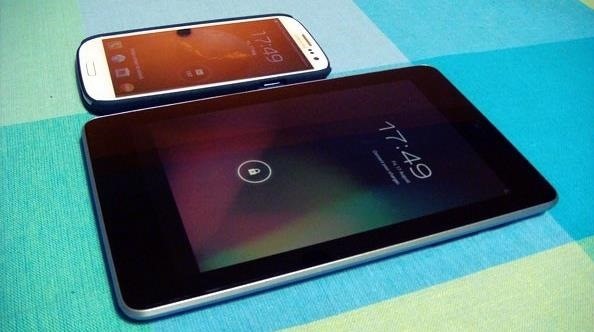
Recently, I wanted to share a large video file from my Nexus 7 to my friend's Samsung Galaxy S3, and even though he was standing right next to me, it was an extremely difficult and frustrating thing to do. Image via webcazine.com Every single Nexus 7 tablet comes NFC equipped, so it can share files with other NFC-equipped devices just by tapping and holding them together. With both NFC and Android Beam enabled, sharing a small file between two devices should be fairly simple.The Galaxy S3 and other Samsung devices do use their own data transfer service called S Beam, but they also have Android Beam as an option, so it should work fine with my Nexus 7 as long as both have it enabled. The only problem is that the actual data transfer that's happening with Android Beam is via Bluetooth, which is excruciatingly slow when trying to transfer data. At less than half a megabyte per second, a 2 GB video file would take hours to send over Bluetooth—if it would even let you. It's primarily for small files like webpages, bookmarks, and photos. Above, you can see that I can easily beam a webpage from my Nexus 7 to my friend's Galaxy S3 when tapped together, but this is not feasible with my large video. There are other options for sharing, like emailing and Dropbox, but those are also time consuming, and seem ridiculous if my friend is standing right next to me.Thankfully, there is one more option—SuperBeam by developer Majed Alhajry. Like S Beam, which only works between Samsung devices, SuperBeam uses Wi-Fi direct to transfer files between any Android devices, which can get you up to 250Mbps. Image via ggpht.com The extra benefit of SuperBeam is that if you don't have NFC, or your friend doesn't, you can still connect using a QR code.Let's get this app on our Nexus 7 now!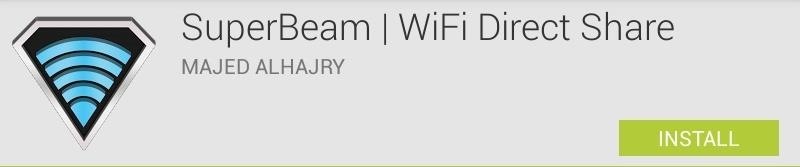
Downloading and Using SuperBeamOn your Nexus 7, download SuperBeam from the Google Play Store. SuperBeam will require a file manager, so be sure to get one if you don't already have one. My recommendation is ASTRO File Manager / Browser. It's free and easy to use. To get the most out of SuperBeam, make sure to enable NFC on both devices (if they have it). On your Nexus 7 and Galaxy S3, this option is in Settings -> Wireless & Networks -> More Settings. Now, to share a file, browse to the file using ASTRO and select the file by tapping and holding down on it. Tap the share icon (the one with three connected circles) to bring up the sharing options. Tap SuperBeam and you'll be presented with this screen. If the other device you want to share the file to is on the same Wi-Fi network, tap YES. Have the other device launch SuperBeam to scan the QR code for ultra fast sharing via Wi-Fi direct, or physically tap the devices together if they both have NFC. Sent files files are stored under the "/sdcard/SuperBeam" directory.That's it! It couldn't be more easier.In my testing, transfers over Wi-Fi were blazing fast on my wireless N-network at home; a 2 GB file was transferred over in a few minutes! This all of course depends on the file size of whatever you're trying to share and send. If you're sending a small file (as seen below), it can take mere seconds. If you want to see it in action, check out the video below from dev Majed. Please enable JavaScript to watch this video.
Give it a try and change how you send files on Android!Nexus 7/GS3 photo by webcazine, S Beam photo via CNET
There's more to the notification drawer than just notifications. In fact, you can control a lot of the most commonly changed settings from anywhere on your phone! Lets go over how to use and
How to Restore the Mobile Data and Mobile Hotspot Quick
How to save snapchat stories/snaps with the official app without the sender knowing! Get the SnapCatch app here:
The best new features coming to your iPhone in iOS 13 that Apple didn't tell you about Here's a look at some of the other useful features coming in iOS 13 that Apple didn't get to discuss on
How To: This Super Simple Mod Improves & Speeds Up Web Surfing on Your Samsung Galaxy S3 How To: Mod Your Samsung Galaxy Note 2 for Multi-Window View with Any App How To: Fix Titanium Backup & Substratum Problems Caused by the Latest Google Play Services Update How To: Root ANY Samsung Galaxy Note 3 Variant in Just One Easy Click
There are phones that say they are secure and there are phones that live and breathe security. BlackBerry PRIV and DTEK50 lead all other Android smartphones in that latter category. BlackBerry is trusted by thousands of companies and governments around the world to securely enable business on mobile.
BlackBerry unveils the DTEK50, the 'world's most secure
Apple's default keyboard will be a little more useful in a pinch with iOS 11, thanks to the addition of a one-handed mode. Typing on the iPhone should get a little more useful with iOS 11.
How to Use the iPhone Keyboard: 13 Steps (with Pictures
This is not an official TWRP Recovery on Essential Phone PH-1 from TWRP Team. If you install any Custom Recovery on Essential Phone PH-1, you can install Custom ROM, Custom Mods, Custom Kernels or any zip file such as Xposed. Read the guide carefully on How to Root and Install TWRP Recovery on Essential Phone PH-1.
Root Essential Phone (PH-1), Install TWRP and Unlock Bootloader
How to Hack a Mr. Microphone into a high tech spy device
This video will show you how to do all of the following in Candy Crush Saga for iOS devices (iPad, iPhone, iPod touch). 1. Bypass the countdown clock for new lives immediately 2. Skip the 24-hour
How to Skip Time Restrictions for Candy Crush Saga on Your
How to Add Custom Words or Phrases to the Status Bar of your
How To: 8 Tricks for Fixing Your iPhone's Broken Home Button How to Fix a Bricked iPhone 6: Unresponsive Buttons, Red/Blue Screens, & Bootloops How To: Jailbreak & unlock iPhone 2G & iPhone 3G on 3.1.3 How To: Calculate Tips Faster on Your iPhone Using the Shortcuts App
How To Set Shortcuts For WiFi On Your iPhone, iPod Touch
If you are looking for a guide to jailbreak iOS 5.1.1 then you have come to the right place. In this post we will show you how you can jailbreak iOS 5.1.1 in a detailed step by step guide. We will be using the RedSn0w 0.9.15b3 tool and the whole process would take more or less 5 minutes to complete
How to Jailbreak iOS 10, 10.1, or 10.2 on Your iPhone, iPad
The shut-down button combo is similar to how you would force-restart older iPhone models, so how do you hard reboot the iPhone X S, X S Max, or X R? Well, it's the same process as on the iPhone X . Quickly press and release the Volume Up button, then do the same for the Volume Down button.
How to Force Reboot iPhone XS Max, XS or XR - unlockboot.com
How To: Facebook Undo Gives You 5 Seconds to Think About What You're Actually Posting How To: Delete a friend on Facebook How To: Find Out When One of Your So-Called "Friends" Unfriends You on Facebook How To: Easily Remove Unwanted Objects from Photos on Your Windows Phone
Disable/ Remove timestamp on Facebook in 60 seconds - YouTube
0 comments:
Post a Comment