How To: Jailbreak and Install Cydia on Your iPhone 5 (And Other iOS 6 Devices)
While the majority of America was watching the Super Bowl yesterday, the crew over at the evad3rs was finishing its work on their untethered iOS 6.1 jailbreak called evasi0n. Well, the wait is finally over!Evasi0n, which brings untethered jailbreak for devices running on iOS 6.x and powered by A5, A6 and A6X processors, has finally been released. This tool is compatible with all devices running iOS 6.0 through 6.1, including the iPod touch (4, 5), iPad (2, 3, 4), iPad Mini, iPhone (3GS, 4, 4S), and most importantly...the iPhone 5!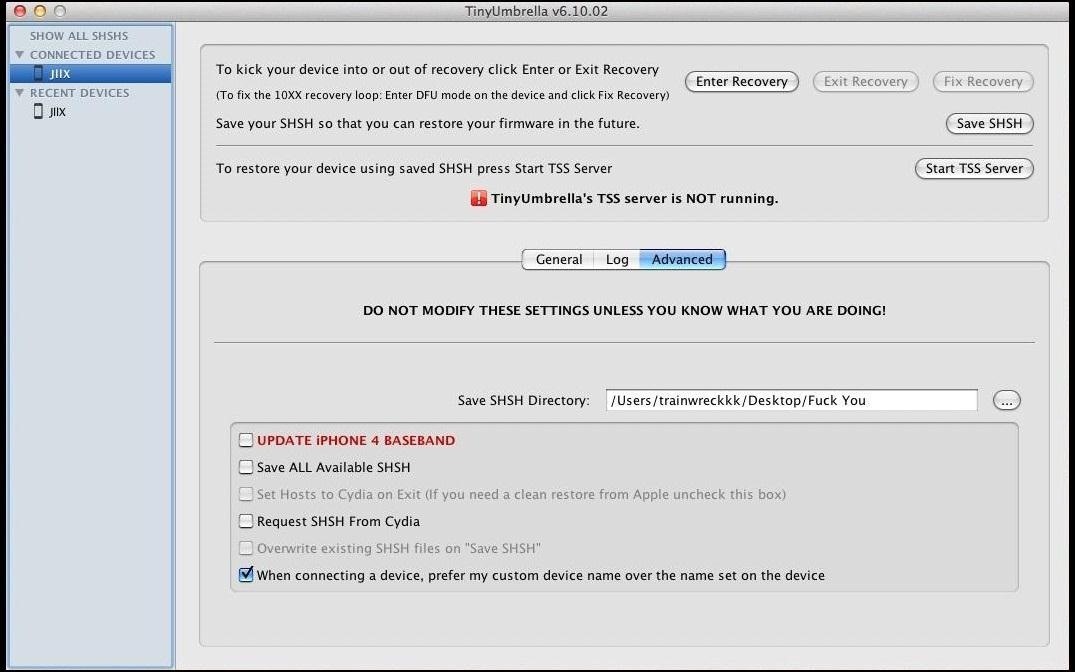
PrerequisitesBefore you start the jailbreak process on your iPhone 5 (and other devices), you'll need to backup your SHSH blobs for your iOS 6. It's important to save these files because then you'll be able to downgrade back to iOS 6.1 if newer firmware is released or an error happens during the jailbreak process.If you don't save the SHSH blobs, there will be no way to get back to your original firmware.To backup your SHSH blobs:Download TinyUmbrella and run the app. Connect your device and then select it from the upper left-hand corner of TinyUmbrella. Click on the Advanced tab and uncheck the following: Save ALL Available SHSH and Request SHSH From Cydia. Click on Save SHSH and your blob should be saved onto your computer. It will show up under Log if it is successful. You can watch this video below for a more detailed walkthrough for saving your iOS 6.1 SHSH blobs. Please enable JavaScript to watch this video.
Now that your SHSH blobs are saved, you'll need to do a few more things before you start the jailbreak:A computer, running Windows (XP minimum), Mac OS X (10.5 minimum) or Linux (x86 / x86_64). Backup your device to iTunes (to save apps, photos, etc.). Disable the lock passcode (it won't allow you to jailbreak the device with it).
Jailbreaking Your iPhone 5To start the jailbreak, you'll need to:Download the app specific to your device from evasi0n (If the site is lagging, you can download it from this alternative site). Connect your device. Click on Jailbreak. Halfway through the jailbreak process, the app will notify you to tap on the evasi0n jailbreak icon that should now be downloaded on your device. The process will then continue, taking about 5 minutes in total. Your device will then restart (a couple of times is normal). Your device should now be jailbroken!Open your device, click on Cydia (the directory of applications) and see the full potential of your Apple device! Note: Jailbreaking your device voids the warranty, so be warned!
Photo via Techdeville, GottaBeMobile
Visual Voicemail lets you view voicemail messages you receive and listen to your messages in any order on your devices. You can scroll through your messages, pick the ones you want to listen to, and erase them right from your device's screen.
As each iPhone is superseded by a newer version, challenges both arise and dissipate in the realm of iPhone repair. Though Apple may tell you otherwise, all of these devices are user-serviceable with the help of our repair guides, found in each of the device pages above.
How to Disassemble and reassemble your iPod Shuffle - WonderHowTo
Many of these tiles can be customized in certain ways, to personalize your start screen to your taste. You can choose between tile sizes, static or live tiles, and organize the tiles into groups. You can also remove tiles from the Start screen, and add them back later. Read on for details on how to do all this to make your Start screen truly yours.
How To Group Live Tiles In Windows 10? - I Love Free Software
How to add an alert with a due date to a reminder on iPhone and iPad. It's easy to set a due date for a task. Whether it's something mundane as reminders when it's garbage day, or an important weekly meeting with a client, once you've set up a reminder alert you'll be notified so you're always on top of what needs to get done.
Add reminders in Google Calendar - Computer - Calendar Help
Anyway, Super Mario Run is still not available for Android, and crooks are taking advantage of this to spread their malicious variant. The malicious code found by Zscaler installs the Marcher Trojan instead a legitimate version of Super Mario Run for Android. "In this new strain, the Marcher malware is disguised as the Super Mario Run app for
Malware Targets Mac Users Through Well-Played Phishing Attack
From customizing Quick Settings to keeping photos private, these handy Samsung Galaxy phone tips will help you make the most of your device. 10 Tips Every Samsung Galaxy Phone Owner Should Know
10 tips to make the Samsung Galaxy Tab S3 the best it can be
To change the trackball or trackpad sensitivity of the BlackBerry smartphone, complete the following steps: On smartphones running BlackBerry Device Software 5.0 or earlier: On the Home screen, go to Options > Screen/Keyboard. In the Trackball or Trackpad section, click Horizontal Sensitivity or Vertical Sensitivity to change the sensitivity level.
How to Set Trackpad Sensitivity on a BlackBerry smartphone
Developers Aravind Sagar and Priyan Vaithilingam have ported this functionality to devices running KitKat, so you don't have to wait to try out Lollipop's Smart Lock features. In addition, their app replicates the look and functionality of 5.0's all-new lock screen, so it's definitely worth a look.
Get Android Lollipop's New "Smart Lock" Feature on KitKat
A Reddit user has discovered one of Google's many hidden Easter eggs. Here's how you can find the adventure game on your own and start playing.
How to Play Google's Hidden Text Adventure Easter Egg | Tips
How to Copy and Paste on Your iPhone or iPad. This wikiHow teaches you how to duplicate text or images in one location and insert them elsewhere on your iPhone or iPad. Tap and hold on a word. This activates a window that magnifies the
The Scoop on How to Copy and Paste on an iPhone - Lifewire
Developers skyguy126 and stirante have created an Xposed module that enables downloading straight from the official SoundCloud app itself. In my opinion, this little mod is the best way to download songs from SoundCloud on an Android device, since most third-party apps with similar functionality are clunky or have terrible interfaces.
3 Ways to Download Songs from SoundCloud - wikiHow
0 comments:
Post a Comment