How To: This Extension Brings YouTube's Best Mobile Feature to Your Desktop
If you've ever used the YouTube mobile app for Android or iOS, you've probably noticed a cool little multitasking feature it has. While watching any video, you can simply swipe down on your screen to shrink the video down to a thumbnail view, which then allows you to browse the rest of YouTube while the original video keeps playing.Developer Willy Will thought this was a cool feature, so he decided he would bring this "picture-in-picture" functionality over to the desktop side of things. With his Google Chrome extension installed, you'll be able to minimize YouTube videos while you find the next clip to throw in your playlist, which makes for a great browsing experience.Don't Miss: How to Bring Back the Old YouTube Player Interface 
Step 1: Install the Chrome ExtensionFirst up, you'll just need to install the extension for Google Chrome, which is called YouTube Picture in Picture. To get things started, head to the link below, then click the "+ Add to Chrome" button.Add YouTube Picture in Picture from the Chrome Web Store Next, simply click the "Add" button on the small popup that appears next, and you'll be all set to go.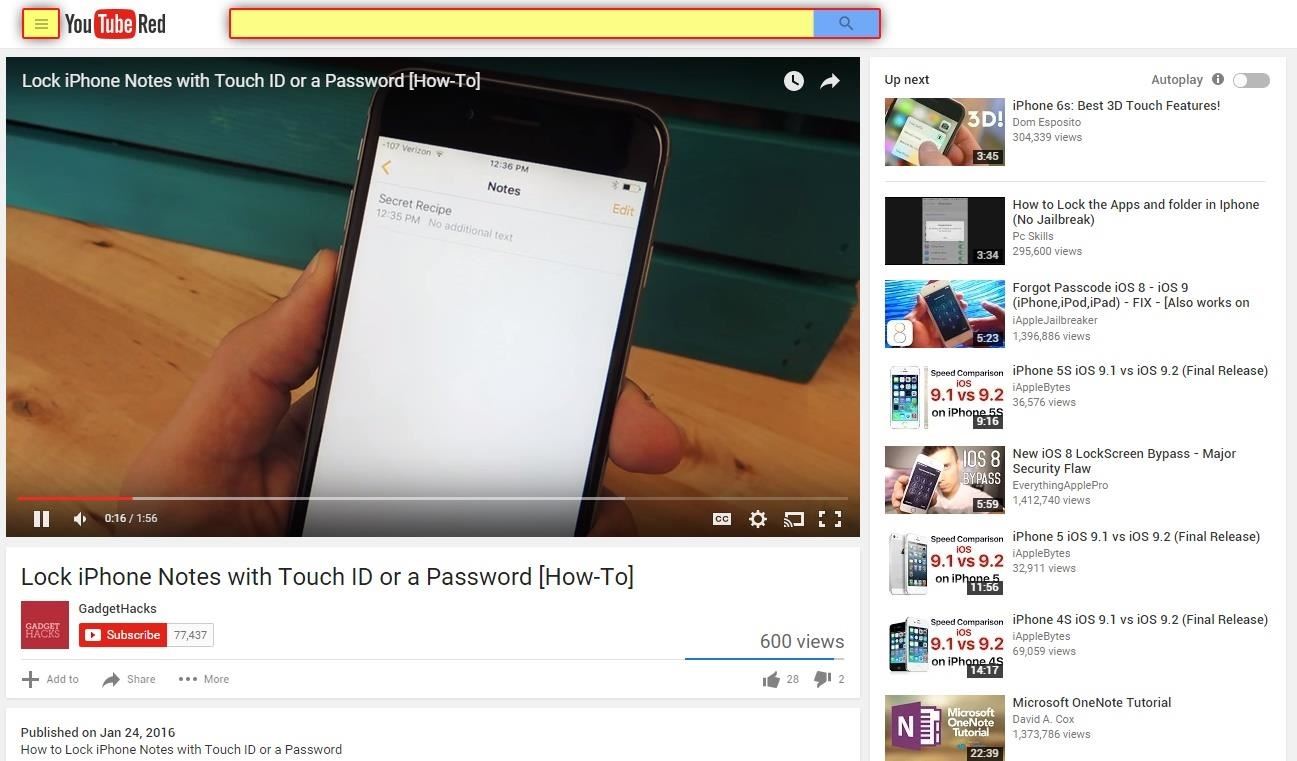
Step 2: Watch Videos While You Browse YouTubeFrom now on, you can continue using YouTube as you normally would, so start by playing any video. From here, though, things get a bit different.If you'd like to browse around for more videos while the current video is still playing, simply type anything into the search box at the top of the screen, click the YouTube icon to return to the start page, or click the menu button to the left of the YouTube logo to browse through your subscriptions, playlists, or recommended videos. Once you've done that, the video you were watching will shrink down into a picture-in-picture view in the bottom-right corner of your screen. The video and audio continue to play, which means you can browse for the next video to watch without interrupting the current one. Though to be clear, this only works within the main YouTube site, but it's still quite helpful. If you'd like to control playback of the minimized video, just hover over it with your mouse pointer. This will expose a set of controls that allow you to return to the video's main page, put the video in a larger video, or close it altogether. And of course along the bottom on your video, you'll have normal controls for play/pause, volume, captions, castings, and full screen, along with the time slider.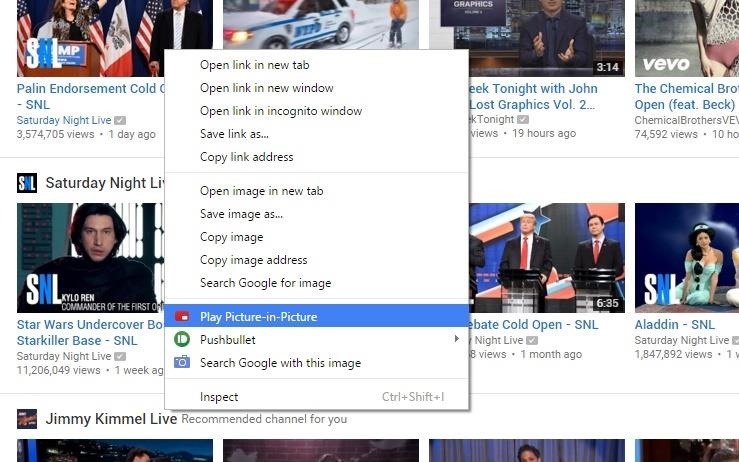
Step 3: Open Any Video Directly in Picture-in-Picture ModeNow that you've got the gist of things, you may want to utilize this functionality a bit more. While browsing through videos at any time, just right-click a thumbnail and choose "Play Picture-in-Picture." This will make the video start playing in the bottom-right corner right away, so you don't even have to load the main page. How has this Chrome extension changed your browsing experience on YouTube? Have you found yourself exploring the depths of YouTube more than you were before? Let us know in the comment section below.
Again, most of these are basic things that just may not be obvious to new and old users alike, but they are definitely good to know about, along with the other cool HTC One M8 features we've shown off (lock screen gestures, new themes, a camera shortcut, more Quick Settings customizations, and font styles) and the ever so important battery
HTC One Gadget Hacks - m.youtube.com
How to Fix iOS App Stuck at Loading or Installing on iPhone
How to Root Your Samsung Galaxy Note 2 Using ODIN for Windows
1) if the Clock, date and profile being displayed on 1st home screen of nokia c7 is customizable? I would like to remove/hide those. If yes please let me know how. 2) Is it possible to make video calls on NOkia c7 using front camera? 3) no. blocking option is available in this phone?
Stories you create and share on Instagram are automatically saved in your Stories Archive, so there's no need to save them to your phone. You can turn off Stories Archive at any time in Settings.
Is there a way to find old Instagram stories? - Quora
How to Add Hotmail Account to iPhone or iPad in Mail App Hotmail by Microsoft has been a very popular web based email service for a very long time. Windows Live had been an associated service for a pretty long time, then Microsoft decided to ditch the title in 2012.
How can I set up my hotmail account on Mail program on a Mac
Received this video and I'm not sure if it is valid or not. Guess I could disassemble a 6 volt lantern battery and find out. But as I recall from my high school chemistry days, and the warning
6 Volt Lantern Alkaline Batteries at Batteries Plus Bulbs
A collection of background images from Google's Chromecast. Chromecast Backgrounds {{results.length}} images Gallery About
How to Set a GIF as the Wallpaper on Your Android's Home or
Since Android 4.2, Google has made the Developer Options menu hidden. In this guide we'll show you how to enable developer options in Android 4.3/4.2 or later. Whether you are a developer or just want to tinker with your Android phone/tablet, enabling developer options in Android is as easy as pie. here's the procedure:
If you pre-ordered your Samsung Galaxy S4, it might very well be possible that you're reading this on your brand spanking new Android device. As is commonplace with the release of popular smartphones, rooting instructions are usually released simultaneously.
ElementalX: The Only Custom Kernel You Need on Your Nexus 5
If you forget your site password, rather than going through the reset password hassle here's how to show hidden passwords with a simple HTML browser tip.
Finding passwords saved in Chrome is surprisingly easy
How To: Change Font Size & Text Colors in Snapchat on Your Galaxy Note 2 How To: Use Any Photo or Video as a Self-Destructing Snapchat on Your Samsung Galaxy Note 2 How To: Automatically Save Snapchats onto Your Samsung Galaxy Note 2
How to Save Snapchats on Android Undetected (No Root Needed
News: Always-Updated List of Phones With No Headphone Jack Built-In News: Leaked Videos Show Off the HTC One M9 2019 Gift Guide: Must-Have Phone Accessories for Audiophiles How To: Get Sprint's Exclusive Harman Kardon Audio on Any HTC One M8 News: These Pucks Turn All the Speakers You Already Have into a Badass Sound System
22 great phones with headphone jacks you can buy right now
0 comments:
Post a Comment