Twitter 101: How to Permanently Pin a Tweet to the Top of Your Twitter Profile
Pinning a tweet to your profile is a fantastic way to get people to view and engage with your most important content on Twitter. In fact, it could very well be the best way to improve your overall Twitter strategy.Think about it: Every time someone visits your profile page, your pinned tweet will be the first thing they see from you. It's also usually the tweet that gets the most likes and retweets, which leads to more audience engagement.Another great aspect of pinning a tweet is how simple it is to do. Once you have a tweet that you feel is the number one thing you want viewers to see, you just need to follow a few simple steps. And don't worry, the process is the same for iOS and Android.Don't Miss: How to Block Tweets with Certain Words from Appearing in Your Twitter Feed
Step 1: Choose a Tweet to PinGet to your profile and scroll through your tweets to figure out which one you feel should be pinned. It's important to take the time to really think about what you want to be pinning.If you're a business, pin a tweet that you feel best shows off some of the work you've been doing. If you're like me and just have a Twitter account for your own personal use, you'll probably want to pick something you feel describes you or a tweet that you're particularly proud of.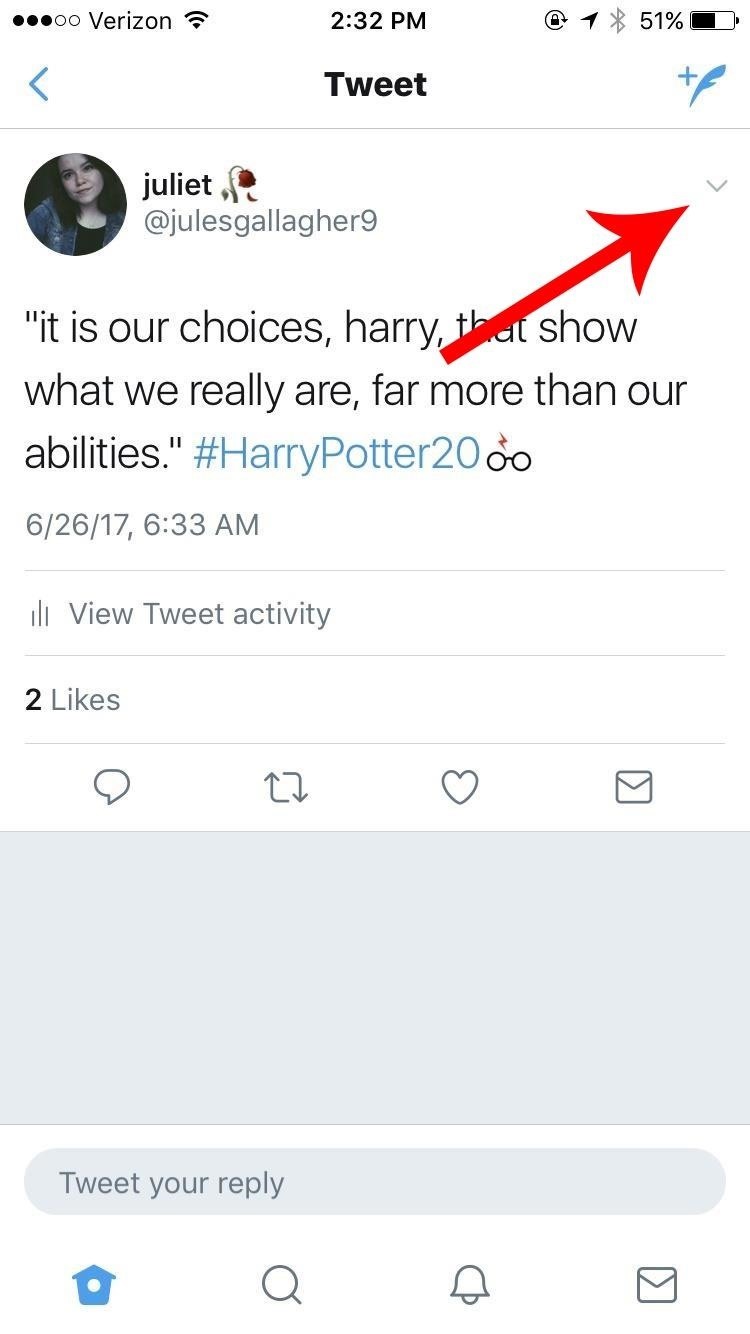
Step 2: Find the MenuOnce you've found the perfect tweet and you're ready to pin it to your profile, tap the down arrow in the upper-right corner of your tweet. A menu will appear once you've pressed the arrow. You will see an option that says "Pin to your profile," which is (of course) what you should pick.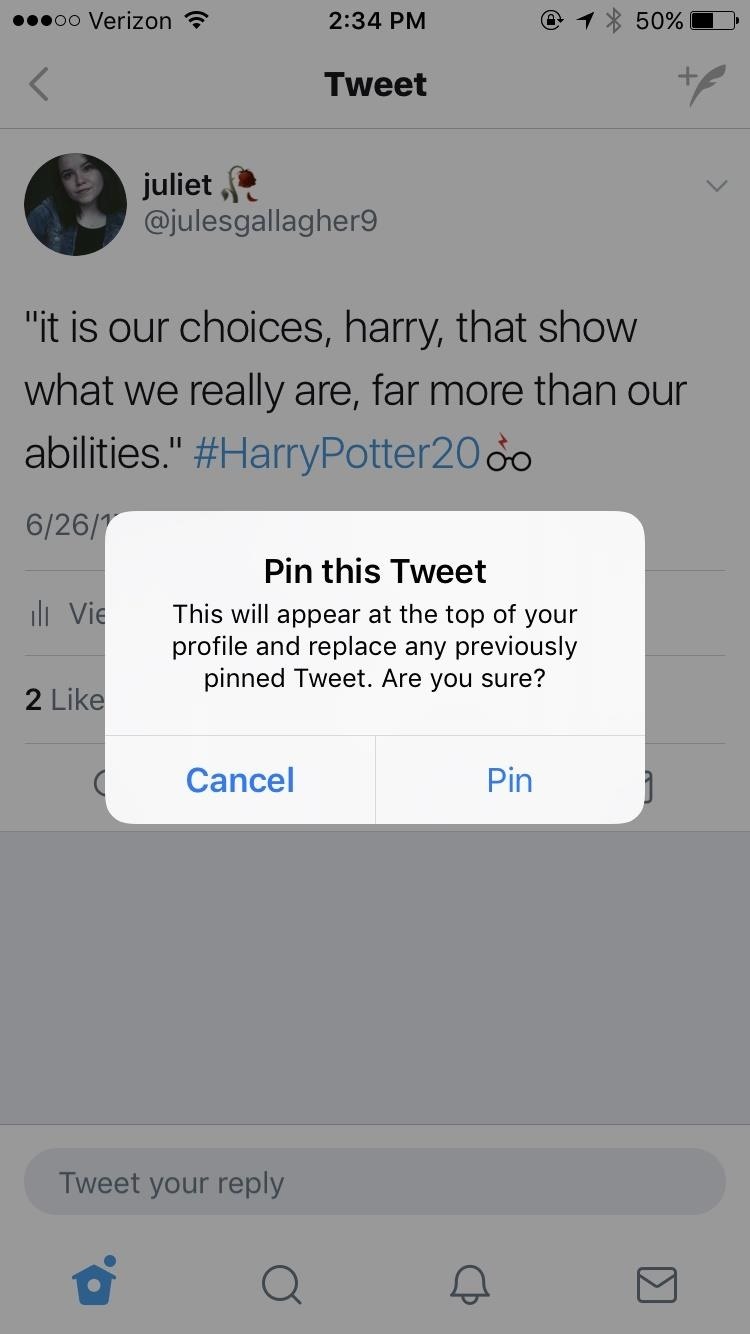
Step 3: ConfirmNext, a confirmation message will pop up warning you that the tweet you've chosen will appear at the top of your profile and will replace any previously pinned tweet. If you don't have one already or you're sure you've picked the right tweet, go ahead and press "Pin" to wrap things up. From then on, your pinned tweet will appear under your bio, a bit separated from the rest of your tweets. If you ever want to unpin it, simply tap the same arrow and choose the "Unpin from profile" option when the menu pops up.That's all there is to it! Now you've got a tweet that will attract attention from viewers and will up your social media engagement right away.Don't Miss: How to Get Verified on Twitter — Even if You're Not a CelebrityFollow Gadget Hacks on Facebook, Twitter, Google+, YouTube, and Instagram Follow WonderHowTo on Facebook, Twitter, Pinterest, and Google+
Cover image and screenshots by Juliet Gallagher/Gadget Hacks
A Virtual Private Network (VPN) is a great way to add security to your browsing while also preventing snoopers (including your internet service provider), but VPN providers are notoriously sketchy.
How to Set Up Your New iPhone the Right Way - Gizmodo
How to Enable Debugging Menus in Select Google Apps Full Tutorial: Subscribe to Gadget Hacks: In this tutorial, I will be showing you how to enable the hidden debugging menus that are built into the Google apps that are already installed on your phone.
How To: Enable the Hidden 4G LTE Feature on Your Google Nexus 4
How to find locations and get directions with Maps on iPhone
How to Prepare for International Travel. Traveling abroad can be a wonderful experience full of fun, history, and culture. It's important to prepare before you take your trip so that you'll have the best time possible, and avoid mishaps
How To Prepare and Use Your Cell Phone Abroad | SmarterTravel
How to Make Your Own Diary. Keeping a diary is a great way to record your thoughts, relieve stress, and keep track of events in your life over time. Making your own diary from scratch is a fun way to make it unique and personal to you.
Diaro - Diary, Journal, Notes, Mood Tracker - Apps on Google Play
How To: Protect a touchscreen device against rain (cheaply) How To: Protect your blog by trademarking your domain name How To: Secure a new Microsoft Windows PC to protect it against malware How To: Protect your iPhone or iPod Touch from theft with the Cylay app
How to Seal and waterproof the belt - ATV :: WonderHowTo
Image via ideasy.org. For those of us in a hurry, there's an app for that. Auto Speaker for Android. Auto Speaker monitors the proximity sensor during a call, and when the proximity sensor detects that the phone is away from your face, speaker mode automatically becomes enabled, without having to press anything.
Locking iPhone Screen during call with CallLock Cydia App
Queensland's peak motoring body has revealed the secrets on how to save time and fuel by triggering a green traffic light. Ally and trigger a green light can save motorists time and fuel
What to do about traffic signals that ignore motorcycles
Although thousands of holographic videos are widely available, users have the option to record and share their own holograms. HoloVit's modular recording set features a stand and a black
DIY holograms: Make ghostly images with steam and mirrors
News: Google's New App Fixes Everything Annoying About Apple's Live Photos How To : The 8 Best New Features in iOS 11's Photos App for iPhone News : Android Is Coming for Your Car, TV, & Wrist
News: Google Finally Releases ARCore 1.0 for Android Users
The Quick Access feature in Windows 10 lets you access frequently used files and folders easily. However, you might want to clear it out periodically. How to Clear Windows 10 Quick Access History
Here's how to delete or deactivate your Facebook account, or delete a group or page you've created. If you're sure you're ready to leave the world's most popular social media network, it's a simple process.
How to Unfriend on Facebook: 9 Steps (with Pictures) - wikiHow
0 comments:
Post a Comment