How To: Enable Windows 10 Admin to Remove User Account Control Popups
Windows has always had an "Administrator" account that allowed you to install programs and manage system files with elevated privileges. The difference between this account and a regular user account with administrator access was that you never got bothered by annoying User Account Control popups when you were logged in as Administrator.In the past, you could enable this account through the Windows Control Panel, but starting with Windows 10, these options are hidden. Thanks to a tip from gHacks, however, we can finally bring back the Administrator account and banish those obnoxious UAC popups for good. 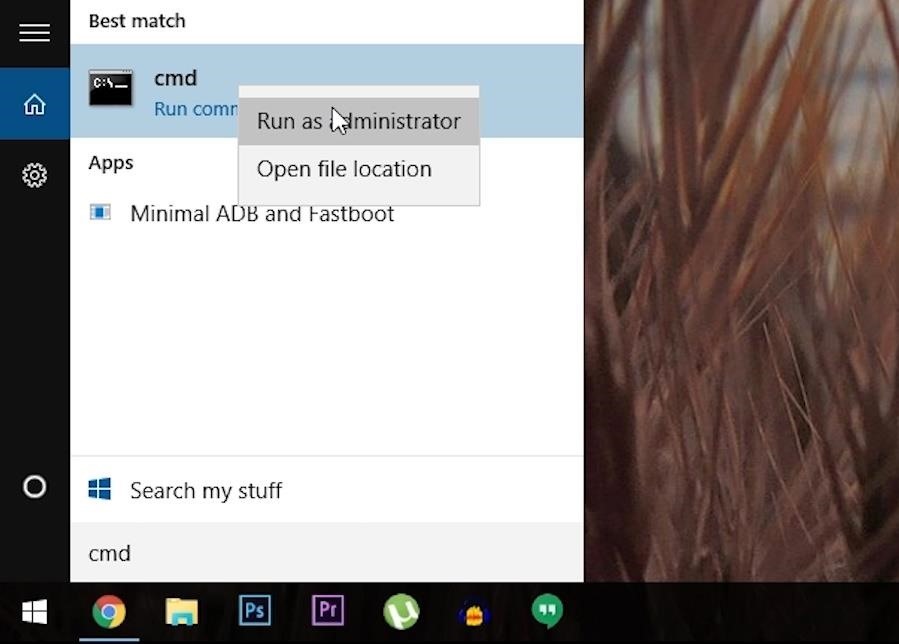
Step 1: Open a Command Prompt WindowTo begin, press the Windows button on your keyboard and type cmd. From here, right-click the top result, then choose "Run as administrator."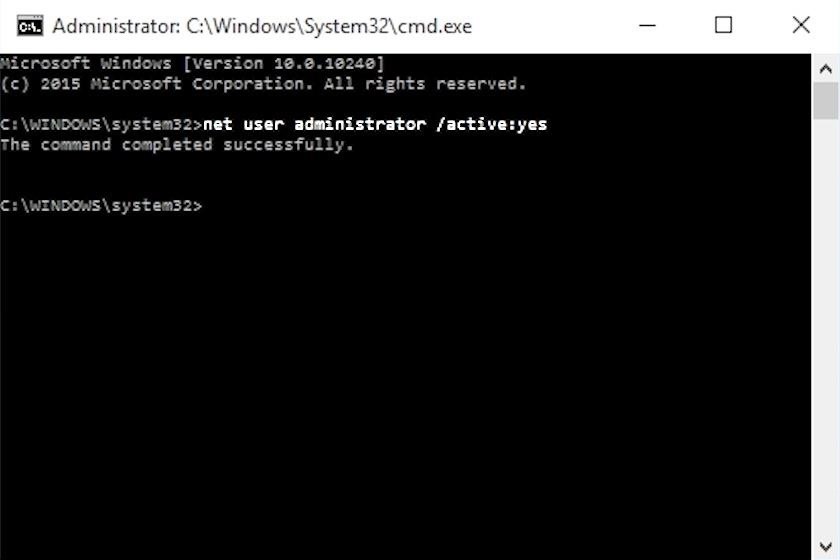
Step 2: Enable the Administrator AccountNext, enter the following text into the command prompt window, then press the enter button on your keyboard to activate the hidden Administrator account:net user administrator /active:yes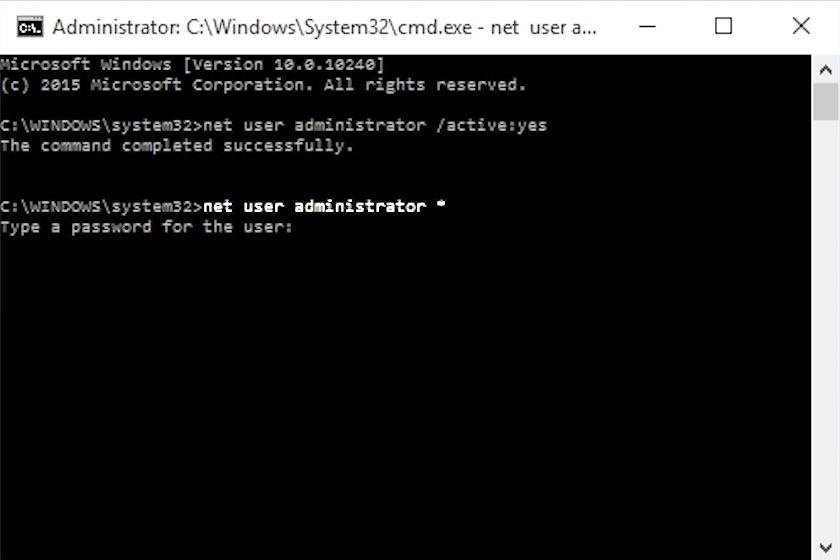
Step 3: Set a Password for the AccountAt this point, the Administrator account is already active, but it would be a good idea to add a password to this account before you exit the command prompt window. So type the following command, then hit enter:net user administrator * Next, type in a password for the newly-created Administrator account, then press enter and you'll be asked to verify the password. So type the password again, then press enter to wrap things up.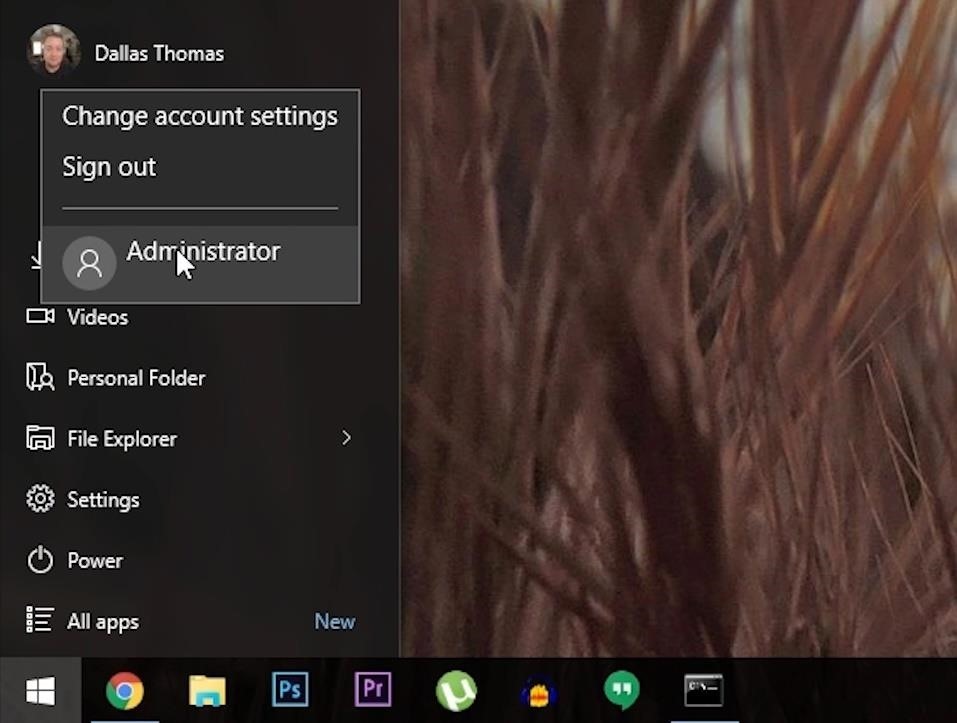
Step 4: Log into the Administrator AccountIf, at any time, you'd like to install programs or manage system files without being bothered by UAC popups, simply switch over to the new Administrator account by clicking your own account in the Start menu, then selecting the "Administrator" option from the drop-down menu.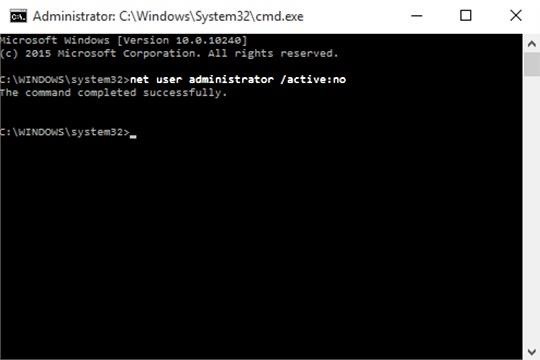
Disabling the Administrator AccountIf you ever decide you'd like to get rid of the Administrator account, simply open a command prompt window as an administrator, then type the following command and hit enter:net user administrator /active:no How frequently have you found yourself using your new Administrator account on Windows 10? Let us know in the comment section below, or drop us a line on Facebook, Google+, or Twitter.
With archiving set as the action for discarding mail, you can still delete from the archiving button but not by swiping; you have to select More > Move Message and then select Trash. Tap Account at the top of the screen or swipe in from the left edge of the screen to return to the previous screen.
How To Set Swipe Gestures in the Gmail App - ccm.net
The Galaxy S7 and S7 edge provide a suite of new features that make the devices more natural and more seamless to use. Here's a look at 14 useful features on the Galaxy S7 and S7 edge that you might have missed. 1. Customizable App Shortcuts on Lock Screen When the Galaxy S7 and S7 edge are locked
Here's how to use the Edge screen on Galaxy S7 Edge - 9to5Google
Smart Meters are worse than you think (UPDATED) ScottiesTech.Info. In short, with a smart meter, you may end up with less juice to power stuff, and more frequent main breaker trips as people
Smartphone battery myths that need to die - USA TODAY
How to Customize Your Google Chromecast with Personal
News: Air Guitar + Kinect Hack = Pure Awesomeness Friday Fresh: Hack Angry Birds & More News: The Revolution of the Hacked Kinect, Part 1: Teaching Robots & the Blind to See News: Geomagic and Cubify Make 3D-Printing Yourself Easy with Kinect-to-3D
Remove Cydia and revert back to the stock iOS! IT SHOULD WORK ON iOS 11- 11.4.1 ! How to Delete Cydia and Electra Jailbreak on iOS 11 - 11.4.1 TheJailbreaker. This Link Can Crash Your
2 Easy Ways to Remove Cydia (with Pictures) - wikiHow
Samsung Galaxy S7 Download Additional camera modes - Tip On the Samsung Galaxy S7 you will not find all available camera modes within the camera app, as these are not pre-installed partially. Samsung wants the user to download the required modes themselves.
Samsung Galaxy S7 Download Additional Camera Modes - Tip
In this video, I'll teach you How to get iOS 8 on iPod 4 or 3g or 2g iPhone 3G/3Gs and iPhone 4 and iPad 1, A.K.A. (Older Devices) ==SUBSCRIBE== Cydia Tweaks : *IF YOU'RE RUNNING iOS 6* Activator
How to unjailbreak your iPhone, iPad, or iPod Touch - CNET
It is additionally good to go and works well with every mobile provider, not to forget with all hands free devices as well, for example, the amplifier of your gadget, the Bluetooth headset and coordinated arrangement of your vehicle. Main features of Text'nDrive: • Listen to your email messages and reply with your voice.
A better Android app for hands-free text messaging - CNET
In this project you'll learn how to make a customizable PVC hand pump that will create vacuum suction, pump water, or compress air. A pre-requisite to making the pump will be 2 homemade check valves.
Build a Powerful Hand Pump From Scratch with PVC Pipe
If you've got a display nearby with a web browser and internet access, you can take control of it with your mobile device for free with the new Clik app. No longer do you need to crowd around your tiny smartphone to watch a funny YouTube video with your friends.
How to turn your smartphone into a remote control for YouTube
0 comments:
Post a Comment