News: The 5 Best Apps for Scanning Text & Documents on Android
Scanners are much too cumbersome to fit in a pocket, but with the use of just one application, you can replace all that bulky hardware with your Android smartphone and take it with you wherever you go. All you need to do is find the scanning app that fulfills your needs. Here are our five favorites that are good for business pros and average joes alike.Don't Miss: 20 Android Apps That Offer Incredible Functionality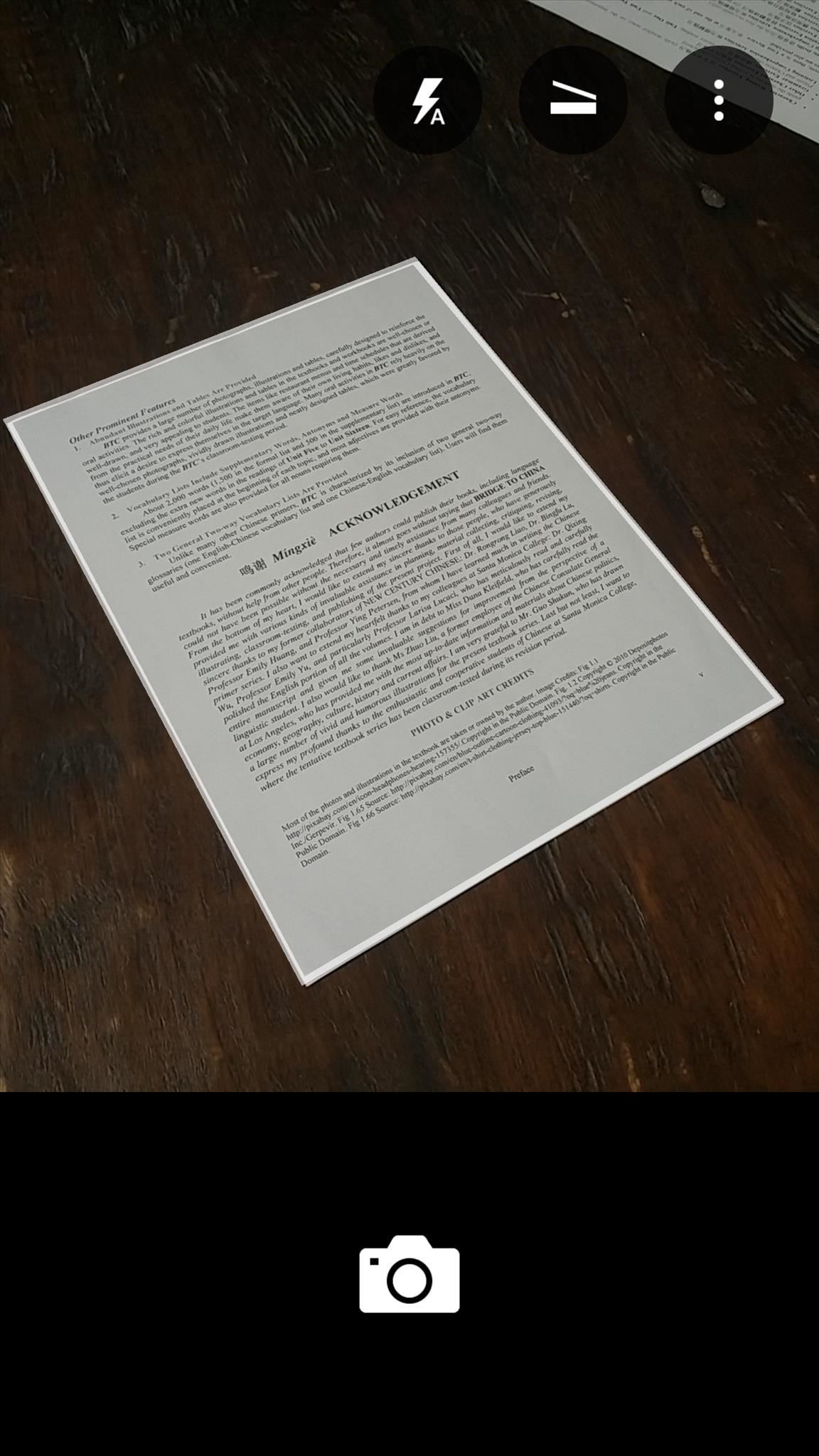
1. Microsoft Office LensThe most notable feature of Microsoft Office Lens is its ability to scan your document from various angles and perfectly crop it once it's done; if you need to make adjustments, you can crop it yourself afterwards. It's simple and it gets the job done well. More info here. Pros:Simple interface Smart scanning Smart cropping Easy to use Cons:No annotations Limited filters and color correction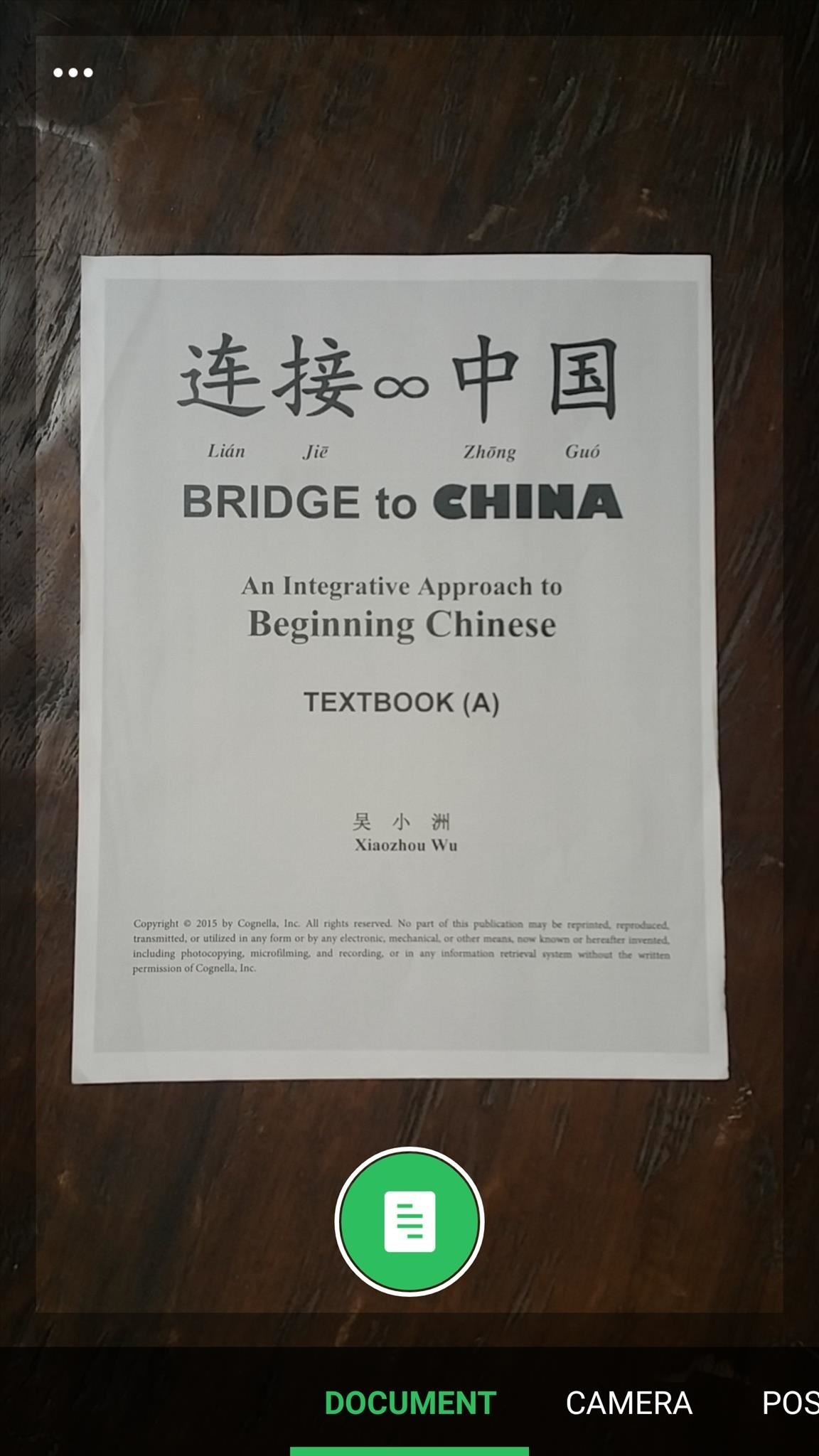
2. EvernoteThe scanning feature in Evernote offers a great formatting tool with the ability to add on to scans and tweak the image with useful filters. Additionally, you can also annotate scans by using the Evernote Skitch companion app. Pros:Formatting tools Annotations (with Skitch app) Keyword searches through scanned documents Cons:Can be confusing at first if new to Evernote Need of additional app for annotations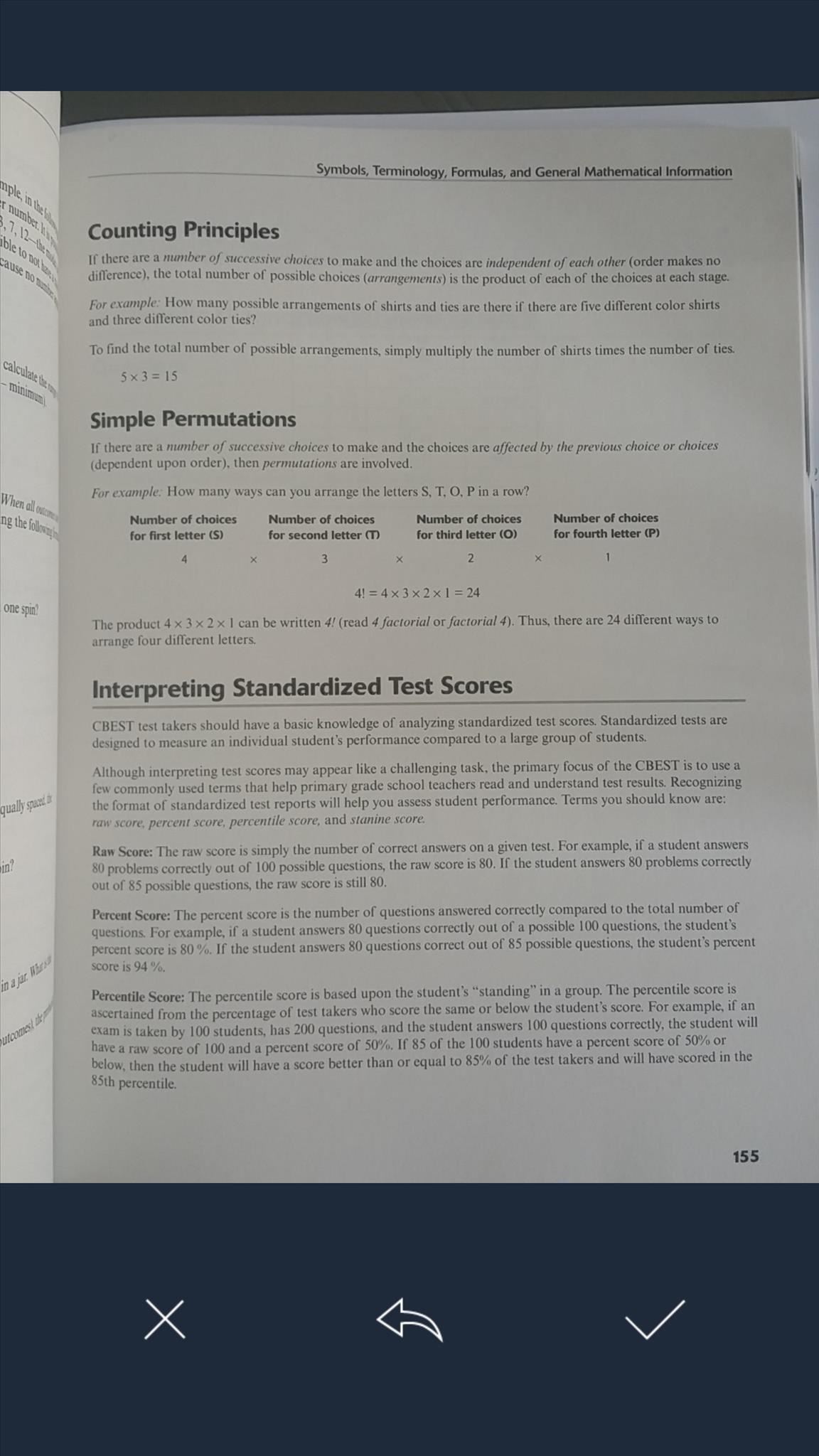
3. CamScanner - Phone PDF CreatorAfter scanning an item, CamScanner provides plenty of filters to make your document more detailed or defined, and if none satisfy you, you can adjust the image yourself. Additionally, in conjunction with the companion InNote app, you can annotate your scan or include a watermark. Pros:Cloud backup Plenty of filters Post-scan tools Annotations Batch scanning Cons:Annotations require additional app Does not crop image for you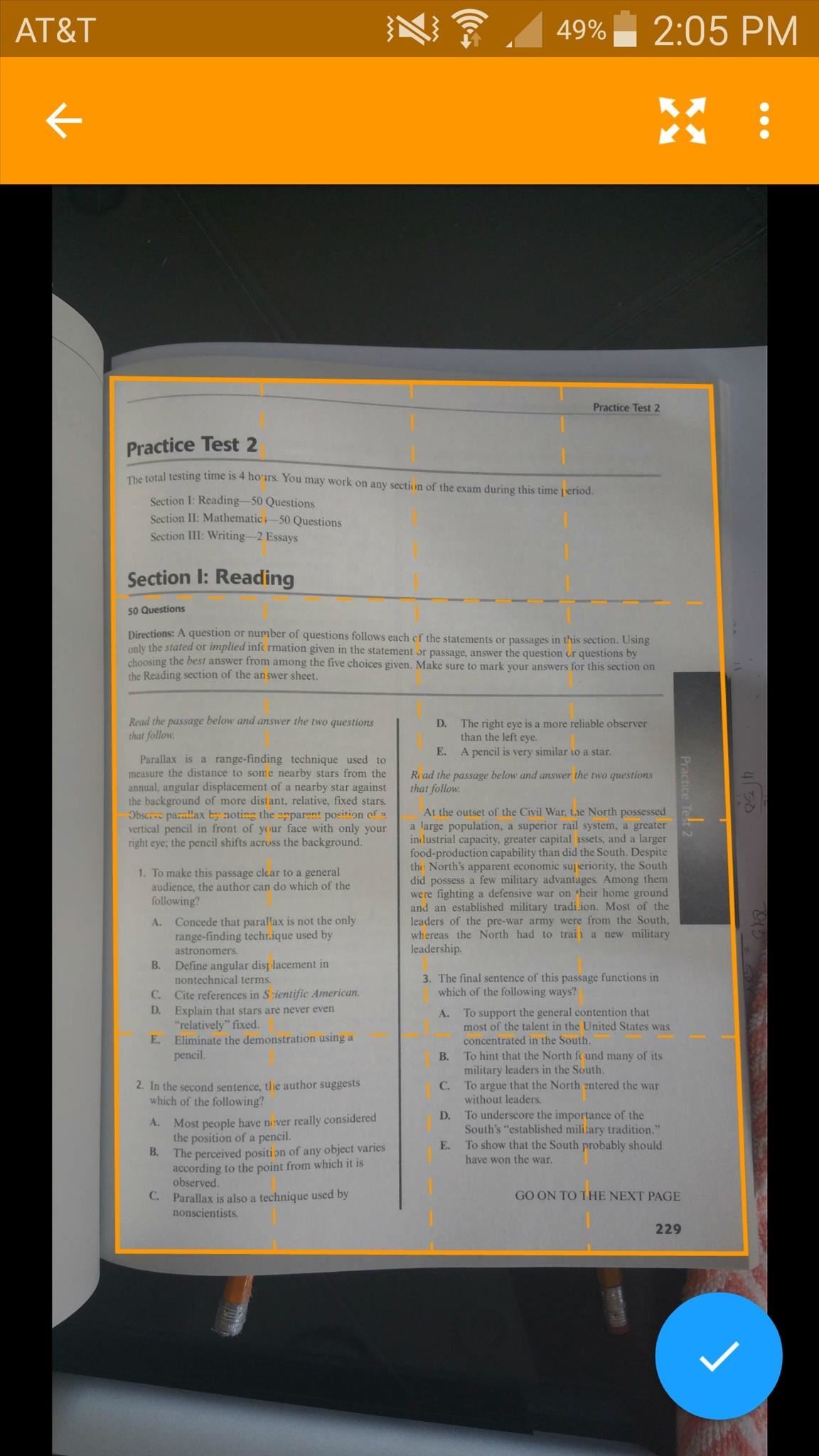
4. Genius Scan - PDF ScannerThe first thing you'll notice about Genius Scan is its Material Design interface. While all this app does is scan, the cropping function is much easier to use than its competition. Pros:Material Design elements Easy cropping Straight-forward scanning function Cons:Lacks additional features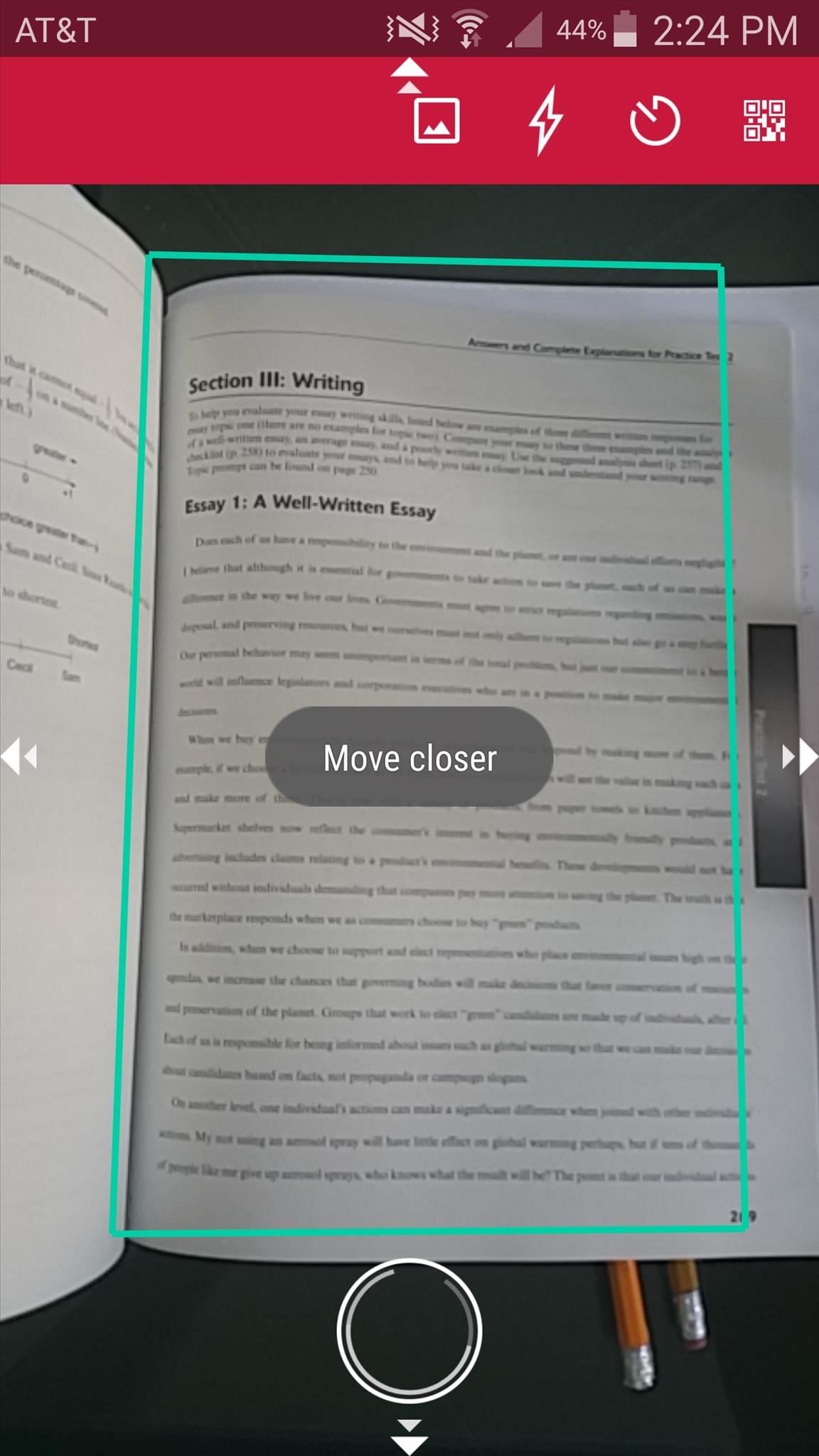
5. Scanbot - PDF Document ScannerThe great thing about Scanbot is that you can unlock all the paid features by simply enabling ads, and the "smart scanner" walks you through the process so you can ensure a good clean document. Pros:Tons of free features Cropping made easy Smart scanning Annotations Reminder function Signature feature Wonderlist and Evernote integration Cons:No marking feature
Final ThoughtsAll these applications can perform basic scans with your camera, so it all depends on what you're looking for in terms of extra features. If you need something simple, then Genius Scan is a great option, but if you want to mark up a document and make annotations, you'd probably want to look into Scanbot or CamScanner.Follow Android Hacks over on Facebook and Twitter, or Gadget Hacks over on Facebook, Google+, and Twitter, for more Android tips.
Watch 2 Videos Simultaneously on Your Galaxy Note 9 Gadget HacksHow to Splitscreen on Your Samsung Galaxy LifehackerSamsung throws Galaxy Note9 owners a bone with
Easy methods to Watch 2 Movies Concurrently on Your Galaxy
This theme Sony reveal Xperia XZ2 Premium new screen 4K HDR Dual Camera appeared on Engadget. After the announcement of the phone is its flagship Sony Xperia XZ2 in late February, reveal Sony now phone most luxurious for those who prefer the features of the multiple which phone Sony Xperia XZ2 Premi
Sony unveils Xperia XZ Premium and Xperia XZs with 4K display
TeamViewer is also cross-platform, so you can use it to troubleshoot a Mac or troubleshoot your parents' Windows computer from your Linux PC. You can even remotely connect from an Android or iOS device. We've taken an in-depth look at TeamViewer in the past. Windows Remote Assistance. Windows has a built-in remote assistance feature
Remote Support for Desktop and Mobile - TeamViewer
Gello, the developed browser based on chromium / swe, directly from the CyanogenMod team is available for all 5.0+ devices. Optimized for Qualcomm® Snapdragon™*- Pyrope works on other devices which don't have a Snapdragon™ chip (Web Refiner Module not included)
Get the Chrome Experience on Android Without Google Tracking
There's an app in the App Store called Mass Delete. That's what I use and it does what the app's name suggests. Just login your Instagram account & then select the photos you wanna remove all at once. Done. Ps.
Instagram 101: The Quickest Way to Like All Photos in Your
I did some reseaching earlier but they said there isn't any GameboyAdvance emulator but only Gamboy color. But the date was 2 years ago so I guess things should change. I really want to play Fire Emblem sacred stones on my blackberry. Do anyone out there know a GameBoy Advance emulator
How to Run Gameboy Advance games on a PC - WonderHowTo
How to Confront Friends Who Are Ignoring You. There may well be times in your life when your friends abruptly cease talking to you and pretend that you no longer exist. The feeling of being ignored can be worse than feeling rejected
How to Search Your Emails in Gmail Like a Pro
Mobile Apps Who needs FaceTime? 4 video-calling apps for Android. If you're looking to video chat, these apps can help stay connected with HD video and extra features too.
10 Best Android Video Chat Apps For 2018 | Free Video Calling
When WinRAR finishes creating the archive file, you can access it without password protection. Method Two : Remove WinRAR Password for Solving Password Forgotten Issue. In fact, you can still have the opportunity to remove RAR password with a RAR password remover if you forgot the RAR password to access into .
How to unlock a password protected RAR file without a
This video is a simple Google hack that lets you find pdf files so you can get free eBooks and other cool documents in PDF file format. Don't let the term "hack" scare you it is very easy to do
PDF File (What It Is and How to Open One) - Lifewire
Watch how soon you forget all about Snapchat and its once relevant AR platform. Don't Miss: All the Cool Kids Are Going to Instagram, Hanging Snapchat Out to Dry. Check out the Instagram blog for more of its new features for iOS and Android. Then, don't forget to post your new AR faces to the #copycat platform that we all know and love!
FYI: Why Android's Snapchat App Takes Inferior Photos
The long wait for the more affordable iPhone XR is nearly over. Following its mid-September announcement alongside the flagship iPhone XS and iPhone XS Max, preorders for the $749 XR begin on
11 tips til at forudbestille en iPhone XR, XS eller XS Max
There are many different reasons that you might want to revert your Samsung Galaxy S5 back to stock. The main one would probably be that you need to return your device to the manufacturer for warranty purposes. And if you've used root to modify system-level files and components, you'll need to undo those changes before you send the phone back.
[Unroot/Unbrick] Restore Samsung Galaxy S6 Back To Stock
0 comments:
Post a Comment