How To: Jailbreak iOS 10, 10.1, or 10.2 on Your iPhone, iPad, or iPod Touch
On the surface, iOS 10.2 might look the same as iOS 10.3, but there's one big difference between the two versions: iOS 10.2 can now be jailbroken! Jailbreaking your iPhone means gaining access to thousands of tweaks and mods which greatly enhance the iOS experience, so this is great news for the power users out there.If you have a 64-bit iOS device and you're running any version of iOS between iOS 10 and iOS 10.2, you're probably in luck. Almost all devices that fall into this category can now be jailbroken thanks to a new method released by developers qwertyoruiopz and marcograssi.While the jailbreak is still in beta and it's only semi-untethered, it does work on almost all 64-bit iOS devices (only the iPhone 7 and 7 Plus aren't supported). The jailbreak process is simple enough, though it's not as easy as the good old one-tap JailBreakMe days, so be sure to follow the steps below carefully.Don't Miss: Install Kodi on Your iPhone Without Jailbreaking
Supported DevicesiPhone 5s, iPhone SE, iPhone 6, iPhone 6 Plus, iPhone 6s, iPhone 6s Plus iPad Pro (all models), iPad mini 2, iPad mini 3, iPad mini 4, iPad Air, iPad Air 2 iPod touch (sixth generation)
What You'll NeedWindows, Mac, or Linux computer Cydia Impactor installed iTunes installed Lightning-to-USB cableDon't Miss: How to Save Your iPhone's SHSH2 Blobs So You Can Downgrade iOS for Future Jailbreak Methods
Step 1: Download yalu102 & Connect Your iOS DeviceStart off by connecting your iOS device to your computer and downloading the yalu102 IPA file. This file will exploit vulnerabilities found in the iOS firmware which makes the jailbreak possible. So click the following link from your computer to download the latest beta of yalu102.Download the yalu102 jailbreak file (.ipa)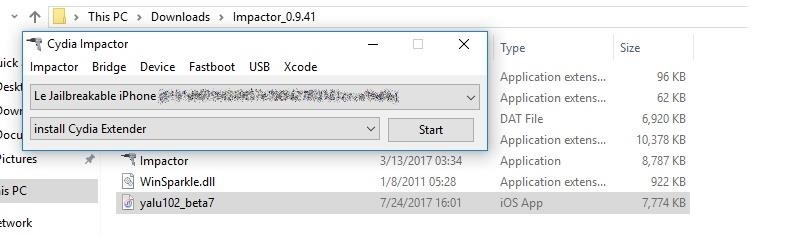
Step 2: Run Cydia Impactor & Install yalu102After you've connected your iOS device to your computer and downloaded the yalu102 IPA, launch the Cydia Impactor program on your computer. This is how we'll sideload and install the yalu102 IPA on your iPad, iPhone, or iPod touch.The first thing to do after running Cydia Impactor is to make sure it's detecting your iOS device. Your device should automatically populate when Cydia Impactor is launched. If not, check your Lightning cable, then make sure your iOS device is unlocked and the screen is on. Image via puu.sh Next, click and drag the previously downloaded IPA into the Cydia Impactor window. Doing so will automatically begin the sideloading process. Image via puu.sh Before the IPA can be sent to your device, you'll have to enter your iTunes email and password. Don't worry, the process is completely safe and your information is only used to sign the IPA so that it can be installed on your iOS device. Just note that if you have two-factor authentication turned on for your iOS device, you will need to create an app-specific password to use for Cydia Impactor in this scenario, which protects your real password.When ready, go ahead and enter your Apple ID and password, then click on "OK." Image via puu.sh After that, give Cydia Impactor a minute or two to sideload and install yalu102 onto your iOS device. When Cydia Impactor returns to the initial screen, that means yalu102 has been installed successfully.If you experience any "provision" error popups during this process, it's likely because you have a paid developer account, or have devices linked to your iCloud email that are using a dev profile. If this is the case, you can fix the issue by creating a new Apple ID that isn't attached to any developer account. From there, just repeat this step with the new Apple ID.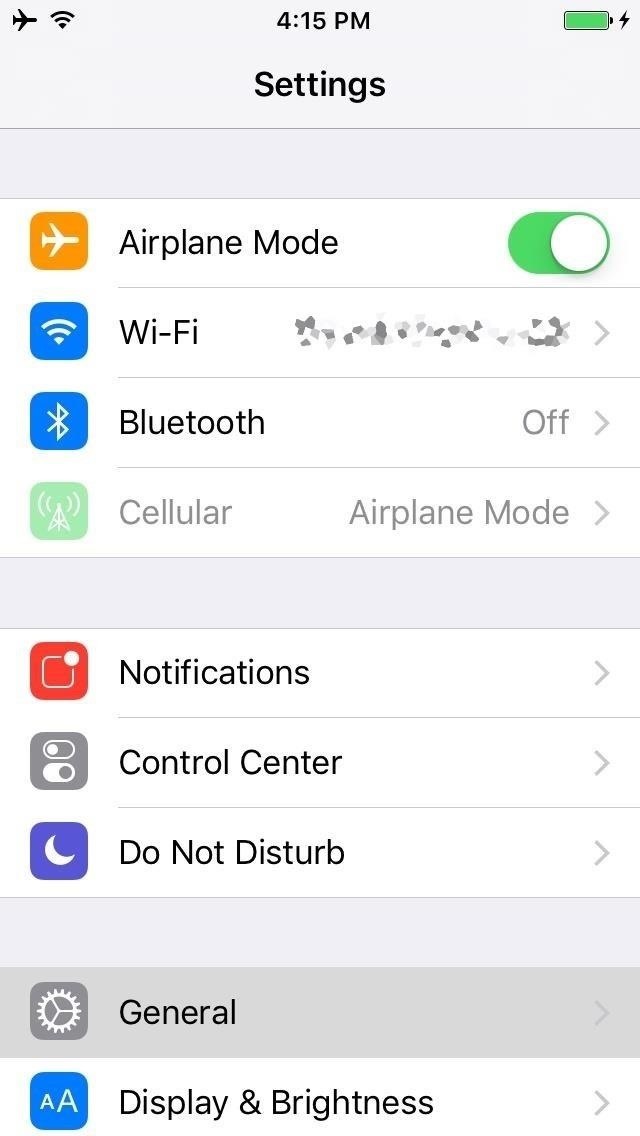
Step 3: Trust Your ProfileBefore using the yalu102 app to jailbreak, you'll have to trust yourself as a developer as your device won't run any sideloaded apps until you've done this. It's time to pick up your iOS device and head to the Settings app. From there, tap on "General," then scroll down and select "Device Management." You'll see the email you used to sideload yalu102, so go ahead and select it. Next, tap on "Trust (your email address)," then once you've done that, tap "Trust" on the confirmation dialog.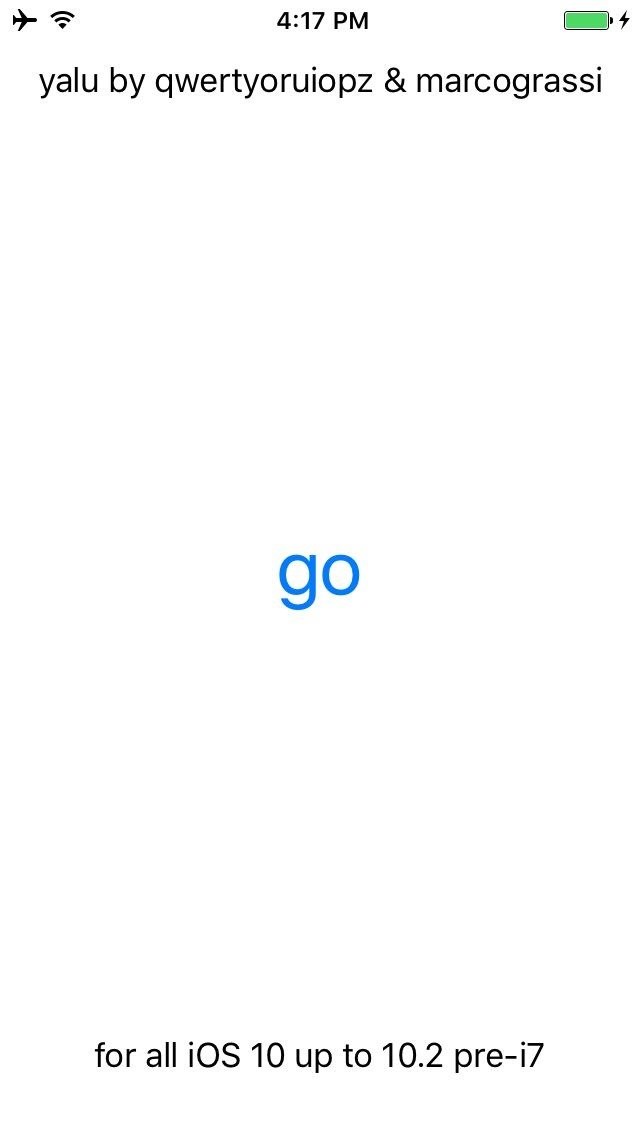
Step 4: Execute the JailbreakAll that's left to do at this point is to open up yalu102 (you should see an icon for it somewhere on your home screen), then tap on "go." After that, yalu102 will take a minute or two to jailbreak your device, and your iPad, iPhone, or iPod touch will reboot at least once during the process. But when it's all said and done, you'll see the Cydia icon pop up on your home screen. And that's all there is to it! You've successfully jailbroken your device on a somewhat updated version of iOS, so you'll still be able to use the new iMessage features while having access to all the goodies available through Cydia. But because this jailbreak is a semi-tethered one, be aware that if you manually reboot your phone, you'll have to open up the yalu102 app and hit "go" again to make the jailbreak active again.However, This does come with some good news, the latest beta of the yalu102 IPA doesn't need to be re-sideloaded every seven days like in almost all cases of sideloading. Seems like we've got a winner, for iOS 10.2 at least. Be sure to leave a comment in the section below letting us know what you plan on doing with your jailbroken device.Don't Miss: iPhone 8 Rumor Roundup — Here's the Latest on Apple's 10th Anniversary SmartphoneFollow Gadget Hacks on Facebook, Twitter, Google+, YouTube, and Instagram Follow WonderHowTo on Facebook, Twitter, Pinterest, and Google+
Cover image and screenshots by Kevin M./Gadget Hacks
I got my hands on one a couple of weeks ago from a friend, and with about a half-hour, some basic tools, and a little patience, I turned my new Nook into a solid starter Android tablet with
How to Install Android 4.3 and Root Tablet Nook Color (B&N
How To: Add 3D Photos to Facebook Using Portrait Mode
How To: Turn Your Galaxy S10's Camera Cutout into a Notification LED How To: 7 Ways to Bypass Android's Secured Lock Screen How To: Use the Galaxy S8's Hidden Screen Recorder on Other Samsung Devices How To: Enable Samsung's New Dark Theme on Your Galaxy in Android Pie
Update Galaxy Tab 2 to Android 4.3 Jelly Bean OS with
SoundCloud 101: Create a Station to Discover New Artists
While some camera modes come installed by default, Samsung offers extras through the Galaxy Apps store. Here's how to add more of them to your Note 4 or S5: The Mode button is on the right.
Adding Music to Your Fire. You can add music to your Fire in three ways: upload it from your computer to your Amazon Cloud Drive by using the Amazon Cloud Player, transfer it to your Fire using the Fire's USB mode, or buy it from the MP3 store on the Fire.
Using your Android phone with your car stereo (How To
Your iPhone will reboot, and you'll see the Apple logo, and after a few seconds, your lock screen will appear. Reset Network Settings. Another way to restart your iPhone without using the power or home button is to reset your network settings.
How to Restart iPhone/iPad Without Power and Home Button
Amazon Prime Day is coming. Maybe not today, maybe not tomorrow, but most likely some time in July, Amazon will be treating all its Prime customers to a day of deals. And while there may be plenty of offers worth avoiding, the best Prime Day deals do deliver big savings on some of Amazon's best
The Best Prime Day Deals 2019: What You Need to Know
Grouped Notifications in iOS 12 Makes Browsing Alerts on Your iPhone Way Less Annoying By admin On 8 giugno 2018 · Apple's linear Notification Center has been scattershot at best since iOS 9 when we could group notifications by app.
How to Group iPhone Notifications - tech-recipes.com
Moto X, Google Now (Software), Moto G, Active display feature on Moto G, Okay Google now feature on Moto G, Open Mic+ review, How to get Moto x features on Moto G, How to make Moto G moto x for
How to Save Battery Power on a Samsung Galaxy S4 with Moto X
The above video will cover how to bypass the countdown clock for new lives immediately, how to skip the 24-hour waiting period for new stages (i.e. Mystery Quest levels), and the troubleshooting steps to fixing the 1,000+ minutes left problem you may get (which happens if you screw up and start playing before you're supposed to).
How to Hack Candy Crush Saga Skip Time Restrictions & Play
Notification Panel. The Notification Panel is a place to quickly access alerts, notifications and shortcuts. The Notification Panel is at the top of your mobile device's screen. It is hidden in the screen but can be accessed by swiping your finger from the top of the screen to the bottom. It is accessible from any menu or application.
Use the Notification Panel on your Galaxy Phone - Samsung US
Small-screen video editing. Big-screen results. Create and edit amazing videos right on your mobile device with Adobe Premiere Clip. Then send your work to Premiere Pro CC on your desktop to refine it with the same video tools used by professionals. Premiere Clip in action. Turn the clips you shoot
Edit Premiere Clip videos in Premiere Pro - Adobe
Developers can even respond to reviews now, which may or may not be a good thing, depending on how you look at it. You can see all of the new iOS App Store features in the link below. More Info: The 6 Best Features in the New iOS 11 App Store for iPhones. 19. You Can Disable In-App Prompts for Ratings & Reviews
The 68 Coolest New iOS 10 Features You Didn't Know About
0 comments:
Post a Comment