How To: Put Celebs in Your Photos Directly from Your iPhone
It's time to step up your selfie game, especially if all of your selfies tend to have the same vapid look and feel. There are plenty of techniques for better selfie-taking, and I've already shown you a few iPhone tricks, like making yourself look thinner and using hand gestures to get situated better. Now I'll show you how to give your followers something to really "like"—celebrities.Using the free iOS app Doublie, you can add some comedic relief to selfies by adding celeb overlays (among other types)—without having to stalk any celebrities in real life. Just imagine you and Ryan Gosling, Jennifer Lawrence, or Nicki Minaj in a group selfie (aka "usie") together. Please enable JavaScript to watch this video.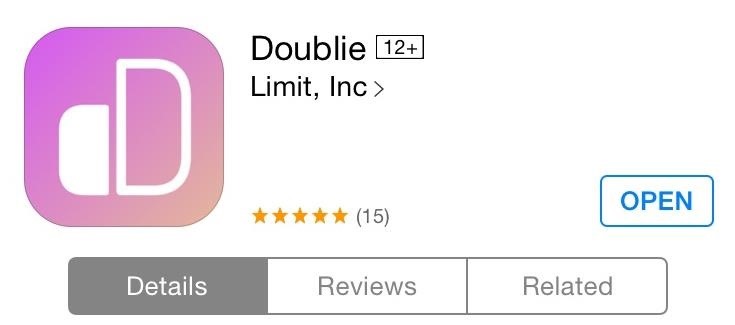
Step 1: Download DoublieGet started by downloading Doublie from developer Shane Walker. The app lets you choose from a gallery of ready-made celebrity and pop culture overlays to insert into your pictures.
Step 2: Choose an OverlayOpen the app and tap on the overlay gallery icon. You can choose from various overlays, such as animals, athletes, celebrities, "thug life," and "ratchet," among countless others.
Step 3: Pimp Out Your SelfieAfter you've chosen your overlay, take a picture (in portrait or landscape) with Doublie, or upload one from your Camera Roll. The Doublie camera interface comes with some basic tools for zooming in, flash, and selfies.Don't worry about making the image match perfectly with the overlay, you can edit the composition afterwards.You can adjust the size of the overlay with pinching gestures, and you can rotate the overlay as well by placing two fingers on it and turning. To adjust the contrast or brightness of the overlay image, use the scales located on the left and right of the screen. With enough tinkering, you can make your selfies look pretty realistic. Once you feel confident with your image, select Next and choose where to share it. You can also just tap Done and save it to your Camera Roll.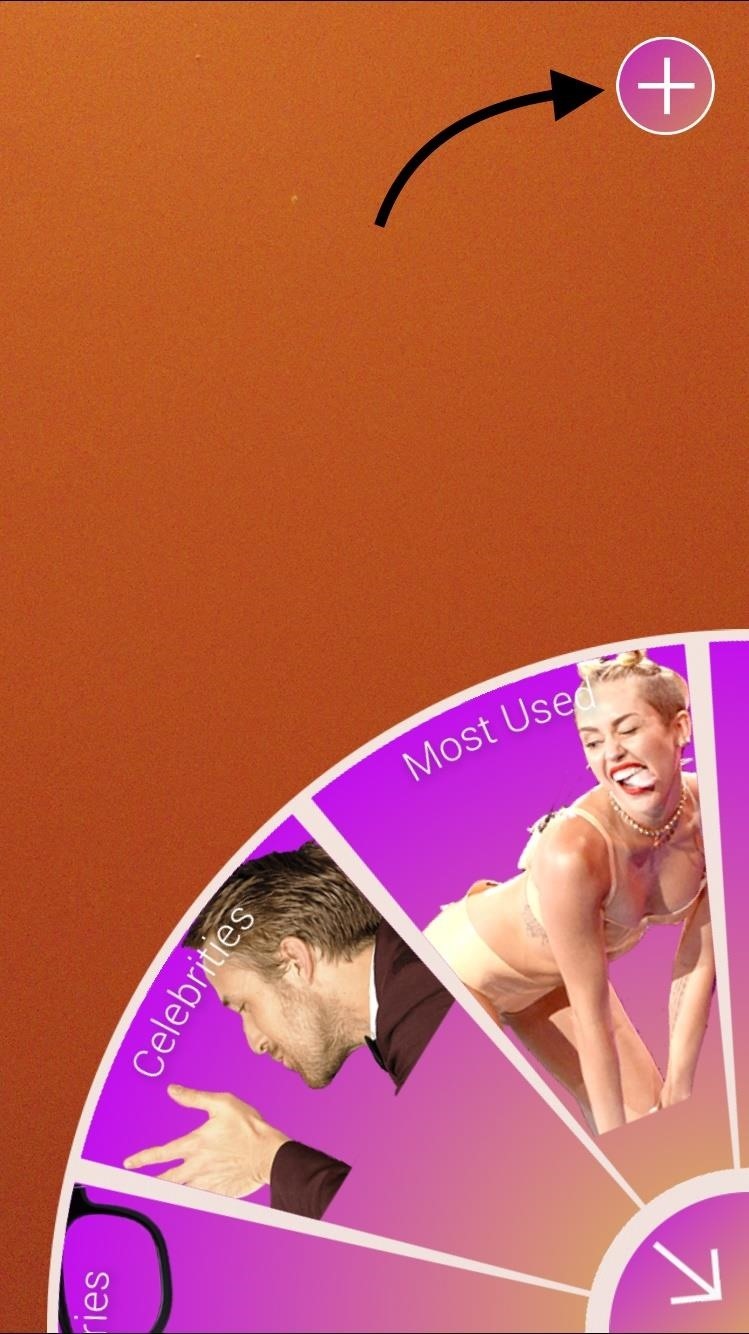
Step 4: Create Your Own Overlay!Not satisfied with the built-in options, or have a particular image in mind? It's easy to create your very own overlay. Just tap the addition sign while the overlay gallery is open, choose an image, and follow the prompts that require you to crop and highlight areas of the chosen image. The app doesn't take itself too seriously—and neither should you. Create ridiculous images and share them with friends, as well as with us in the comment section below and on Facebook and Twitter.
How To: Make a DIY hologram illusion with a monitor How To: Play 2-7 single draw poker How To: Draw a hand giving a thumbs up How To: Sketch a human hand holding a pencil drawing How To: Simulate a hand drawn picture in Photoshop
Transparent screen displays free-floating "holograms" in your
How to save snapchat stories/snaps with the official app without the sender knowing! Get the SnapCatch app here:
Sure, the tablet has a microphone, but users need to download a third-party app to use the iPad like a voice recorder. IRECORDER - VOICE MEMOS, AUDIO RECORDER, AND MORE is a free voice recorder useful for people who want to record their own voice or someone else's, such as students, businesspeople, or musicians.
Record, Edit, & Upload Your Own Podcasts Using Your iPhone
You can get most of the benefit of using a GUI by doing work on the server remotely. In other words my server is running Linux but 99% of the time when I need to work on the server I do it from my Windows 7 desktop or Windows 8 tablet using a combination of WinSCP, Putty, phpMyAdmin, and Firefox.
Installing plugins - MoodleDocs
People like to cite the iPhone as the device that started the smartphone craze, but the truth is, smartphones had existed for years by the time Apple got into the game. The real groundbreaking feature that this device brought to the table was a multi-touch screen to go along with its "smart" functionality, and this is still the main method we use to interact with our devices today.
How to Set Swipe Gesture Actions for External Links on Android
The Machines projects an augmented reality battlefield on to a horizontal surface, where players deploy their robot armies. Image by Directive Games/YouTube The Machines, described as a "moba-inspired AR PVP game," tasks players with building an army of mechanical soldiers and going to battle with each other.
How to Use Apps & Play Games on Your iPhone Using Your
How to Do a Free Reverse Cell Phone Lookup then you can access a paid database with most cell phone & unlisted number records, How To Find a Cell Phone Number ABSOLUTLY FREE Online
Best Reverse Phone Lookup Free | ZLOOKUP
Google Backup Transport: This service allows Android apps to back up their data onto Google's servers. When you perform a factory reset on an Android device or set up a new one, your app's data can be restored. Google Play Services: Google Play Services is a layer of services Android apps can use. This includes location services, which is
How To: Craving a Mario Kart Gaming Experience on Your iPhone? Give This Soft Launched Game a Try Apple Maps 101: How to Add Multiple Destinations to Your Directions How To: Charge Your iPhone 7 While Listening to Music
Gaming: The 11 Best Free Word Games for iPhone & Android
Thanks to the advances in technology, never get out of touch with the internet. Most mobile phones, like the Palm Centro, have web-surfing capabilities. Watch this video cell phone tutorial and learn how to connect to the internet anytime, anywhere with a Palm Centro. Connect to the internet on a Palm Centro cell phone.
I am connected to the internet on my Palm Centro. How do I
The Lock Screen of your Samsung Galaxy S8 or Samsung Galaxy S8 Plus is not just a security tool that allows you to insert your authentication code, password, pattern or whatever. It is also a screen from where you can quickly access some apps or information and, at the same time, it is a screen that you can personalize in many different ways.
Set a Screen Lock - Samsung Galaxy S8/S8+ User Guide
eguides.sprint.com/support/eguides/samsunggalaxys8s8plus/content/samsung_galaxy_s8_s8_plus_ug/set_a_screen_lock.html
Set a Screen Lock. It is recommended that you secure your device using a Screen lock. From home, swipe up to access Apps. Tap Settings > Lock screen and security > Screen lock type to select a screen lock and level of security: Swipe: Swipe the screen to unlock it. Pattern: Create a pattern that you draw on the screen to unlock your device.
Samsung Galaxy S9 / S9+ - Manage Screen Lock Settings
If you are a Farmville junkie, then you know the pain of being separated from your farm while at work, weddings, or other occasions that demand being away from your computer. This video was made for you. It will teach you how to play Farmville on your iPhone using a free app called CloudBrowse that
Play FarmVille on your iPhone! « FarmVille :: WonderHowTo
Here's how to delete or deactivate your Facebook account, or delete a group or page you've created. If you're sure you're ready to leave the world's most popular social media network, it's a simple process.
How to Unfriend on Facebook: 9 Steps (with Pictures) - wikiHow
0 comments:
Post a Comment