How To: 1-Click Root Many Android Devices with Kingo Android Root
To Android users, especially advanced ones, rooting their phones or tablets is becoming a necessity. Rooting Android could be complicated, if you do it all by yourself, even with a step-by-step tutorial. However, what Kingo Android Root offers you is a true one-click experience when rooting your Android.
What Is Android Rooting?Android Rooting, in a nutshell, is a modification process to the original system in which the limitations are removed and full-access is allowed, thus resulting in the ability to alter or replace system applications and settings, run specialized apps, and even facilitate the removal and replacement of the device's operating system with a custom one.
What Can You Do After Rooting Your Android?After rooting, you can install a custom ROM and recovery, customize your system with beautiful themes and fonts, increase internal memory by moving all of your apps to an SD card, increase your RAM, overclock and undervolt your device, hack games, remove bloatware, install fantastic root-only apps like Titanium Backup, Greenify, AdAway, and such.
Pros & Cons of Android RootingPros: Basically, the benefits that rooting your Android device can offer are all about acquiring high-level permissions with which you could overcome all limitations and do modifications as you like.Cons: Rooting immediately voids your phone's warranty. Rooting involves the risk of "bricking" your phone.
How to Root Your Android Devices in One Click?Using Kingo Android Root is extremely simple, but I'll elaborate it down to every little detail, so please bear with me.You can see the list of devices that Kingo supports here.The list is incomplete and not up-to-date, it does not necessarily mean not-support if your device is not in the list. If you have any doubt about your device being support, feel free to contact us.
Step 1: Check These PrerequisitesA Windows-based computer with Internet access. USB cable; the original one is recommended. Device powered on with at least 50% battery level.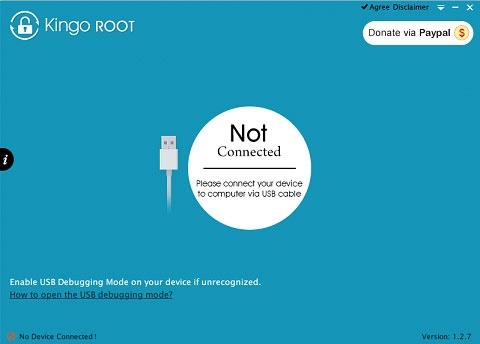
Step 2: Install & Launch KingoKingo Android Root is a free download that is available here. After installing it on your computer, double-click the icon on your desktop to launch it—you will see an interface as shown below.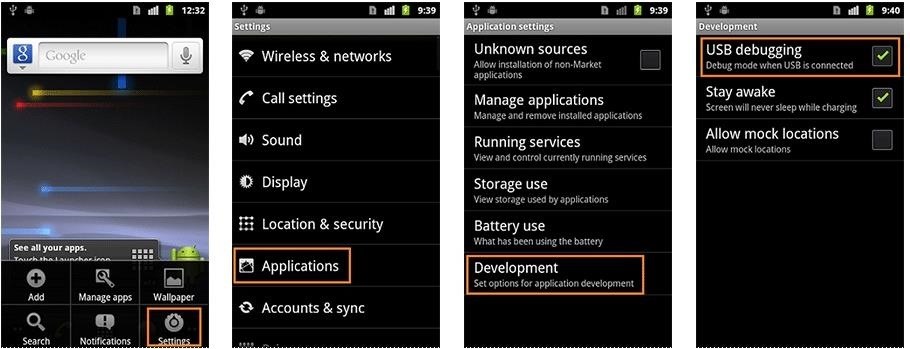
Step 3: Manually Enable USB Debugging Mode on Your AndroidAlthough the very aim of Kingo Android Root is to offer a true one-click rooting experience, this step falls on users. USB debugging mode is a developer option to facilitate a connection between an Android device and a computer with Android SDK (software development kit), which is usually hidden in Android 4.2.X and higher versions.How to Enable USB Debugging Mode on Android?Android 2.0 - 2.3.X Go to Settings -> Applications -> Development -> USB debugging. Android 3.0 - 4.1.X Go to Settings -> Developer Options -> USB debugging. Android 4.2.X and higher, including Android 5.0 Lollipop Go to App Drawer -> Settings -> About Phone -> Build number. Then, tap the Build number 7 times to become developer. Afterward, go to Settings -> Developer options -> USB debugging. More info on how to enable USB debugging mode can be found here.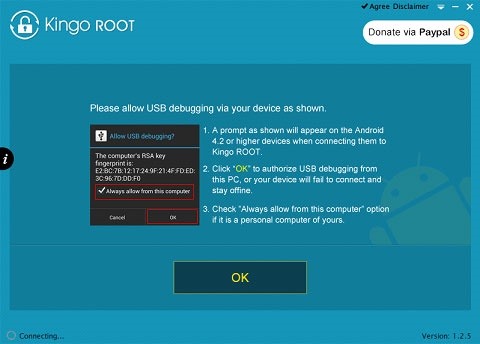
Step 4: Connect Your Android Device to PC via USB CableThere will be a prompt window that appears on your device's screen. Click "OK" to allow USB debugging from your computer. Kingo will automatically install the device driver (if it is not installed already), recognize your device model, and show the root status of your device.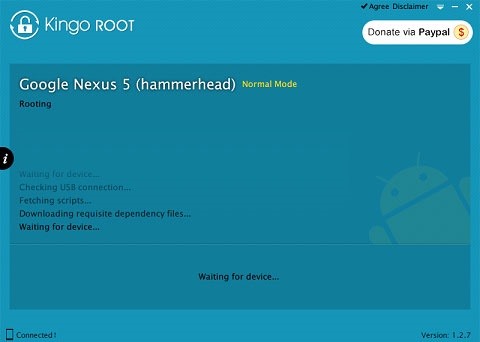
Step 5: Click "ROOT" When You Are Ready to GoPlease read the notifications carefully and be fully aware of its advantages and disadvantages before you proceed. It will take a few minutes for Kingo to run its course.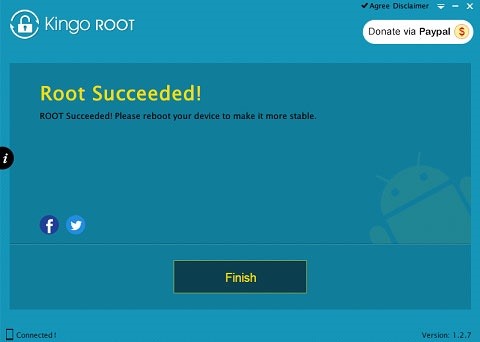
Step 6: Root Succeeded & Click "Finish" to RebootKingo has rooted millions of Android devices from almost all manufacturers and carriers. The general method that Kingo employs during rooting is an exploit (or vulnerability) of Android firmware.Theoretically, it should not cause data loss, but bad things happen, and Kingo is not responsible for any damage. We will exert every effort to make this software safe and easy to use. As to device support, we are trying to cover every brand and every firmware version, but it is impossible to cover it all, and those vulnerabilities we rely on to root your device will be patched by authorities in later firmware.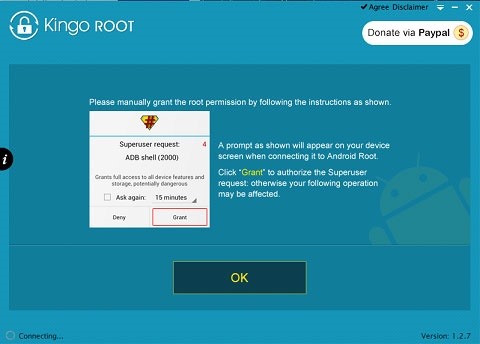
Kingo Android Root Also Has "Remove Root Function" Built-InKingo has built-in "Remove Root" function as well. Connect your device to your computer via your USB cable and grant "Superuser Request" for an ADB shell on your device. After your device is recognized by Kingo, you should see your Root Status as "YES" with the "Remove Root" button on the interface. Just click it and wait.
About KingoappOfficial website: www.kingoapp.comEmail: support@kingoapp.comFollow us on Facebook: Kingoapp
Post your comments on the BlackBerry Pearl 8100 Smartphone review. I actually CAN use Cingular/AT&T's MEdia net service on my Blackberry Pearl. I like the phone, but didn't like being
BlackBerry device user input and navigation - Java SDK for BB
How to Create a Font. This wikiHow teaches you how to create your own font using an online service called "Calligraphr". The service is free to use, and will allow you to create a font of up to 75 characters.
I decided that I'd try to build my own show as I'm not willing to shell out a huge amount of money for something that I may be able to make on my own. So, I'll show you how I made my very own laser light show that will project either a really cool spider-webby hexagon effect or a crisp triangle effect using a few very common and cheap materials.
Easy Laser Light Show: 12 Steps - instructables.com
How to Edit the Settings Menu on Your Android Device. Feeling that there are some settings missing in the settings of your device? Or do you think some settings are a bit too tedious to reach?
How to Get Android Oreo on Your Verizon Galaxy S8/S8+ Right Now
Disable the Always-on Ambient Display on Your Pixel 2 or
How-to Use Voice Dialer On An Android Phone. Some voice recognition apps are better than others. The voice dialing on my iPhone was pretty bad until I upgraded to iOS 5. Needless to say I
how to control your android phone | voice dialer | aaosikhe
WhatsApp group video calling feature is one of the highly anticipated features. Now, this feature has rolled out to the Android and iOS users of the app. Take a look at the steps to use this new
BlackBerry CEO would 'love' to expand platform to iOS, Android
How To: Explore New Worlds on Your iPhone with This Soft-Launched Sci-Fi RPG Shooter By Amboy Manalo; iOS & iPhone; Gaming; Despite the abundance of sci-fi titles in the iOS App Store, very few of these mobile games ever have the staying power keep us glued for more than a few hours.
Futuristic Challenge. Far Space Colonization Outpost
While there are several tweaks and steps you can take to test and improve your internet connection speeds, one of the easiest and quickest ways to speed up your web browsing is modifying the Domain Name System (DNS) servers.
5 Easy Ways to Improve Your Sprint Speed | STACK
Stories Archive. Moving forward, your stories will automatically save to your archive when they expire. This makes it easy for you to revisit your favorite moments later on or bring them back to life in a highlight. To access the stories in your archive, tap the Archive icon on your profile.
3 Great Tips for Using the Instagram Archive Feature - Later Blog
There are already dozens of ways to free up storage on your iPhone, but the issue always seems to rear its ugly head for just about everyone. If you can afford it, we recommend buying an iPhone
7 tricks to free up space on your iPhone - CNET
Read the latest research on everything from new longer life batteries and batteries with viruses to a nano-size battery. grid and longer-lasting news with ScienceDaily's free email
Sony is developing smartphone batteries that will last 40
If you think somebody may know your password or you want a new one, you should change it for your safety. To keep your account secure, you should change your password at least every six months. If you've been locked out of your account due to a forgotten password, you can fill out a survey to prove your account ownership.
How to change Google Account password - YouTube
How To : Trick Apple into replacing your water damaged iPhone We've all been there - that moment of slow motion horror you experience as your beloved iPhone tumbles into the toilet. Both AT&T and AppleCare won't cover water damage to your iPhone, so you may think you are out of luck, but..
How to fix your water-damaged iPhone, iPad, AirPods, or Mac
How to Root Android Oreo on the Nexus 5X & 6P « Android
0 comments:
Post a Comment