Spotify 101: How to Save Cellular Data When Streaming Music on Your iPhone or Android Phone
While I love Spotify, I don't like it devouring my data plan when streaming music away from a Wi-Fi network. If you have the foresight or time to download Spotify tracks for offline playback later, great. For those of you who like to listen to your music more randomly like I do, based on your current mood, streaming is the only way to go, and there are settings you can tweak to use up less data.Just like you can on Google Play Music, Apple Music, Netflix, Hulu, and other streaming services, you can fine-tune your Spotify settings to consume less cellular data when in use. However, as with all of the aforementioned apps, saving data pretty much means lowering quality for streaming content.Don't Miss: How to Download Music for Offline Playback on Android & iPhone Spotify has four choices for streaming quality of music: "Automatic," which picks the quality based on the strength of your internet connection, "Normal," which has a 96 Kbps bitrate, "High," which has a 160 Kbps bitrate, and "Extreme," which streams songs as 320 Kbps. To save the most data, "Normal" would be your option, if you can handle the loss in quality, that is.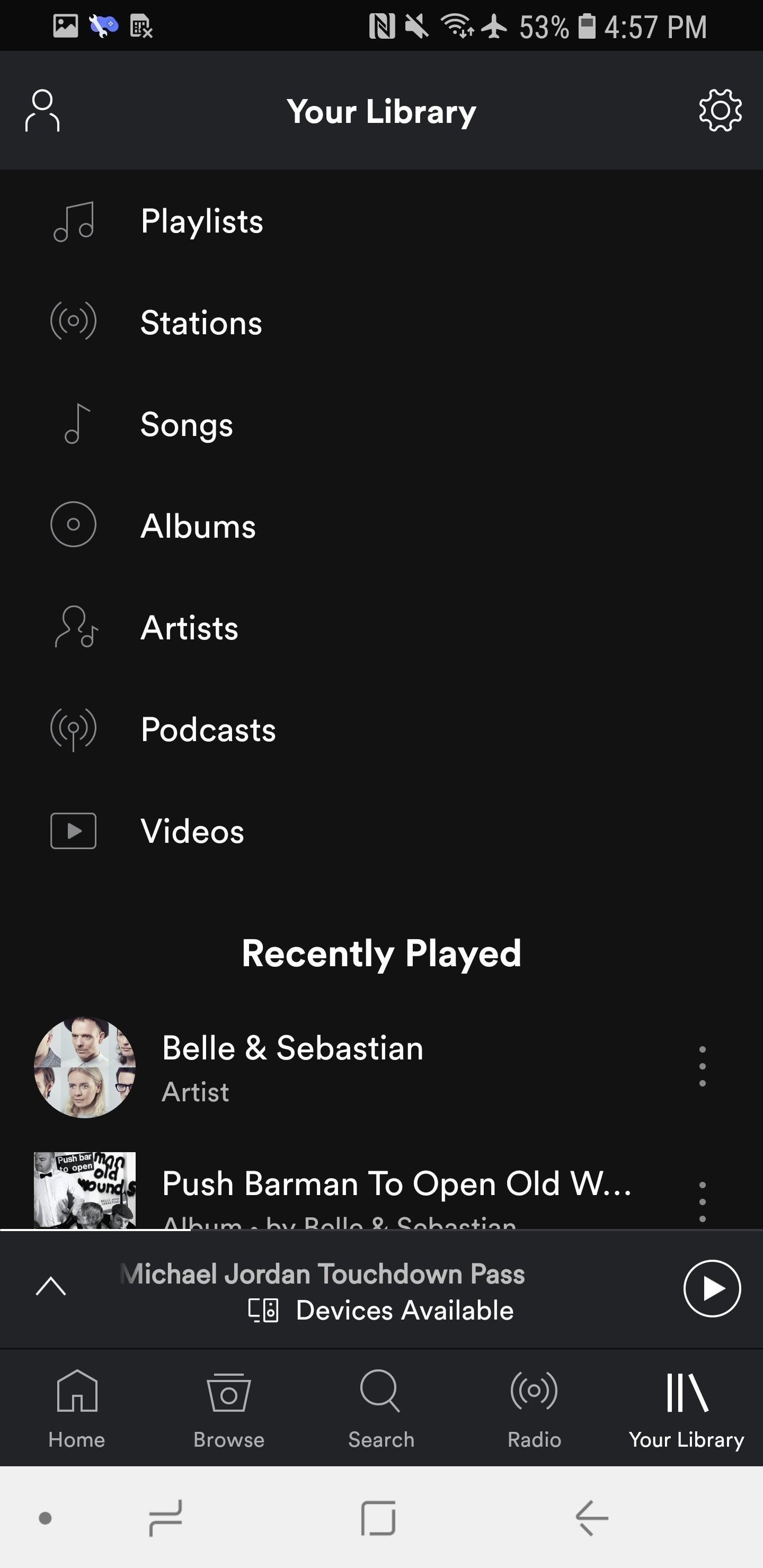
Save Data While Streaming on AndroidOn Android, tap "Your Library" in the bottom-right corner in the Spotify app. From there, tap the cog icon in the top right to get to your settings. Scroll down to Music Quality and tap the drop-down box next to Streaming. Choose "Normal quality" to save the most data. Additionally, "Download using cellular" should be switched off so you don't accidentally download a ton of music with your data plan.
Save Data While Streaming on iOSOn iOS, tap "Your Library" in the bottom-right corner in the Spotify app. From there, tap the cog icon in the top right to get to your settings. Next, tap "Music Quality," then select "Normal" under the Streaming header. Also, make sure "Download using cellular" is switched off so you don't accidentally download music for offline playback when not connected to Wi-Fi.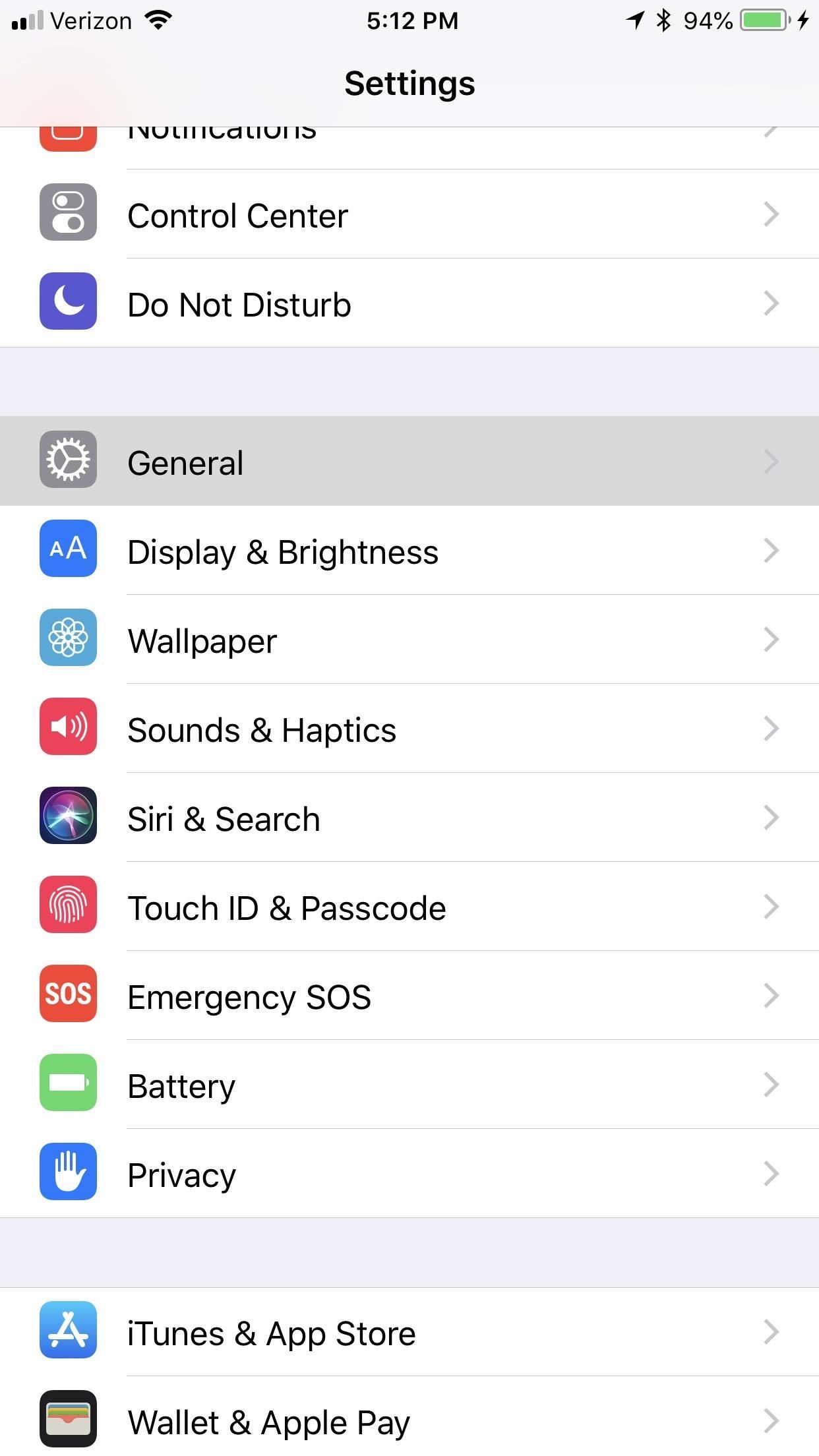
Other Ways to Save Data on Your PhoneIf you want to save even more data, then you're best off downloading the music directly for later listening. As long as you have the spare storage and can predict what you'll want to listen to, it's the best way to keep your data costs down.Still having trouble getting under your data cap? For those of you with Android phones, you can do things like set a data threshold warning and disable background app refresh, among other tips. On an iPhone, go to "General" in Settings, hit "Background App Refresh," and uncheck Spotify. This will prevent it from using data in the background. Don't Miss: How to Easily Share Music to Friends from Android & iPhoneFollow Gadget Hacks on Facebook, Twitter, YouTube, and Flipboard Follow WonderHowTo on Facebook, Twitter, Pinterest, and Flipboard
Cover image and screenshots by Brian Lang/Gadget Hacks
The easiest way to update your console software is to connect to Xbox Live. To update your console by using Xbox Live, all you need is an Internet connection. To connect your Xbox 360 console to the Internet, see the Xbox 360 First-Time Connection Solution. Press the Guide button on your controller, go to settings, and then select System Settings.
How do I restart my Netflix account? - Netflix Help Center
OnePlus 5T comes with many new features and improvements as compared to the OnePlus 5. Some of the top features of OnePlus 5T are Face Unlock, Gaming Mode, Parallel Apps, Gesture Support and
OnePlus 5T launched at Rs 32,999, comes with Face Unlock
Instructions. 1. Search by name or directly paste the link of video you want to convert. 2. Click "Start" button to begin converting process. 3. Select the video/audio format you want to download, then click "Download" button
14 Things You Should Know Before You Go Skydiving For The First Time As explained by someone who is terrified by heights but survived — and even loved! — his skydiving experience. Posted on
Android is all about customization: "Be together. Not the same," as Google's latest ads for the platform put it. Changing your device's boot animation, for instance, is one of the many great ways you can add a touch of personal flair. Up until now, though, boot animation mods mainly consisted of
How to customize Android Boot Animation? - appslova.com
Phones Apple's iPhone XS, XS Max, XR test the limits of your budget. You want to stay loyal to Apple? You're going to have to pay for the privilege.
When soldering by hand, it is easier and faster to just ignore the bridges while you solder the part and then clean it up. Just put some desoldering wick on the bridge, heat with your soldering iron (may need a bigger tip or more heat) and the excess solder will happily flow into the wick leaving perfect solder joints.
7.5.1 Soldering Surface Mount Gull Wing Components, Point To
Pinterest recommends using video when your brand has a clear story to tell, such as a D-I-Y project or showing a unique way to use your product. Pinterest's research shows that people watched Promoted Videos 32% longer when there was a storyline that built over time, compared to GIFs or stitched-together stills.
23 Genius Ways To Have The Best Movie Night Ever
Using VLC to rip the audio track from a streaming video you've downloaded to your PC. Once you have the video file saved to your machine, you can use any number of programs to save out the audio
How to Put Music from YouTube on Your iPod: 9 Steps
XAMPP has been designed to be the easiest way to install and run a development server locally. There are numerous other WAMP packages available, but XAMPP is one of the most complete on offer.In this XAMPP Tutorial, I will show you how to install and setup XAMPP in Windows for your development server.
XAMPP Tutorial: How to use XAMPP to set up WordPress on
How to search through files in RapidShare and MegaUpload. Search RapidShare and Megaupload files. Click through to watch this video on tricklife.com
Best MegaUpload Search Engines To Search Files Hosted On
Today, We'll be sharing an app that can fully replace Android status bar without root. With it, you'll be able to customize each single icon and change your Android status bar colour and background to your taste with no root access involve. Read Also: How to Easily Save and Download Video on Facebook Lite Android App
Custom Status Bar, Nav Bar, and Quick Setting Icons on any
SoundCloud Downloader is a webapp to online download SoundCloud tracks, songs, music in MP3 format. Use this SoundCloud downloader to download SoundCloud high quality mp3 tracks in 128kbps & 320kbps speed.
How to Stream Your Favorite SoundCloud Tracks to Your
0 comments:
Post a Comment