How To: Use Your Phone to Scan Documents Directly to the Cloud with Microsoft's Office Lens
In the era of smartphones and cloud-based computing, it almost seems irresponsible to keep a stash of paper documents. Not only is a physical paper printout environmentally impractical, it's also a lot harder to organize and keep track of than a digital file stored on a hard drive.Several existing apps can help you turn your physical, real-world documents into easier-to-manage digital files. But tech giant Microsoft has just thrown its hat into this ring with a popular Windows Phone app that's now available for Android and iOS. Please enable JavaScript to watch this video.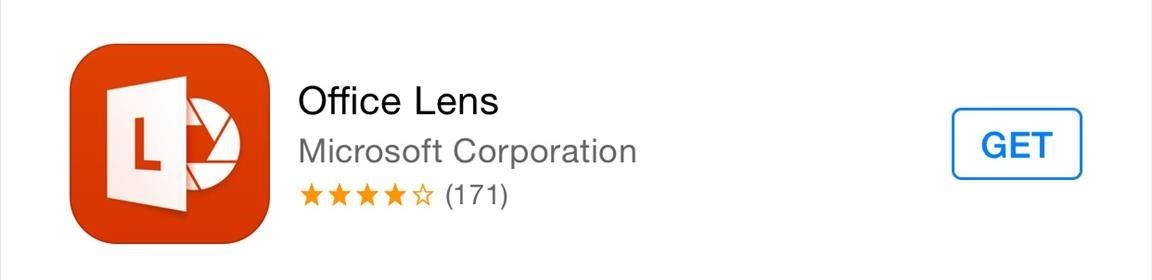
Step 1: Install Office LensFor iPhone users, installing Microsoft's new Office Lens app is as easy as searching the app on the iTunes App Store, hitting "Get," then "Install." For Android users, the app is still in its testing phases, so you'll need to join the Office Lens beta program to install it. To begin, head to the official Google+ community at this link. From here, tap the "Join" button to begin. After that, tap the "Become a tester" link in the body of the first post on this community. From here, tap the "Become a Tester" button on the following screen. At this point, you should see a message stating "You are now a tester." Underneath this message, tap the "download it from the Play Store" link to head to the Office Lens install page. At this point, you can install the app like any other.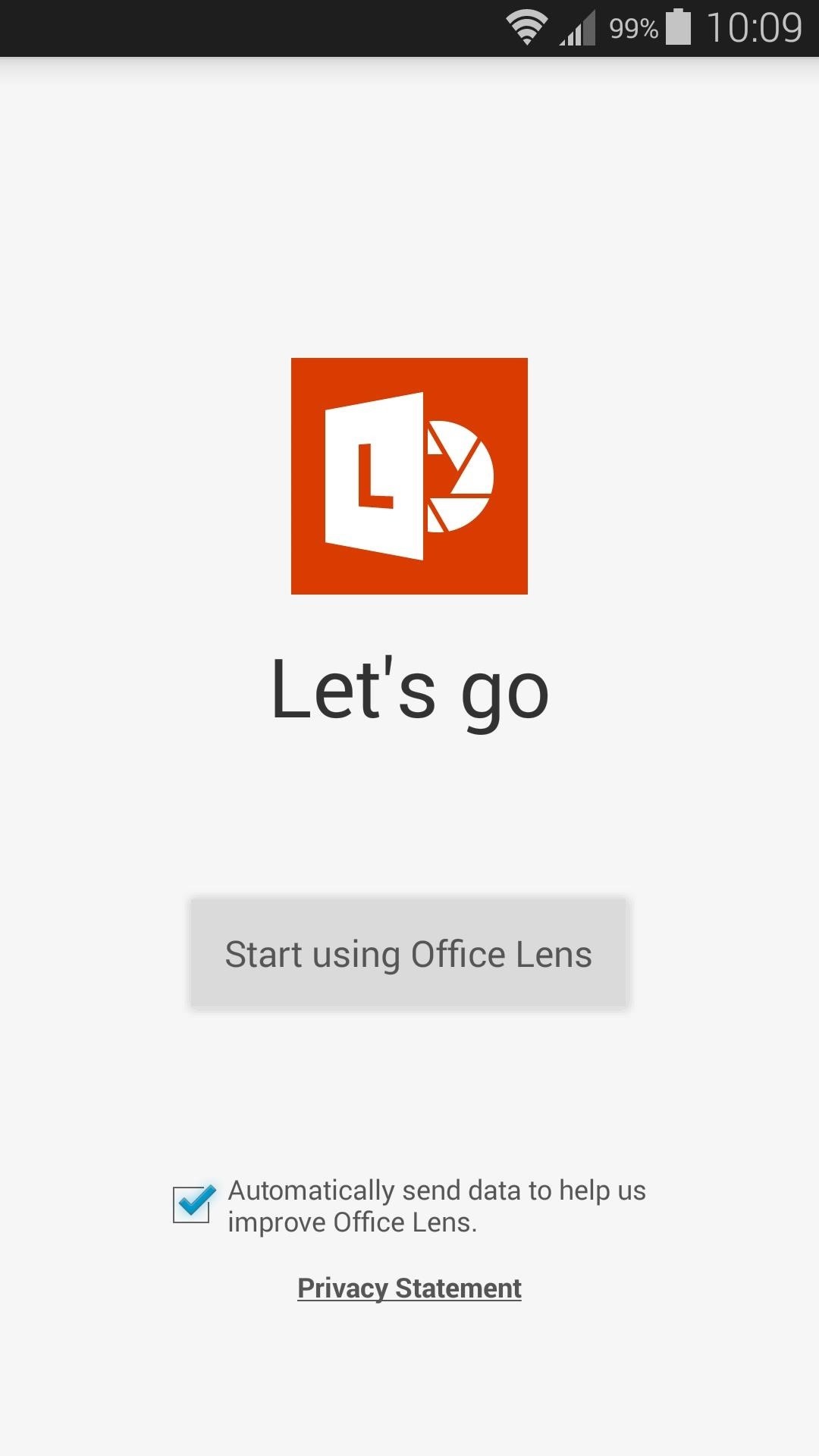
Step 2: Scanning DocumentsWhen you first launch Office Lens, you'll have to review and accept the app's license agreement. Tap "Agree" on this screen to do just that, then press "Start using Office Lens." On an iPhone, you just have to "Allow Access" to your camera and you're ready. (1) Android, (2) iOS Scanning a document with Office Lens is incredibly easy—just line the piece of paper up with your camera's viewfinder. You don't even have to take a head-on shot, since Office Lens will automatically detect the document and adjust accordingly. When the document is in focus, simply tap the shutter button to capture it. (1) Android, (2) iOS Next, you'll be given a chance to crop and adjust the scan, or choose between a photo, document, or whiteboard scan. When you're done here, tap the "save" icon at the bottom of the screen. On an iPhone, after you've adjusted the scan, hit "Done." (1) Android, (2) iOS Note: if your scan is upside-down, you'll have to retake the photo, as there is no way to rotate the image in this menu.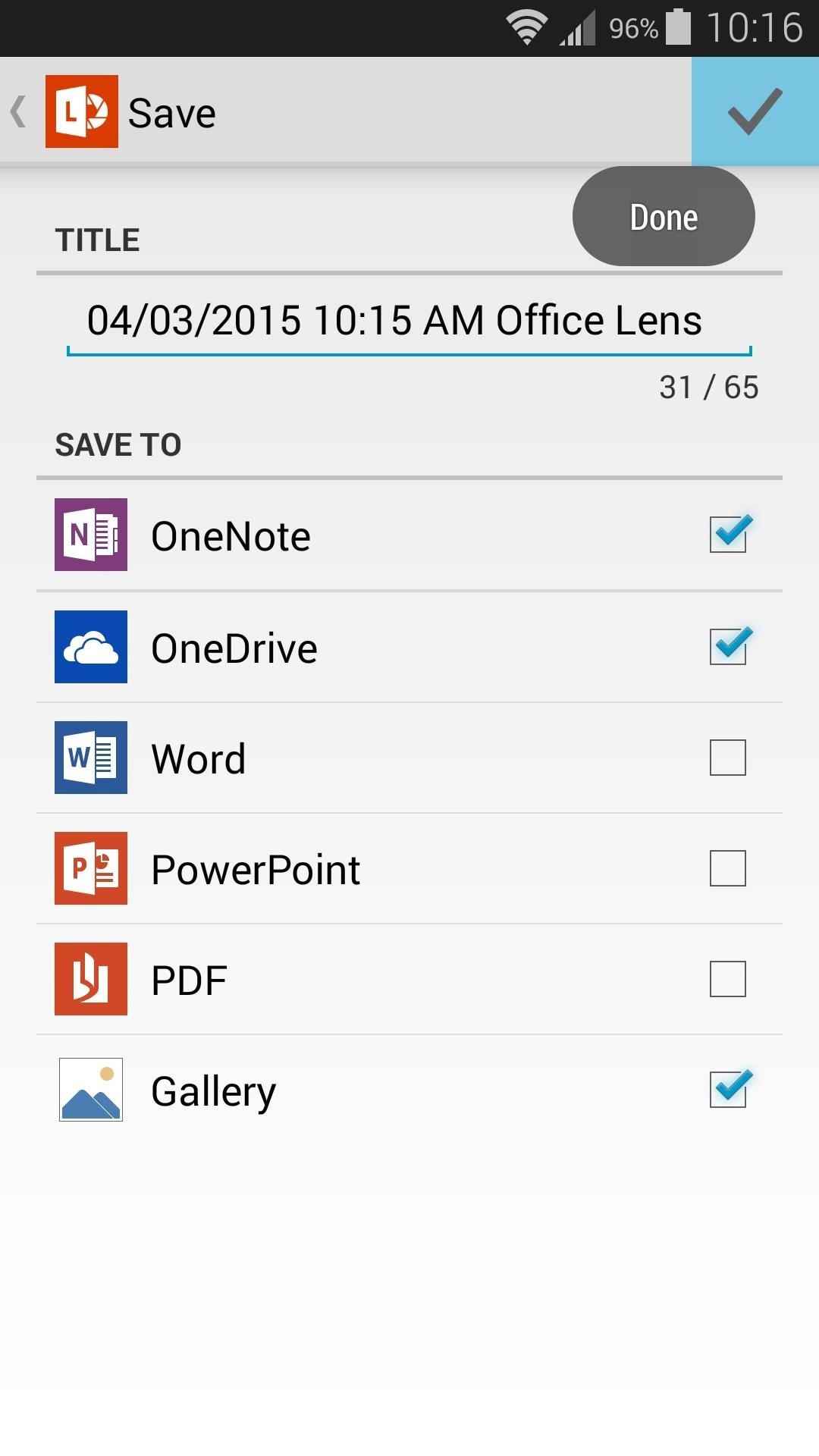
Step 3: Upload Your Document to the CloudImmediately after saving the scan, you'll be asked which Microsoft service you'd like to send this file to. Options here include OneNote, OneDrive, Word, and PowerPoint. Each of these options has an associated cloud service, so choose as many as you'd like and tap the "check" icon at the top of the screen, then your document will be available on these services across all of your devices.You could also choose to save it to your Gallery (or Photo Library on an iPhone). In addition to these options, the iPhone version also has a Mail option, and you can use the share icon to print it, message it, or share it to another app. (1) Android, (2) iOS If you pick one of the Microsoft options and haven't done so already, you'll be asked to sign in with your Microsoft account credentials at this point. So take care of that, then your document will be automatically uploaded to your cloud services. (1) Android and iOS sign in screens are pretty much identical. (2) History on Android. If you're not quite immersed in Microsoft's ecosystem, there are some good Office Lens alternatives that will work on Android and iOS alike. Google Drive scans documents and uploads them to the cloud just the same, and is available on iPhones and Android devices. Another great option is CamScanner, which includes a free 200 MB cloud storage account.Let us know what you think of Office Lens or one of its alternatives in the comment section below, or drop us a line on Facebook, Google+, or Twitter.
Snake game is one of the most basic and simple game that is available in almost all cellphones. All you have to do is eat your food without touching the tail of the snake. Screenshot shows hidden snake game embedded in all YouTube videos (Google rocks). You can play snake game in almost any video played on YouTube (personally, I was able to
How to play Snake on YouTube - BelfastTelegraph.co.uk
Snapchat is easy to learn and use -- as long as you have someone to show you the ropes. You can take a photo or a video, add a caption or doodle or filter or sticker or lens over top, and then
Create Your Own Filters & Lenses • Snapchat
How To: Shake Your Way to a New Wallpaper on Your Samsung Galaxy S3 How To: Set a GIF as the Wallpaper on Your Android's Home or Lock Screen How To: Get Custom Lock Screen Widgets on Your Samsung Galaxy S5
Set a Video as the Wallpaper on Your Android's Home Screen
Part 2: How to Change Font on iPhone without Jailbreaking. There is no way to change system font unless you jailbreak your iPhone. But there are apps that can install fonts on your iPhone/iPad and use different fonts on supported apps. To change the default font on your iPhone X/8/76s/6/5s/5/4s without jailbreak, you can use AnyFont app.
How to change the font style on your iPhone | UnlockUnit
Wireless headsets overall offer connection to desk phones while others provide connection to desk phones and computers. Plantronics Savi 700's do that, but they also allow you to pair a Bluetooth mobile phone to it which allows you to use one headset for all three devices. This blog will give you a quick, visual tutorial on how you connect
How to Connect a Bluetooth Headset - YouTube
Save Money on Hulu by Picking the Plan That's Right for You By admin On 19 maggio 2019 · Hulu used to be simple — just a site with all the latest clips and episodes from your favorite shows.
Buy Hulu Plus Tv Commercial, 5 Reasons - Ispot.tv On Sale
americanpsychostreamingonlinefreebuy.dogtong.myftp.org/r/5723/traditional-anniversary-gifts---democrat.xhtml?x=1dayofchristmasbuyprayot
Save Money On Hulu By Picking The Plan Thats Right For You. How To Skip Or Block Hulu Ads Guide - Premiuminfo. You Can No Longer Stream Hulu For Free Huffpost. Hulu With Live Tv Review: A True Cord-Cutting Contender. Hulu Adds Showtime As Costs Of Streaming Services Quickly Mount. Hulu Wants To Charge You An Extra $4 Per Month To Remove Ads.
Remove Embarrassing or Irrelevant Titles from Your Hulu Watch
How to update this Galaxy Not rooted S4 GT- I9505 from Android 4.3 to Android 5.0 or 6.0? Currently not getting or not showing any updates either in this device or from Samsung Smart Switch/Samsung Kies. Additionally, Not showing latest android version in SamMobile website (Firmware for GT-I9505) against the
xda-developers Samsung Galaxy S 5 Galaxy S 5 Q&A, Help & Troubleshooting [Q] Damaged EFS, no backup - how to repair S5 with NULL IMEI? by evilsnailofdestruction XDA Developers was founded by developers, for developers.
Getting to know your EFS folder on Samsung Devices
But then I realised I had an Android phone, not a Windows one, and it was time to move on. Furthermore, none of the so called Windows 10 launchers accurately recreated the launcher experience of an actual Windows Phone. So, if you are missing that look on your current Android phone, ditch it, and go back to Windows Phone.
How to use Microsoft Launcher to customize your Android phone
News: OnePlus 5T Comes with Bezel-Less Display, Face Unlock, Upgraded Camera & More HTC U11 Plus Rumor Roundup — Bezel-Less Display, Translucent Back & More
OnePlus 5T Announced with 6-inch Bezel-less Display, Face
News: Nexus 6P Bootloop Nightmare Turns Your Phone into a Fancy Paperweight News: Quick Charge 4.0 Is Coming Even as Google Warns OEMs Against It News: Google's Nexus Chargers Could Be Dangerous—Here's Why You Need to Be Careful
Nexus 6P Bootloop Fix Has Been Found - Here's How it Works
This pocket-sized photo printer is the perfect gift for a photography buff. Connect your iPhone and print 2" x 3" photos of any photos in your library, or snap your iPhone to the printer for real-time printing. You can even take video and produce a picture that can be viewed as a video when seen through augmented reality. It's pretty amazing.
Gifts for Apple Lovers: Headphones, Cases, and More | WIRED
0 comments:
Post a Comment