How To: Make Your Internet Run Faster in Windows 7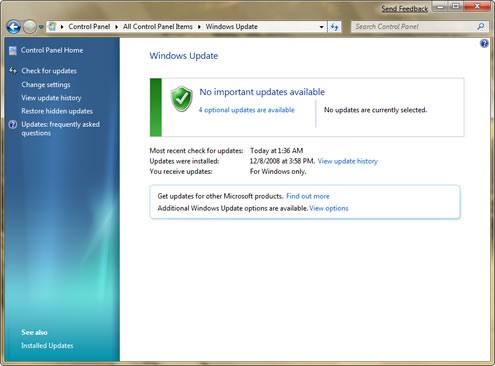
WarningIf you don't trust that these steps are safe or that they won't work, than have your computer/laptop backed up so you can restore it if necessary.Step 1 Update all Windows softwareEverything needs to be up-to-date in Windows 7, so update any software that needs it.Step 2  Choose a faster web browserUsually, Internet Explorer isn't that fast, but you could choose a different browser from the list below, in order from the best to the least.Google ChromeInternet Explorer 9Opera Web BrowserMozilla FirefoxApple SafariIf sticking with Internet Explorer, make sure you have updated everything and that you have the newest version—IE9.Step 3 Use a CMD Prompt Internet speed trick  Once finished with the above 2 steps, go to Command (CMD) Prompt in Windows and enter this code:regsvr32 actxprxy.dllIt will say DllRegisterServer in actxprxy.dll succeeded.Step 4 Use another CMD Prompt trickIn the command line, use the following in this order:netsh int tcp show globalnetsh int tcp set global chimney=enablednetsh int tcp set global autotuninglevel=normalnetsch int tcp set global congestionprovider=ctcpStep 5 Changing Internet Explorer 9's optionsOpen Internet Explorer 9 and go to Internet Options and under the General tab, go to Browsing History, click Settings and check if Temporary Internet Files are at 250 . If not, change it.Step 6 Get namebenchGo to the namebench website and choose whichever operating system you have installed, then download and install it.Chose the browser which you use most often and run it. Once finished, it will provide you a DNS server address (e.g. 208.67.222.222 and 208.67.220.220). This is the Open DNS one, which is pretty fast, but depends on where you live—you could have a faster DNS server address.To add it, go to Network and Sharing Center. Go to Connections and click on your connection. Then Properties and on Internet Protocol Version 4, click Properties and under DNS Server, type yours in.Thanks for reading and if any problems please just contact. Please enable JavaScript to watch this video.Please enable JavaScript to watch this video.(1) How to make your internet faster in Windows (part one), (2) How to make your internet faster in Windows (part two)
If you just purchased a new smartphone, it's always a good idea to transfer your data from your old device as soon as possible. If you are not sure how to back up and transfer photos, messages or
How to Transfer Data from Android to Android- Top 4 ways to
Best Android themes: make your smartphone look incredible at allows you to edit and run custom Android themes. Apus Launcher and then I did not even know how to get into the usual
How to Install Custom Themes on Android Oreo with Substratum
LastPass is a password manager that's been around for some time, and has finally made its way over to Android for use with apps, not just websites. Just imagine logging into your banking app without having to input that password every single time.
Jun 06, 2018 · It certainly offers a better user experience — the Lens app scans in real time as opposed to the static Lens in Google Photos, which unintuitively requires that you launch the Photos app, find a
How to Use Google Lens' New Features - lifehacker.com
Instantly Unlock Your iPhone with Face ID — No Swipe Needed By admin On 26 aprile 2019 · Face ID does an excellent job with keeping your iPhone safe, boasting a million-to-one odds against unauthorized access when compared to Touch ID, which is 20 times less secure.
Video: The fastest way to unlock your iPhone X with Face ID
Apple released a recent update to the iOS operating system called the iOS 5 firmware. iOS 5 has been the biggest firmware update yet, with around 200 new features for iPhone, iPod touch and the iPad. Additionally, a number of extra multitasking gestures were also included for the iPad 2 version of the iOS 5 firmware.
How To Enable Multitasking and Wallpaper on an iPhone 3G
To add some functionality and visual effects to the Galaxy S4's lock screen, as well as any Android device's lock screen, follow along with me as I show how to install the one from the LG Optimus G. This lock screen has a ton of cool unlock effects and other customization options. To get started, just make sure your device is rooted.
How do you make sure you get your iPhone XS pre-order in before they all sell out? Well, there are a couple of things you're doing wrong here (first of which is using Apple.com). If you're too impatient and you want to get day one delivery of the new iPhone XS, iPhone XS Max or the Apple Watch Series 4, follow our tips below.
How to Use the iPhone XS, iPhone XS Max and iPhone XR
How to reset your Android home screen back to the default. IoT, mobile security, remote support, and the latest phones, tablets, and apps IT pros need to know about are some of the topics we
How to Add Apps to the Android Phone Home Screen - dummies
Get the Galaxy S5's Toolbox Feature on Any Android
KODI Legal Live TV is where I show you how to get 100% free and 100% legal Live TV on your KODI box with an addon. KODI Live TV is possible by using an addon called USTVNOW (USTV NOW) and it can
How to install Free Live Tv Kodi add-on - kodiapps.com
Report Ad
Free Shipping Available. Buy on eBay. Money Back Guarantee!
With Face ID, which Apple unveiled Tuesday, owners of the company's new top-of-the-line iPhone X will be able to unlock their phone, pay for products and use mobile apps just by glancing at
Cops Could Force Open Your iPhone X Using FaceID, ACLU Warns
To revive a cell phone battery, start by removing the battery from your phone. Next, seal it in a plastic bag inside a plastic container, and place it in the freezer for at least 12 hours. When you take it out of the freezer, wipe any moisture off of the battery and allow it to warm up to room temperature.
My phone died and now won't power on or charge. Here's how to
The iPhone DevTeam released a new update of redsn0w which is still in beta but, they added support for iPod Touch 2G, multitasking & wallpaper. The jailbreaking progress with the new update is exactly the same but now you will have the options to enable multitasking and wallpapers from within the tool. NOTE: iOS 4 GM can be installed by anyone
0 comments:
Post a Comment