How To: Make Your iPhone Look & Feel Like Android
The competition between iOS and Android is fierce. Each operating system offers unique and powerful features, so it can be hard to choose which one you want. However, for iPhone users, a little tweaking and some themes can give your iPhone some of the key features and aesthetics of an Android.Andrios is a Cydia tweak that adds many practical features from Android, such as a back button, a mini-player widget, a Google search widget, and more. Of course, you'll need a jailbroken device to use it, and about six bucks in tweaks. Additionally, AndriOS changes some existing iOS functions to look more like Android, such as the Notification Center and the Power menu. To theme the lock screen, AndroidLock XT changes your passcode to the Android-style pattern unlock.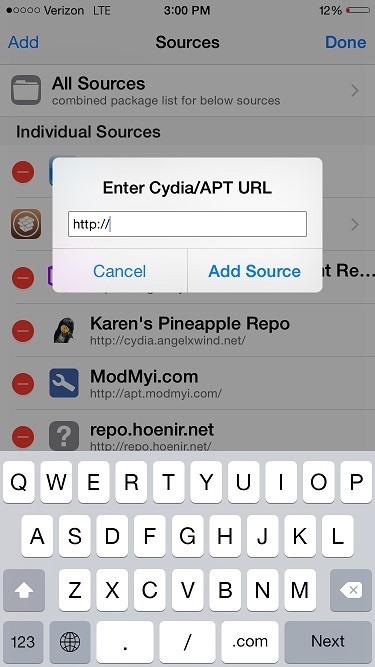
Step 1: Adding ReposOpen Cydia and go to the "Sources" tab in the bottom left. From there, hit "Edit" in the top-right corner, then "Add" in the upper left. Then enter the following URL in the field.repo.hoenir.net Check to make sure you have the BigBoss and ModMyi repos. They install with Cydia by default, but if they have been deleted, repeat the above process with these URLs:apt.thebigboss.org/repofiles/cydia apt.modmyi.com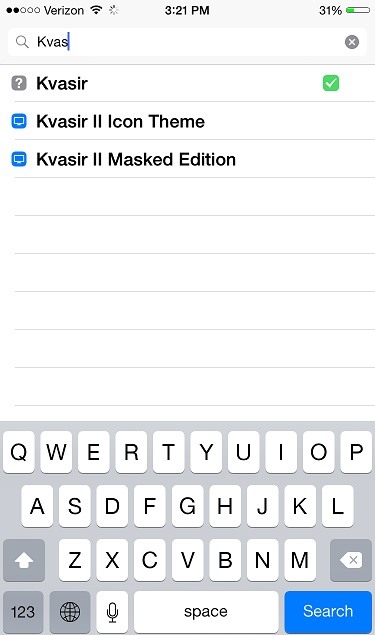
Step 2: Installing the TweaksWe are going to be using WinterBoard (free), Andrios ($4), AndroidLock XT ($2), and the "Kvasir II" theme (free). Search for and install each of these tweaks in Cydia (you can use your PayPal account to pay for Cydia tweaks).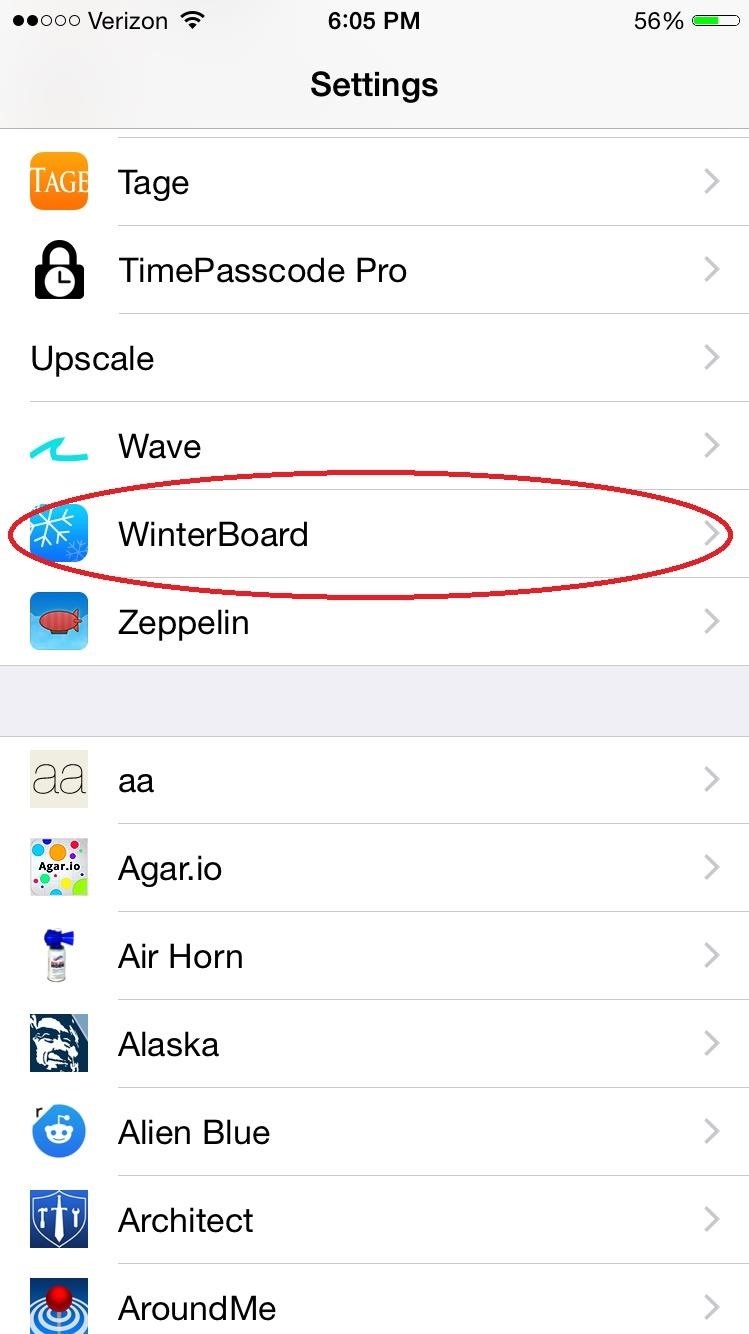
Step 3: Configuring WinterBoardOnce you have all of these tweaks installed, head over to Settings so we can configure them. First up is our theme, Kvasir. Go to WinterBoard, then "Select Themes" and check all of the Kvasir options (also shown below). After you make these changes, your device will require a respring.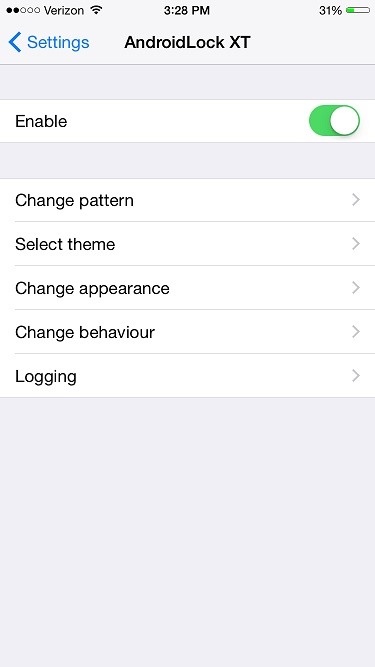
Step 4: Configuring AndroidLock XTIn Settings, tap on AndroidLock XT to get to its settings. Toggle on the "Enabled" switch, then set a pattern to act as your passcode. There are also other settings including "Select theme," "Change appearance," and "Change behaviour" that allow you to customize how AndroidLock XT looks and behaviors.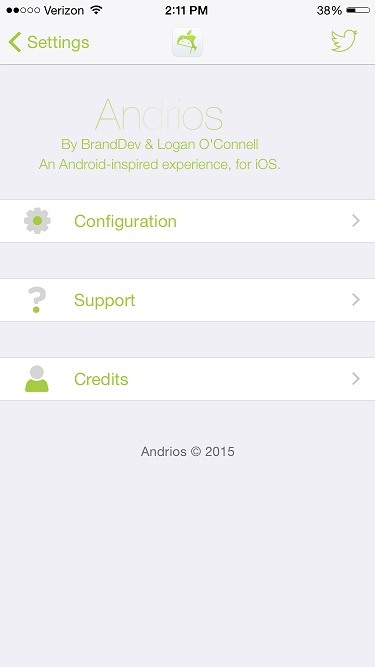
Step 5: Configuring AndriosAndrios is the biggest tweak of the bunch and has the most features to customize. Head to the "Andrios" section in Settings, then go to "Configuration." It has 8 main features: Action Bar, AlternateNC, Miniplayer Widget, Power Menu, Search Widget, Switches Widget, and Volume Slider. Each of these can be enabled or disabled individually and have various customization options, along with a tutorial explaining how to use them. You can customize these to your preference; in the above screenshot, all of the features are enabled. If you have Activator, you can also set the Action Bar or Widgets to activate with certain button presses or screen gestures. Finally, the Extras section has a few aesthetic options.
TipsAndrios might not be compatible with other home screen tweaks. If your phone crashes or reboots, try uninstalling any other tweaks that modify the SpringBoard (aka home screen). To add to the effect, use an Android wallpaper. You also might want to use a tweak to arrange your home screen so the widgets fit in better. In the above screenshot, I used HomescreenDesigner ($2). Have your own Android setup for your iPhone? Show us in the comments!Follow Apple Hacks on Facebook or Twitter, and Gadget Hacks on Facebook, Google+, or Twitter, for more Apple tips.
Now that you know how you can use Xcode 8 to sideload iOS apps on your non-jailbroken iPhone, or iPad running iOS 10, you should go ahead and look for your favourite apps' source code online. As always, if you face any issues with this method, do let us know in the comments section below.
How To: Sideload & Install Open Source iOS Apps on Your
Samsung's Galaxy S8, S8+, and Galaxy Note 8, along with Apple iPhone 8, 8 Plus, and iPhone X, are leveraging Bluetooth 5 to deliver the best in wireless connectivity. "It's faster, has longer range, and can transfer more information," said Jon Mundy from Trusted Reviews. "Perhaps most excitingly, Bluetooth 5 has enough bandwidth to
How To Solve Galaxy S6 Bluetooth Issue | Technobezz
Rooting your Android device will allow you to customize its software, extend its battery life, boost its memory, and install apps exclusive to rooted devices. You can root your Android 2.3.6 Gingerbread device using Kingo for Windows, or using One Click Root software for Windows or Mac OS X.
Download Gingerbreak APK File - Root Android
rootandroid.net/download-gingerbreak-apk-file-gingerbread/
By Root Android - July 13, 2011 7:45 AM. Gingerbreak - The new tool we can opt for to root Android 2.3 Gingerbread. Gingerbreak was developed and out forward by XDA Developers Forum member Chainfire and all credit goes to him for bringing this wonderful one click rooting tool.
How To: Get Floating Notifications & App Windows on Your Samsung Galaxy S4 How To: There's a Hidden Feature in Nougat That Gives Your Android Phone or Tablet a Desktop-Like Experience Forum Thread: Enhancing Your Android Productivity with Floating Apps (Multitasking) 0 Replies
Floating Apps - Real multitasking on your Android!
Hi friends in this small video tutorial i will tell you how you can change google logo into your name or in other how to put your name instead of google logo
Google Doodles
News: Nexus 6P Bootloop Nightmare Turns Your Phone into a Fancy Paperweight How To: Hide the Home Button on Your Galaxy S8's 'Always On Display' Screen How To: Wake Up to Spoken Calendar Events & Weather Forecasts for the Day on Your Nexus 7
Magic Leap's Biggest Problem May Not Be Legal Fights but a
iOS 11.4 Beta 4 Released for iPhone with Mostly Under-the
Make the holes about 2 centimeters (0.75 inches) apart in a grid pattern on the board. You should be able to fit a pencil through the holes, but not much more. If you have serious overheating problems, drill the holes closer together. You will also need to buy fans and plug them into each hole.
Researchers provide a chill to fan-cooled PCs | Computerworld
Most browsers will ask if you want your passwords saved so when you're next jumping around the web, logging into sites is that bit easier. Of course, you'd like think those passwords are
3 Ways to See a Password in Your Browser Instead of Dots
I'm going with a custom kernel that let's you increase volume output from both headphones and the speakers (which also let's you change the balance in case you have the issue where the top speaker is louder). I also use Viper4Android to increase the overall audio quality and the volume with some settings.
How to Increase Headphones & Speaker Volumes on Your Samsung
Eavesdrop from a Distance with This DIY Parabolic "Spy" Microphone Spy Equipment Must Have Gadgets Spy Gadgets Cool Gadgets Spy Microphone Computer Projects Ham Radio Spy Camera Online Games More information
How to Make an umbrella parabolic microphone « Hacks, Mods
If your iPhone is acting up, frozen on a screen, and/or won't respond to you, force-restarting it is a surefire way to whip it back into shape. And the process is easy on older devices just hold down a two-button combo until the Apple logo appears. That's no longer the case with the iPhone 8 and
4 Ways to Reset a Galaxy S - wikiHow
0 comments:
Post a Comment