News: Microsoft's Cortana Just Blew Siri Out of the Water
As Microsoft unveiled their new Windows Phone 8.1 software update yesterday, undoubtedly the most memorable takeaway was their showcase of Cortana. Competing directly against Apple's Siri and Google's Now, Cortana is Microsoft's entry into the digital voice assistant fray, and the official replacement to their search app. Please enable JavaScript to watch this video.
Cortana's name and voice are adapted directly from the AI in Microsoft's Xbox Halo game, and she's meant to be aware, informative, and at times a little fun.
Your Personal NotebookPowered by Bing, Cortana stores information about you in a Notebook, allowing you to view and modify the information that is keep in the service. Much of the information stored can be figured out automatically, either through previous searches, location data, etc. But you will also have the ability to add and edit information manually, giving you complete control over what Cortana knows about you.
Event- & People-Based RemindersPossibly the biggest advantage over Siri is Cortana's people-based reminders, an aspect of their event-based reminders. Instead of a simple "remind me to call mom", you can say something to the effect of "next time I speak to mom, remind me to tell her I won the lottery." Check out the video below around the 36 second mark to see an example. Please enable JavaScript to watch this video.
Now the next time you call mom, you'll see Cortana's reminder right on the call screen. And of course it's not just limited to calls, as you could also say "next time I'm at work, remind me to email Nelson".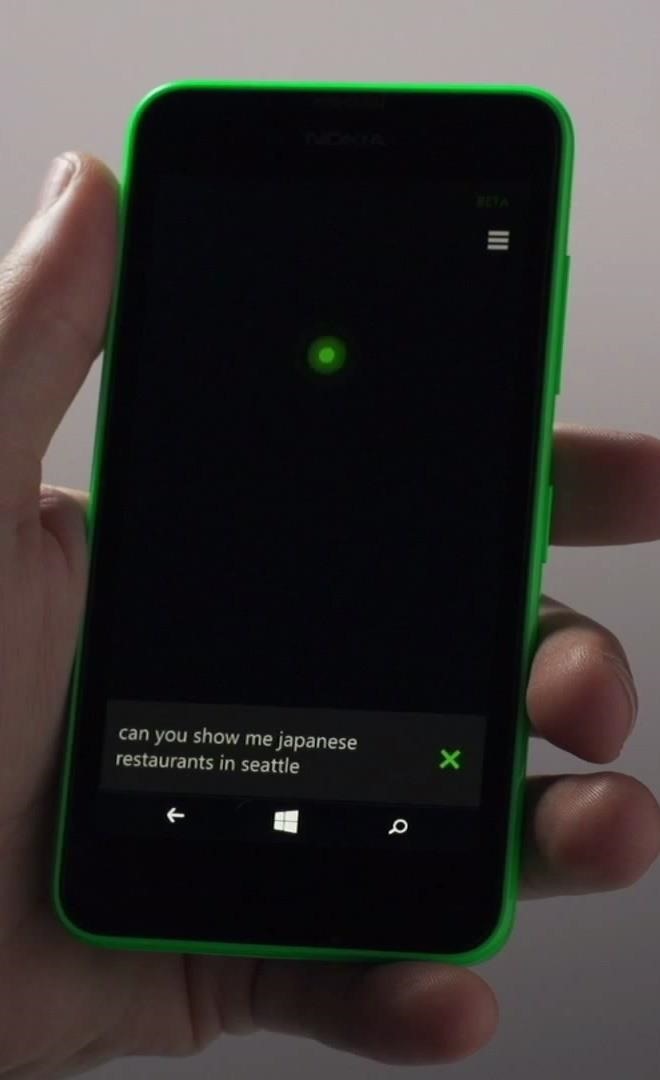
Contextual AwarenessMimicking a feature found in Google Now is Cortana's contextual awareness. Simply put, this feature allows for a more conversational type of communication, rather than one way. Check out this example of search for a sushi restaurant, obtaining the relevant results, and retrieving directions and traffic information: As you can see, the second query didn't require the name of the restaurant, as you can simply ask for directions to the "1st one".As another example, let's say you're curious about Bill Clinton. You can ask "Where is Bill Clinton from?", get your answer, and then ask "How old is he?". Based on your previous query, Cortana knows that you're referring to ol' Slick Willy when you say "he" in the follow up question.A separate, but smart aspect to this "awareness" is typing questions or searches into Cortana. We're not always going to be in a position to speak to our assistant—concerts, crowded bars and restaurants—and when typing in a query, Cortana is smart enough to hold off on the verbal feedback. She assumes that if we're not in a position to speak, we're also not in a position to easily hear the response.
Integration with AppsCortana also integrates seamlessly with a large number of third-party apps. Using Hulu Plus as an example, you can ask Cortana to add shows to playlists, which launches the app, sets the playlist, and exits back to Cortana. Of course, you can also play shows directly from Cortana's UI.
How Does Cortana Feel About Siri? Please enable JavaScript to watch this video.
Oh, snap! Cortana's "personality" is something Microsoft put a lot of work into, and that's obvious when you ask certain questions. As a Microsoft engineer said, "She's charming, especially for a circle." Please enable JavaScript to watch this video.Please enable JavaScript to watch this video.Please enable JavaScript to watch this video.Please enable JavaScript to watch this video.Please enable JavaScript to watch this video. Of course Siri has jokes too, but there's just something about Cortana's delivery makes it seem less contrived than her counterparts. Truth be told, I sort of cracked up at the "space man" joke.What are your thoughts on Cortana? She seems like a home run for Microsoft, enough that I may consider a switch from Android. Of course, I have a lot faith in Google Now, and many of Cortana's features (contextual awareness, a "Notebook" like database) are already baked into Now—plus, my world is currently powered by Google services, making the switch much harder to Microsoft Bing and Live.So while the comparison is more on par to Google Now, it's Apple that should be worried here. Lots of third-party voice assistants are capable of doing as much or more than Siri, and Cortana just blew her out of the water. Of course, now that Microsoft has played their hand, Apple has a few months to catch up before they unveil the iPhone 6, and presumably the next iteration of iOS and Siri.
Jun 22, 2014 · How to browse the Web anonymously Marc Saltzman, Special for USA TODAY Published 5:00 a.m. ET June 22, 2014 Remain private while online with these recommended programs and assorted tips.
How to Browse the Web Anonymously - Techlicious
Adware can show unwanted ads on your computer screen so that your cannot stop them, redirect your web browser to shady web-pages, and it can cause undesired websites to pop up on your browser. Adware might end up on your PC system after you download and install free programs from a questionable web page. Does adware steal your personal information?
22 Google Chrome Extensions to Make Google+ Even Better
Uber Surge Pricing is a tool that ridesharing companies use to maximize the potential of their supply-and-demand. Raising the price by select multipliers helps regulate demand amongst customers leading to quicker pickup times and an elevated rideshare experience.
Uber Surge Pricing: The Definitive Guide
Download Free Boost Mobile Ringtones. Here is how to create 100% free Boost Mobile ringtones, don't despair. Here are solutions, tips and techniques for you to try, and a list of our free-to-download Boost Mobile ringtones.
How to Download a Ringtone by Boost Mobile - YouTube
This video is unavailable. Watch Queue Queue. Watch Queue Queue
Making Firefox look like Safari? • mozillaZine Forums
forums.mozillazine.org/viewtopic.php?f=7&t=1711105
I'd like to know how to make Mozilla Firefox 3.6 look like Safari 3. I used the browser a lot over the past few days and I really liked the interface. If you could show me how to make my Firefox look like it, I'd have my perfect browser. I can apply a theme and stuff to make it look a little like it, but here are the things I really would
Make Firefox look like Safari under OS X : osx - reddit
Unroot Samsung Galaxy Note5 and restore back to official stock firmware using Smart Switch (First Method) There are two effective method to unroot the Samsung Galaxy Note5. The first method is by using Samsung's owned app called "Smart Switch" that allows Galaxy Note 5 users to back up and transfer files but it also capable for restoring
Unroot and Restore Galaxy back to Stock using Samsung Odin
To place your iPhone (any model) in the new iOS 8 grayscale mode, just go to Settings-> General-> Accessibility and toggle on Grayscale. Now, your entire display will be grayed out. I think it looks kinda of cool, and way better than the invert colors option , so give it a try.
How to Enable the Hidden Grayscale Mode on Your Pixel or
A communication system pretty much always breaks down to two parts, a transmitter and a receiver. Laser communication systems are no different: the laser is the transmitter and for the receiver we will use a photo-resistor. So really it's two circuits. For this project I am going to keep both of them very basic.
How to Build a Space Communication System Out of Lasers
Now that it's legal to jailbreak mobile phones, why not finally take the plunge and jailbreak your iPhone? This video will show you how to create a custom .ipsw for iOS 4 for installation on an iPhone 3GS using Pwnage Tool 4.0. The process is pretty quick and easy, and will allow you to create the
How to Jailbreak Your iPhone 3GS Using PwnageTool [Mac
You have plenty of options to choose from when you want to reduce the noise in your images. However, you first need to understand why noise actually occurs. How does it get there? Well, the answer to that question is: signal-to-noise ratio. Broadly speaking, the more you amplify the signal, the more
How to Remove Background Noise with VLC - Storyblocks Blog
Don't you just hate it when you try to go on a website while you're at work—and find out your boss has blocked it? Here's how to thwart The Man. With these tips, you'll be able to check your facebook or myspace at work (or whatever sites your employer may be blocked).
How to Get on a Site That's Been Blocked by Your Employer
How to get Android-P-like features on any phone right now Make your phone smarter with these Android-P-inspired add-ons — many of which actually outshine their official operating system equivalents.
How To: The Fastest Way to Change an App's Notification Settings in Android Lollipop News: Google Teases Nexus 6 in Leaked Android Ads News: This Is What Android Lollipop Will Look Like on Samsung Galaxy Devices How To: Block Ads in Android's YouTube App Without Using Xposed
How to Use Spotify's New Free Mobile Streaming on Your Nexus
How-to: Tether your Motorola Droid and use it as a modem
How To: Use Your Android's Volume Keys to Move the Cursor in Any Text Field—No Root Needed News: Five Things You Might Not Know About the Samsung Galaxy S4 How To: Make the Volume Buttons on Your Galaxy Note 9 Control Media Volume by Default
Android Volume Button Secret Tricks - YouTube
0 comments:
Post a Comment