Hulu 101: How to Add HBO to Your Hulu Subscription
What's better than having access to Hulu's entire catalog on any device you wish? Having HBO's as well, obviously. Hulu recently began offering subscribers the option to either subscribe to HBO through their Hulu account, or to link a prior HBO subscription to their Hulu account. It's just one way to make binge-watching a little more convenient for you and your fellow Targaryens — the Starks can join, too.So, how is this feat accomplished? How can we make it easier than ever to catch up on Game of Thrones, or see whether or not The Wire is worth all the fuss? If you'd like to know how, keep reading:Don't Miss: The 4 Best Phones for Binge-Watching Netflix & Hulu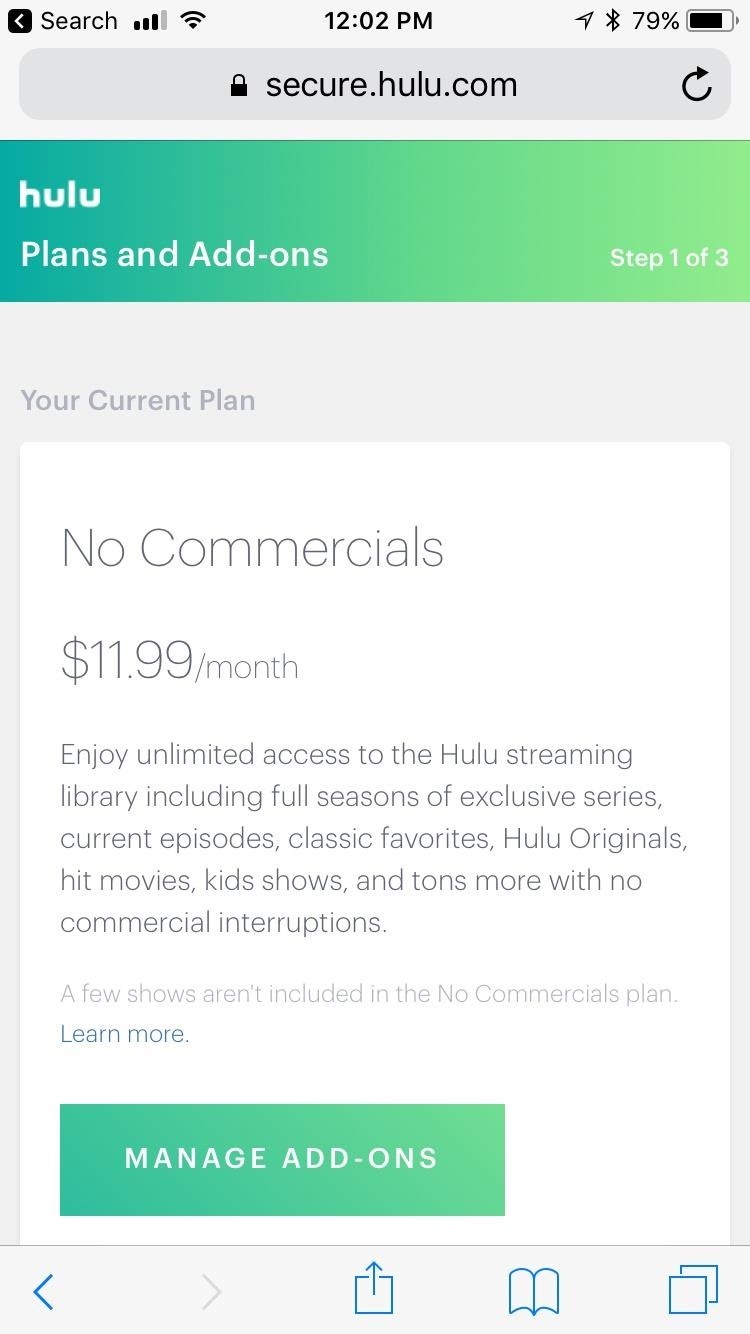
Method 1: New HBO SubscribersIf you've never subscribed to HBO before, don't worry about it — Hulu lets you subscribe to HBO directly from your account. It's totally worth it, considering you get one month free. Thank god for free trials.To get HBO on Hulu:Go to your account page, and, if prompted, sign in. Under Your Subscriptions, tap "MANAGE" next to Add-ons. Tap "MANAGE ADD-ONS," or scroll down to Premium Add-ons. Find HBO, then tap "ADD THIS." Once you confirm the payment, HBO will now be attached to your Hulu account. You can watch from the Hulu Live TV app, as well as the HBO Now app.To watch on the HBO Now app, you will have to register your Hulu account with HBO:Head to HBO's Registration Page. Select Hulu as your provider, then, if prompted, enter your Hulu credentials. Complete the registration process. You can now use these credentials to watch HBO in the HBO Now app.
Method 2: Current HBO Now SubscribersIf you already have a subscription to HBO Now ... this process is a little tricky.Both Hulu and HBO confirm you cannot link an existing HBO Now subscription to your Hulu account while tied to another provider. Both companies state that, in order to get HBO on Hulu, you have to cancel your current HBO Now account, then subscribe again through Hulu.So if you want to link your existing HBO Now account to Hulu at this point, you'll have to cancel your previous subscription. We're sorry to be the bearers of bad news.You will need to locate your provider's cancellation instructions, then follow them to terminate your subscription. Once you've canceled your subscription, you will have to wait until the end of your billing month to resubscribe using the new provider (Hulu). At that time, go back and follow the instructions in the Method 1 section of this article.If you could use some more help on this front, just check out the following guide where we've covered the whole process of transferring your HBO Now account to another provider:Don't Miss: to Transfer Your HBO Now Account to Another ProviderFollow Gadget Hacks on Facebook, Twitter, Google+, YouTube, and Instagram Follow WonderHowTo on Facebook, Twitter, Pinterest, and Google+
Cover image and screenshots by Jake Peterson/Gadget Hacks
How To Solves Math Problems Instantly Using Your Phone's Camera & PhotoMath App (sinhala)-SL GAIN- Solving percentage problems using reading skills.wmv 5 MATH TRICKS THAT WILL BLOW YOUR
How To Solve Maths Problems Using Your Phone Camera
You can now access Google's slick Weather app without having to first open the Google or News & Weather apps. However, you will have to use Google to access the weather the old-fashioned way one more time, but you'll have the option to place a shortcut on your home screen to access the weather directly going forth.
Samsung Galaxy S8: How to Add / Remove Weather Widget to Edge
How to Create Custom Video Boot Animations on Android KitKat
If you haven't received the option to upgrade your OS and you're feeling impatient, here's how you can get Android Oreo right now. natch), a redesigned Settings menu,
How to Get Developer Options on Android | A Simple Guide
How to Text bomb your friends with the iPhone 3G, 3Gs, and 4
Mar 23, 2018 · When you surf the web using Chrome or any other browser, your computer saves some of the data on websites you're visiting as part of your browser history. Chrome doesn't need to collect that data
A hacker explains the best way to browse the internet
By following steps below it is easy to detect and get rid of adware from Firefox, Edge, Chrome and Internet Explorer and your machine. Learn how to get rid of Recrihertrettons.info advertisements and harmful apps, as well as how to run a full computer virus scan.
10+ Chrome Extensions to Boost Your Online Safety in 2019
How To: 11 Clever Candy Wrapper Crafts You Can Do After Binging on Halloween Chocolate How To: It's Raining Sweets and Treats! How to Make Your Own Pneumatic Candy Cannon How To: DIY Tin Can Cookie Cutters from Recycled Tuna Fish Cans How To: Can deer meat News: Hey :P
Beat the Heat for Cheap with These Five DIY Sprinklers
Open Messages, tap , and enter a contact or tap an existing conversation. Tap . To search for a specific GIF, tap Find images, then enter a keyword, like birthday. Tap the GIF to add it to your message. Tap to send. GIFs from #images animate only in the Messages app on Apple devices.
How to send animated GIFs in the Messages app on iPhone
How To: Wake the Screen on Your Nexus 6P with a Double-Tap How To: Fix the Uneven Screen Lifting Issue on Your Google Nexus 7 Tablet How To: Get Motorola's Active Display Features on Your Pixel or Nexus
Enable the Hidden "Double Tap to Wake" Feature on Your Nexus
0 comments:
Post a Comment