How To: The Easiest Way to Send ADB Commands to Your Android Device
Android Debug Bridge (or ADB for short) serves as a remote terminal interface for executing shell commands on any Android device. Put simply, ADB lets you send commands from your computer to your phone or tablet, some of which would require root access if they were performed on the Android side of the connection.These commands range from copying files to backing up apps and altering display resolutions, so ADB is definitely one of the most powerful tools for Android. The only trouble is you have to actually know every command you're sending, otherwise ADB isn't of much use.So if you've found the ADB interface to be clunky and hard to use, you'll definitely want to check out a new Windows program from developer labo89. It puts a nice GUI front-end on top of ADB for Windows, so all of the powerful shell commands are just a mouse click away. Please enable JavaScript to watch this video.
RequirementsWindows PC ADB device drivers installed
Step 1: Download adbGUITo begin, head to this link from any web browser to download adbGUI (it's mislabeled as "abdGui") from labo89. To avoid any confusion, make sure to click the "Download Now" button rather than the "Download" button.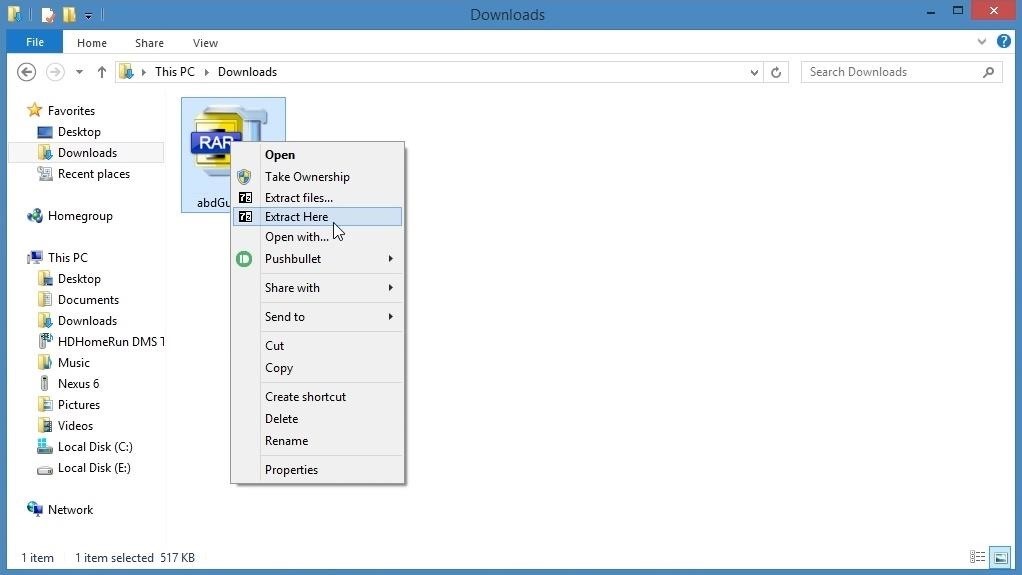
Step 2: Extract the ArchiveAfter that, extract all files from the archive that you just downloaded. It's an RAR file, so I'd recommend using either 7-Zip or WinRAR to do this. Once the files have been extracted, open the "adbGUI" folder. In here, you'll find another folder as well as an EXE file. Double-click the EXE file to launch adbGUI.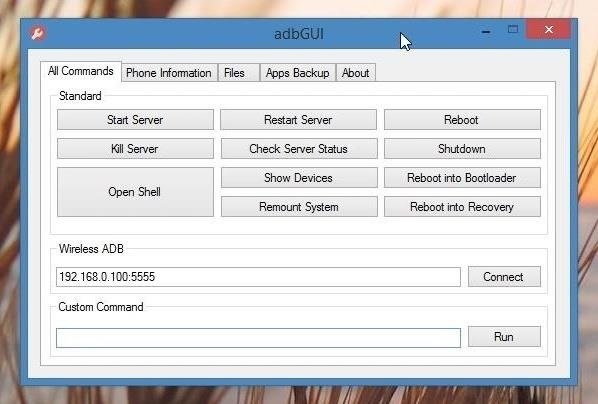
Step 3: Send ADB Commands with Your MouseBefore you can use this program, your Android device will need to have USB debugging enabled under the Developer options menu in Settings. If you don't see a Developer options menu, head to "About Phone," then tap the "Build Number" entry 7 times in rapid succession.Beyond that, just connect your phone or tablet to your PC with a USB data cable, and you'll be ready to execute shell commands with your mouse. The main tab in adbGUI has a set of common commands, and all you have to do to run one is click it. From here, the "Phone Information" tab can be used to read and display many different detailed tidbits of information about your Android device. The rightmost column in this tab gives you options to spoof your device's MAC address, or change the DPI and display resolution. Under the "Files" tab, you'll find a set of commands that can push and pull files over to your device. Click any of these buttons, and a file browser window will open allowing you to easily select files to be sent over. Finally, the "App Backup" tab does exactly what you think—it allows you to install, uninstall, backup, and restore apps on your Android device. As powerful as ADB can be, it's a much better experience when you can use a mouse instead of complicated commands. What commands have you executed with adbGUI so far? Let us know in the comment section below, or drop us a line on Android Hacks' Facebook or Twitter, or Gadget Hacks' Facebook, Google+, or Twitter.
Newly public Spotify is now bigger than Twitter, Snap and Dropbox because more people are now talking about streaming." President Trump has proposed tariffs starting at 5% on Mexico unless
Where is Spotify available? - Spotify
Subscribe for more:
Hack Facebook Account - Learn the newest method how to hack facebook password,facebook hacking software, hack facebook, hack facebook accounts, facebook account hacking, social networking sites hack
trickspaze: Hack Facebook Accounts With Facebook Freezer
A new app that lets users shed virtual weight so their faces look skinnier on "selfie" photos is raising concerns about health and body-image issues. when you're taking a selfie you're
New selfie app lets you shave 15 pounds off your face - Yahoo
How to Turn Your Own Photos into 3D Wallpapers for Android
Good news is you don't have to stick with Apple's own lock screen music player. If you're still on iOS 7.0.X and jailbroken, there's a tweak by developer sayeris called Spin that reimagines what the lock screen music player should be on your iPad or iPhone.
How to remove Music Player from the lock screen on iPhone in
How To: Play Space Invaders & Other Classic Atari Games on Your Samsung Galaxy S3 How To: Make your own Atari 2600 games using BASIC How To: Hack a smartphone to play Atari 2600 games How To: Play Super Mario 64 and Other Popular Nintendo 64 (N64) Games on Your Nexus 7 Tablet
Space Invaders on Flipboard | Atari, Samsung, Electronic Music
For more
Mod a Yo-Yo to Light up a Frisbee - Hacks, Mods & Circuitry
How to Customize the Boot Animation on Your HTC One
The Best Mac Torrent Client, Transmission, Is Finally
How To: The Fastest, Easiest Way to Find & Share GIFs on Your iPad or iPhone News: The 5 Best iPhone/iPad Apps for Exporting and Importing Your Photos
The best ways to make your own GIFs | Popular Science
When I buy a domain (ex. website.com) and setup my XAMPP or WAMP server, what should I do to show files from my XAMPP / WAMP server when someone types my domin name to te browser? I know that I should type something to httpacess file (found it here on stackoverflow), but is it that easy?
Configure Virtual Host with XAMPP Running on Windows 10
Great news, zombie killers! Zombie Gunship's long overdue sequel, Zombie Gunship Survival, has finally arrived for iOS and Android devices as a soft launch available for download in the Philippines—which means that with a little tinkering, you can play the new game in any country.
Android Flagship Play Zombie Gunship Survival Before Its
Widgets have been made much more functional in iOS 10. Most stock apps now have widgets and third-party apps are quickly jumping on the widget bandwagon as well. With widgets finally getting their deserved appreciation, it is possible to add widgets from your iPhone's Home Screen in iOS 10.
How To Add And Remove Widgets On An iPhone: The Simple Guide!
0 comments:
Post a Comment