How To: Watch YouTube Videos Offline on Your Nexus 7 Tablet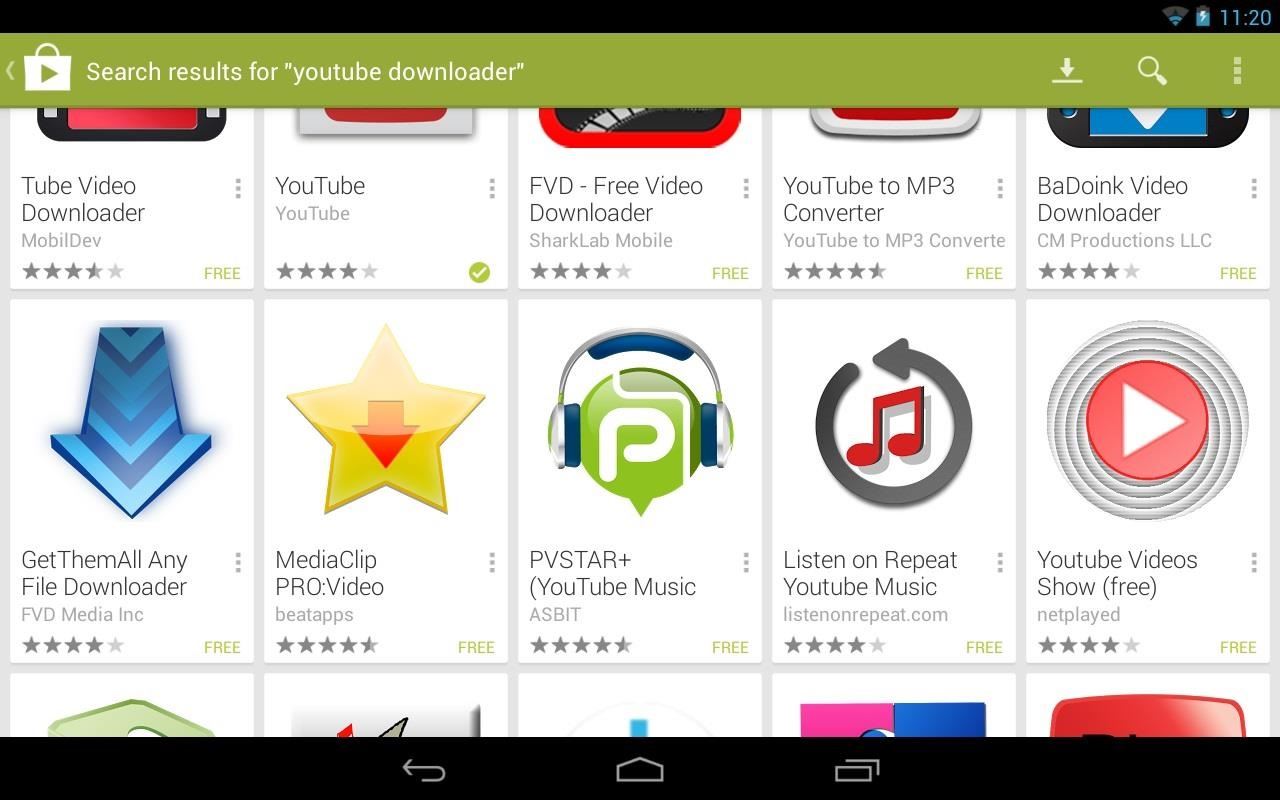
Almost any video you could want is on YouTube for free, including those very high quality 1080p music videos. You just have to put up with a few ads. But what happens if you're going on a trip and won't have any Internet access? How will you enjoy your favorite YouTube vids?For that, you'll need to download your favorite YouTube videos onto your Nexus 7 or other Android device for offline viewing. If you don't want to "watch" the video, you could even just download the audio track as an MP3.As you can probably tell, Google Play has plenty of apps advertising these capabilities, but none of them work like you want them to. Trust me, I've given all of them a try. These don't work.But you're in luck, because in this softModder guide, I'll be showing you the real way to download YouTube videos, as well as convert them to MP3s, quick and easily on your Nexus 7 tablet! Let's begin! Please enable JavaScript to watch this video.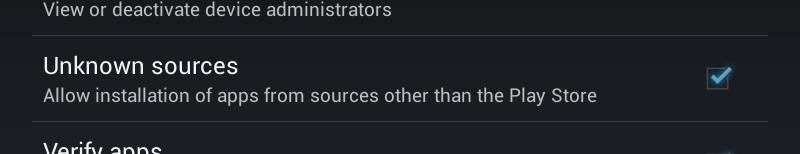
Step 1: Enable "Unknown Sources"For this guide, you'll be downloading an application that's not currently in the Google Play store. As with all third-party apps not available on Google Play, you'll need to make sure Unknown Sources is checked in Settings -> Security on your Nexus 7 in order to download the app.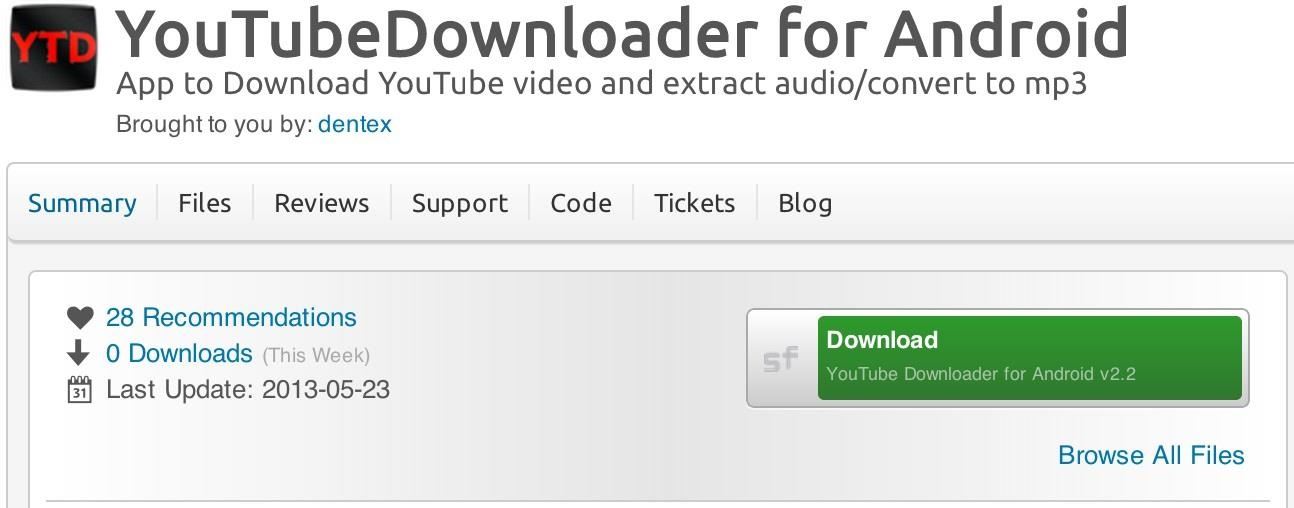
Step 2: Download & Install YouTube DownloaderNow, we're going to be downloading and installing YouTube Downloader, a free and open source app from Android developer dentex. If you're interesting, you can check out the source code on GitHub or SourceForge.Click on this link to download the APK file. None of the apps on the Play Store will let you download YouTube videos because that's against the Terms of Service (TOS). Luckily, this app is not restricted to the Play Store or Google's rules.Just tap the APK to begin installing.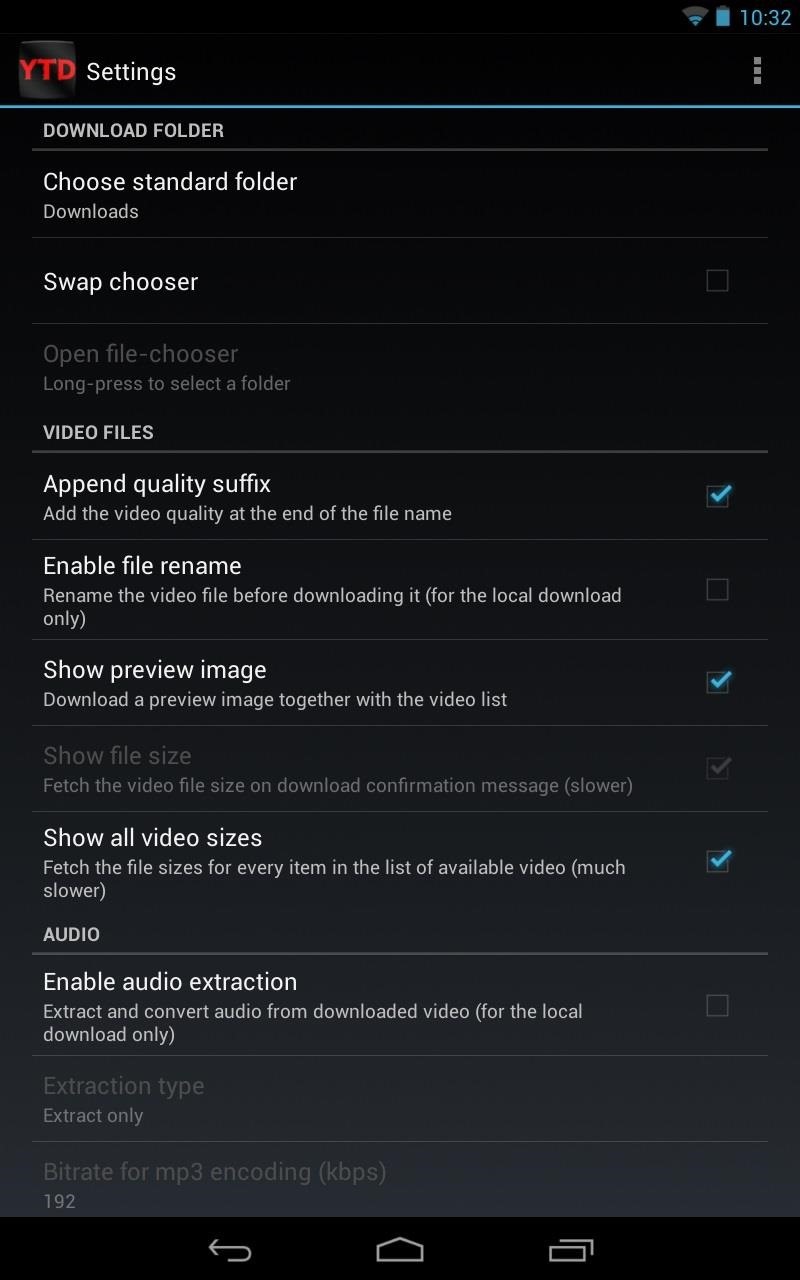
Step 3: Using YouTube DownloaderThere are a few settings to configure in YTDownloader. I recommend checking the following boxes:Show preview image Show all video sizes Enable audio extraction (for converting to MP3s) Enable auto-update Now, using YouTube Downloader is very simple. Launch YouTube, search for a video you want to download, tap the share button (the sideways "V" with three circle), and then tap the button for YouTube Downloader. Image via wonderhowto.com Note: VEVO music videos are blocked from download, as well as similar channels. Artists make money from ads. Downloading them would bypass the ads and take money away from the artists. Image via wonderhowto.com If you just have to have a music video on your Nexus 7 to watch while you're camping or on the road, a workaround is to just look for a video not uploaded to a VEVO or similar account, and download that one. It's as easy as that! YouTube Video Downloader will save it in the default "sdcard/Download" folder. Now you can save videos on to your Nexus 7 effortlessly. Give it a try and tell us if it worked for you!
Google knows quite a lot about you based on your search history. That's kind of the point of search, to learn about people and serve them relevant advertising. But fortunately, the company's user-facing tools allow you to remove that knowledge at your leisure.
Here's how you can see and delete your entire Google search
How to Set a Video as Your Boot Animation. If you wish to make your phone truly unique, you may want to consider adding a nice boot animation. A boot animation is nothing more than a set of PNG
How to Create and Install Boot Animation for Android Devices?
My Samsung Galaxy s8 has 32gb of Internal memory. How did you get 52gb of internal storage or is that a mis key ? The phone itself will tell you what is taking up its internal storage and offers ways of cleaning it. Settings > Device Maintenance > Storage. Your phone allows the movement of certain apps from internal storage to Sd card.
How to move apps to SD card on Galaxy S8 and Galaxy Note 8
Facebook isn't the best place for keeping your photos, but its convenience makes it a decent space for sharing them. If you want to download a photo you've uploaded (or even one your friend has uploaded), here's how.
How to transfer photos from iPhone and iPad to your Windows
Galaxy Note 4's Exclusive Apps Now Available for Any Galaxy
Get Android N's Redesigned Settings Menu on Your Android
Instagram Now Lets You Follow Hashtags in Your Main Feed Tuesday December 12, 2017 8:05 AM PST by Mitchel Broussard Instagram today announced that you can now follow any hashtag the same way you
Instagram's new hashtag feature can supercharge your feed
How To: Instantly Unlock Your iPhone with Face ID — No Swipe Needed. gadgethacks.com - Amboy Manalo. Face ID does an excellent job with keeping your iPhone safe, boasting a million-to-one odds against unauthorized access when compared to Touch ID, …
Instantly Unlock Your iPhone with Face ID — No Swipe Needed
At the end of an all-day affair with friends or family, I'll unwind and go through all the pictures I took that day as a sort of recap. All too often, though, I'll come across a few that are almost perfect, except I didn't quite position my phone well enough, leaving someone's face cutoff or too much space to one side of the image.
How to Take Timed Photos on Android: 13 Steps (with Pictures)
Jan 30, 2015 · VideoToday Google has announced that Google Earth Pro is now available for free. Google Earth Pro used to cost $399 per year. Google Earth is a geospatial software application that displays a
Google Earth Pro is Now Free, Previously It Cost $399/Year
Hearthstone Database, Deck Builder, News, and more! The 207th Brawl Spectacular! Rise of Shadows Pack Reward. This week's Tavern Brawl is much like the 100th brawl.
Apple is adding some genuinely useful features to its Safari browser. We went hands-on with the new preview version to test them out.
New Features and Changes Coming to Apple's Safari 12 Browser
Stop force closing apps on your iPhone, it's not making it run faster or last longer. By Neil Hughes Wednesday, October 21, 2015, 07:16 am PT (10:16 am ET) Yes, you can force close iOS apps by
Secret iPhone Trick To Closing All Apps At Once! - YouTube
0 comments:
Post a Comment