How To: Get Real-Time Info on Friends Around You (Including Exact Location) Using Your iPhone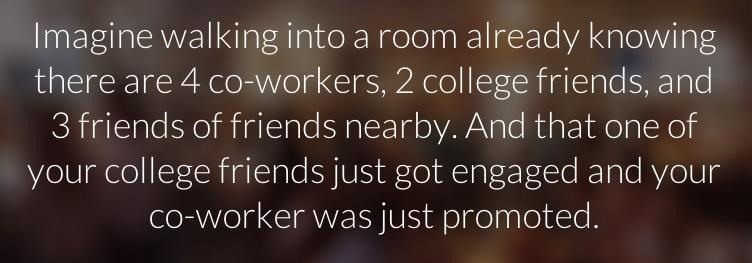
Imagine that Tinder fornicated with Facebook and had a baby. The product of that union would be the hideous, yet overwhelmingly interesting SocialRadar, an app dedicated to stalkers and stalkees. Please enable JavaScript to watch this video.
Only other SocialRadar accounts can view your profile, but the app relies heavily on integrating with as many other social networking profiles you have, like Facebook, Instagram, LinkedIn, and Twitter in order to establish existing friendships or common interests you may have with complete strangers around you.As stated by SocialRadar: Or imagine knowing that the stranger who's profile you lurked on is just down the street.Creepy.
Finding Anyone by ProximityThe app also relies on proximity, which you to set using a nifty little slider that reaches up to 100 miles, city, state, country, and even the world! Pick a radius and it will automatically update the number of People Around You, which are sorted into categories of Everyone, Friends, Friends of Friends, and Favorites. You can also find people based on connections, like Professional, Social, and Places.
Staying Private to Those Around YouAn integral feature is the Privacy settings on the main page. There are four main viewing options: Public, Friends Only, Anonymous, and Invisible—I call the last two "creepy" and "creepier". To protect yourself from getting tracked down by weirdos, just disable the Share Exact Location feature.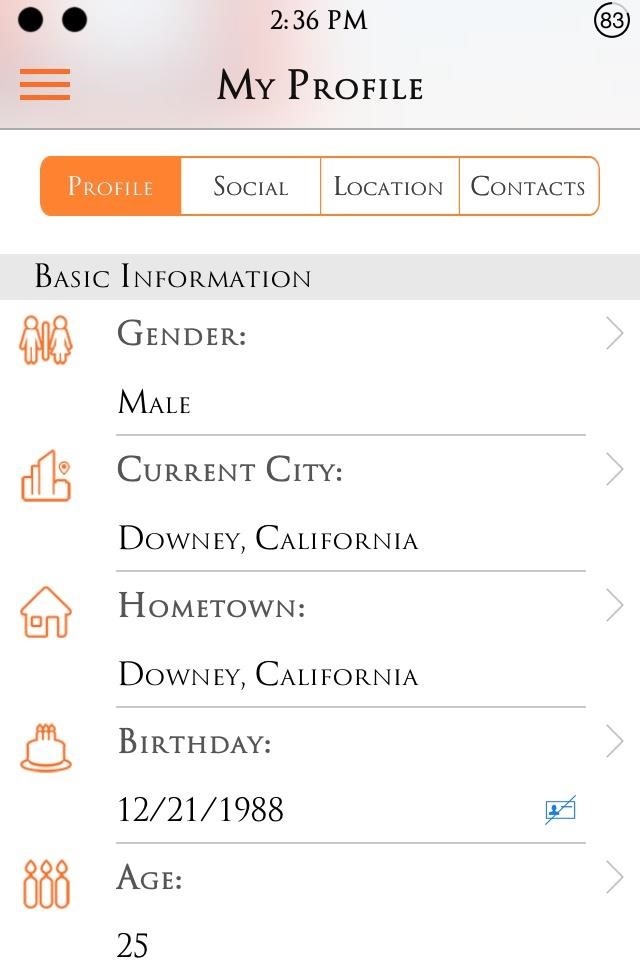
Setting Up Your ProfileA lot of the information will be auto filled, depending on how much information you have on the social networking profiles that you gave it access to. You can also fill in some extra information in order to meet people with similar interests.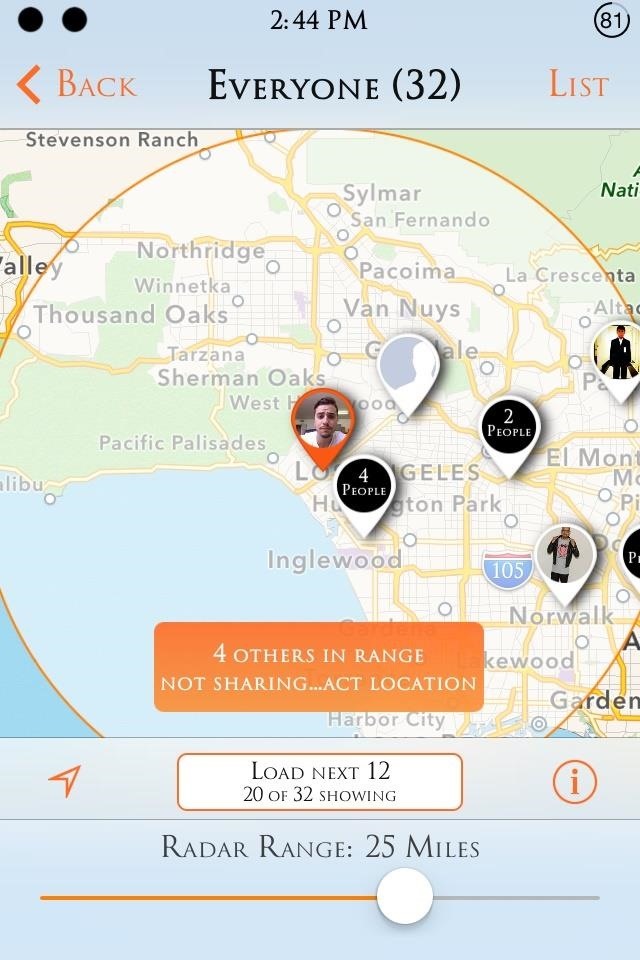
Determining People's LocationsSocialRadar only works with others who also have the app, and there are two ways of viewing people near you when trolling profiles: List and Map. Scroll through and view other SocialRadar users and maybe you'll notice that you and an actual friend are nearby while out drinking. If not made private, you can even map out directions to users before you meet up or abduct them. I actually mapped out this random user, so he better watch out.
Saving Your iPhone's Battery PowerSince this application is constantly tracking your whereabouts, it's definitely draining your battery. Luckily, unlike other apps, the developers of SocialRadar thought of this. Open the settings and go into the Battery Manager preferences to adjust how frequently your location is updated.
The VerdictIn the right hands, this application can be useful, but like history has shown, not everyone will use it for its conventional purposes. I can picture Ted Bundy salivating over this app, so I'm leaning towards it being on the creepier side. Which way do you lean?
Just like RedSn0w, PwnageTool is an application developed by the iPhone Dev Team that allows you to jailbreak your iPhone, iPad, and iPod Touch.Unlike RedSn0w, PwnageTool creates custom iOS firmware images to user-defined specifications.
How to Jailbreak iPhone 4.2.1 with PwnageTool
News: Almost a Year Later, Android Oreo Is Still on Less Than 1% of Phones News: Always-Updated List of Phones With No Headphone Jack Built-In How To: Install Android 9.0 Pie Beta on Your Google Pixel or Pixel 2 Right Now News: Samsung's TouchWiz Updates Aren't as Bad as You Think
How to Repair or Replace Your Broken Headphone Jacks
Internet Leer en español Amazon Prime Day 2019: Dates, deals and tips for getting the best prices. The latest tips, predictions, current deals and more for the company's big summer sale.
Amazon Prime Day 2019: Date, Best Deals and More
How to Set Up and Use a VPN. most VPNs are a far cry from free. Or even from costing $5. buying a VPN is one of the best and easiest ways to guard your web traffic from, well,
Way Is Your Far By On Iphone To Free Up The This Vpn Set A
How To: Automatically Mute Media Playback When You Put Your Android in Priority Mode News: Pixie for iPhones Uses Augmented Reality to Help Find Your Lost Wallet or Keys How To: Mute Individual Tabs in Chrome Without Leaving Your Current Tab How To: Make a key fob from scratch
How to Disable or Mute Annoying App Notifications on the
How to scan QR codes on your iPhone or iPad. Apple has built QR Code recognition directly into its camera app, which means all you need to do is open it up and point it at the code in question.
Learn How to Scan QR Codes on Your Phone - Lifewire
So, if your phone is connected to the iDrive system via Bluetooth, you can use it to make a phone call, with Voice Commands. All you need to do is press the Speech button on the steering wheel
How to Program voice dialing in a BMW bluetooth module
The feature, aptly called Adapt Sound, is hidden deep within the settings menu on your S9 or S9+, but will make a world of difference in audio quality once enabled. As its name implies, Adapt Sound will fine tune your S9's audio and customize it to perfectly match your hearing, which dramatically enhances the perceived quality of any set of
6 Hidden Audio Mods for Your Galaxy S9 - Gadget Hacks
Let us take a look at how to Send WhatsApp Message to Multiple Contacts at once using the Broadcast feature on iPhone and Android Phone. Broadcast WhatsApp Messages. Many times we come across the need to send the same or a common Message to All or selected Multiple Contacts on WhatsApp.
How to Send WhatsApp Message to Multiple Contacts - Without
After this wait for the installation and then Enjoy Bluestacks on your Mac OS. After successful installation simply follow the steps from method one of section how to get Snapchat for PC. And then you can use Snapchat on your Mac. This is how you can get Snapchat for PC. These are the two best methods you can find on the internet.
How to use Instagram, Snapchat on a PC or Mac
We've known about the Google Pixel 3a XL for a while now, but it's now official. The new mid-range Pixel 3a XL has a lot in common with its older flagship brother, though there are a few key
How waterproof is the Google Pixel? - CNET
Microsoft likes tiles and wants you to like them, too. They've been around since Windows 8 and live on in Windows 10, even with the return of the Start menu. Whether you love tiles or not, you can
Windows 10 - Managing App Tiles - ccm.net
0 comments:
Post a Comment