How To: 3 Foolproof Ways to Block or Ignore Annoying Callers on Your Samsung Galaxy S3
You don't have to be in debt to receive annoying calls from unwanted numbers. You may love your grandma, but if she calls you three times a day to ask how to turn on the television, you might just want to push all of her calls to voicemail.Whatever your reason is for blocking a number from calling you, there are many ways to do it on your Samsung Galaxy S3—or any other Android phone—and here are a few of the simplest methods. Please enable JavaScript to watch this video.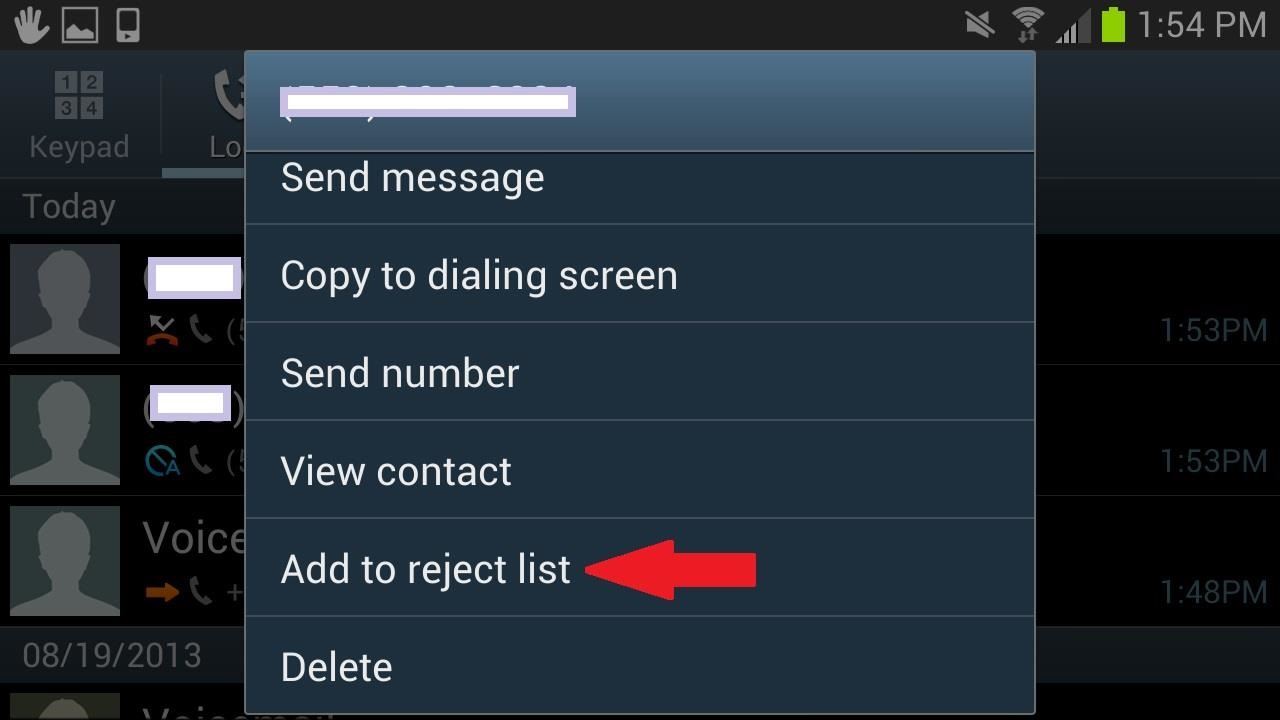
How to Add Numbers to Your Auto Reject ListOn your GS3, you can add any phone number you want to a reject list. When contacts on this list call you, they will automatically be ignored and sent to your voicemail. It doesn't get much easier than that.You can add a person to the reject list from the Contacts app, or by finding the number in your call Logs if you don't already have it programmed in. Just tap and hold the number or contact and a small menu will pop up. When you press Add to reject list, you'll be shown a second message to confirm. Press OK and that number shouldn't be bothering you again. This doesn't disable them from leaving voicemails, but at least your phone won't ring anymore when they call.
How to Remove Numbers from Auto-RejectIf the guilt of not answering your poor old grandmother right away is starting to eat away at you, you can simply go to Call settings in the Phone app, then hit Call rejection, then Auto reject list, and remove the number.
How to Set a Silent Ringtone for Annoying CallersAnother way to avoid annoying callers is to silence their ringer. You'd think you could just go to your ringtones and select silent, but unfortunately a silent ringtone does not exist on the GS3. You can make your whole phone silent, but that would defeat the purpose of selectively ignoring a specific number.So, you will need to download a silent ringtone and add it to your phone. You can search for a silent ringtone .apk or download an app like Zedge and install a silent ringer from there. Once you find a silent ringer, hit Set to bring up the menu. From there, select Contact Ringtone and choose the contact you wish to silence. Now, you can check the contact info to make sure it applied correctly.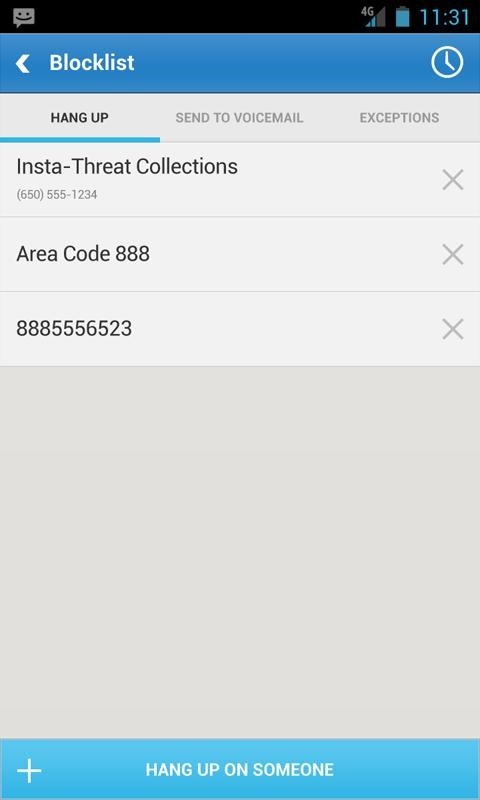
Manage Your Call Blocks with Third-Party SolutionsThere are a bunch of third-party applications that help S3 owners screen incoming calls. You can do a quick search for a call blocker or try one of these three trusted and highly rated applications.Mr. Number WhosCall Calls Blacklist Images via ggpht.com With these apps, you can block calls from unknown numbers, block texts from crazy exes, and create blacklists for groups of people you would rather not talk to.
How to Block Your Number from Showing Up to OthersNow that you know how to properly block calls, you probably want to know how to not get blocked yourself. If you don't want anyone screening your calls, there are several ways to block your number from appearing on their caller ID.Questions or feedback? Leave them in the comments section below.
Originally Posted by Rashad83. Hi guys, i was searching for a way to hide the navigation bar without any app that will require you buying it or it consuming battery and after finding a couple of threads on the topic i thought of sharing my findings and also as a reference to go back to in case i forget how to.
How to Replace the Carrier Name in Your iPhone's Status Bar
Guide on How to Root Your OnePlus including 3t, 5t, 6, 6t using Magisk Manager.
iOS 11.3 Beta 5 Released with Mostly Under-the-Hood Improvements Sponsored by: Salehoo -
How To: Silence Notifications & Shutter Sounds in Your Galaxy S6's Camera News: Samsung Seems Set to Eliminate Beloved Features with the Galaxy S8 How To: 6 Hidden Audio Mods for Your Galaxy S9 How To: Improve Bluetooth Audio on Your Galaxy S9 with Custom Codecs
How to Enable the Optimal Audio Codec for Your Bluetooth
How To: Get Unique Face Filters by Following AR Creators on Instagram By Jake Peterson; Smartphones; Instagram 101; Social Media; It's easy to forget just how cool face filters are. Augmented reality has come a long way, and apps like Instagram now offer a suite of awesome effects to play with, but some of the best ones aren't easily found.
Instagram will allow third parties to create custom AR filters
If you're suffering from digestive distress, these tips may help you feel good again. 10 Tips for Getting Your Digestive Health Back on Track - SheKnows sheknows.com
9 Warning Signs You're On the Wrong Track
In this tutorial, you'll learn about the new features made available in version 5 of the Safari web browser — including address bar enhancements, Safari Reader, Bing search, performance enhancements and extensions. For more information, and to get started taking advantage of these new features yourself, watch this Mac lover's guide.
How to Use the Safari Web Browser on iOS Devices - Lifewire
What IP Certification Really Means. The IP certification guideline has been defined by the IEC 60529 standard which provides an Ingress Protection a.k.a IP rating to all consumer devices for their dust and water-resistance capabilities. The '6' in the IP67 rating of the iPhone XR denotes its dust-resistance capabilities, while the '7
Google Pixel 3 and Pixel 3 XL: frequently asked questions
Here's how you can download IPA files from iOS App Store on your PC. No jailbreak is required for this to work.
Manage and Download Apps (.ipa) without iTunes - iMazing
Mini Matchstick Gun - The Clothespin Pocket Pistol Learn how to turn boring old clothespins into powerful matchstick & toothpick shooters, that will shoot angry bird and joke, and lob firey darts
Image Gallery matchstick gun - keywordsuggest.org
keywordsuggest.org/gallery/357015.html
How to Make a Clothespin Pocket Pistol (AKA Mini Matchstick Gun Using our free SEO "Keyword Suggest" keyword analyzer you can run the keyword analysis "matchstick gun" in detail. In this section you can find synonyms for the word "matchstick gun", similar queries, as well as a gallery of images showing the full picture of possible uses for
Mini Matchstick Gun - The Clothespin Pocket Pistol
Restart Jailbroken iPhone Without Power Button or Home button. If you're among one of those readers who possess a jailbroken iPhone, you have a slight advantage. Not only you can restart iPhone without Power button or Home button, you don't have to drain the battery, neither you need to change any settings on your device.
5 Solutions to Restart iPhone Without Power and Home Button
Mobile phones are not only essential for work and communication, they're quickly becoming an integral asset to our health. Your iPhone can store valuable data about fitness, nutrition, heart health, and so much more. And since iOS 11.3, your iPhone can even import a list of allergies, medications
[Guide] Import your health records on your iPhone
0 comments:
Post a Comment