How To: Activate Developer Options on Your Galaxy S10
Developers options is one of the first things tinkerers unlock on a new phone. However, even the less tech-savvy users will find some benefits to revealing this hidden menu, as it enables features such as GPS spoofing and faster animations.By default, this menu is hidden away, protecting new users from making changes they are not sure about. Most of the entries aren't written in plain English, which can throw off users not familiar with the options. However, when you know what you are doing, you can not only improve the overall experience, but gain much need customization options on the Samsung Galaxy S10, S10+, and S10e.Don't Miss 15 Reasons to Unlock Developer Options on Your Android Device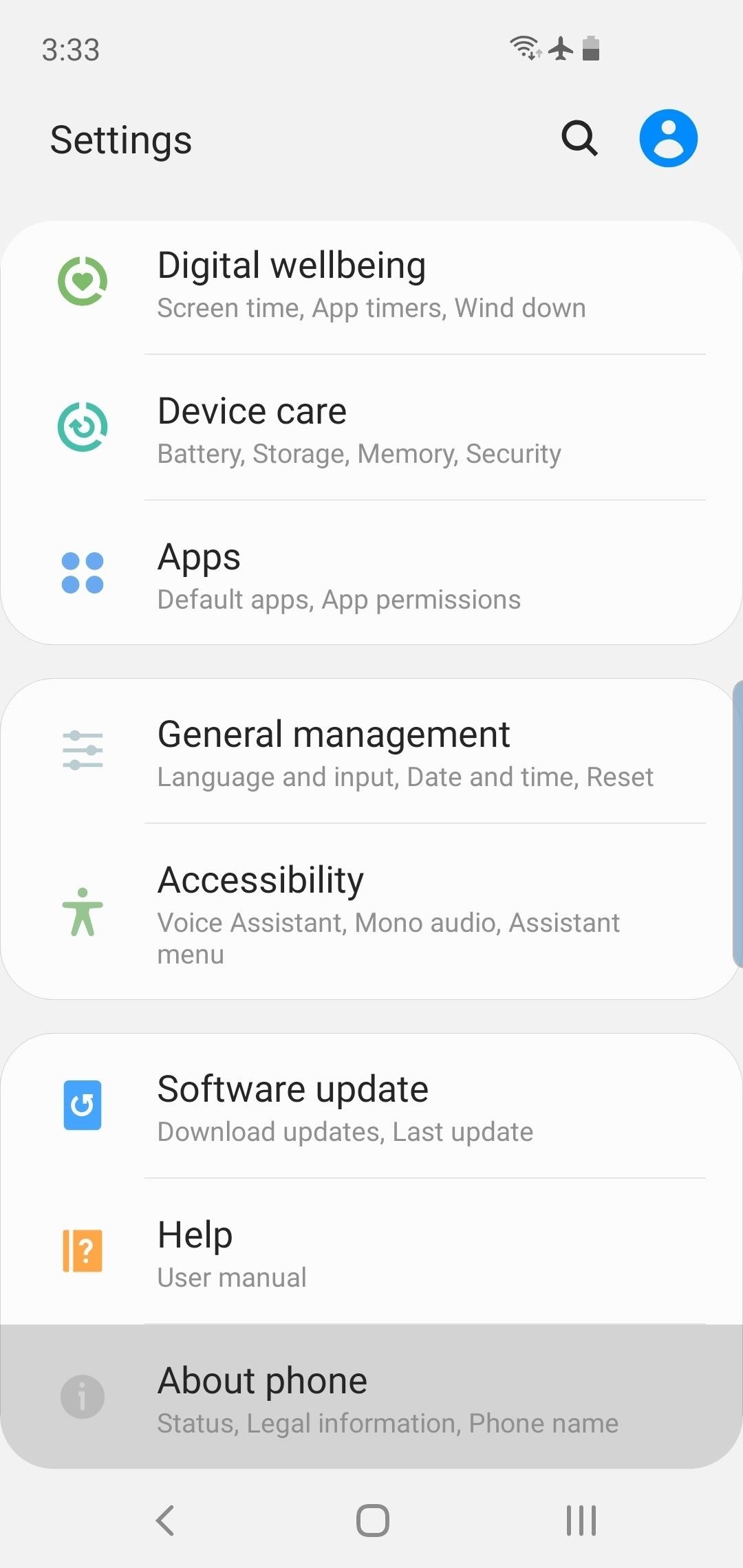
Enable Developer OptionsTo get started, open the main Settings menu by either selecting "Settings" from the app drawer or by pressing the gear icon in the Quick Settings menu (the menu that appears when you swipe down from the top edge of any screen).From there, scroll to the button of the menu and select "About phone." Next, choose "Software information." Now's the fun part. Scroll down and tap on "Build Number" seven times in rapid succession. You will be prompted to input your PIN, gesture, or password. Once you enter the requested information, you will be returned to the previous page, and you'll see a toast message saying "Developer mode has been turned on." Once completed, "About phone" will no longer be the last option at the bottom of the main Settings menu. Instead, a new option will appear titled "Developer options." With Developer options unlocked, you can now take advantage of features such as ADB commands and GPS spoofing apps. What are the first features you changed in Developer options? Let us know in the comment section below.Don't Miss: Move the Clock Back to the Right Side on Your Galaxy in Android PieFollow Gadget Hacks on Pinterest, Reddit, Twitter, YouTube, and Flipboard Sign up for Gadget Hacks' daily newsletter or weekly Android and iOS updates Follow WonderHowTo on Facebook, Twitter, Pinterest, and Flipboard
Cover image and screenshots by Jon Knight/Gadget Hacks
Use Substratum to Completely Theme Your Android Marshmallow
Solid Internet connections aren't available everywhere. If you want to watch streaming movies and TV shows on an airplane, on the subway, or somewhere out in the wilderness away from cellular towers, you can download them ahead of time.
16 Best Apps to Download Movies on Android for Free (2019
There are perfectly legal ways to watch live TV on Kodi. Here are the five best Kodi add-ons for live TV and step-by-step instructions to install them.
How To Watch Live UK TV Free and Legally on Kodi
In this video, we learn how to build a portable personal heater. This is a great weekend project that is easy to make and will keep you warm during a freezing winter. You will need: two double a batteries, charger, twin double a battery charger, winding wire, and balsa wood. First, cut the wood the size of the battery holder and cut it out.
Build a portable heater - Survival Training :: WonderHowTo
LOL. You have absolutely no idea what you are talking about. Keep on riding your high horse. This is about Verified Boot, not SafetyNet. There is a hash-tree based signature added to the end of the xxx.img. Reading the various images, chain of trust is established and that is how you get those new screens saying it can't trust the images, etc.
SafetyNet Attestation API | Android Developers
NXT-ID's Wocket Smart Wallet Named Number One Best Tech Gift for 2015 by Rethink Modern It's designed to replace your entire wallet with one single card. Then it uses some pretty cool high
Smart credit cards are coming. Here's what you need to know
Here in this article, we will talk about some methods and applications that can help you to take a screenshot of Snapchat snaps without notifying the sender. Therefore, you can easily hold on to all the funny and embarrassing snaps without being caught. Snapchat has become one of the most famous photos and videos messaging app.
How to take a Screenshot of SnapChat on Your Android Phone
Download BlockSite for Firefox. BlockSite is an extension, which automatically blocks websites of your choice. Additionally, this extension will disable all hyperlinks to these websites, by just displaying the link text without the clicking functionality.
How to Block websites in Firefox with the BlockSite add-on
How to Make Google Translate Beatbox. by Robert Quigley | 2:30 pm, November 29th, 2010 . Not sure if this falls in the category of Easter Egg or clever manipulation, but either way, there go our
Google translate beatbox | How to make google translate
Use Instagram Stories to share snippets from your day as a real estate agent. This can be a tool to let your personality really shine through, or give an up-close-and-personal look at your listings or community. Keep in mind these stories disappear after 24 hours! Instagram stories can be made up of different media.
Five Awesome Apps To Take Your Instagram Stories Game To The
I've been trying to find out how to kill/turn-off cellular radio (on a rooted device) using some command on ADB. My research only found that I should either (using GUI) enable Airplane Mode, or typ
Now's The Time - watch face for smart watches Download For PC
Here's a quick guide on how to track an email to its original location by figuring out the email's IP address and looking it up. I have found this to be quite useful on many occasions for verification purposes since I receive lots of suspicious emails daily due to my blog.
IP Location Finder - Geolocation
A time lapse is basically just a long video sped up into a shorter video, but that's not the way you should do it. Time lapse apps will record short clips in intervals and stitch them together.
Is there an Android app that can take a photo every x seconds?
This wikiHow teaches you how to calibrate a computer monitor to ensure that your color and light settings are correct. Monitor calibration is important when you use your monitor to create or edit visual projects for other people, as poor calibration may result in the project appearing washed-out or off on other people's monitors.
They don't provide a way to convert new-style documents to legacy-style documents, so unfortunately you'll need to create a new document after unchecking the "latest version of the editor" box and copy any new-style document that you want to do serious formatting on into that new document. Google's official statement is thus:
How to use Google Docs - Computer - Docs Editors Help
0 comments:
Post a Comment