How To: Install & Play Candy Crush Saga (& Other Games) on Your Samsung Galaxy Gear Smartwatch
With the Samsung Galaxy Gear smartwatch only several weeks old, the extent as to what you can do with it is limited since there are only about 70 apps in the Gear Store right now, and a lot of those need the full app installed on your Samsung Galaxy Note 3 in order to function properly.But don't let that stop you from enjoying your Galaxy Gear to the fullest. As it turns out, it's awfully easy to sideload regular Android apps onto your smartwatch. So, if you want to play games like Candy Crush Saga, you can, as long as you have the Android Debug Bridge utility installed on your computer. Please enable JavaScript to watch this video.
Step 1: Set Up ADB on Your ComputerTo sideload the application onto the Gear, you'll need to use Android Debug Bridge, more commonly known as ADB. With this command-line utility tool, you can control Android devices via USB from your computer, allowing you to run commands, install applications and more.For instructions, check out our softModder guide to installing and setting up ADB on your computer for help.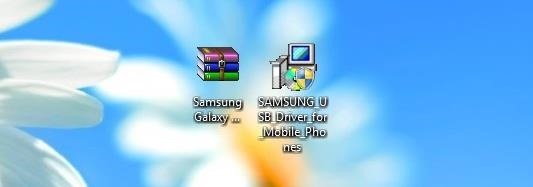
Step 2: Install Samsung DriverSince the Galaxy Gear is run by Samsung, you'll need to have the appropriate software installed on your computer. Download, unzip, and install this Samsung Driver onto your Windows PC.
Step 3: Enable USB Debugging on Your GearJust like an Android smartphone or tablet, you'll need to enable USB Debugging in order to have your Gear communicate correctly with your computer. To do so, go to Settings on your Gear, then Gear info and make sure USB debug is checked.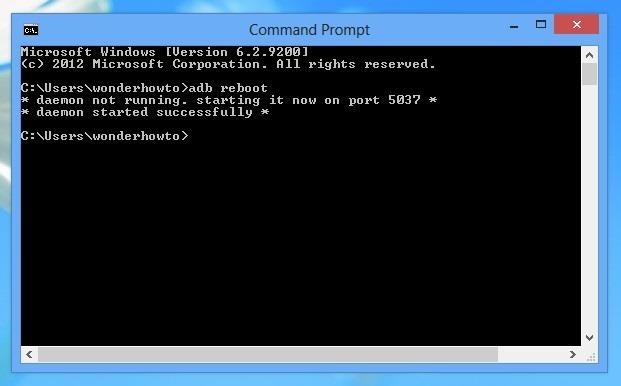
Step 4: Test the ConnectionIn order to test if your Galaxy Gear is connected with ADB, first connect your Gear (via USB) to your computer. Next, open up a Command Prompt and type in:adb reboot If your watch reboots and CMD looks like it does in the picture below, then you are fine. If your Gear doesn't reboot, either your watch is not USB debugged or ADB is not properly installed.
Step 5: Download Candy Crush APKCandy Crush is not available in the Gear Store, so in order to install it on your Gear, you'll need the Candy Crush APK file. You can find one anywhere online, but if you don't feel like searching, here's Candy Crush Saga 1.18.0 for Android. Once it's downloaded, rename it to something easy, like candy.apk (this will come in handy in the next step).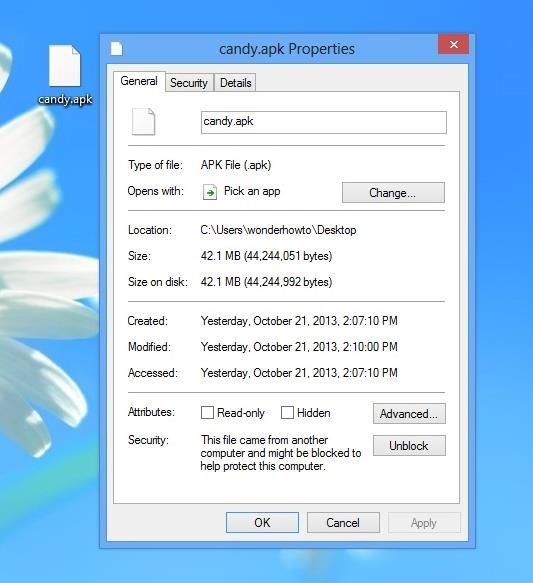
Step 6: Use CMD to Install Candy CrushNow, place the Candy Crush file on your desktop to make the process easier. Right-click on it, tap on Properties, and copy the Location, which should be something like:C:\Users\username\Desktop Now, open a Command Prompt and type in:adb install And then backspace and paste the location you just copied:C:\Users\username\Desktop With the Candy Crush file name at the end, so that it looks like this:adb install C:\Users\username\Desktop\candy.apk Once that's typed in, press Enter. At first, it may not seem like anything happens, but that's just the application downloading onto the Gear. Once it's done, it should say Success.
Step 7: Play Candy CrushNow, head over to your Gear and swipe until you get to Apps. There, you should see a colorful Candy Crush icon. Tap on it and you're ready to play! Yes, the screen is tiny, so it might be a bit harder to play—but who cares? YOU GOT CANDY CRUSH ON YO' WATCH!
Delete Candy Crush from Galaxy GearIf at any point you want to get rid of Candy Crush from your Galaxy Gear, you can use your Note 3 to delete it. On your Note 3, head over to Gear Manager > My apps > Installed Apps and delete Candy Crush by tapping on the trash can icon.Update: It turns out that deleting applications from your Note 3 isn't reliable because the apps won't always show up. If you want an alternative to delete applications, you can open up a CMD prompt on your computer while your Gear is connected and enter the commands below (in bold) in the following order—adb shell pm list packages (which will give you a list of the applications on your device) Once you find the package name enter pm uninstall (package name), which would look like pm uninstall com.king.candycrushsaga for deleting Candy Crush on my Gear. If it says Success, the application has been deleted.
Other AppsThis method could also apply to other Android games and apps out there, as long as they're free (for legal reasons) and you can find an APK file for them. Though, not all apps will work correctly. For instance, I tried an Angry Birds game too without success.
One caveat: In order for you to share a story post the original poster needs to have a public account. That means that even if they're your friend and you can see the post, you won't be able
Here's how you can share your friends' Instagram stories in
Ask.com - What's Your Question?
This exploit comes after another one that we've recently found, one that lets quick-fingered thieves steal your Watch and access the Watch without needing your passcode. This lets them use Apple Pay to make purchases at nearby stores before you have a chance to remove the device from your Apple Pay settings in iCloud.
Potentially big Apple Watch vulnerability could let thieves
This video covers the basic customization features on Pandora, including thumbs up and down, creating a new station based on the current song or artist, moving a track to another station, viewing
4 Ways to Use Pandora - wikiHow
Back in 2009, largely due to the sheer number of users demanding it, Spotify added an amazing little feature — the ability to disable volume normalization. While the feature is nothing more than a toggle on the visual front, the audible difference is far superior and moons apart. According to
Disable loudness normalization - community.spotify.com
Report Ad
Compare Best Deals For Apple iphone. Visit Us Today!
The feature, aptly called Adapt Sound, is hidden deep within the settings menu on your S9 or S9+, but will make a world of difference in audio quality once enabled. As its name implies, Adapt Sound will fine tune your S9's audio and customize it to perfectly match your hearing, which dramatically enhances the perceived quality of any set of
Use Samsung's Hidden Hearing Test to Get Drastically Better
Here's a complete tutorial on how to downgrade iOS 12.2 to iOS 12.1.4 right now on your iPhone, iPad or iPod touch.. iOS 12.2 final is out now for everyone. But if you are thinking about
How to Downgrade to an Older Version of iOS on an iPhone or iPad
Apple CarPlay is getting a redesign. Apple announced at its annual Worldwide Developer's Conference that it is overhauling the in-car entertainment system's dashboard to display more relevant
The WonderHowTo Redesign « Null Byte :: WonderHowTo
In internet explorer 8 when you download files, Windows usually saves them in the Downloads folder, which is located under your user name in the Users folder on the drive where Windows is installed (for example C:\users\your name\downloads). When you are saving the file, you can choose to save it to a different folder.
How to Change the Default Download Location in Windows 10
The latest generation of iPhone is coming soon to an Apple Store near you. And yes, I really want it. I mean yes, I NEED it. So what to do with that soon to be OLD iPhone? You could sell it, or better yet, you could repurpose it and turn your iPhone into iPod Touch for the whole family to use! Can
Not so long ago we heard rumors that the Samsung Galaxy S10 and Samsung Galaxy S10 Plus would soon be offered in a 'Cardinal Red' shade, and while at the time there was no mention of the
The Samsung Galaxy S8 Is Now Available in Burgundy Red
5 hacks to keep your smartphone charged during a power outage Team Clark is adamant that we will never write content influenced by or paid for by an advertiser. To support our work, we do make money from some links to companies and deals on our site.
5 hacks to keep your smartphone charged during a power outage
0 comments:
Post a Comment