How To: Get Android Lollipop on Your HTC One Right Now
After a few unforeseen delays, the Android Lollipop update is finally here for Google Play Edition HTC Ones. This means that if you have an official GPE M7 or M8, or if you have simply converted your HTC One from a carrier-specific, Sense-based model to a Google Play Edition, you should be receiving an OTA notification shortly indicating an update.Android Lollipop comes with many new features, like a near-complete overhaul of the UI and a transition from the Dalvik runtime to ART, among the many changes in the OS. When you couple that with the work that has been done with Project Volta and its battery optimizations, you are in for a completely new experience on your HTC One.Don't Miss: Android Lollipop—All the New Features You Need to Know About Please enable JavaScript to watch this video.
Manually Updating to LollipopIf you are running a completely stock GPE device, but still haven't received an OTA notification, there is still the option of manually installing the update. You'll just need to download the correct OTA file for your device running Android 4.4.4 KitKat and flash it in recovery.
Step 1: Download Your OTA FileRemember that these OTA files will only work on a device that is not rooted and has the stock recovery installed, so if you modified system files through root access or have a custom recovery installed, you'll need to wait for a flashable ROM (or reset your device to install the OTA as shown below).The OTA can be downloaded directly to your phone, and if so inclined, you can rename it to something easy-to-find, like "update.zip."M7 Lollipop OTA M8 Lollipop OTA All links are courtesy of GraffixNYC.You may also want to back up all of your data before doing this in the unlikely event of something going wrong.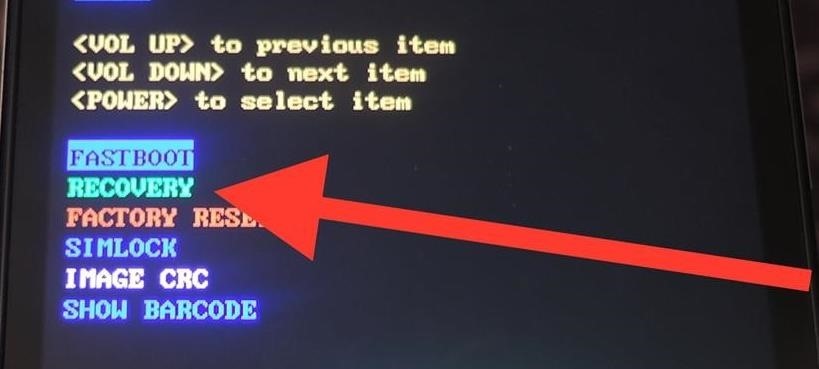
Step 2: Boot into RecoveryWith the OTA file on your device, reboot into recovery mode to start the flashing process. The easiest way to get there is to completely power off your device and then power it back on while holding both the volume down and power buttons until you see the bootloader menu.Scroll down to "Recovery" using the volume buttons, then press the power button to enter recovery mode. Once you see an Android lying on its back, hold the volume up button, then press the power button to access the recovery menu.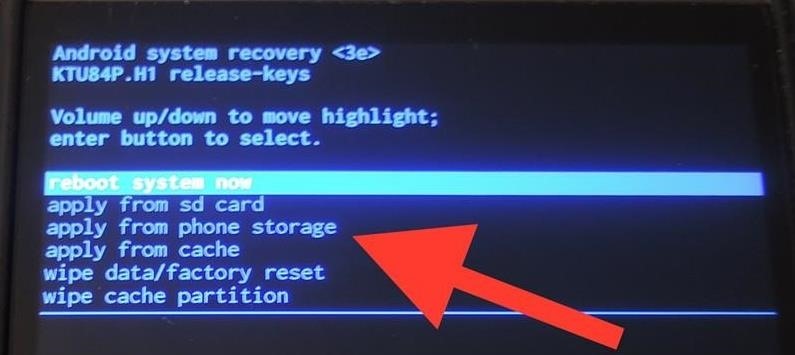
Step 3: Flash the OTA FileUse the volume keys to scroll down until you have "Apply from phone storage" highlighted, then press the power button to confirm your selection.Use the volume and power keys again to scroll down to and select your OTA file (it should be in the /0/Downloads/ folder unless you moved it), then wait for the update to finish installing.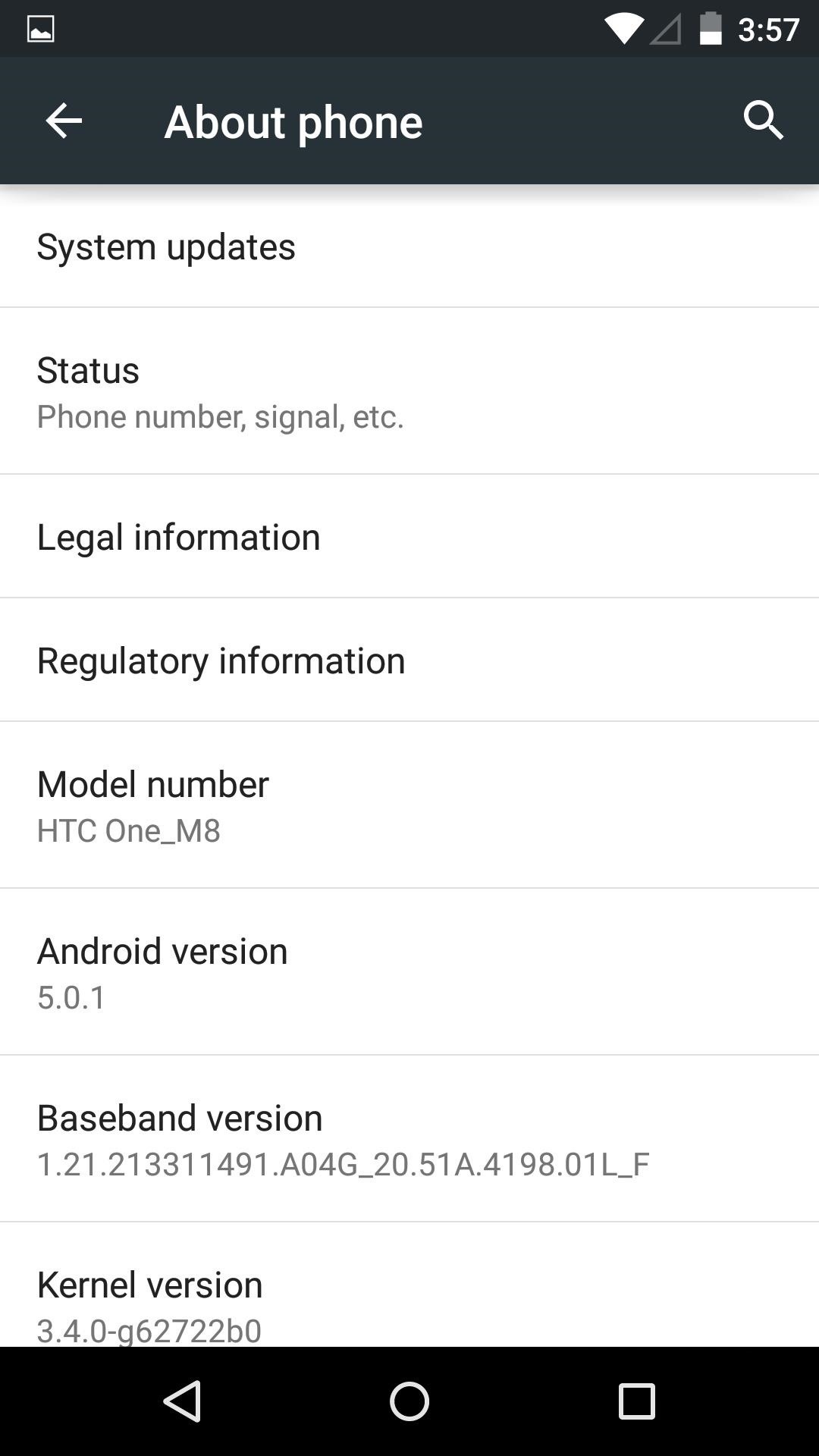
Step 4: Reboot & Explore the UpdateReboot your device once the update is finished installing, after which you'll see the new Android Lollipop interface on your HTC One. To root your device, be sure to check out our always up-to-date rooting guide.
Converting from Sense to Vanilla AndroidIf you are still using the stock Sense ROM that came pre-loaded on your One, you'll get an update in the near future. Sense-based devices were promised Lollipop within 90 days of its initial release, so that means end of January or early February.However, if you're tempted to see what all the fuss is about with Lollipop, you can always convert your device to a Google Play Edition variant. The process has not changed since KitKat, so grab either the rooted or un-rooted RUU below and flash it over using our guide.M7 Lollipop RUU M7 Lollipop RUU - Rooted M8 Lollipop RUU M8 Lollipop RUU - Rooted Leave me a comment below if you run into any issues getting Lollipop up and running on your HTC One and I'll be sure to get you straightened out. Aside from that, enjoy the latest offering from Google and all the goodness that comes with it.
Termux - An Android terminal emulator to run Linux on Android and Chrome OS. Termux is an Android terminal emulator and Linux environment app. Unlike many other apps, you don't need to root your device or no setup required. It just works out of the box!
How to Delete Files and Directories in the Linux Terminal
How To: Build and use a handheld automated warspying device How To: Use different camera shutter speeds for great effects How To: Use camera angles for more than just a cool shot How To: Use a 16mm Bolex camera How To: Synchronize timecode for a multi-camera shoot How To: Use multiple camera angles when shooting a movie
How to Make magical handheld fireballs (that won't burn) with
Heartbleed, move over. There's a new bug in town, and this time it's also affecting Mac and Linux computers. It's called Shellshock (its original official title is CVE-2014-6271), and it's currently got a 10 out of 10 severity rating over at the National Cyber Awareness System.
xda-developers Google Nexus 4 Nexus 4 Android Development [MOD] Increase Camera Audio/Video/Image Quality [Updated - 18th Dec 2012] by mohit1234 XDA Developers was founded by developers, for developers.
Camera megapixels: Why more isn't always better - CNET
Easily Resize Images for the Web with This Drag & Drop
Frost Lite - Private Browser is a third example I want to mention here: rated 4.4 stars at about 1,500 votes it seems to be more feature-rich than aforementioned browsers (e.g. offers tabbed browsing). For more details, just follow the links. For more examples, use the first link to my Playstore search results.
3 of the Best Navigation Gesture Apps for Android - Make Tech
The long wait for the more affordable iPhone XR is nearly over. Following its mid-September announcement alongside the flagship iPhone XS and iPhone XS Max, preorders for the $749 XR begin on
11 tips til at forudbestille en iPhone XR, XS eller XS Max
How To: Set Default Volume Levels for Each of Your Bluetooth Accessories Individually How To: View the Battery Percentage Indicator on Your iPhone X, X S, X S Max, or X R; Android Basics: How to Connect to a Bluetooth Device News: The Best Accessories to Buy for Your Headphones Jack-Less iPhone 7
How to Hack Your Car's Cassette Deck into a Wireless
News: Snapchat Sponsored Lenses Are Now More Helpful to Advertisers Through Context Cards News: HBO Crowns Snapchat as King of Its 'Game of Thrones' Augmented Reality Promotion at SXSW News: 5 Secret Snapchat Lenses That Will Make Your Weekend — Infinity War, the Chainsmokers & More
News: Snapchat Bulks Up Lens Studio with Face Templates
Clint Eastwood, Actor: Million Dollar Baby. Clint Eastwood was born May 31, 1930 in San Francisco, the son of Clinton Eastwood Sr., a manufacturing executive for Georgia-Pacific Corporation, and Ruth Wood, a housewife turned IBM operator.
Master Your Classes™ | Course Hero
Editor's Note: This story was updated on 11/24 at 505 a.m. ET with new deals. Is your current smartphone starting to feel old and clunky? Don't want to break the bank on new phones for the whole
5 best Black Friday deals on wireless headphones - Yahoo
You just unpackaged your brand new Galaxy S10 and powered it on for the first time, but what do you do first? The Galaxy S10 ships with Samsung's new One UI software on top of Android Pie, which
The Full Capacity of Your Samsung Galaxy S8's SD Card
How to Get Emoji on Android. This wikiHow will teach how to get emoji characters on your Android device, which depends on the version of Android you are running. Open the Settings menu for your Android.
Disable emoji suggestions when using gesture typing with the
0 comments:
Post a Comment