How To: Record Phone Calls on Android
There are plenty of legitimate reasons that you might want to record a phone conversation. Let's say you operate a business and take orders over the phone, and you don't want to miss an item. Or perhaps you need to jot down some notes from a recent conference call, and things were just happening too quickly in real time.But whatever your reason, recording phone calls on an Android device can be a tricky subject. The sheer variety of Android devices means there isn't one particular solution that works for every phone, and of course there's the question of whether or not recording calls is legal in your state or province, which is the reason most U.S.-based carriers remove the feature, even though the manufacturer built it in.Well, I'm no lawyer, so I can't help you with that second part, but I can definitely show you a few ways to record calls on most Android devices. 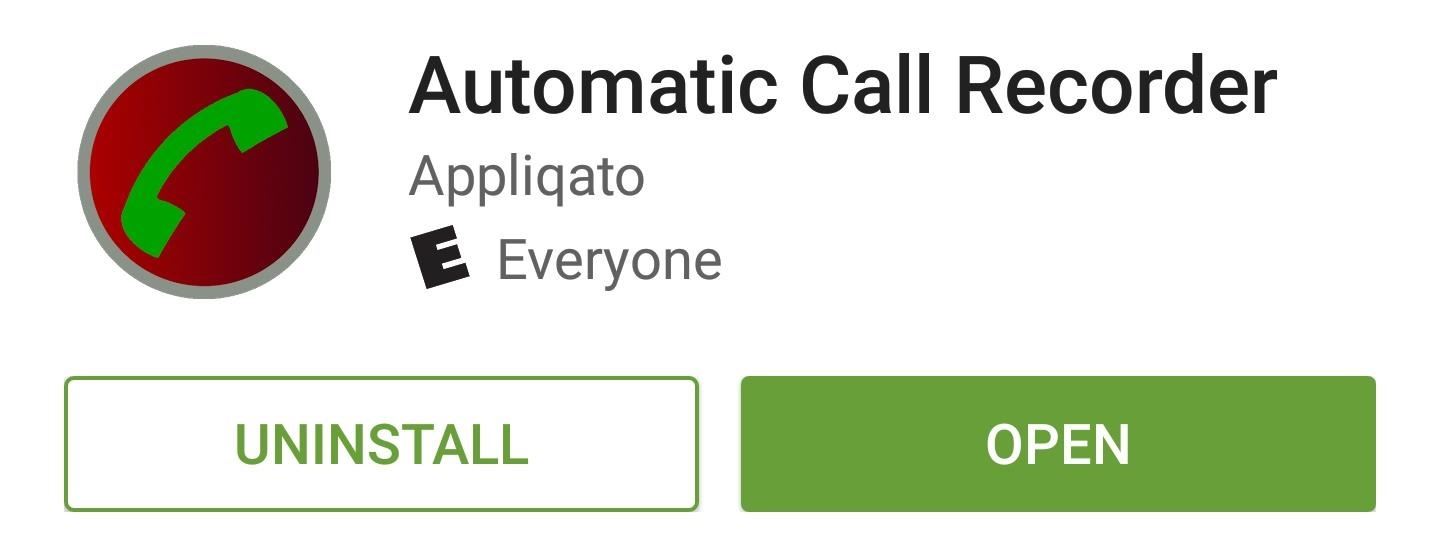
Option #1: Use a Call Recorder AppWhether you're rooted or not, a simple call recorder app should be the first thing you try. There are many different call recorder apps on the Google Play Store, so I'm sure this can lead to some confusion. But I've sorted through the riffraff and found two great options—both of which even offer automatic call recording.The first app I would recommend is Automatic Call Recorder by developer Appliqato. The free version should meet most of your needs, but if not, the full version can be purchased for $6.99.Install Automatic Call Recorder for free from the Google Play Store Once installed, the app should automatically record all of your phone calls in top-tier quality. The recordings can be accessed from the app's main menu, where you can even add notes or share the sound file. If the app doesn't seem to work on your particular device, take a quick trip to the settings menu, then set the Audio source option to "Mic," and use speakerphone mode to record your calls. As a second option for recording your phone conversations, the free version of Call Recorder - ACR by developer NLL has most of the bells and whistles you could need. If you're looking for a particular feature like automatic cloud backup, the Pro version can be purchased for $3.00.Install Call Recorder - ACR for free from the Google Play Store Much like with the previous app, no setup is required for crystal-clear recording on most devices, and recordings can be accessed directly from the main menu. If you find that phone calls aren't being recorded, head to the app's main settings menu, then choose "Recording." From here, set the Audio source option to "MIC," then make sure that future phone calls are taken in speakerphone mode. If you're still having trouble recording phone calls on your device, I'd recommend experimenting with the various Audio source options in both of these apps. Then, if all else fails, rooted users can read on for a few more options.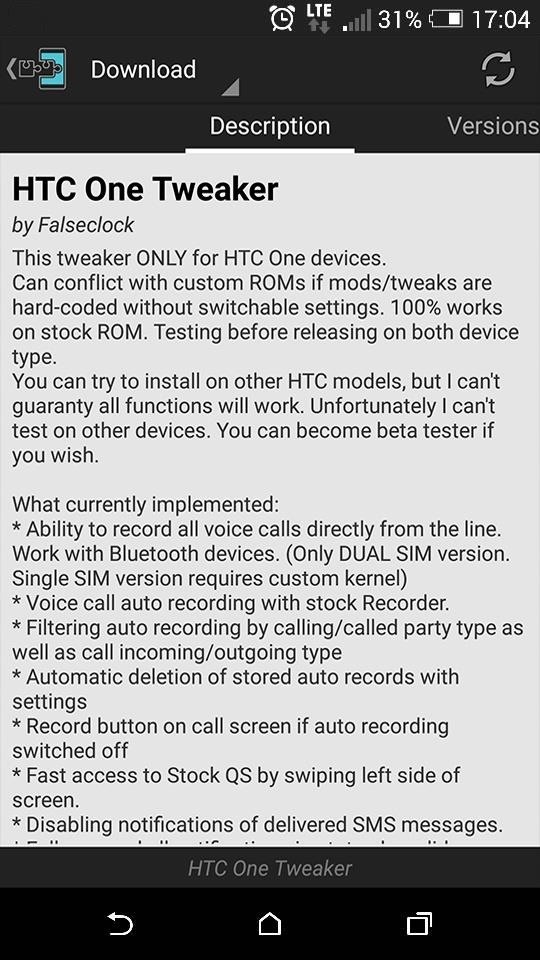
Option #2: Enable Call Recording with Xposed (Root Required)To use the following methods, your Android device will need to be rooted, and you'll also need to have the Xposed Framework installed. But if you were unable to get either of the above apps to record your phone calls, these modules can be of great help.Newer HTC devices tend to have trouble with standard Android call recording methods, so if you own an HTC One, you should check out an Xposed module called HTC One Tweaker. Once installed, be sure to activate the module and reboot, then head to the Firmware Settings section and enable the "Voice Call Recording" option. From here, you should be able to record phone calls using the stock Recorder app.Download HTC One Tweaker from the Xposed Repo Sony Xperia owners will be happy to know that all phone calls can automatically be recorded by installing a simple module called XRecorder. Once you've got the module installed, be sure to activate and reboot, then you should be able to adjust call recording options from the module's main interface.Download XRecorder from the Xposed Repo If you own a newer Samsung device, an Xposed module called TWCallRecorder will actually enable a hidden "Record" button on the stock phone call interface. After activating and rebooting, be sure to enable all of the module's options, then you should be able to record calls easily.Download TWCallRecorder from the Xposed Repo Which call recording solution worked best for your particular Android phone? Let us know in the comment section below, or drop us a line on Android Hacks' Facebook or Twitter, or Gadget Hacks' Facebook, Google+, or Twitter.
I cant use any other sim card on palm centro phone which is unlocked one. i can use airtel india with internet but others are not accepting internet connection Every operator has its parametre for recieving data or GPRS and 3G (UMTS).Your phone is configured for airtel but if you want to use others their parameters must be entered separately
How do I use my computer to connect my palm centro the
Don't Miss: What a High Heart Rate Warning Means on Your Apple Watch; In general, a good resting heart rate falls between 60 and 100 beats per minute (bpm), while the target active heart rate will be somewhere between 100 and 175 bpm.
High Heart Rate Warning on Your Apple Watch? Here's What That
Well, only if you also happen to have an ARM powered LEGO Speedcuber device. Promotional video by maker David Gilday for ARM Ltd. With the help of the Android, the machine cracks the Rubik's Cube in 25 seconds (compare to LEGO Mindstorms solvers' 4 seconds. or the human record of 7 seconds).
It's now possible to hack Android to run on your iPhone - BGR
Even with all of the iOS-friendly features built in to Mac OS X Yosemite, your Mac can still feel kind of "old" in comparison to an iOS device—but it doesn't have to. Using the tips and tricks below, you can easily make your Mac desktop or laptop look and feel like iOS 8 in no time.
How To Make Android Look Like iOS 11! (No Root - Free - 2017
How to Install the Leaked KitKat - Samsung Galaxy Note 2
Harko's message to you: Hand over the galactic credits you owe Hondo. Hopefully, you have enough credits in your digital wallet on the Play Disney Parks app. Or else there could be trouble. The Galaxy's Edge interactive experiences will feature all sorts of Star Wars characters that visitors can interact with.
REVIEW: A First Take on Galaxy's Edge | Orange County
Updated: May 31st, 2019 How to Set Ringtone on iPhone without GarageBand and iTunes If you ever get stuck with iTunes or Garageband - this guide is for you! 🔥 Learn how to set ringtone on iPhone without Garageband or iTunes.
How To Hack An iPhone Free Without Jailbreak 2019 [iPhone
Hi, please see - Advanced panel - Accessibility, browsing, network, updates, and other advanced settings in Firefox, and look at the Update tab. That should work, but if you still have a problem with it, try Firefox Safe Mode to see if it goes away.
How to enable JavaScript in Firefox
Star Trek The Original Series A 1960's sci-fi action adventure series set in the 23rd century based around the crew of the USS Enterprise, representing the United Federation of Planets (including earth) on a five-year mission in outer space to explore new worlds, seek new life and new civilizations, and to boldly go where no one has gone before.
Watch Star Trek - Original Series Episodes Online | SideReel
Runaway from the album Hybrid Theory - the debut album by the American band Linkin Park, released on October 24, 2000 through Warner Bros. Records.
How To: Scan Food & Drink Labels in MyFitnessPal When Cooking at Home for More Accurate Nutrition & Calorie Info How To: Count Calories & Log Nutrition with Samsung Health How To: 6 Apps to Help You Diet & Exercise More in the New Year
Calorie count too high - Galaxy Watch and S Health - Samsung
Phosphoric acid was used. ----- Beachfront Celebration - Latinesque by Kevin MacLeod is licensed under a Creative Commons Attribution license (ht
Article: Soldering stainless steels
Need to do to get a tracking device on my partners mobile phone, 4 Apps to Track Phone without Them Knowing; 5 Tracking 7 Android Tracking App; 8 Email Tracking; 9 Child > Howto > Track > 5 Ways to Track iPhone without App. Via a microphone which is pre equipped in a cell phone, you will be able to listen to their surroundings as well.
How to Track Your Sleep Using a Galaxy Gear Neo « Tech Pr0n
Any Video Converter Free is one of the greatest all-in-one video converting tool that work as a video downloader & converter as well as video editor. Besides, It can also extract audio tracks, sound or background music from videos and rip audio tracks from CDs. With Any Video Converter (AVC), most of the video formats can be converted into
Extract Audio From YouTube Video. Easily! - Driver Easy
0 comments:
Post a Comment