How To: Change Your Galaxy S8's Navigation Bar Height Without Root
The Galaxy S8 and S8+ have enough screen real estate to accommodate almost all use cases, whether that's watching movies, playing games, or browsing through photos. That said, the massive navigation bar is nothing short of ugly and a screen hog — but there is a way to fix that.Developer Tigerhoods has released a few overlays that will modify the navigation bar on your Galaxy S8 to make it a fair bit smaller. The installation process is just as easy as installing a regular app, and the end result is very pleasing, so let's take a look at the options and steps below.Don't Miss: Get a System-Wide Dark Theme on Your Galaxy S8 — No Root Needed
Step 1: Download the APK for the Size You WantTo start off, you'll want to download the APK representing the navigation bar height that you want. There are currently three sizes available: 30 DPI, 32 DPI, and 35 DPI. The smaller the number, the smaller your nav bar will be, so tap one of the following links to download the file that will shrink your on-screen buttons.Download the 30 DPI navigation bar mod (.apk) Download the 32 DPI navigation bar mod (.apk) Download the 35 DPI navigation bar mod (.apk)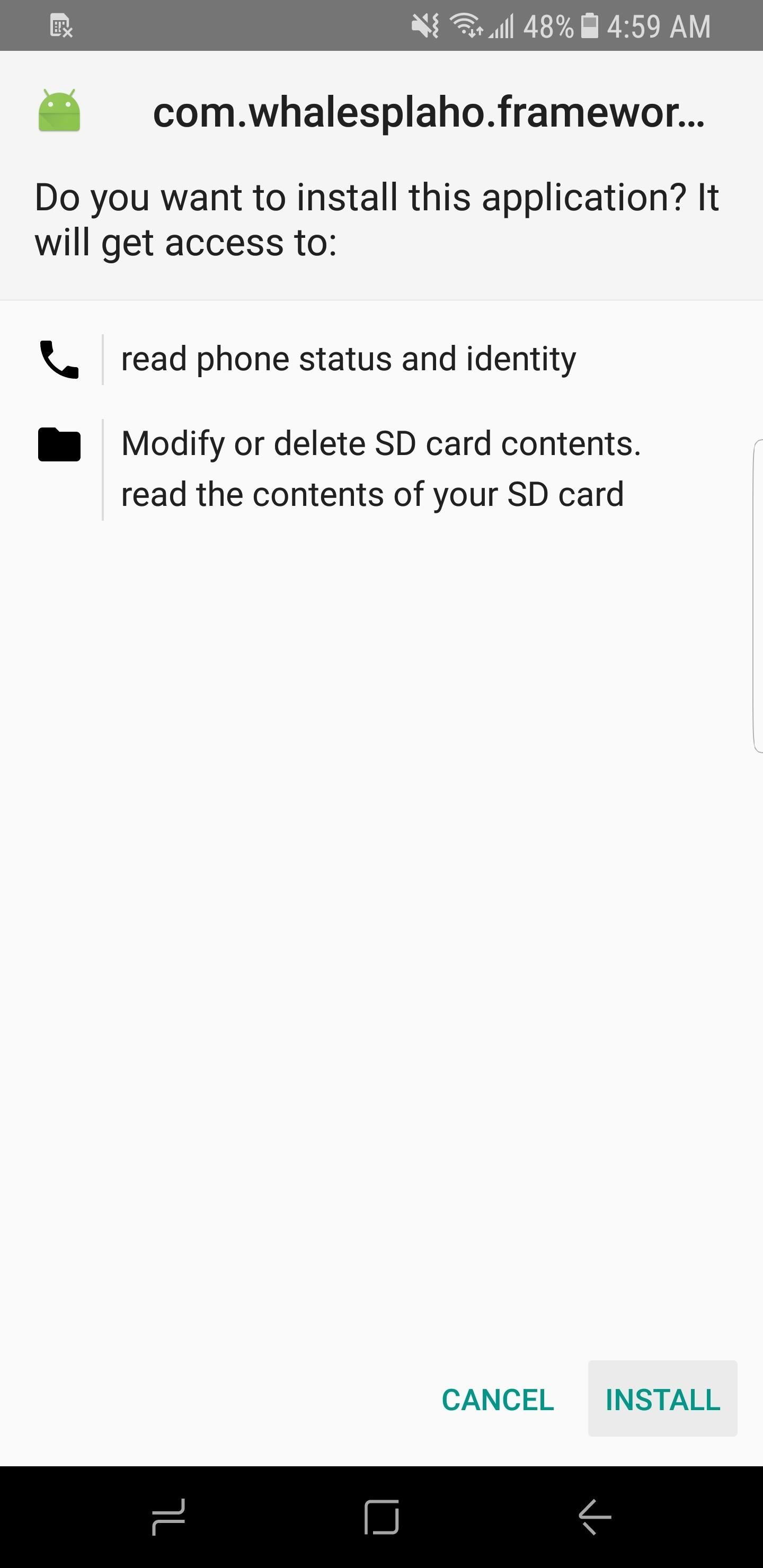
Step 2: Install & RebootOnce the APK has finished downloading, make sure "Unknown sources" is enabled, then tap the Download complete notification and press "Install" when Package Installer pops up. When that's finished, simply hold down the power button and tap on "Reboot" to restart your device and kick the overlay into effect.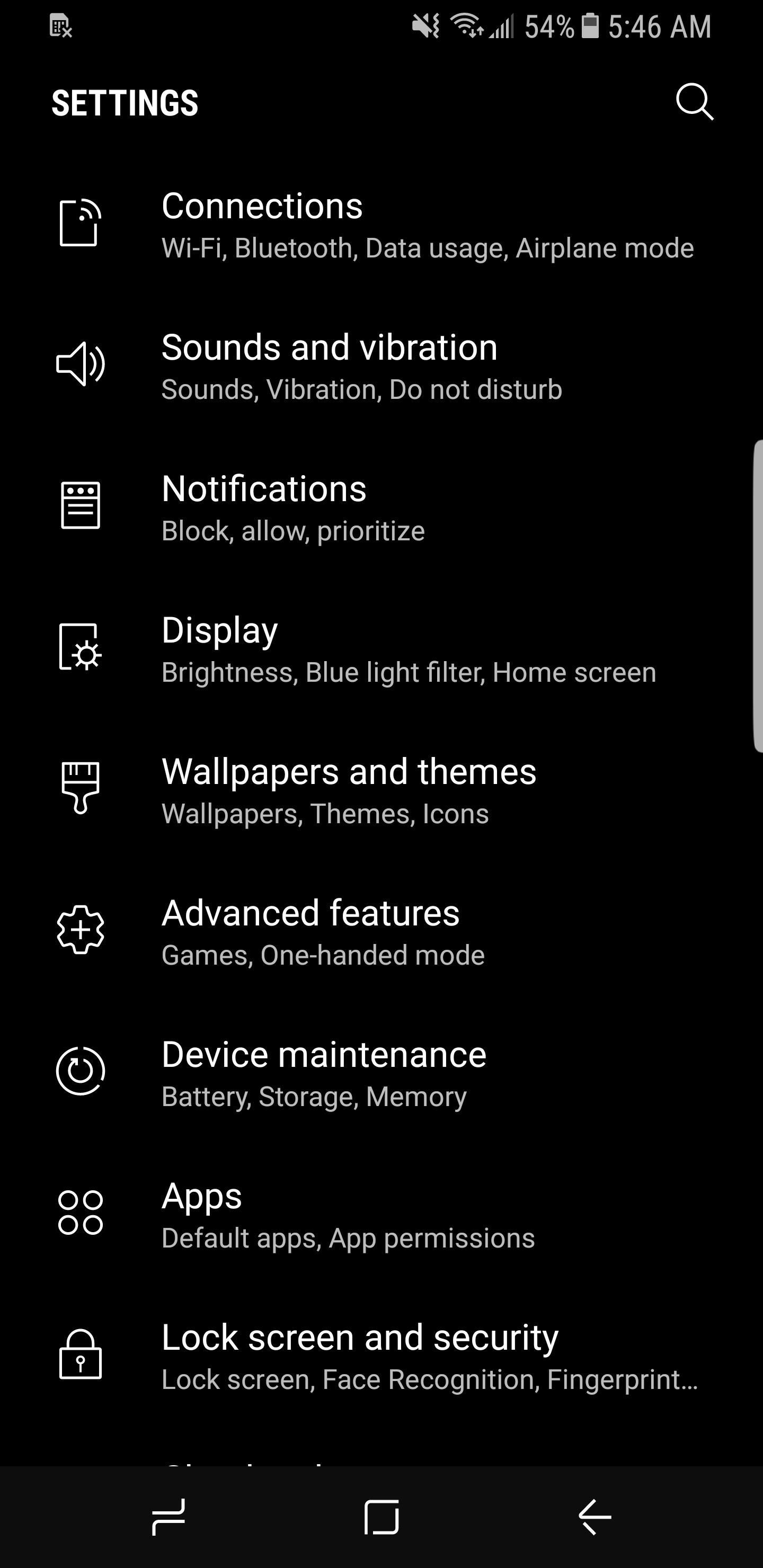
Step 3: Enjoy Even More Screen Real EstateWhen you get back up, you'll notice the navigation bar size difference right away. The 30 DPI navigation bar is a little over half the size of the stock navigation bar, and the others are just a bit bigger than that. As a comparison, just take a look at the Settings app — you can see another menu entry. Stock navigation bar (left); 32 DPI navigation bar (right). If you ever decide to go back to the stock navigation bar size for any reason, all you have to do is uninstall the overlay and reboot. You can either take a screenshot of the installation or come back here and double check the name.Don't Miss: Fix Screen Burn-In on Your Galaxy S8 (& Prevent It from Happening Again)Follow Gadget Hacks on Facebook, Twitter, Google+, and YouTube Follow WonderHowTo on Facebook, Twitter, Pinterest, and Google+
Cover image and screenshots by Kevin M./Gadget Hacks
If it does not show your tracking number at first, register for the MyUPS to see the detailed information. Additional Fun Information to Track Your New iPhone 7. Once your new iPhone 7 hits the Preparing for Shipment status, you should also be able to find your serial number for your new iPhone 7 on the Apple Profile page - here.
Viewing & Changing Orders - Shopping Help - Apple
xda-developers Essential Phone Essential Phone ROMs, Kernels, Recoveries, & Other Development XDA Developers was founded by developers, for developers. It is now a valuable resource for people who want to make the most of their mobile devices, from customizing the look and feel to adding new functionality.
How to install a custom ROM on Essential PH-1 - YouTube
BlackBerry KeyOne tips and tricks: Type and swipe the BlackBerry keyboard settings, choose "Key press feedback" and then toggle the "Sound" switch on. You can also choose to have a pop
How Thieves Bypass the Lock Screen on Your Samsung Galaxy Note 2, Galaxy S3 & More Android Phones How To: Samsung's Hidden App Lets You Drastically Change Your Galaxy's Look How To: Open ANY App Instantly & More Securely from the Lock Screen on a Samsung Galaxy Note 2
How to Customize the Windows 10 Lock Screen - Gadget Hacks
How to turn off (or turn on) landscape mode on the iPhone 6
Do your kids always hang up during FaceTime? Find our how to use guided access to lock your iPhone or iPad screen so they can chat with family and friends!
How to Automatically Use Speakerphone When You Move Your Face
Installing TWRP Recovery on OnePlus One. Installing of TWRP recovery is very easy if you've already spent time flashing recoveries, in case you haven't you'll learn it, because it is easy to
How To Install TWRP Custom Recovery On Any Android - YouTube
Oneplus 5T comes with facial recognition technology, 6.01 Inch Bezel-less display and an improved camera with f/1.7 aperture for low light
How to Scan Your Samsung Galaxy S3 for Malware, Infected Apps
A friend had me jailbreak their iPhone 3G the other day and once that was completed he later asked if I could install Installous as well. Installous is an application on a jailbroken iDevice that will allow you to search and install applications similar to the Apple iTunes store.
How to Install Windows 10, 8, 7, Vista & XP - Lifewire
In iOS 11 or later, you can create a screen recording and capture sound on your iPhone, iPad, or iPod touch. Some apps may not allow you to record audio.
iRecorder Pro - Pocket Recorder for iPhone & iPod Touch
If you want to access the hidden features on your Android phone, then you need to know how to get Developer Options on Android. Here's how.
24 hidden Android settings you should know about | Popular
How to tell if your iPhone's battery needs to be replaced. in for owners of the 8 series and the new iPhone X remains to be seen. is a simple app that tells you just what you need to know
Transfer content from your previous iOS device to your new
This guide will help you learn how to back up data on your Samsung Galaxy Note 5 (#Samsung #GalaxyNote5) just in case you will encounter problems that would require a hard reset in the future.
Here's how to transfer all the important data from an old
0 comments:
Post a Comment