How To: Add Your iCloud Email Account to Your Galaxy Note 3 or Other Android Device
Whether you've been fully converted or just want a little Apple with your Android, adding your iCloud email to your Galaxy Note 3 is a fairly simple task. Usually, Apple and Android don't play nice, but your iCloud address can be added to your stock email app just like any other email account.As simple as adding an email account can be, it's still a little bit tricky if you're not sure what server and port you should be using. To make life easier for you, I'm going to show you how to add your iCloud to your Galaxy Note 3, or any other Android device you have. Please enable JavaScript to watch this video.
Obviously, we're showing this process on the Note 3 using Samsung's proprietary Email app, which will be the same on other Samsung devices. For other devices, you can use your built-in email app (more than likely called "Email"), or a third-party one like K-9 Mail. While the process won't be the exact same, the values you need to input will be. If you are having trouble getting set up on another email client, let us know in the comments.
Step 1: Add a New Account to Your Email AppTo start, open the stock Email app on your device, tap on the Menu button, select Settings, and hit Add account. This will start the set up for your iCloud account.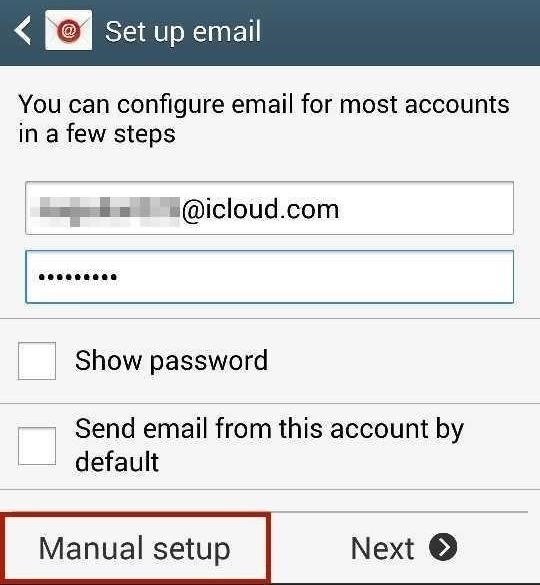
Step 2: Enter in Your iCloud Log-in InfoEnter your username@icloud.com and password, then tap on Manual setup at the bottom. You could also use @me.com or @mac.com. Image via wonderhowto.com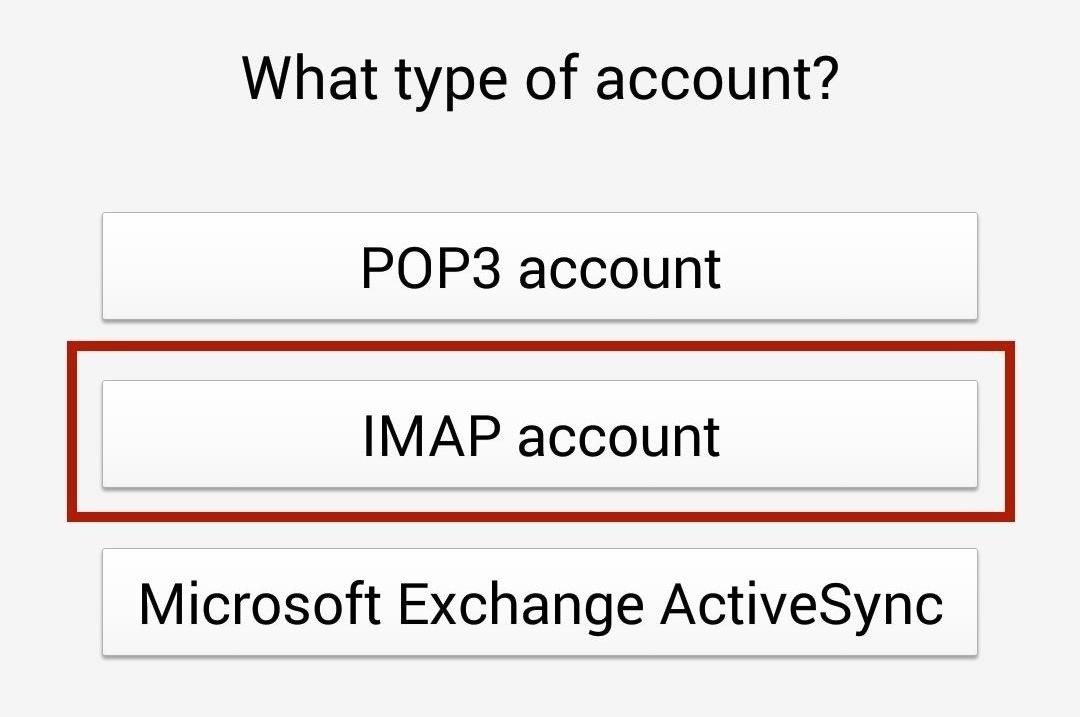
Step 3: Choose IMAP for the AccountYou'll now be taken to a page where you can choose from three different types of protocols. You'll want to choose IMAP account here, as iCloud does not support POP or EAS protocols. Image via wonderhowto.com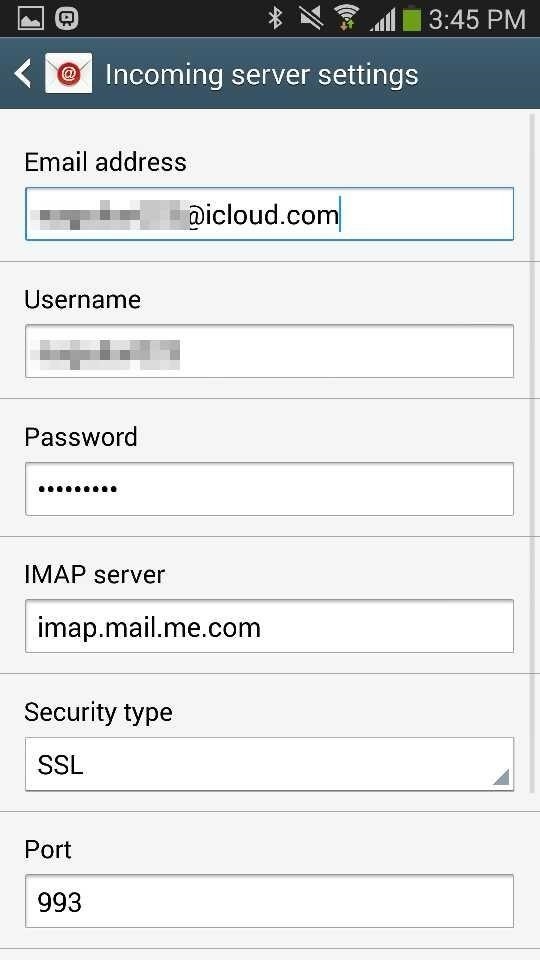
Step 4: Add the iCloud Server InformationNext up is the Incoming server settings page, which is then followed by the Outgoing service settings page. These have different servers and ports, so make sure you input the rights ones for the appropriate sections. Skip below the pics to see the exact data you need to enter in each section. Image via wonderhowto.com
Incoming Server SettingsEmail address - your full iCloud email address Username - the username part of your iCloud email Password - your iCloud password IMAP server - imap.mail.me.com Security type - SSL or SSL (Accept all certificates) Port - 993
Outgoing Server SettingsSMTP server - smtp.mail.me.com Security Type - SSL or TLS (Accept all certificates) Port - 587 Username - the username part of your iCloud email Password - your iCloud password If you're asked about needing SMTP authentication, select Yes. Press Next and you're practically done.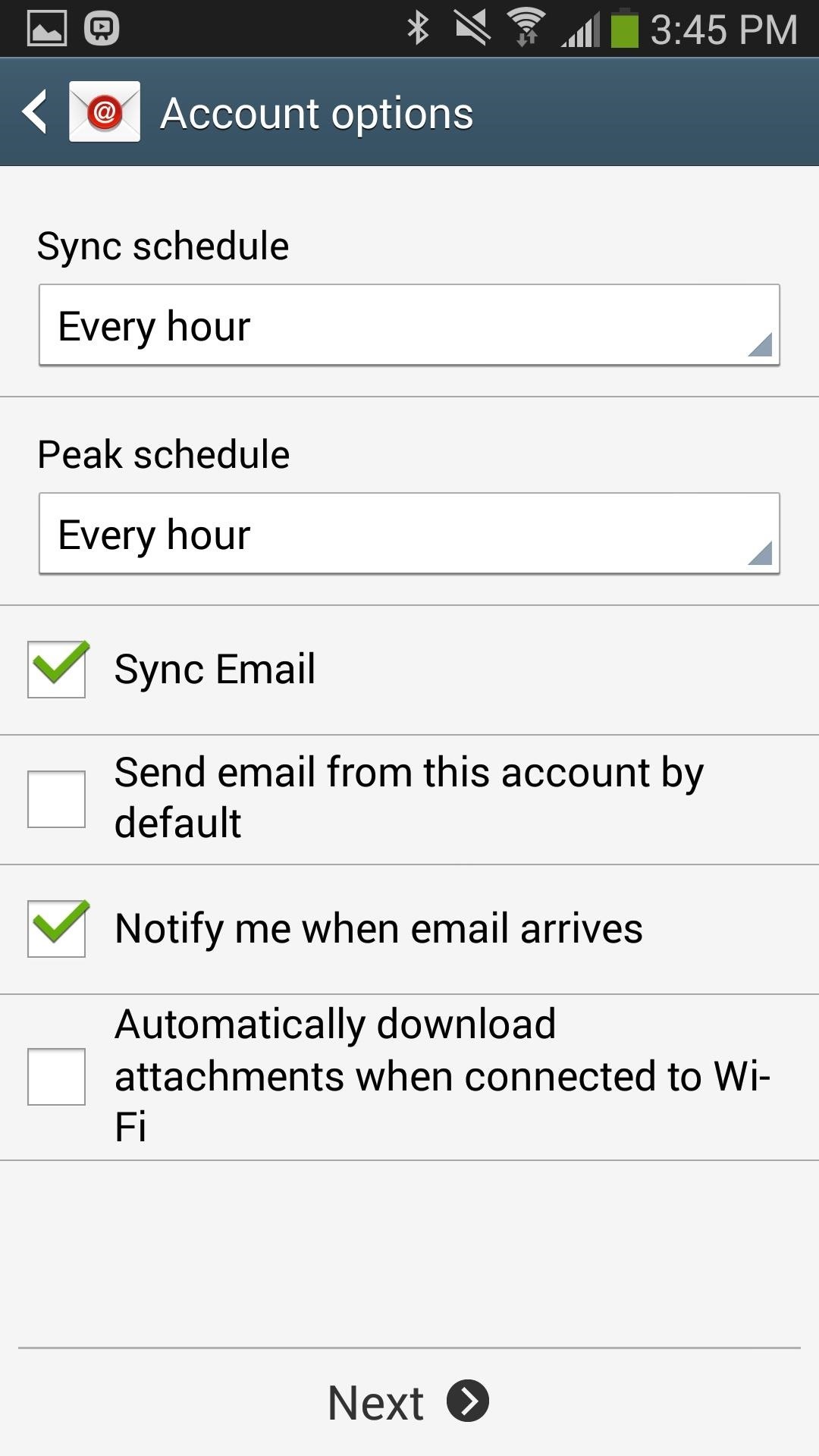
Step 5: Finish UpYou can tinker with the account options, but I left everything pretty much as it was. You can also enter information as to what you want the account nickname to be, if that's your thing. Afterwards, press Done and you will be taken to your Email app, where you can then check on your iCloud account and its emails. All together, the whole process takes a couple of minutes and is incredibly useful, especially for those of us who want more convenient access to our iCloud accounts.
Note: On August 3, 2019, Spotify Insights will be no more. But all the data stories you've come to enjoy will be available in Spotify's newsroom, For The Record. Head over to the site not just for data insights, but also cultural trends, how-tos, artist interviews, and more. Want to stay on top of all our latest news and stories?
Does the U.S. Have Millions More Registered Voters Than
So for all the excited souls out there willing to take secret screenshot for Snapchat, below mentioned is the list of 5 best apps in the market today. Keep reading to take Snapchat screenshot without notification.
Copy the link of that tweet and then paste it while tweeting it'll look like a retweet and you can carry on replying
How to Reply or Mention to Someone on Twitter
profilerehab.com/twitter-help/reply_twitter
After @personsusername enter your reply into the box and hit reply. If you are using a Twitter client, just go to where you can see all other peoples tweets and roll over the tweet to find the same arrow on the right bottom of the tweet.
How do you tweet someone on Twitter - answers.com
Sending Your Current Location in Messages. If you know you'll be at a set location for a while, simply send your whereabouts once, and keep battery use to a minimum. Enter the conversation thread with the person you want to send your location to, and tap on Details in the top right-hand corner of the screen.
How to quickly share your current location on iPhone - 9to5Mac
Windows 10's built-in color calibration settings help you improve your monitors color accuracy. This article shows you how to find it and set it up. How to Calibrate Your Monitor Color in Windows 10
How to Calibrate Your Monitor - wikiHow
The Titan M chip may be small and discreet, but it helps make the Pixel 3 and its beefier sibling, the Pixel 3 XL, among the most secure smartphones you can buy. The Titan M draws inspiration from
Go to your Apple ID account page and click "Forgot Apple ID or password." If asked to confirm your phone number, use steps for two-factor authentication instead. Enter your Apple ID, select the option to reset your password, then choose Continue. Did you forget your Apple ID? Enter your Recovery Key for two-step verification.* Choose a trusted
How to Recover Your Gmail Login Password - wikiHow
GigSky is one of the only ways for iPhone XR, XS, and XS Max customers to use the eSIM on the new iPhones at the current time. Apple implemented eSIM support in the recent iOS 12.1 update, but no U.S. carriers support it at this time. Verizon, AT&T, and T-Mobile are working to implement support later this year.
iPhone XR vs. iPhone XS vs. iPhone XS Max — Comparing the Key
How to Use the iRecorder app on your iPhone or iPod Touch to
How to Unlock EVERY iPhone X, 8 Plus, 7, 6S, SE on iOS 11.3.1 & 11.4.1 - iOS 12 - Fresh off the iOS 11.3.1 through 11.4 beta jailbreak, we're going to teach you how to unlock any iPhone! For those who are unfamiliar with the term, unlocking an iPhone is fundamentally different than jailbreaking.
How to Unlock/Jailbreak Your iPhone 2G on OS 3.1.3 Using
Apple Watch service pricing Apple Watch service costs in the United States The following prices apply if your Apple Watch needs repair or replacement and the issue isn't covered by Apple's Limited Warranty, consumer law, or AppleCare+.
How to Download Photos from Your iPhone to a Computer - wikiHow
The feature, aptly called Adapt Sound, is hidden deep within the settings menu on your S9 or S9+, but will make a world of difference in audio quality once enabled. As its name implies, Adapt Sound will fine tune your S9's audio and customize it to perfectly match your hearing, which dramatically enhances the perceived quality of any set of
6 Hidden Audio Mods for Your Galaxy S9 - Gadget Hacks
flash the encryption disable zip (you find it in the download folder too. note he needs to get flashed every time you reflash a vendor partition) MAKE SURE YOU HAVE IT ON EXTERNAL SD CARD SINCE I CANT ADD MTP SUPPORT TO TWRP OR MTP WILL BE BROKEN WHEN SYSTEM IS BOOTED; press reboot to recovery in twrp for boot rooted with magisk.
How to Root Your Nexus 7 in Less Than Two Minutes—Without a
The simplest way to root the Droid 2/X is to use the Framaroot One-Click Root program. In order to use this program, you will need to set your phone to be able to install programs from sources other than the Play Store. Press the Menu button on your phone while on the Home Screen. Select Settings and then click the Applications button.
How to unlock a Verizon CDMA Motorola Droid X to use with
0 comments:
Post a Comment