How To: Add "OK Google" Hotword Search to HTC Sense & Other Android Launchers
When I'm showing off my HTC One, the first thing I do is unlock my device and say, "OK Google". It may earn me a weird look or two, but in the end people are amazed by the voice recognition and automation of the Google Now Launcher.But the option to launch Google Now from a home screen was exclusive to the Now launcher. If you used stock Sense, or just about any other third-party launcher, hotword detection will only work inside of Google Now.However, thanks to famed Android developer MohammadAG, that restriction is no more. With his Ok Google for 3rd Party Launchers Xposed module (yes, the name leaves a lot to be desired), you can add the same hotword search to almost any launcher out there. Please enable JavaScript to watch this video.
This module will work for any Android device running Android 4.4 KitKat, not just an HTC One, but you will need to be using a supported launcher.Since this is a Xposed module and uses the Google Now, you should have your phone rooted with Android KitKat and the Xposed Installer.
Supported Stock & Third-Party LaunchersCurrently, there are 12 launchers supported (listed below), but MAG is always adding more, so if your favorite launcher isn't listed, be sure to send him a request on his XDA thread.Apex Launcher ADW Launcher Aviate Launcher Action Launcher Dodol Launcher KK Launcher Launcher3 (Trebuchet/CyanogenMod Launcher) LG (G3 has this built in) Nova Launcher Sense 6 TouchWiz (S5 has this built in) Xperia Stock Launcher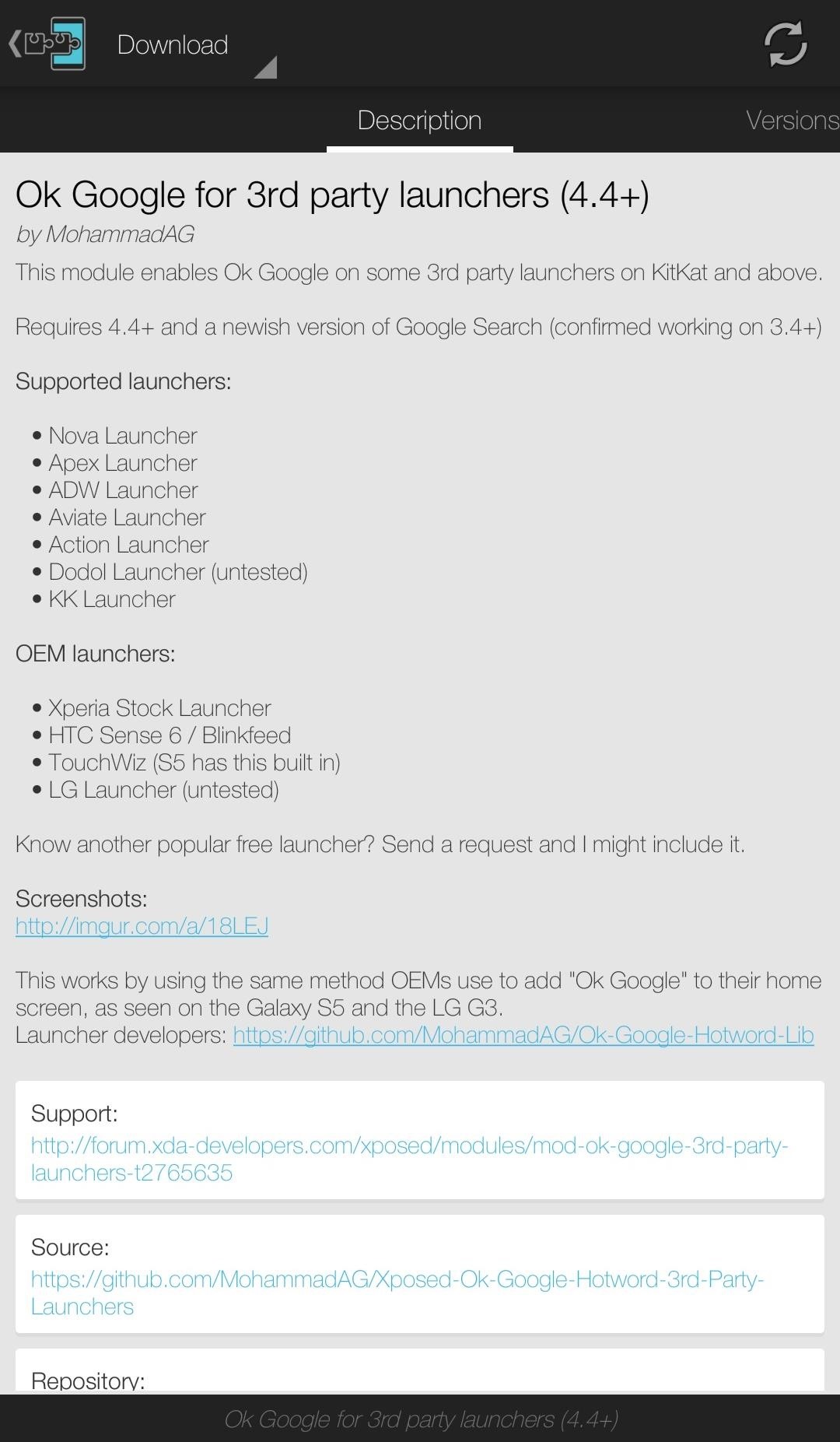
Installing the Ok Google for 3rd Party Launchers ModuleOk Google for 3rd party launchers can be downloaded from Xposed under the Download section, or directly from here. After it is done installing, Activate the module and Reboot your phone. You should also make sure your default launcher is set to a supported one, which can be done by going to Settings -> Personalize -> Home screen.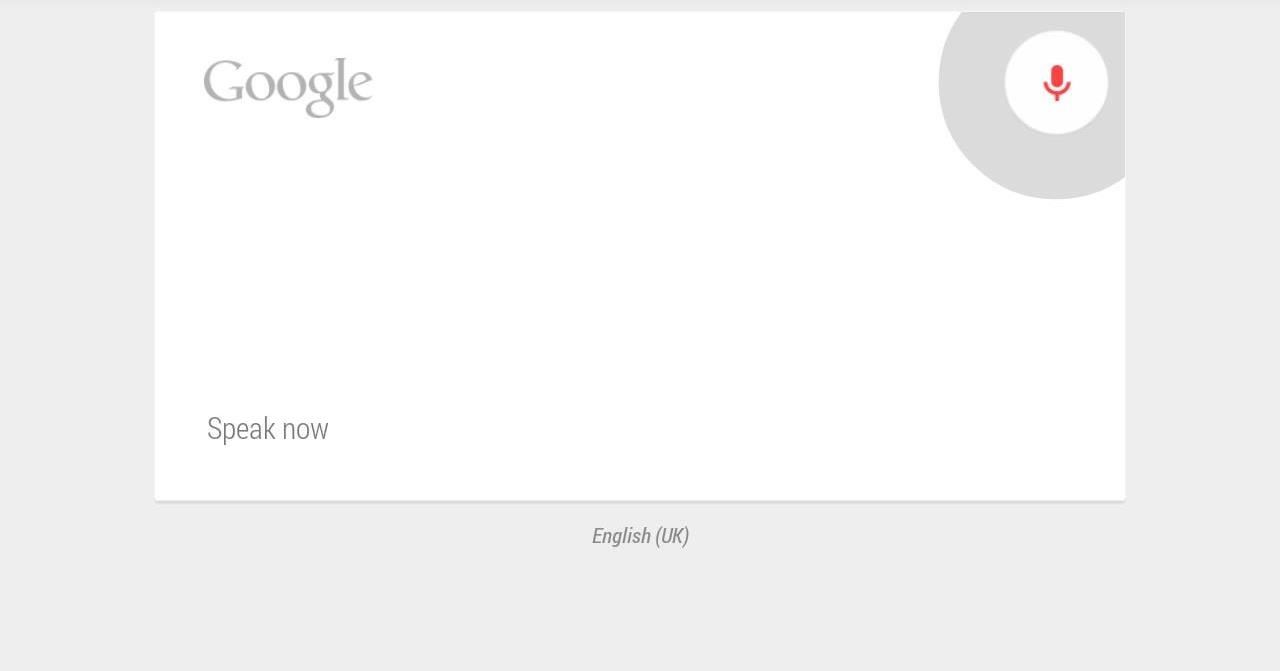
Using Ok Google for 3rd Party Launchers on Your PhoneOnce your phone has booted back up, you will be all set, but keep in mind that saying OK Google only works from your home screens and within Google Now. I have used this on both my M7 and M8 running stock Sense, and it has felt identical to using the Google Now Launcher, so much so that I probably will use it as my new daily driver. Let me know how it worked on your launcher in the comments below!
Since almost all androids are different, we can't go into details of specific devices, we can however, discuss platform specific solutions. If your phone has turned off, check out how to turn on an Android phone with a broken power button. Lock/Unlock Phone. The following solutions let you lock/unlock an Android phone with a broken power button.
What To Do When The Power Button Of Your Android Phone Is Broken?
This is how to get and install the latest version of adobe flash player for Samsung galaxy S4 , S3 and Note and all android devices which running on Android 4.1 jelly bean or later Download the
How to Get Adobe Flash Player on Samsung Galaxy S4 - youtube.com
How to Make a retro wireless headset « Hacks, Mods
This feature is not available right now. Please try again later.
How to change date and time format on Marshmallow? - Android
Samsung's popular Good Lock app has been updated to work on One UI and now lets you take full advantage of its awesome add-ons to customize your S10 in a few simple taps. One add-on in particular lets you get rid of mostly redundant indicators like the NFC "N" for a cleaner status bar. QuickStar is
How to Make Your Status Bar's Color Auto-Match Current Apps
Multitasking in iOS 11 on iPad, Drag & Drop, App Switcher, Split view, Slide Over Split Screen on iPad Not Working in iOS 11, iPad Mini, Pro, iPad Air: Here's Fix How to Use Drag and Drop in iOS 11 on iPhone
How to Drag & Drop Photos on Your iPhone in iOS 11 « iOS
To try out Lens in Google Photos, open a photo in Google Photos and then tap on the Lens icon that looks like a square with a magnifying glass. It could also identify landmarks in your
This "Search by Photo" App for iPhone Blows Google Goggles
Phones Apple's iPhone XS, XS Max, XR test the limits of your budget. You want to stay loyal to Apple? You're going to have to pay for the privilege.
Typically, loud songs are lowered in volume (to the normalization level), while quieter songs are left alone. Loudness normalization is now used by all of the major online streaming services: Spotify, YouTube, iTunes and Tidal. It's a two-step process. First, songs are analyzed to determine their loudness level.
Spotify Loudness problem. Spotify Music not playing loud
Malwarebytes: Anti-Malware Mobile. This application is designed to help protect your Samsung Galaxy S3 or other Android device by monitoring, managing, and scanning all the applications and files on your device.
8 Reasons the BlackBerry KEY2 Is Already the Best Phone for
Have you ever looked at your iPhone dock and wished you could place an extra, essential, or highly utilized app on there? Currently, with the basic settings you can only place four, but there's always that one that you wish could add to the mix. Head into the Cydia app, select the Search tab, look
How to Mod Your Old iPod 30-Pin Dock into a Bluetooth Speaker
0 comments:
Post a Comment