How To: Update Your Spotify Top List on Bumble to Get Better Matches for Music Tastes
Spotify integration in Bumble has been around for a few years now, allowing prospective matches to view the artists you listen to the most on the popular music streaming service. It definitely helps people connect, but sadly, it doesn't work as well as it should because it rarely updates to show what you're listening to now.And yeah, it's a real problem, as evident by Spotify community threads. According to Spotify, your top artists "are continuously updated and should pull fresh favorites every few days," but we know that's not true. Oftentimes, it shows artists that you listened to weeks or months prior — or artists you listened to just once, and suddenly they appear in your top artists list. Regardless, it's important that what you're listening to now is adequately reflected on your Bumble profile, because it can help you match with people who have a similar taste in music.If the Spotify artists that show on your Bumble profile are out-of-date, we have a couple quick fixes that may just do the job.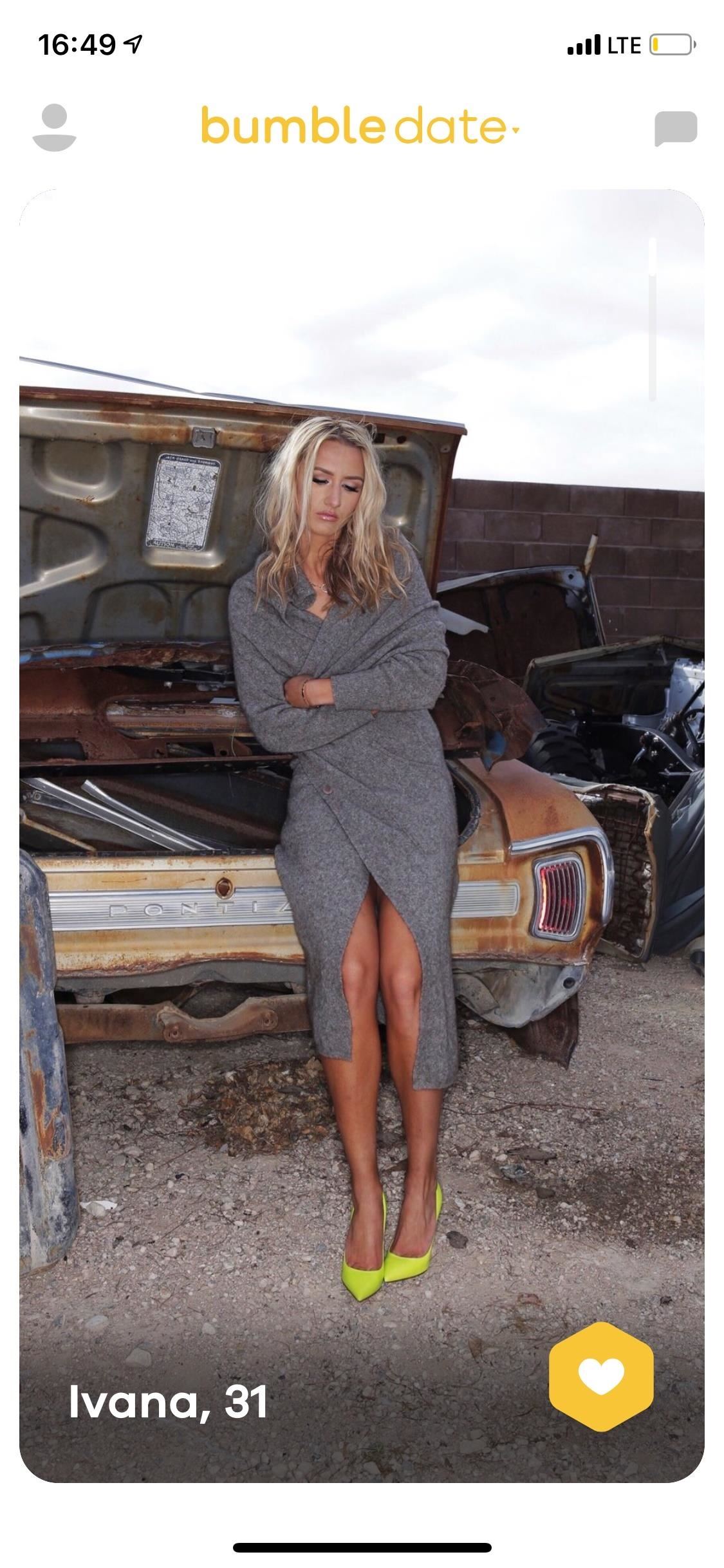
Method 1: Disconnect & Reconnect SpotifyIf your Spotify account is already connected to your Bumble profile, disconnecting the music streaming service and then reconnecting it from the dating app can help update your top artists. To do this, open Bumble, tap on the user icon on the top-left, then tap on the edit icon that appears on your profile picture. Scroll down to the bottom of the page and you'll see your connected Spotify account, along with your top artists. Tap on the green bar that says "Spotify Connected" to disconnect your Spotify account from Bumble. Disconnection is successful if your top artists disappear and the green bar says "Connect Your Spotify." To reconnect your Spotify account, tap on "Connect Your Spotify" — you'll be quickly redirected to your Spotify app for authorization and then back to Bumble. Your list should now show up with your most up-to-date top artists. However, this alone might not fix your issues. The Spotify integration can be erratic, so if this quick tip doesn't fix your top artists, you can try logging out of and back in your Bumble and Spotify accounts.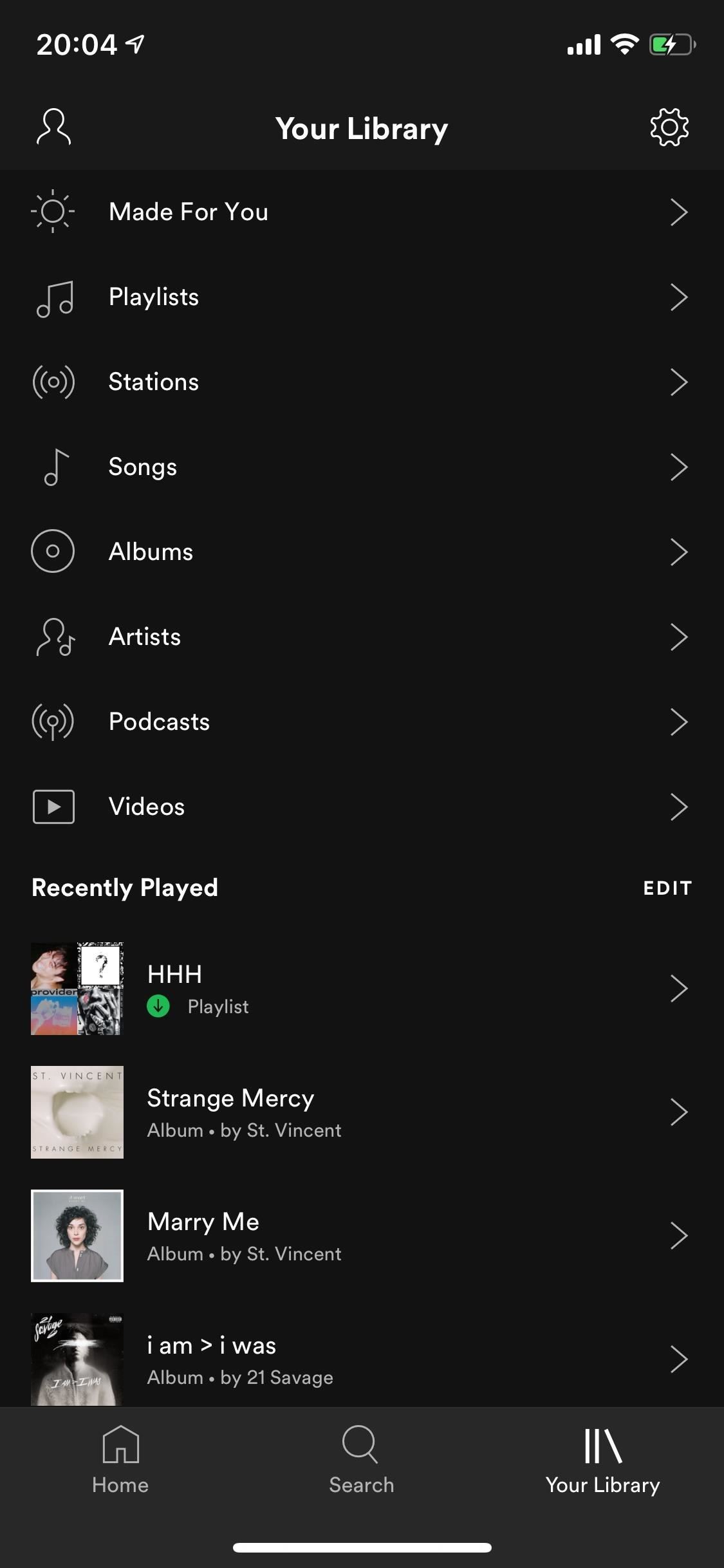
Method 2: Log Out of Bumble & Spotify AppsInstead of disconnecting Spotify from Bumble, some users have reported that signing out of both Bumble and Spotify can fix the issue of out-of-date top artists.To sign out of Spotify, open the music streaming service app, tap on "Your Library" at the bottom-right, hit the gear icon on the top-right, then hit "Log Out" twice to sign out. To sign out of Bumble, open the app, tap on the user icon on the top-left, then on the gear icon on the top-left. From there, scroll down and tap on "Log Out." Log back in to both of your accounts, and hopefully, your top artist list on Bumble is updated. Yes, this does seem like quite a bit of work for a feature that should work seamlessly on its own, but sometimes that's the way it goes. It seems this is an issue on Spotify's end, as it also fails to sync with Tinder, so let's hope they come up with permanent fix.This article was produced during Gadget Hacks' special coverage on becoming a social media expert on your phone. Check out the whole Social Media series.Don't Miss: More Ways to Make the Bumble App BetterFollow Gadget Hacks on Pinterest, Reddit, Twitter, YouTube, and Flipboard Sign up for Gadget Hacks' daily newsletter or weekly Android and iOS updates Follow WonderHowTo on Facebook, Twitter, Pinterest, and Flipboard
Cover photo and screenshots by Nelson Aguilar/Gadget Hacks
To take a screenshot on most phones, you'd use the power + volume down button combo. For a brief moment, you could even use Google Now on Tap to take screenshots without those hardware buttons, but Google Assistant eventually removed the functionality. Now, easier screenshots are back with Android 9
Taglia la tua dipendenza dal telefono con Android 9.0 Pie's
Typically, loud songs are lowered in volume (to the normalization level), while quieter songs are left alone. Loudness normalization is now used by all of the major online streaming services: Spotify, YouTube, iTunes and Tidal. It's a two-step process. First, songs are analyzed to determine their loudness level.
Spotify Loudness problem. Spotify Music not playing loud
Mar 21, 2019 · So you want to stream? How to choose between Netflix, Hulu and more subscription services. from smart TVs and streaming sticks, to apps for phones and tablets. Amazon Prime. Price: $119
Disney Plus vs Netflix, Hulu, Amazon: Best Streaming Service
money.com/money/5641635/disney-plus-streaming-price-netflix-vs-hulu-amazon-prime/
Disney's streaming service has just been unveiled, and right away it's looking like a compelling alternative to Netflix or Hulu: The new video-on-demand subscription service will have a competitive price point ($6.99 per month) and tons of popular programming, including Disney originals and classics, Marvel, Pixar, and Star Wars movies, and all 30 seasons of The Simpsons.
Best Streaming Services of 2019 - Netflix vs. Hulu vs. Amazon
How To: Hack Your Nexus 7 into a Hybrid Android Tablet That Looks & Feels Like Both iOS & TouchWiz How To: Easily Root Your Nexus 7 Tablet Running Android 4.3 Jelly Bean (Windows Guide) How To: Improve Battery Life on Your Nexus 7 Tablet with This Easy Power-Saving Tweak
How to Add On-Screen Buttons to Your TouchWiz ROM (Root Required)
Apr 25, 2018 · Mark Griffiths and Daria Kuss are psychologists at Nottingham Trent University in the U.K. They specialize in studying the impact of technology and social media on cognitive and social behavior.
Social media addiction is a bigger problem than you think
The New Stagefright Exploit called METAPHOR and it is created by ISRAEL security researchers. The researchers have also provided a proof-of-concept video demonstration that shows how they successfully hacked an Android Nexus 5, samsung galaxy S5, LG G3 & HTC ONE device using their Metaphor exploit in just 10 seconds.
New Exploit to 'Hack Android Phones Remotely' threatens
How To: Root Your Nexus 7 Tablet Running Android 4.4 KitKat (Windows Guide) How To: Enable the Hidden Debug Options for Select Google Apps on Your Nexus 5 How To: Hide Your Nexus 7's Soft Keys to Maximize Usable Screen Space
How to Enable the Hidden Developer Options & USB Debugging on
Apple Watch service pricing Apple Watch service costs in the United States The following prices apply if your Apple Watch needs repair or replacement and the issue isn't covered by Apple's Limited Warranty, consumer law, or AppleCare+.
How to Download Photos from Your iPhone to a Computer - wikiHow
Instagram 101: How to Create Polls to Get Questions Answered
How To: Get Your FIFA Fix & Play Kings of Soccer on Your iPhone Right Now Apple Maps 101: How to Add Multiple Destinations to Your Directions News: Snapchat & Facebook Kick Off the World Cup with Augmented Reality Effects
Gaming: Play Brawl Stars by Supercell on Your iPhone Right
Your S10's notification panel can quickly fill up with alerts about incoming messages, emails, weather reports the list goes on and on. If that weren't enough, those notifications are accompanied by badges that pop up as tiny numbered circles overlaid on icons within your phone's home screen and
Use Hikxploit to Hack Hikvision Security Cameras « Null Byte
0 comments:
Post a Comment