How To: Browse Your Mac's Hard Drive Using Your iPhone
When it comes to sharing files between a smartphone and a computer, there are several solutions available for a Windows and Android pairing. But for those of us with Apple devices, the selection of apps in this category isn't quite as great. You can use AirDrop to quickly share files, but searching for files is not so easy.Luckily, though, an awesome app called Find It from developer Appersian is all you need to easily search, view, and download files from your Mac directly to your iPad, iPhone, or iPod touch. While the app has previously been available for $3.99, you can grab it for $0.99 right now—so if you own an iOS device and a MacBook or iMac, I'll show you how to set it up below.
Step 1: Install Find It on Your iPhoneTo get started, simply install "Find It : Search your Mac on iPhone" on your iPad, iPhone, or iPod touch, then open the app and grant the permissions it requests on its first run.Install Find It from the iOS App Store ($0.99)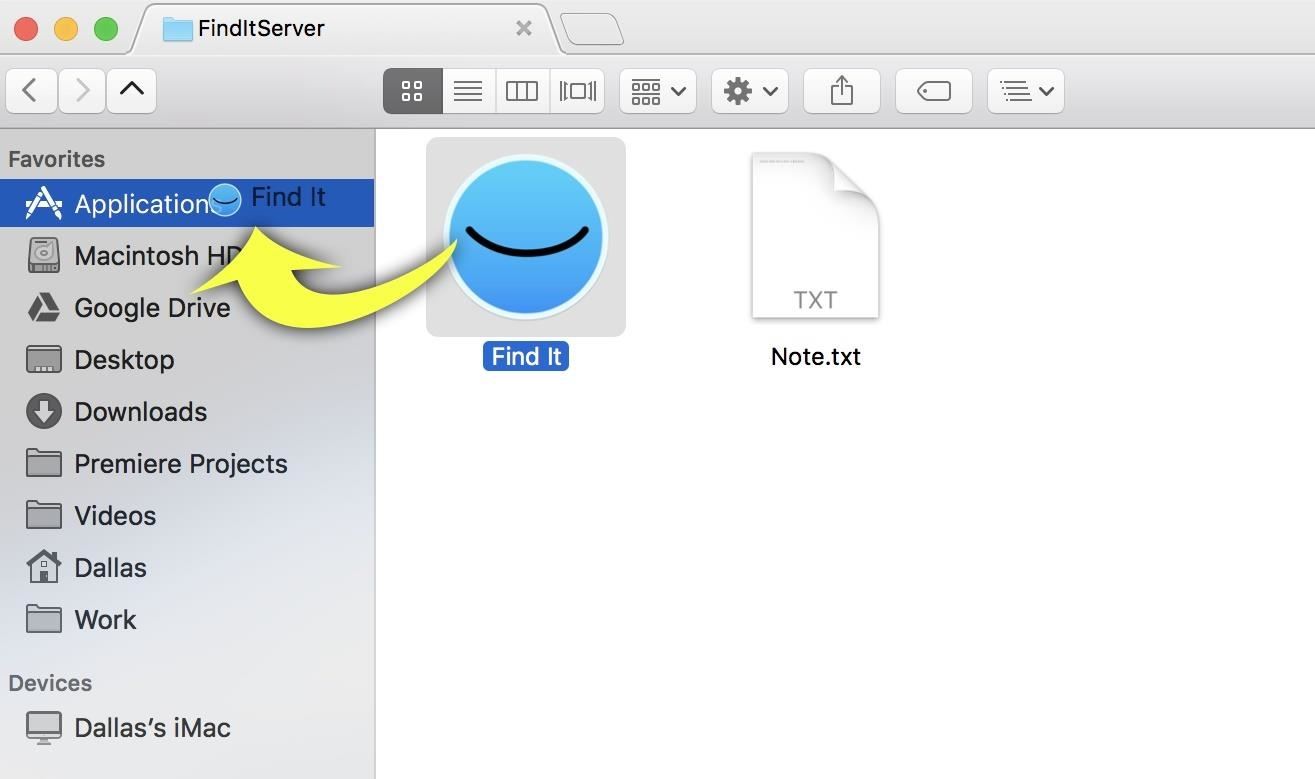
Step 2: Install the Find It Server on Your MacNext, switch over to your Mac, then download the Find It server app from Appersian.Download Find It Server from Appersian for free (.zip) Once you've done that, double-click on the ZIP file you just downloaded to extract it. From there, you'll find a folder labeled "FindItServer"—open this folder, then drag the "Find It" app icon from this window over to your Applications folder so you always know where it's at.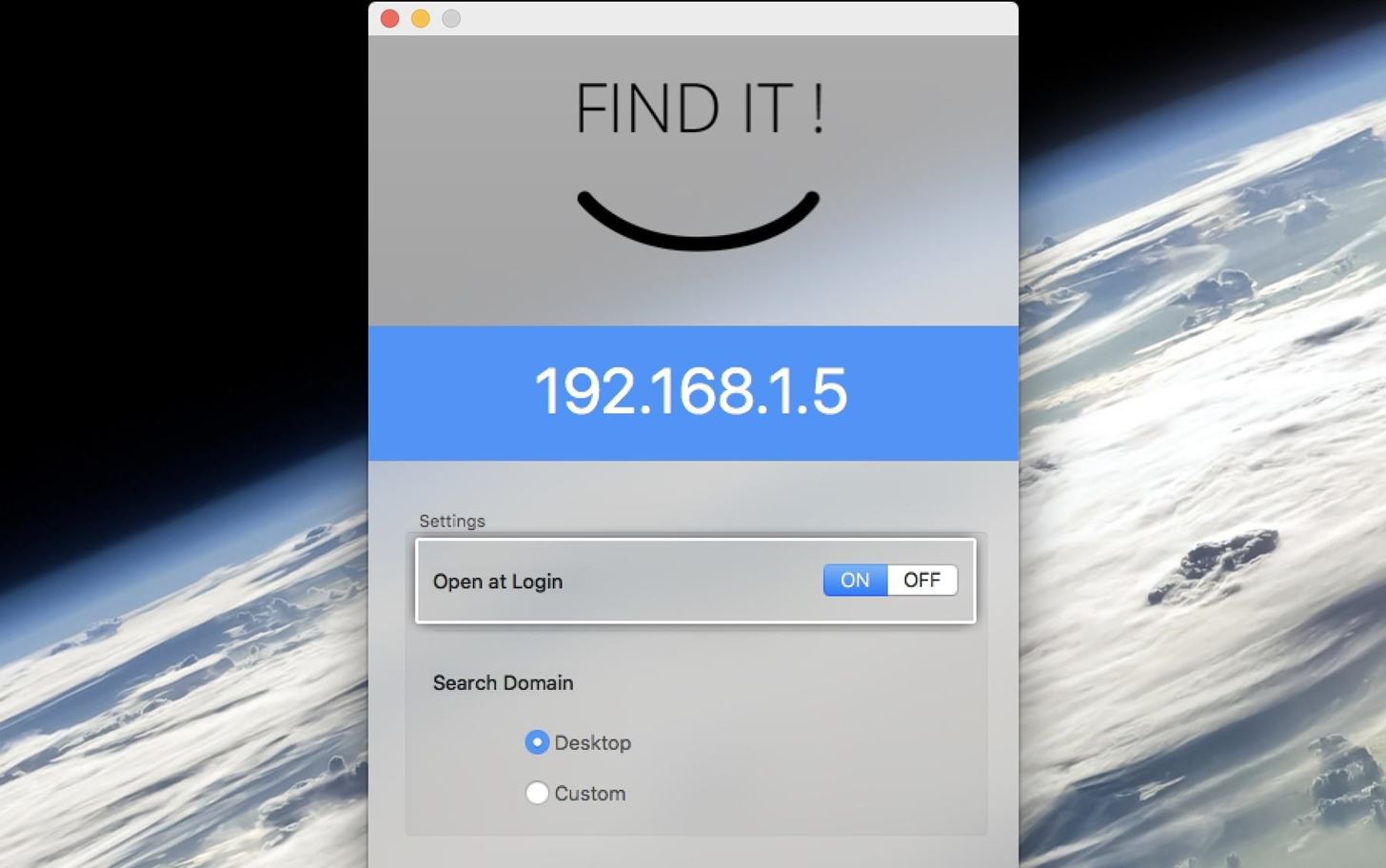
Step 3: Configure the Find It Server on Your MacNext, go ahead and open the Find It Server app that you just installed on your Mac. From here, jot down the IP address that will be listed near the top of the window. Beyond that, you should also enable the "Open at Login" option to make sure Find It Server is always running.Don't Miss: How to Open Third-Party Apps from Unidentified Developers in Mac OS X By default, the Find It Server is configured to only allow searching of files on your desktop. If you'd like to be able to search more folders, change the option under the Search Domain field from "Desktop" to "Custom." From here, you can select any folder on your system, then click "Open," and from now on, all files in that folder will be searchable from your iOS device.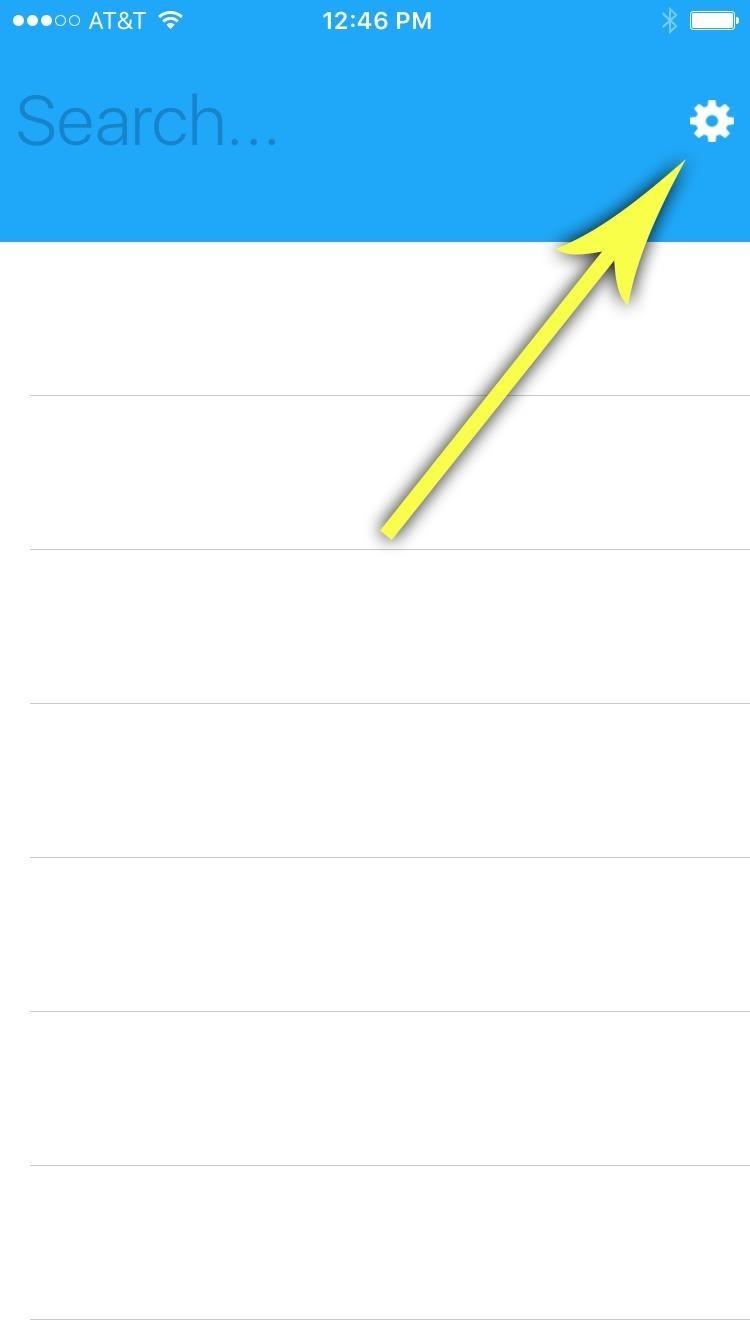
Step 4: Configure the Find It App on Your iOS DeviceAt this point, you're done with setup on the Mac side of things. So back on your iPad, iPhone, or iPod touch, open the main Find It app, then tap the settings icon in the top-right corner. From here, type your Mac's IP address into the field at the top of the screen, then head back to the app's main menu.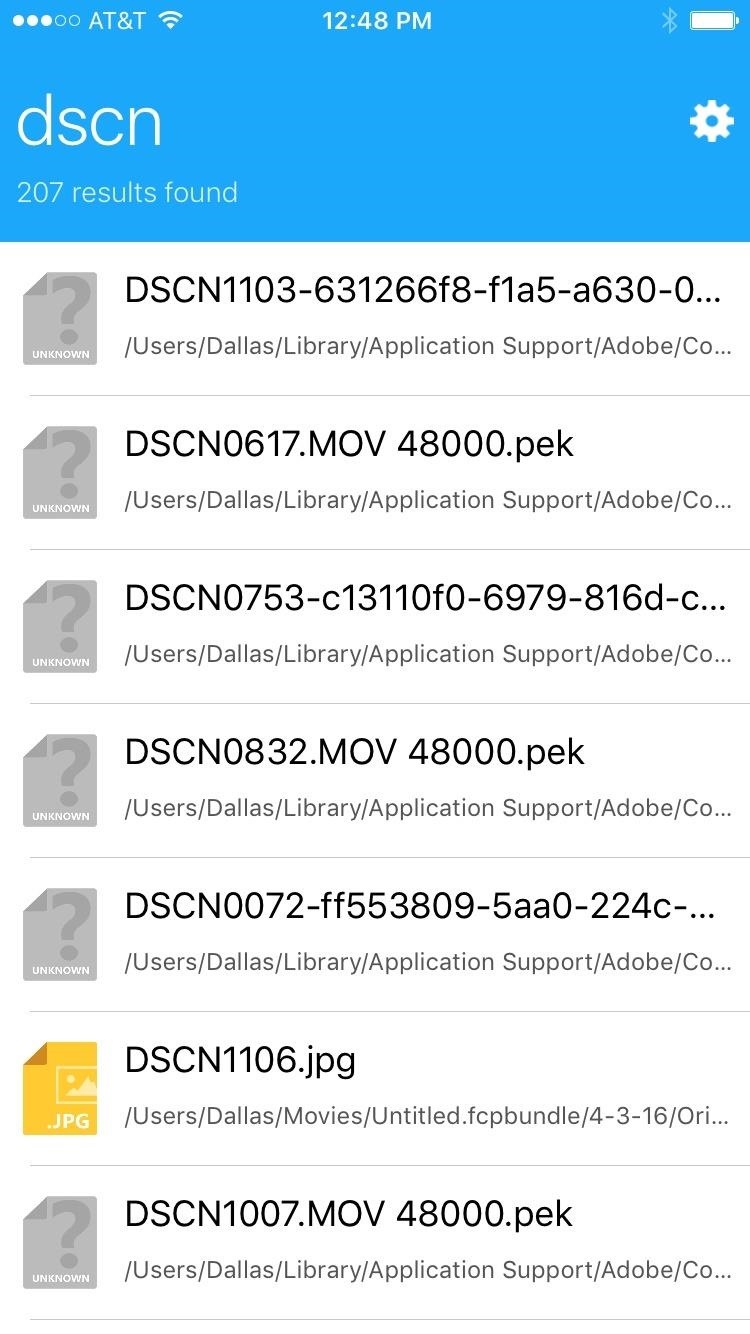
Step 5: Search & Browse Mac Files from Your iOS DeviceFrom now on, whenever your iPhone (or other iOS device) is on the same Wi-Fi network as your Mac, you'll be able to find, view, and download any file from your computer. To try it out, just open the Find It app, then type a file name or extension into the field at the top of the screen. Within seconds, you'll see a list of all the files on your Mac which contain that keyword in their file names, and all you have to do to view a file is tap it in the list. Once you've selected a file, you can tap the "Preview" button to view it on your iPhone. Otherwise, you can tap the "Options" button, then choose "Open In..." to either share the file with a compatible service, or simply save it. File transfer speeds are lightning-quick, so your Mac and iOS device are now interconnected like never before. Follow Gadget Hacks on Facebook, Twitter, Google+, and YouTube Follow Apple Hacks on Facebook and Twitter Follow Android Hacks on Facebook and Twitter Follow WonderHowTo on Facebook, Twitter, and Google+
Cover photo and screenshots by Dallas Thomas/Gadget Hacks
How to Set up a Personal Web Server with XAMPP. There are a number of Personal Web Server applications available on the Internet. XAMPP is one of the most robust, and compatible as far as offering a cross platform (multiple operating
XAMPP Tutorial: How to Use XAMPP to Run Your Own Web Server
100+ Apps iOS Users Need on Their iPhones in 2018 « iOS
We've already detailed the 15 best new iOS 13 features coming to your iPhone and iPad later this year, and it's a fantastic list.Highlights include the new system-wide Dark Mode users have
Every important new thing iOS 13 will bring your iPhone this
How To: Hide Your Nexus 7's Soft Keys to Maximize Usable Screen Space How To: The Best 'No-Logs' VPN Apps for Safe & Private Mobile Browsing How To: Customize the Android App Icons on Your Nexus 7 Tablet with Free Themes How To: Encrypt & Hide Files, Photos, & Videos on Android
Combo with "Final Computers" and 8 others Flashcards | Quizlet
Computers Leer en español 10 things to disable in Windows 10. These 10 default features and settings can be disabled. Here's how and why you'd want to.
Everything You Need to Disable in Windows 10 - Download Drivers
A test firmware build, N8000XXUDND5, based on Android 4.4.2 KitKat has leaked for the original Galaxy Note 10.1 (GT-N8000), launched in 2012. The test firmware files have been shared by XDA member
How to Root the Samsung Galaxy Note 4 (Sprint, T-Mobile
Etapa 1: obter o instalador do Xposed. Pegue a última versão do Xposed Framework de Aqui. A maneira mais fácil é fazer o download do arquivo diretamente para o seu Nexus 7. A partir daí, vá em frente e toque no arquivo baixado da sua bandeja de notificação e ele será instalado como qualquer outro aplicativo.
What is Xposed Framework For Android & How To Install It [Guide]
How to Browse the Web Anonymously: A Beginner's Guide
I was able to make a macOS Sierra external USB boot disk in a few minutes, and the installation worked without a hitch. Also works with older versions of OS X. Diskmaker X is a popular app.
Cite Anything and Everything in APA Format. Get the facts on citing and writing in APA format with our comprehensive guide. Formatting instructions, sample papers, and citation examples provide you with the tools you need to style your paper in APA.
Citation Machine: Format & Generate Citations - APA, MLA
How to Bypass Candy Crush Saga's Waiting Period to Get New
You are not alone, and there are hundreds, if not thousands of people who search for how to hack a Facebook account or how to hack Facebook messenger. Hacking someone's Facebook account isn't as difficult as most people think.
0 comments:
Post a Comment