How To: Use BlackBerry Locker to Keep Your Files & Apps Private
Not all threats to our privacy come from hackers thousands of miles away. Often, we just want to keep our data safe from those around us, who may snoop in our phones or demand we reveal our secrets. That's where BlackBerry Locker comes in.Starting with the BlackBerry KEYone, every BlackBerry smartphone manufactured by TCL (including the new KEY2) comes preinstalled with BlackBerry Locker, a password-protected folder. Integrated into the hardware, BlackBerry Locker is a well-protected folder that can not only keep files locked away, but hide entire apps. It's with this level of protection that it can guard your most sensitive data.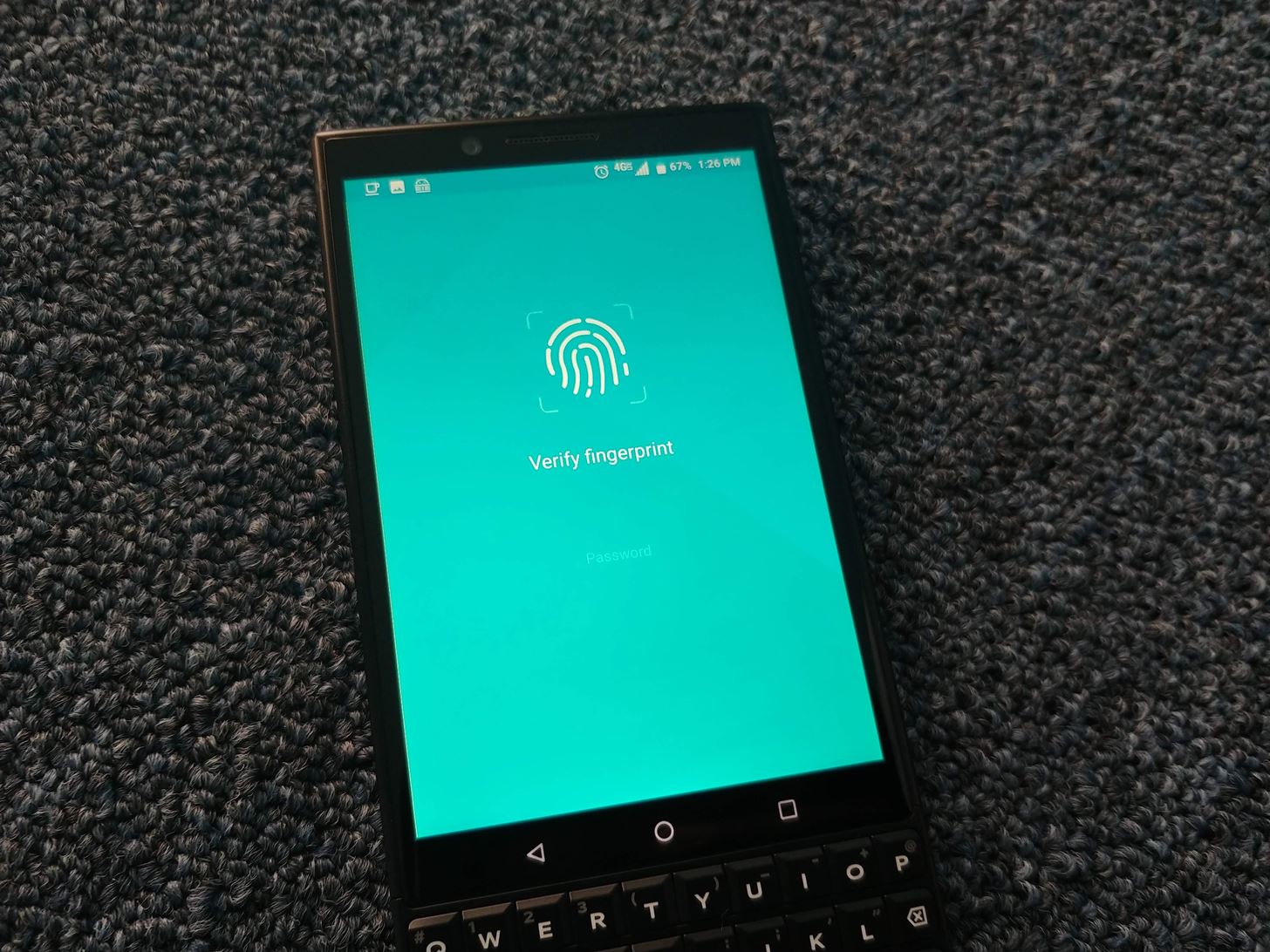
Step 1: Password-Protect Your LockerWhen you first open Locker, you'll be prompted to create a password. This password is used in the encryption of your Locker and should be stored safely (preferably in a password manager).After inputting your password, BlackBerry Locker will ask if you wish to activate fingerprint authentication, which you can accept by placing your registered finger on the scanner. Once completed, your Locker is secured and will be populated with three icons: Photo Gallery, Private Files, and Firefox Focus (for private browsing).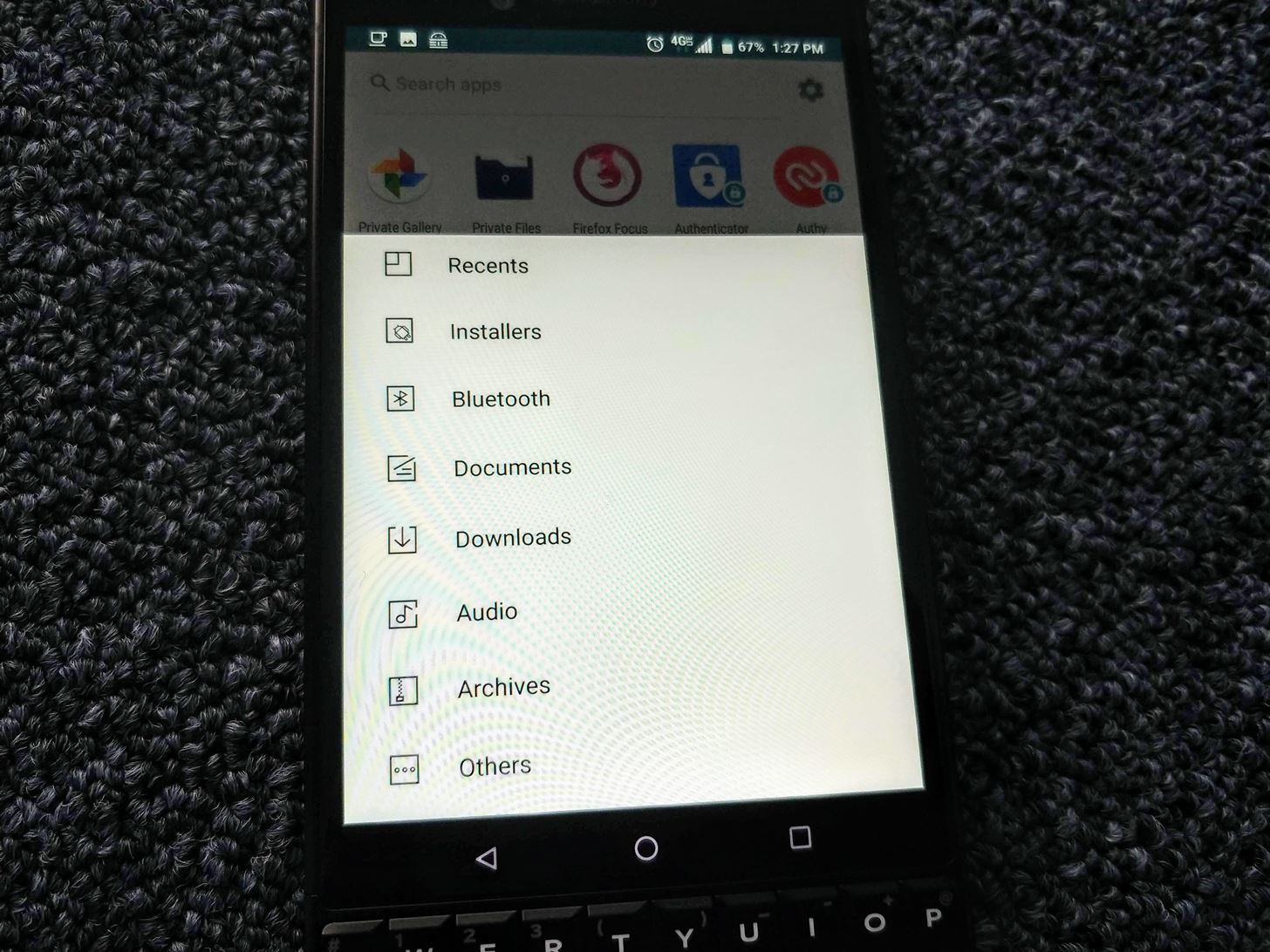
Step 2: Protect & Hide Files and AppsAny app installed on your device can be relocated to BlackBerry Locker. After opening Locker, select the floating action button located in the bottom-right corner and choose "Add Apps." Select the apps you wish to move to the Locker, then tap the checkmark in the upper-right corner when you're finished. Now, to use the apps you moved, you must first unlock Locker.Locker can also hide these apps to prevent them from being found in other areas of your phone like your app drawer. By selecting the gear icon in the upper-right corner of the main page and choosing "Hide private apps," your apps will only be accessible via keyboard shortcuts and the Locker. Therefore, unless someone knows the shortcut, an unauthorized user won't even know about the app. And if they do know the shortcut, it's still password-protected.Files of any type can also be transferred to the Locker in a similar fashion. Using the same floating action button on the main page, select "Add Files." A new screen will emerge showing common file types, including "Installers" (APK) and "Archives" (ZIP). If the file you are looking for is one of those file types, you can select the corresponding option to reveal a list of all files of that type. However, you can also select "Others" to access all non-root folders to locate any file. When you move files into the Locker, they're automatically hidden from other areas of your phone, so you don't need to go through the additional step of hiding them like you did with the apps.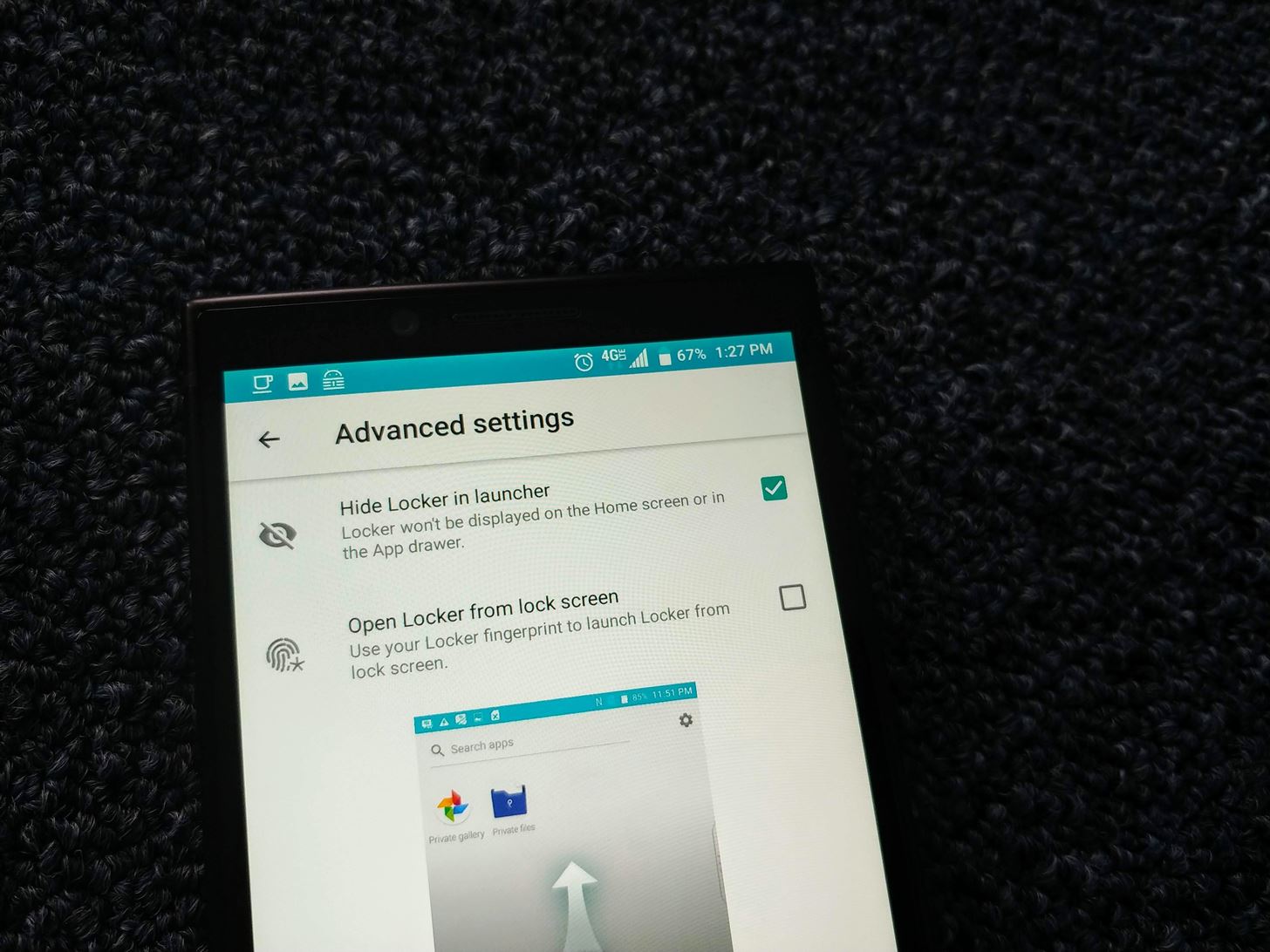
Step 3: Hide Locker (Optional)Let's say you hide personal apps and files in Locker and lend your phone to your significant other, believing it's safe and sound. If they are already suspicious and see the Locker app, they may demand access to it, revealing all the information you were trying to hide. Thankfully, this can be avoided by hiding Locker itself.Using the gear icon in the upper-right corner of the main page, choose "Advanced settings." Select the checkbox next to "Hide Locker in launcher" to hide the Locker app. With this feature enabled, Locker will no longer appear on the BlackBerry launcher or in your app drawer. You will need to either search for the app in the app drawer or use a custom shortcut to launch the app. Notice how I said BlackBerry launcher. This feature doesn't always work with third-party home screen apps such as Nova Launcher. For those, you will need to use the launcher's built-in ability to hide the app as well.Don't Miss: How to Hide Apps in Nova Launcher
Step 4: Launch Locker from the Lock Screen (Optional)If you'd like faster access to your Locker, select the gear icon in the upper-right corner of the main page and choose "Advanced settings." Tap the checkbox next to "Open Locker from lock screen."Once selected, you will be prompted to touch the fingerprint sensor with a finger. This finger is important, as it will be the only finger you can use to launch Locker from the lock screen. I would suggest not using the thumb you typically use to unlock the phone unless you want to always jump into Locker. I would also suggest to not use the other thumb if you often switch hands to grip the phone.Instead, use another finger (such as your index finger) so you can easily separate the authentication and not accidentally unlock the Locker unintentionally. You will need to register the new finger if it is currently not registered on your BlackBerry phone, but you can do that within the same prompt.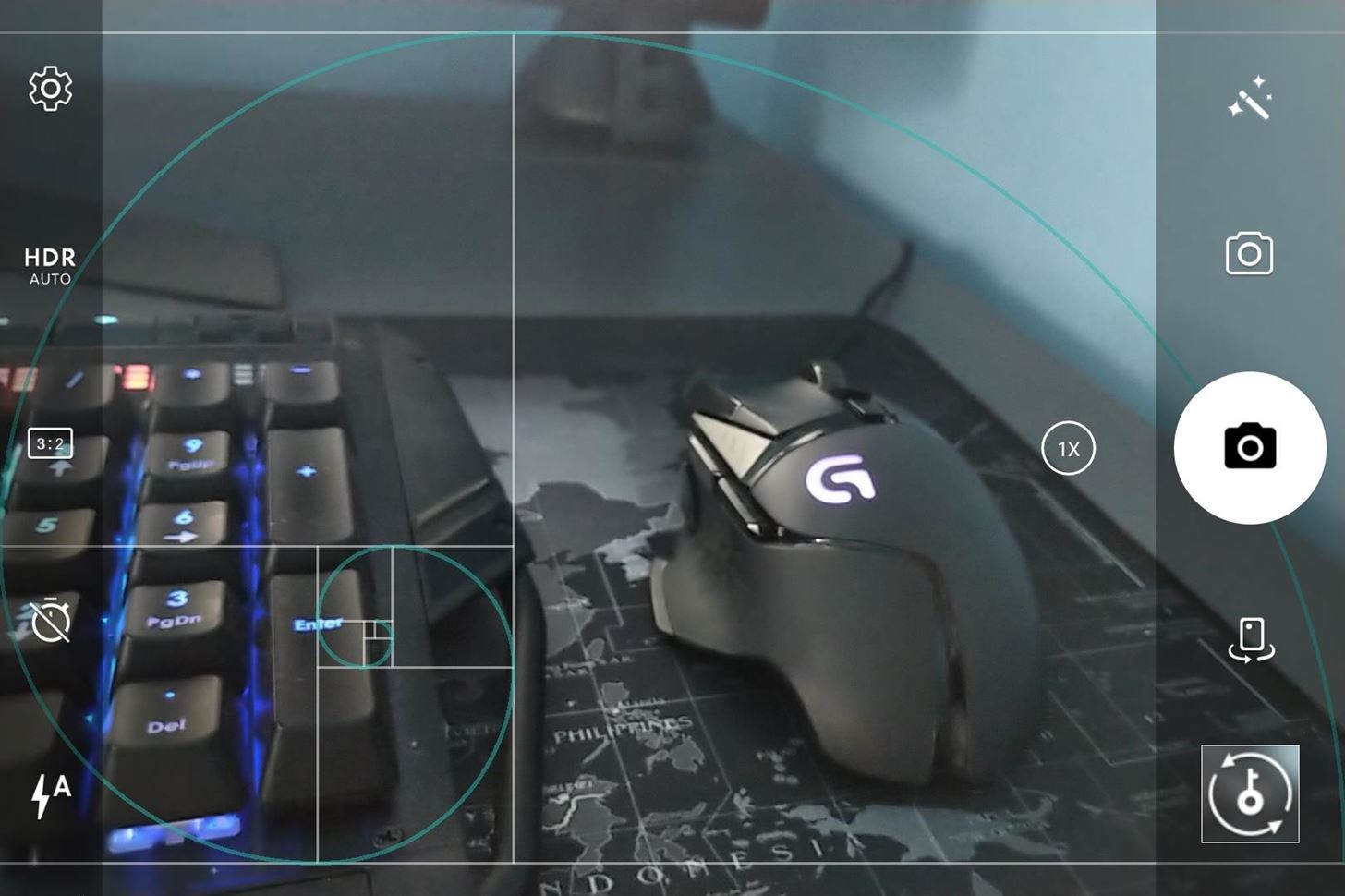
Step 5: Automatically Store Pictures in the Locker (Optional)One of the niftier features of Locker is the ability to send pictures directly to the Locker. Specifically, pictures you just captured. With the BlackBerry camera app open, lightly tap the space bar. The phone will capture the picture but will store the image directly in the Locker. When done correctly, you will see a key icon over a blurred out image indicating this is a protected picture. BlackBerry Locker offers top-tier protection for your local files and apps. Recognizing the need of their users to protect their information from people around them, BlackBerry provided the ability to not only password-protect their data, but to hide it from plain sight. What do you think about BlackBerry Locker? Let us know in the comments below.Don't Miss: How to Use BlackBerry's DTEK Security SuiteFollow Gadget Hacks on Facebook, Twitter, YouTube, and Flipboard Follow WonderHowTo on Facebook, Twitter, Pinterest, and Flipboard
Cover image and screenshots by Jon Knight/Gadget Hacks
Samsung Galaxy S8 Oreo update notes detail new features, improvements and hold an app to make a shortcut that can be accessed from the Home Screen. Galaxy S8 Android Oreo 8.0 update
Android Oreo is coming to Galaxy S6, S6 Edge and S6 Edge+
This is perfect for bilingual users, since you can keep your system-wide locale in the same language, but only change individual apps that you normally use in a different language.
Change language for one application (Google Now voice
The iPhone has a pretty beautiful home screen, but it looks the same as every other iPhone out there. If you want a phone that's truly yours, here's how to customize the look of your home screen
How to Remove Split Screen in Landscape Mode on iPhone 6, 7
How To Fix Battery Operated Clocks - ezbattery2019. Citigroup, Inc. (C) Stock Price, Quote, History & NewsFind the latest Citigroup, Inc. (C) stock quote, history, news and other vital information to help you with your stock trading and investing..
Now's The Time - watch face for smart watches Download For PC
You have a webcam, right? Nowadays, who doesn't? But just because you all have webcams doesn't mean you're using them the same way. And a great way to take full advantage of your peripheral or built-in webcam is by turning it into a security camera.
25+ Applications to turn your Webcam into Home Security
The good news is the issues seem to have been solved - "Ghosties" can now watch US Netflix, though we were unable to un-block Canada's and Japan's libraries, the latter being the biggest one in the world. This certainly doesn't make CyberGhost the best VPN for Netflix, but then there aren't many to choose from.
How to Unblock Netflix, Amazon Instant and 60 Other Channels
That should be it - when your device reboots, Xposed framework will be fully installed and you'll be ready to install its modules to start customizing your device. Now Xposed framework itself doesn't bring any new functionality to your device that you can directly use; being a framework, it sets up the foundations for its modules, and it
How to Install Xposed Framework on Android Marshmallow
We are going to help you to easily change the carrier boot animation on Galaxy S4. You can use either Samsung original boot animation logo or a custom one that you may like. This is a very simple method and it works with all variants of Galaxy S4. Firstly you will need to root your phone.
How To Change Boot Animation On Any Samsung Mobile - YouTube
If you are a small account looking to get more followers and likes, then getting past Instagram's 30 hashtag limit may be what you need to increase engagement. While I don't recommend posting so many hashtags in your caption (it looks terrible), there are certain ways to add tags and still make your posts look super clean.
Should Instagram Hashtags be in the Post or Comments?
Important: Back Up Your Galaxy Note 3's EFS & IMEI Data for
• Transparent black: 65793 (this is not true black - rgb (0,0,0), but almost black - rgb (1,1,1)-) • Transparent gray: 8421504 You can use the color picker linked above to calculate values for arbitrary colors of your choice. Caveats • Don't use transparent colors if you don't want navigation bar color to change with different apps (ex
Galaxy S8 Guide: Customizing Navigation Bar - Droid Life
How to delete Myspace account permanently ? Getting bored of MySpace? Remove your Myspace Account is a quick and easy process. Follow this easy video tutorial, all the information you'll need to
How can I delete my MySpace account? - Ask Dave Taylor
Do you ever want that perfect sheet music for your instrument but can't find it or don't want to pay for it? Here is your answer. This process teaches people to turn free Midi files into sheet music without any expensive software. We use finale notepad which is a professional company but a free program.
Top 7 Music Notes Websites to Download Free Sheet Music
0 comments:
Post a Comment