How To: Track Your Workouts with Samsung Health
Keeping track of your physical activities can be difficult, especially if you have a hectic lifestyle with responsibilities to constantly stay on top of. Thankfully, Samsung Health is there to help you log your workout routines, leaving you with one less thing to keep track of as you go about your busy day.Formerly S Health, Samsung's rebranded health app has become one of the most comprehensive health apps out there, and now it's available for all Android phones. It sports advanced features like one-on-one challenges and heart rate monitoring, but its basic functionality is perhaps even more important — like any good fitness app, Samsung Health lets you record your exercises with ease, so you spend less time finagling with your device and more time working out.Install Samsung Health on Any Android Device (Google Play Store)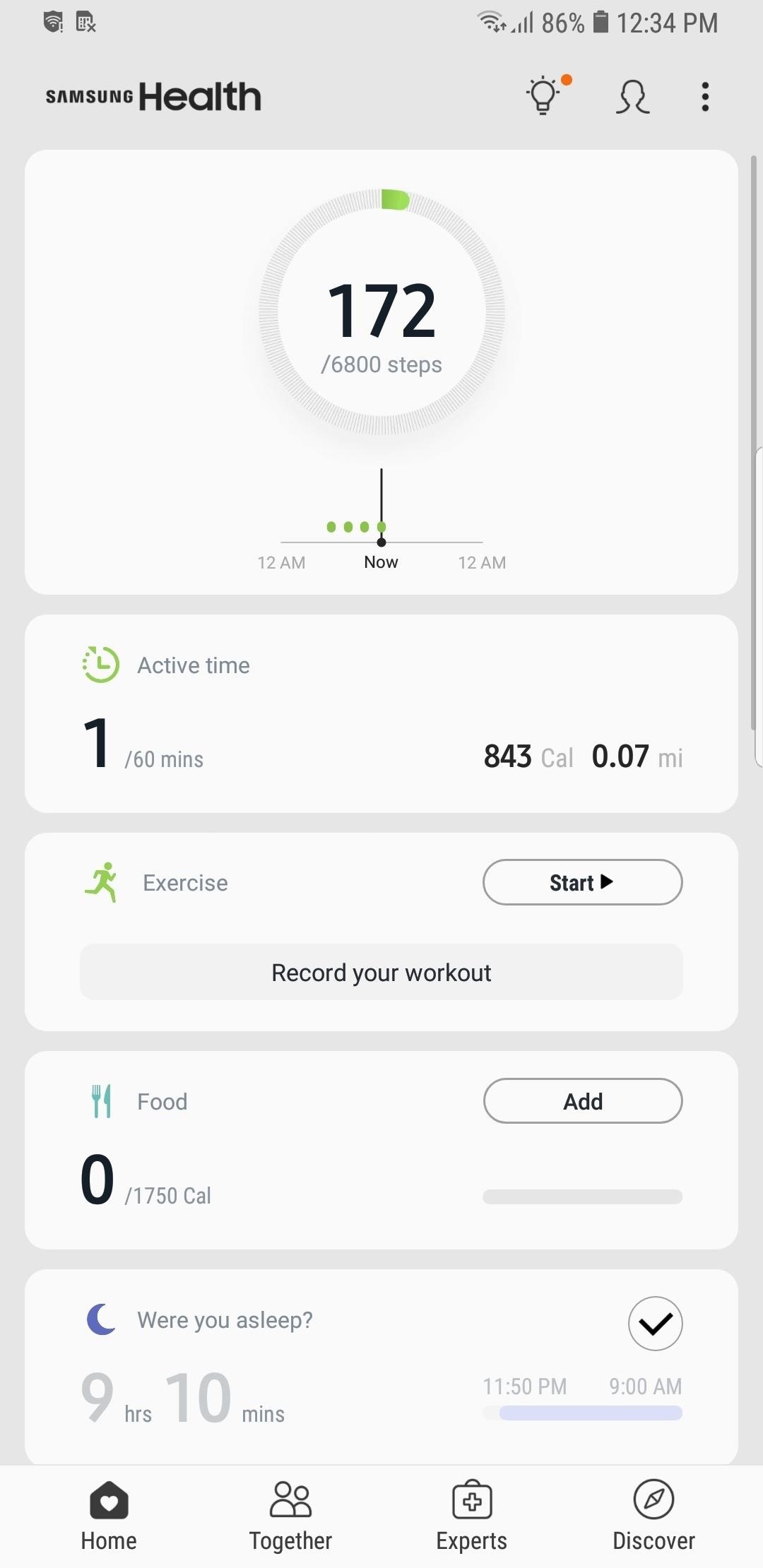
Step 1: Select a WorkoutTo get the ball rolling, open Samsung Health, hit the "Exercise" tile, then choose the type of exercise from the list provided. From there, tap the "Basic workout" drop-down menu to choose a recording method.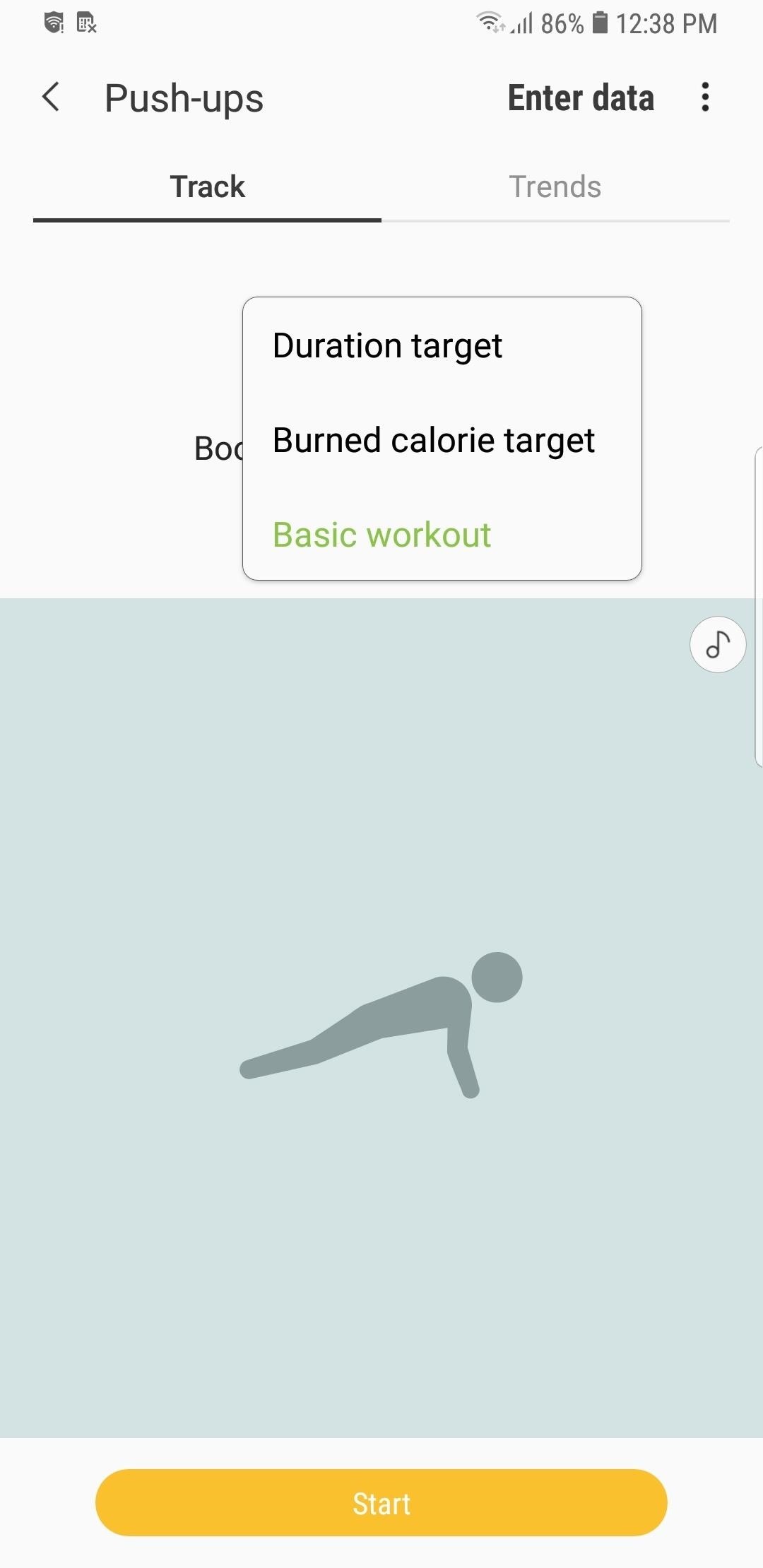
Step 2: Choose a Method to Record Your WorkoutThere are three modes to record your exercise: "Duration target," Burned calorie target," and "Basic workout."Duration target challenges you to exercise within a set amount of time while recording the calories you burn. Burned calorie target pushes you to burn a set amount of calories while displaying the time elapsed. Basic workout simply records both elapsed time and calories burned. It's worth noting that other options for setting targets are available for different activities. Walking and Cycling, for example, let you set a distance target to track how far you're walking.Don't Miss: How to Count Calories & Log Nutrition with Samsung Health Bear in mind that Samsung Health doesn't track reps if you're doing a repetitive exercise like crunches or bench presses. Instead, it only records the duration of the workout along with the calories burned. That said, be sure to always hit "Pause" in between reps to more accurately log your activity.To save battery while working out, tap on the lock icon in the lower right corner to track your progress on an OLED-friendly black screen.
Step 3: Stop RecordingTo stop recording at any time during the workout, tap on the "Pause" button, followed by "Stop." From there, add any relevant images or notes that you may have concerning your workout, then either hit "Share" to save and and share your progress, or "Done" if you just want to log it into Samsung Health.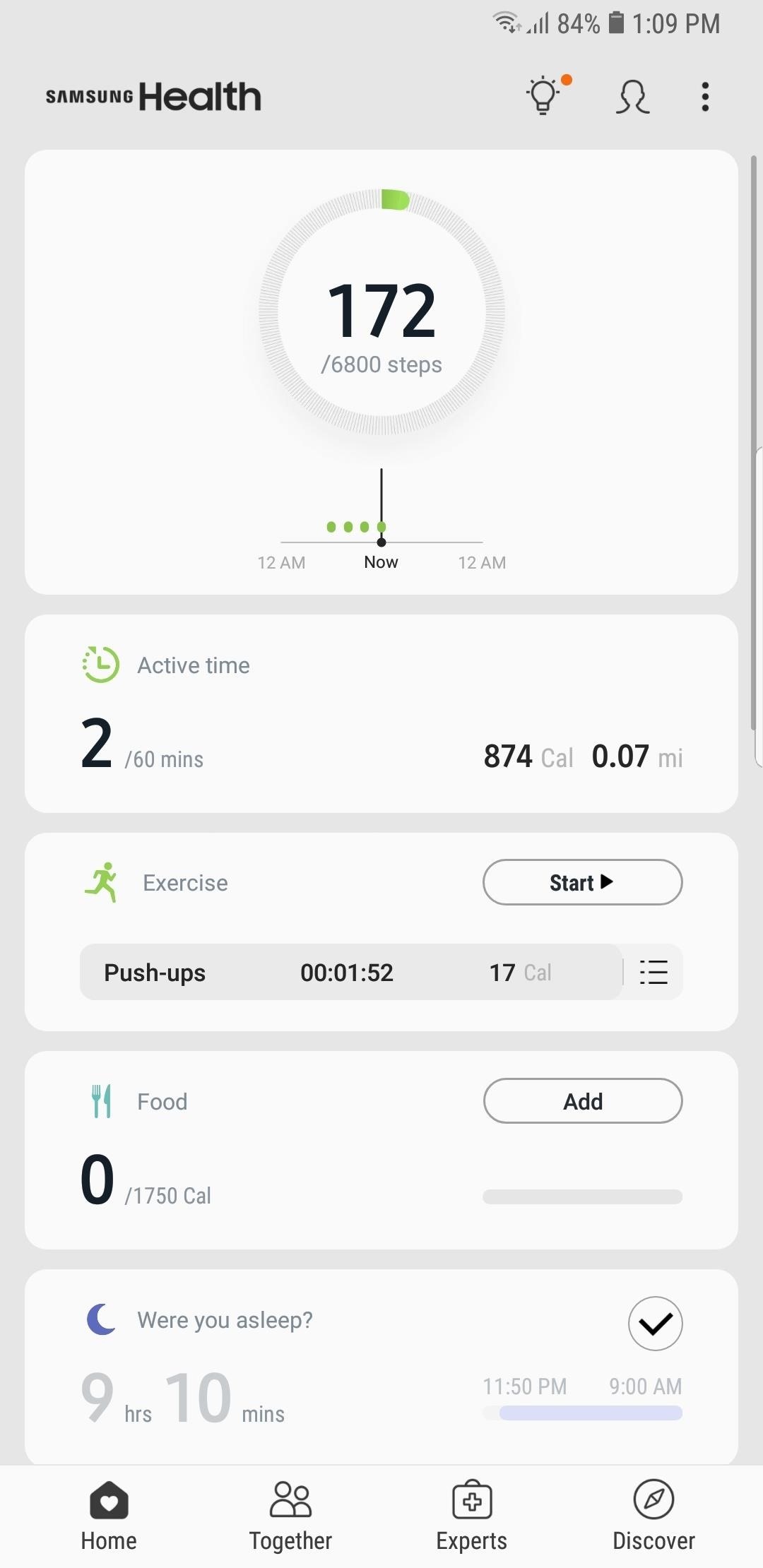
Step 4: Remove a Recorded WorkoutIf you've recorded a workout that you feel was inaccurate, you can easily remove it by tapping on the logged workout within the "Exercise" tile on Samsung Health's main page, then tapping on "Delete" on the following page. Hit "Delete" once again to confirm removal. This article was produced during Gadget Hacks' annual Health & Fitness special coverage. Read all of the Health & Fitness series.Don't Miss: More Tips & Tricks for Samsung Health to Help You Stay ActiveFollow Gadget Hacks on Pinterest, Reddit, Twitter, YouTube, and Flipboard Sign up for Gadget Hacks' daily newsletter or weekly Android and iOS updates Follow WonderHowTo on Facebook, Twitter, Pinterest, and Flipboard
Cover image and screenshots by Amboy Manalo/Gadget Hacks
You can manually change it to a specific list whenever you want something to be seen by only farmville players, friends, coworkers, family, etc. Step 4 Select 'Make this my default setting' and click the 'Save Settings' button. Step 5 You're done!! Share this post with your friends so you can see their posts!
How to Delete All of Your Inactive or Unwanted Facebook
What are the facilities that the GuestSpy provides you to spy on someones Facebook messages without touching their cell phone Hack a Facebook Account on Android / IOS. Eeeeeeeeeeeee Change Passwords Regularly Hack Other Peoples WhatsApp Free Using iPhone The Ultimate Facebook Prank : How To "Kill" Your Friends on Facebook by Faking Their Deaths
Tag: prank | Chaostrophic
Firefox is my browser of choice. However, one thing I think they could improve on is their default behavior for file downloads. Unlike IE which prompts you for the location to save downloads, by
Change File Download Locations in Chrome, Firefox, Opera, IE
By default, anything you download from a web browser will normally go to the Downloads folder on your computer. This is pretty much true regardless of the operating system you are running. Most people will use the default location for downloads, but there are instances where it might be helpful to change this folder.
How to change browser download settings for PDF files
How to downgrade android lenovo a6000 lollipops to kitkat I've tested 100% successful potent wajid in try and faster around the 10menit is turning the display into a kitkat files visit my blog
How to Use your Wii Controller To Play Games On Your iPad
How To: Hack a Mr. Microphone into a high tech spy device How To: Make a sneaky, snake spy camera that records video How To: Make high quality audio/video cables How To: Make a portable spy scope cellphone camera
Mr. Microphone Hack! - YouTube
Phones Apple's iPhone XS, XS Max, XR test the limits of your budget. You want to stay loyal to Apple? You're going to have to pay for the privilege.
News. Philips will unveil its own smart plug and filament lamps soon Coolest Android apps you won't find on the Google Play Store. April 10, 2018 - 12:43 AM This Free and Open Source app
Best APKs you won't find in the Play Store | AndroidPIT
Translate anything in Firefox. Translate Man is a translation extension for Firefox that you may use to translate anything on-the-fly. The extension works a bit different to how Chrome's translation feature works, but it uses the Google Translate API for its translations.
Make Sense of Any Text--In Any Language--With gTranslate
News: 'Metaphor' Exploit Threatens Millions of Android Devices—Here's How to Stay Safe News: Here's Everything We Know About What's Coming in the iPhone 7 News: The Oculus Rift Is Finally Out—Here Are Its Biggest Downsides
Metaphor « Wonder How To
How to Use New Lock Screen and Notification Center on iPhone and iPad in iOS 11 Posted by Khamosh Pathak on Sep 23, 2017 in iOS 11 , Notification Center , Notifications , Top Stories iOS 11 brings another update to the Lock screen and Notification Center.
iPhone Lock Screen Ultimate Guide - aiseesoft.com
In this clip, you'll learn how to remove the gray advertisement bar from YouTube with AdBlock Plus & Firefox. For more information, including a complete demonstration, and detailed, step-by-step instructions, as well as to get started using this trick yourself, take a look.
How to Block Ads in Firefox - YouTube
How to turn on or off Lock screen notifications on your iPhone and iPad. If you don't want notifications from certain apps appearing on your Lock screen, here's how to turn them off: Launch the Settings app on your iPhone or iPad. Tap Notifications. Select the app for which you want to have notifications appear on your Lock screen.
How to Prevent Apps From Showing Up in Search and Siri
This video shows you how to easily put ring tones on your Motorola Droid phone. The first thing you have to do is plug in the Droid to your PC and open the Removable Disk that pops up. Next, you have to create a new folder and name it "Music". Then, you can simply copy-paste or drag-and-copy mp3
How to load custom ringtones onto your droid withour
0 comments:
Post a Comment