How To: The Fastest Way to Choose Which App Launches Links & Files: Remove the "Just Once" Prompt on Your Galaxy Note 2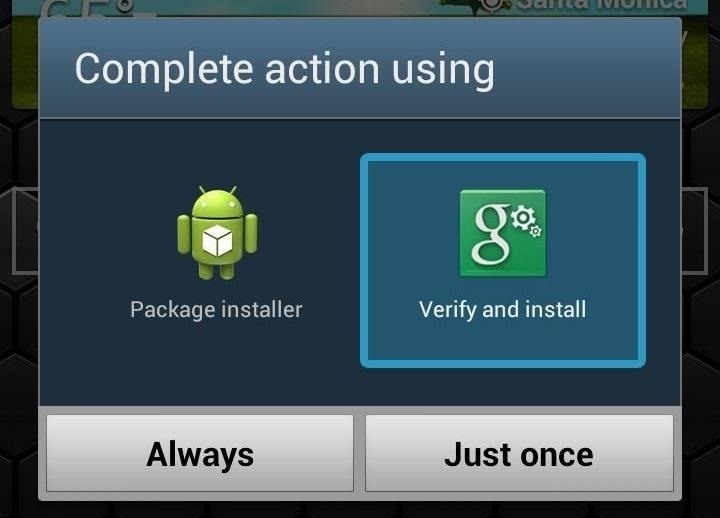
There's two things I'm always looking for in my Samsung Galaxy Note 2. Efficiency and quickness. So, like any other softModder, I tend to download a bunch of apps and tweaks that help speed up my device's overall performance. In doing so, I often come across the "Complete action using" popup, which is oddly enough, one of the most inefficient features ever. You'll see this popup whenever you click on something that can be opened with more than one option. If you click on a link in Google search for an Android app, you'll be asked to open it with Internet or Google Play, maybe even Chrome or another browser you have installed. If you're opening an APK file, you'll be asked for Package Installer or Verify and Install.When this "Complete action using" menu appears, you not only have to select an option, but then hit Just Once as well, making it a double-tap task. Sure, you could select Always and not have to deal with it again, but those type of set-in-stone features aren't something that I'm too keen on, and changing those settings are a pain. Please enable JavaScript to watch this video.
How to Make "Just Once" Default for One-Tap ActionsIn today's softModder tutorial, I'm going to show you how to accelerate the "Complete action using" process by modifying it to a single-tap action with Alternate App Picker, an Xposed Framework module from dev qwerty12.
Step 1: Make Sure You're RootedIf you're not already rooted, check out our complete softModder guide to doing so using ODIN for Windows. Also, make sure to back up your device, just in case.
Step 2: Enable Unknown SourcesBoth the Alternate App Picker and Xposed Framework are not from Google Play, so you'll need to have Unknown sources checked. Enable it by going to Menu -> Settings -> Security and checking it.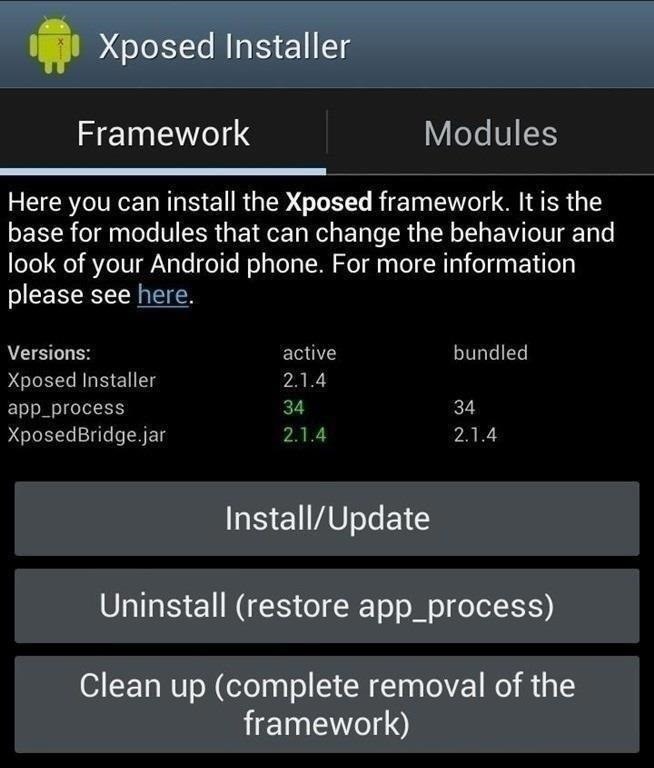
Step 3: Install Xposed FrameworkSince the Alternate App Picker is an Xposed module, you'll need the Xposed Framework installed. To get it on your Note 2, do the following.Download and install the Xposed Installer APK onto your device. Open up the app and select Install/Update to ensure you're on the latest version. Reboot or Soft Reboot your device. Image via wonderhowto.com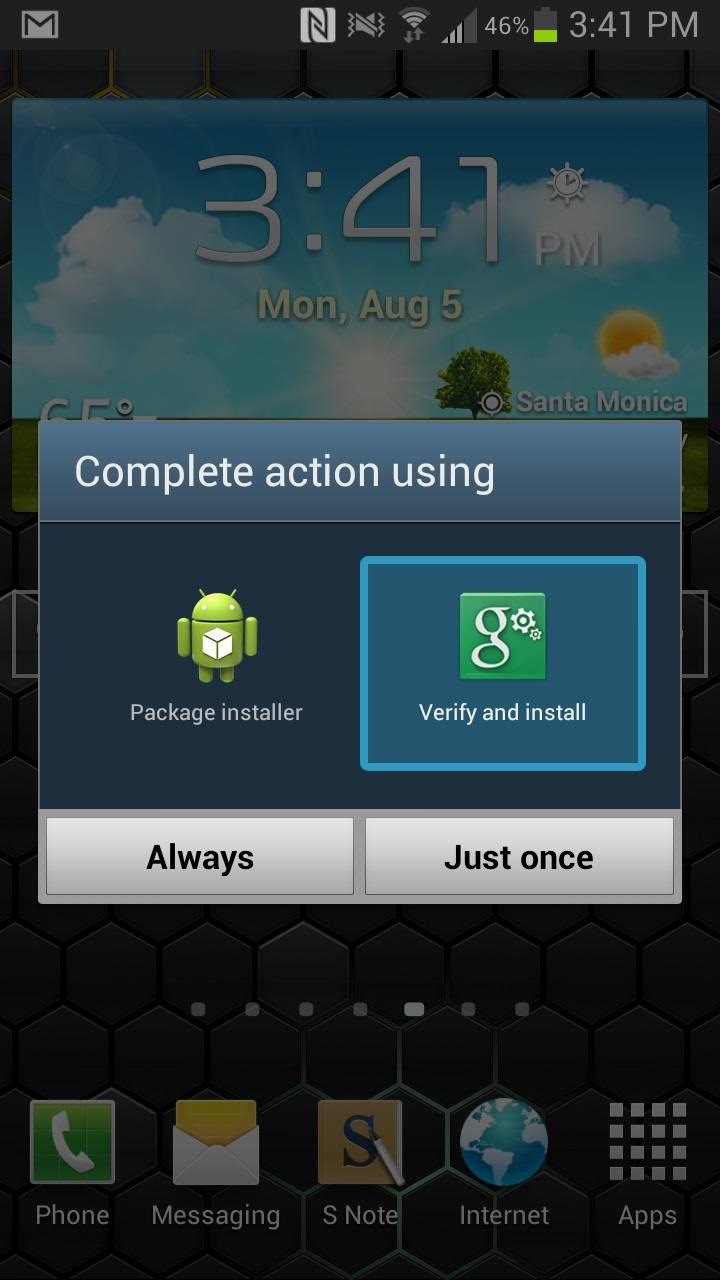
Step 4: Install Alternate App PickerAfter your Note 2 reboots, download (and Verify and Install) Alternate App Picker.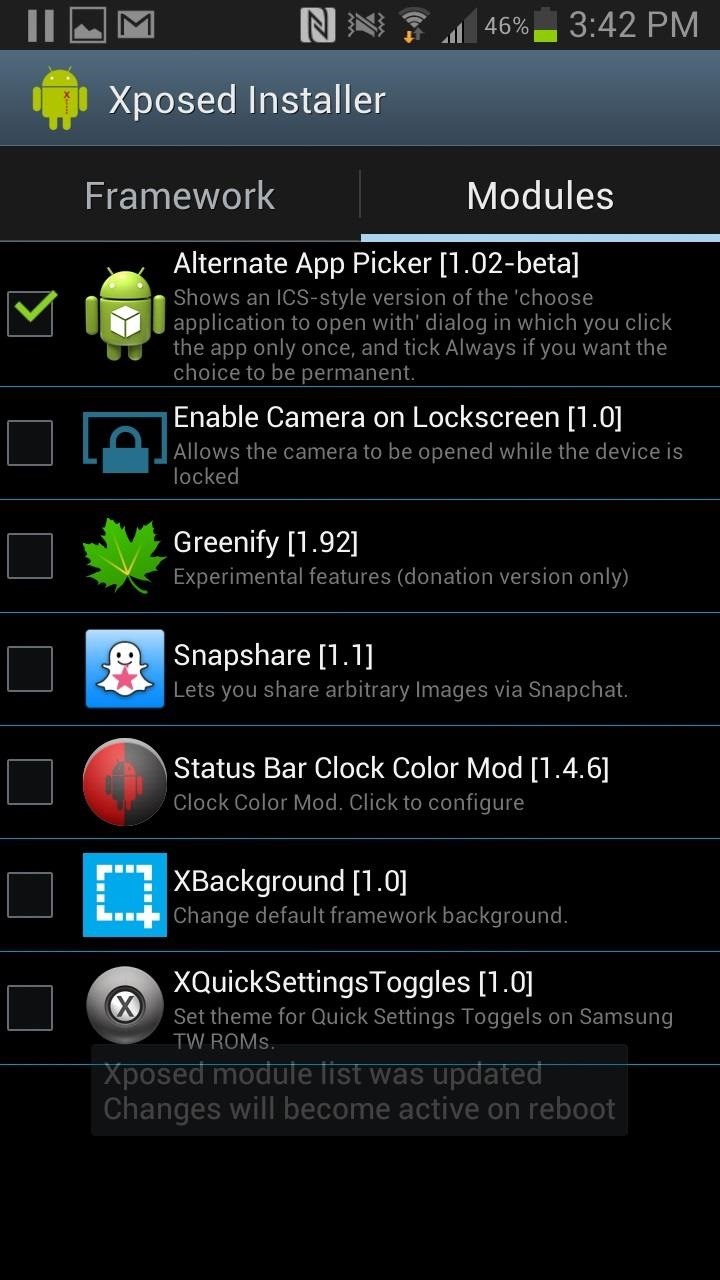
Step 5: Activate Alternate App Picker & RebootOnce the installation is complete, head over to Xposed Installer app, tap on Modules, and make sure Alternate App Picker is checked. Head to the Framework tab and either Soft Reboot or Reboot your device. Image via wonderhowto.com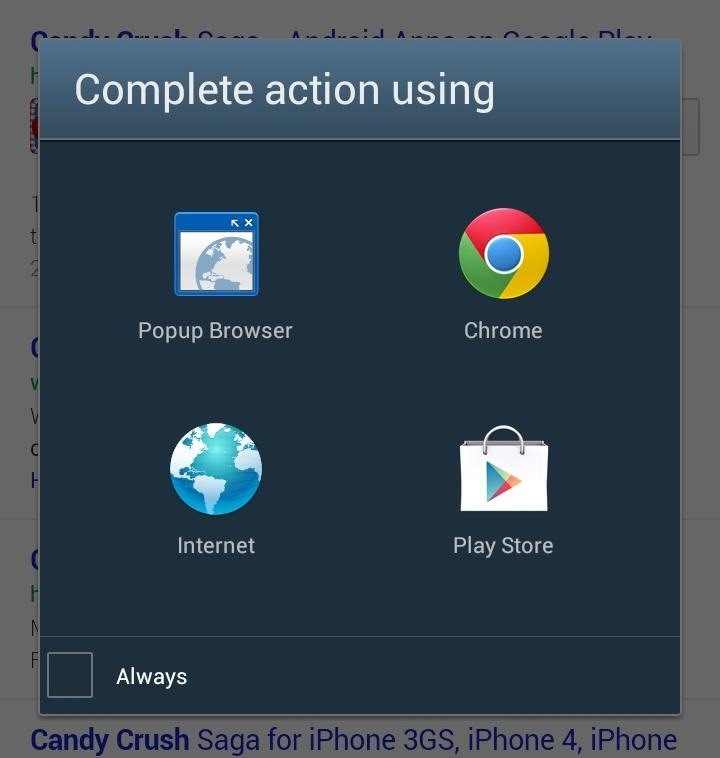
Step 6: Open a Link with Several OptionsNow that your Note 2 is ready to go, try opening a link that causes the "Complete action using" popup to appear. I did it with random download link from the stock Internet browser, and this is what the redesigned pop-up will look like. Now, instead of having to tap on the app and Just Once, I just have to tap on the app and the link will open directly. If I want it to open with the same app for good, I can just check Always at the bottom.While it may not seem like huge difference, the double-tapping annoyed me and wasn't as fluid as I wanted it to be. Now, the process is much smoother and quicker than before.
How To Block Unwanted Websites From Showing Up In Your Google Search Results. WonderHowTo. Mar. 14, 2011, 8:44 AM The letter F. An image of a chain link. Step 4 Return to Your Google Search
Block Unwanted Websites from Showing Up in Your Google Search
The awesome thing about Android is that you rarely need to settle for what comes stock on your device. If your music app sucks, switch it. If you don't like your home launcher, swap it for a better one. Don't Miss: 7 Cool Things You Can Do with the Developer Options That being said, if you need
How to Create Custom App Shortcuts on Your Android Device
1. Launch Internet Download Manager if you are not currently running it. Click "Downloads" on the Internet Download Manager menu bar and go to "Speed Limiter."
How to Speed Up Downloads when Using Internet Download
4. Now enter the email id of the victim whose Facebook account you want to hack using Facebook freezer and finally hit "Freeze". 5. That's it. You will now be able to hack Facebook account using this Facebook freezer.
010 Hacker: Facebook Account Freezer
Check out Microsoft's macOS AirDrop-Like Windows 10 Near Share in Action. Near Share essentially allows users to easily share content between Windows devices in the Bluetooth range
How to Sync Your Google Contacts with Your iOS Device Using
15 tips to increase performance on Windows 10 If your PC is running slow, use these tips to help speed up and increase the performance of Windows 10. battery life, and overall performance.
If you've got an iPad, iPhone or iPod Touch using the iOS 7 or iOS 7.1 software here's how you can close down each of those apps when you're not using them. It now works very similar to how Android devices do it. Back in iOS 6 you had to double-tap the home button and then you could see which of the apps you currently had running.
You can connect Bluetooth headphones to nearly all modern phones and tablets these days to talk and listen to music wirelessly without having to lift a finger. Below is a walkthrough of how to pair Bluetooth headphones to a phone, something that's pretty straightforward to do once you get the hang of it.
How to Use a Bluetooth Headset with Your Phone
How to Program a USB development board for cheap - Gadget Hacks
Electronic Arts' soft launch is officially over; you can now download The Sims Mobile for Android and iOS. And as you kick off the first of many (many) hours toward tricking out your virtual
The Sims 4 Android - YouTube
Get the New Google Navigation Menu Although Google introduced the new Google bar last week, I still didn't have the new look yet. I was curious to see if I could find it, and discovered that +Maximiliam Majewski found a workaround to get access to the new Google bar.
0 comments:
Post a Comment