How To: The Difference Between the Control Panel & Settings Menus in Windows 10
Slowly but surely, Microsoft is pushing more and more options out of the Control Panel and into a new menu simply called Settings. This new Settings menu debuted with Windows 8 and mainly focused on touchscreen-related options, but starting with Windows 10, you'll find quite a few general options residing here as well.Obviously, having two menus that are so similar at first glance might lead to a bit of confusion. But there is some logic behind Microsoft's decision to stick with the two-menu format for the time being, so once you learn the ground rules, you should be able to navigate these two menus with ease.
Differences Between Control Panel & Settings MenuThe first thing you should know about these two menus is that Settings is now the go-to tool for most of the common Windows personalization options, while Control Panel is generally reserved for more complex actions and settings.Think of it this way: If you need to adjust the way your computer looks, feels, or behaves from a user standpoint, head to the Settings menu. On the other hand, if you need to tweak any network, security, or hardware options, Control Panel is the place to be.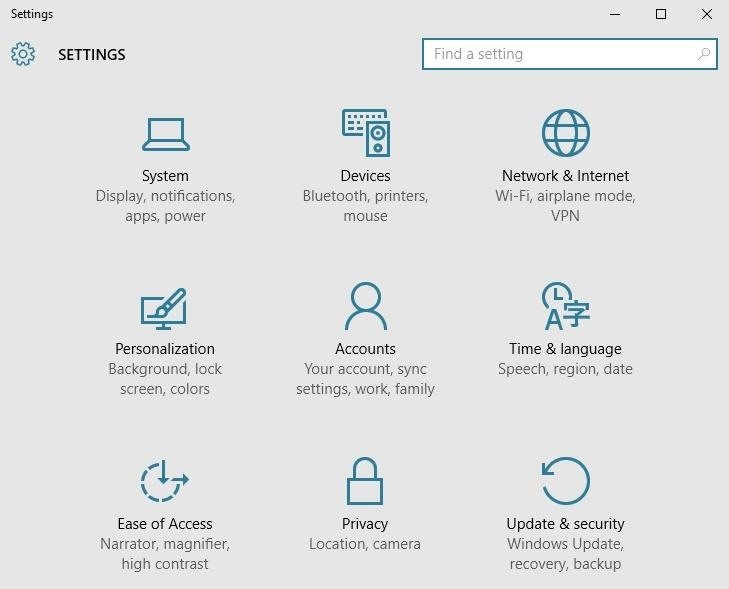
Options Available in Settings MenuTo give you a point of reference, here are some of the options you'll find in the Windows 10 Settings menu:System: Display, notifications, apps, and power options Devices: Bluetooth, printers, and mouse/keyboard Network & Internet: Manage Wi-Fi, Airplane Mode, and VPN Personalization: Change background images and colors Accounts: Settings for user accounts on this PC Time & language: Region, speech, and time options Ease of Access: Tools for the vision or hearing impaired Privacy: Control what your computer knows about you Update & Security: Backup, restore, or update Windows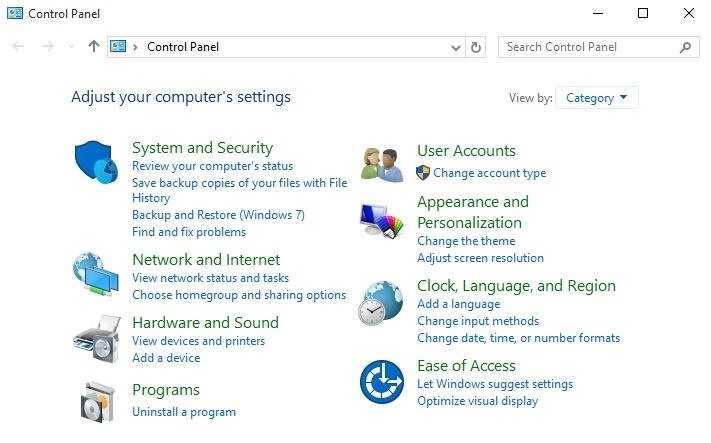
Options Available in Control PanelOn the flip side, here are some of the options you can adjust through the Control Panel menu in Windows 10:System and Security: Manage firewall, encryption, storage, and more User Accounts: Change system access permissions for users Network and Internet: Modify local network, internet, or sharing options Appearance and Personalization: Tweak screen resolution and fonts Hardware and Sound: Device Manager and system sounds menu Clock, Language, & Region: Add a second language or input method Programs: Manage desktop programs and default file handlers Ease of Access: Adjust visibility, audio options, and tooltips
When in Doubt, Use Windows SearchThere's still a little bit of overlap between these two menus, so there may be times where you're still not exactly sure which menu you should use. In these cases, the best thing to do is perform a quick search by pressing the Windows button on your keyboard, then typing in a brief description of the setting you're looking for. Try to be as vague as possible and go with the lowest common denominator in your query—for instance, search "theme" instead of "Windows themes" when you're looking to change the appearance of your desktop.Which of the two main Windows 10 settings menus have you found to be more useful so far? Let us know in the comment section below, or drop us a line on Facebook, Google+, or Twitter.
Notification Panel. The Notification Panel is a place to quickly access alerts, notifications and shortcuts. The Notification Panel is at the top of your mobile device's screen. It is hidden in the screen but can be accessed by swiping your finger from the top of the screen to the bottom. It is accessible from any menu or application.
Use the Notification Panel on your Galaxy Phone - Samsung US
How To: Get Auto-Rotating Google Now Wallpapers on Your Samsung Galaxy S3 Home Screen How To: Liven Up Your Samsung Galaxy S3's Home Screen with Custom 3D Panoramic Wallpapers How To: Top 5 Free Interactive Live Wallpapers for Your Android Phone or Tablet How To: This Energy-Saving Live Wallpaper Gives Your Android Home Screen a Fresh Look
How to Set Rotating Lock Screen Wallpapers on Samsung Galaxy
If you don't have an Electron beam welder in your garage like Eb Industries there's another way to weld/braze stainless and copper. Below is a picture of a successful copper pipe to stainless steel tri clamp ferrule weld.
Soldering Stainless Steel (DIY) - YouTube
And this is definitely the case where iPhone is concerned. In regards to iPhone XS / XS Max and XR, a hard reset (or force restart as it's sometimes called) is slightly different to other devices - but quite like the iPhone X - and we are going to show you exactly how to do that.
iPhone XS/XR: Force reset, DFU mode, SOS, and more - 9to5Mac
Ars Technica stumbled upon a bit of an Easter Egg in the Pixel's implementation of Assistant, and it's pretty bonkers. If you tell the phone "I'm feeling lucky," it goes into full game show host mode.
15 Cool Google Assistant Tricks You Should Try - Beebom
Report Ad
Check Out Lightsaber Fx on eBay. Fill Your Cart With Color Today!
NXT-ID's Wocket Smart Wallet Named Number One Best Tech Gift for 2015 by Rethink Modern to replace your entire wallet with one single card. Then it uses some pretty cool high tech security
The Best of CES « Edit on a Dime :: WonderHowTo
I'm using the latest version of Firefox 3.6.8 with AdBlock Plus. I found that Disabling AdBlock Plus OR DISABLE AdBlock Plus on YouTube will let videos play in Firefox. Videos are playing fine for me again now in Firefox. Firefox says Youtube is using HTML5 and it doesn't support Firefox.
How to Watch Youtube Videos in Firefox Installed on Windows 10 N
Netflix, Hulu Plus, and Amazon Prime all advertise a huge selection of streaming movies and shows - but which gives you the best bang for your buck? Comparing On-Demand Streaming Media Providers On-demand streaming media equals convenience and affordable entertainment.
Netflix, Amazon, Hulu: What streaming services should you
Have Windows xp. How do you empty cache? Thanks. Thank you for the 'empty cache'/clear cookies advice. I read on to the Start/Run/%TEMP% command to open the Temporary Internet Files Folder
How to clear the cache in windows xp - ehow.co.uk
How To: Get the Galaxy S8's New Weather Widget on Older Galaxy Phones Galaxy S8 Oreo Update: Lock Screen Clock Now Matches Wallpaper Color How To: Speed Up the TouchWiz Launcher on Your Samsung Galaxy S5 How To: Run MIUI's Apps & Launcher on Your Galaxy Note 2 Without Rooting
The screen removal and take apart of the HP iPAQ hw6515. Screen replacement available on our webpage. For 5% off your first order on our webpage DirectFix.com use coupon code YOUTUBE at checkout
How to Repair Touch screen ( Digitizer ) for HP iPAQ h1940
Learn how to unlock your iPhone or iPhone 3GS on firmware version 3.0.1 using Ultrasn0w by watching this video. Unlocking your iPhone has many perks, allowing you to break free from many of the iPhone's restrictions. Add this source to Cydia and install Ultrasn0w: repo666.ultrasn0w.com Jailbreak
How To Unlock iPhone 3GS For Free - Unlock Phone Tool
0 comments:
Post a Comment