How To: Add Extra Buttons to the Navigation Bar on Your Nexus 5
The debate between physical and virtual navigation buttons and their respective benefits has been going on for a few years now. It looks to finally be settled, with the Samsung Galaxy S5 being the only current-generation flagship Android phone that has yet make the switch to on-screen buttons.The main draw to virtual navigation buttons is their flexibility. When a keyboard is in use, the back button becomes a down-arrow, for instance. And many root apps have been made that can tweak the look and functionality of these buttons.None have taken the tweaking of these buttons quite as far as Xtended NavBar from FBarrosoApps. The Xposed module lets you add extra "pages" to your navigation bar that can be accessed by a simple swipe gesture from any screen. Much like the manner in which you can swipe between home screens on a launcher, you can now swipe between buttons on the bottom of your screen. Please enable JavaScript to watch this video.
PrerequisitesRooted Nexus 5 (or any other rooted device that uses on-screen buttons) Xposed Framework installed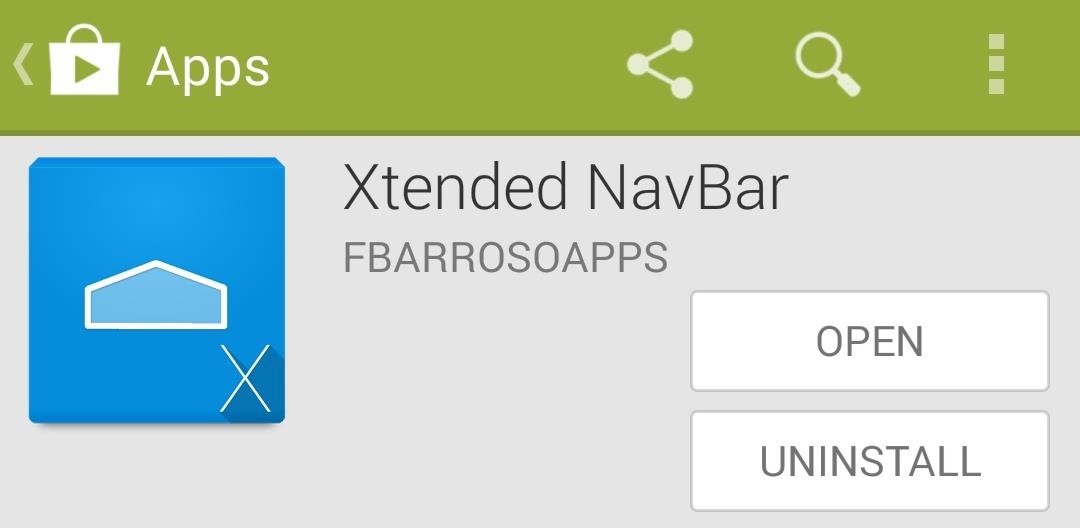
Step 1: Install Xtended NavBarFBarroso's app is available for free on Google Play. Just use your phone's Play Store app to install Xtended NavBar from this link. Once installed, you'll see a notification from Xposed letting you know that the module that comes with this app needs to be activated. Just tap Activate and reboot to start using Xtended NavBar.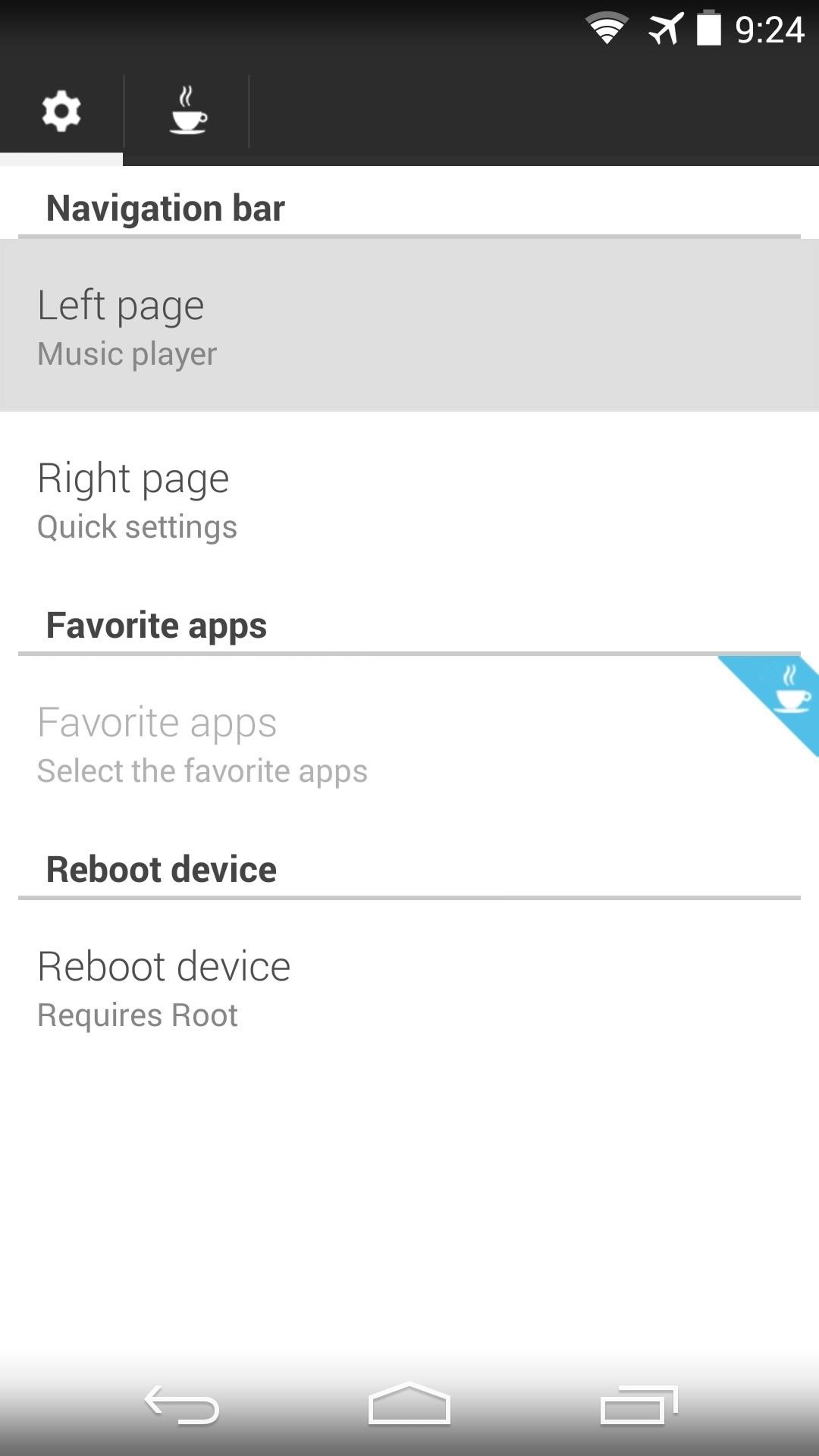
Step 2: Configure Xtended NavBarOnce you're back up, have a look at the Xtended NavBar interface to see the various options.You can set what items you want to show up on each side of your regular navigation buttons. Tap Left Page or Right Page to set the functionality for each. From here, you can choose from Quick Settings, which gives you access to your device's toggles, and Music Controls, which will allow you to control music playback on your default player. A Favorite Apps function allows users who have donated $2 to add up to six apps that can be accessed with the same gesture.When you're satisfied with your settings, you'll see a toast message informing you that a reboot is needed for the changes to take effect. The app provides a quick button for just this purpose, so tap Reboot Device to bring your changes up to date.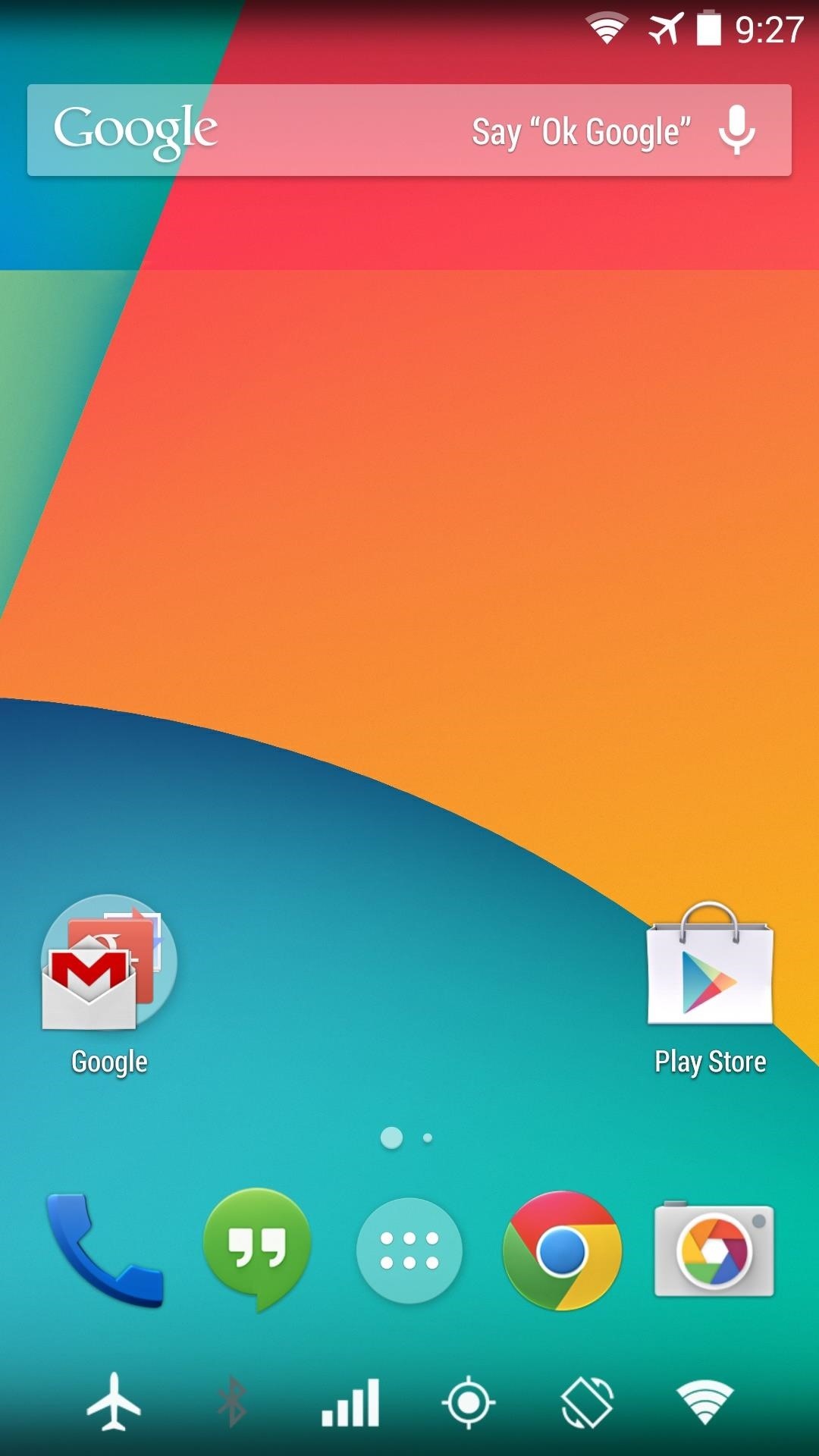
Step 3: Using Xtended NavBarTo see the other "pages" of navigation buttons, simply swipe in from the edge of the screen. The trigger area is roughly comprised of the first half-centimeter of each side. The switching animation is very smooth, and since the icons used are system ones, the overall feeling of the functionality is one of system-level integration.I personally think it's a great module, and hope to see more features added in the future. I've already paid for the full version (via in-app purchase) on two of my devices, and I plan on keeping the app for the foreseeable future. How do you like it? Let us know in the comments section below.
Close your Move ring by hitting your personal goal of active calories burned.. Apple Watch tracks the active calories you burn. Active calories are the ones you burn through all kinds of movement, from taking the stairs at work to playing with the kids to cleaning out the garage.
How To Fake Exercise And Close Rings On Your Apple Watch
An iOS device compatible with Yalu jailbreak; A computer running Windows/Mac/Linux; Download Cydia Impactor; Download YaluFix IPA file (Mirror will be uploaded soon) How to Reinstall Cydia and Fix all Cydia Errors with YaluFix IPA on iOS 10-10.2 Step 1 Connect your device to the computer. if iTunes starts, close it. Step 2 Launch Cydia Impactor
[Question] Is there a way to reinstall Cydia? : jailbreak
Best Android Games 2019. by John Corpuz May 6, 2019, Best Android Puzzle & Word Games Page 10: Best All 11 Mortal Kombat Games Ranked, Worst to Best. by Michael Andronico Apr 27, 2019,
20 Best iPhone / iOS GAMES Ever (2018) - YouTube
You are not alone, and there are hundreds, if not thousands of people who search for how to hack a Facebook account or how to hack Facebook messenger. Hacking someone's Facebook account isn't as difficult as most people think.
The Best Way to View & Manage Your iPhone's Cellular Data
How to SSH into iPhone/iPod Touch using WinSCP (Windows)
How to Send an Email from Yahoo! Emailing Site. If you want to send an email from your Yahoo! email account but don't know how, don't worry. This wikiHow will help you understand how emailing works and how to send one using yahoo.
How to Send a Yahoo! SMS | Chron.com
Be careful telling Siri to raise the volume to a specific percentage, as the volume can get uncomfortably loud all at once. With no volume controls on the AirPods, you make them louder using the volume on the iPhone or by telling Siri to change the volume. Dave Johnson/Business Insider. What to do if your AirPods aren't loud enough
What Exactly Is White Noise And How Does It Help You Sleep?
If you want to jailbreak your iPhone, iPad or iPod touch then you've reached the correct destination. This page is the ultimate guide to jailbreaking where we will answer your most frequently asked questions and also provide links to detailed tutorials on how to jailbreak iPhone, iPad and iPod touch.
How to Jailbreak 2.2.1 for iPhone/iPod Touch - YouTube
Immersive Mode removes the status bar, which is where your pending notifications, time, and system icons (Wi-Fi, Bluetooth, mobile network, battery status, etc.) reside, as well as the navigation bar, which is where your soft keys (back, home, recent apps) are located.
Instagram 101: How to Create Polls to Get Questions Answered
0 comments:
Post a Comment