How To: Peek at LinkedIn Profiles Anonymously
Log in to your LinkedIn profile, and you'll immediately be prompted to check out who's peeked at your profile. With one click, you can discover how many recruiters, companies, and random people have viewed your online resume.Every page you visit is tracked, and everyone knows who you're looking at. But what if you don't want your ex to know you're sneakily looking at their recent profile updates? Or, don't want a potential hiree knowing you're checking them out?You've probably already seen the "A LinkedIn User viewed your profile" in lieu of the standard profile picture and name. Well, you can make your profile anonymous just the same and snoop to your heart's content. Going incognito takes just a few seconds.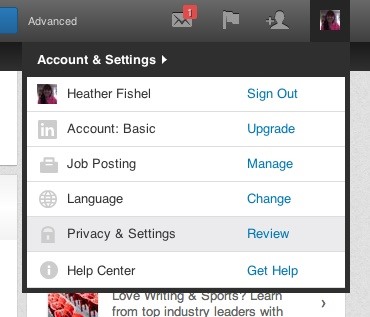
Step 1: Privacy & SettingsFirst, hover the mouse cursor over your profile picture in the upper right-hand corner to bring up the user options menu, then click on "Privacy & Settings". You'll find yourself at the profile settings update page, as seen below.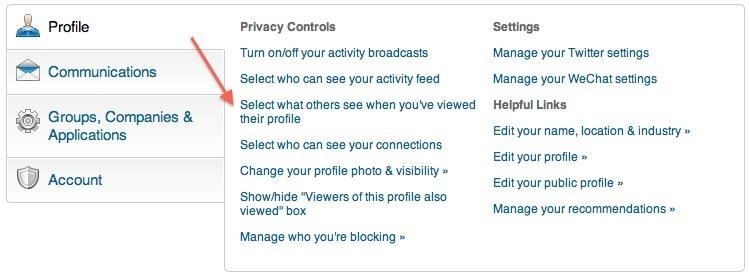
Step 2: What Others SeeFocus your attention on the lowermost box. You'll notice that LinkedIn's list of options literally cannot get any clearer or more obvious. Select the "Select what others see when you've viewed their profile" link.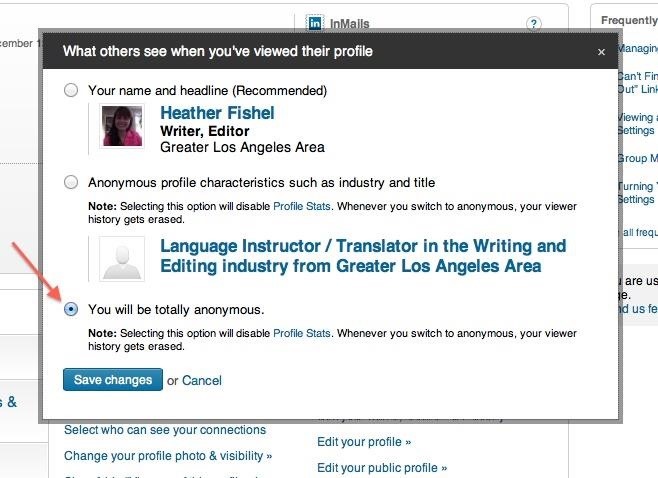
Step 3: Totally AnonymousA new dialog box will pop up offering you three different choices. The final option in the list is what you're looking for: Click on that little bubble, and you'll be anonymous on LinkedIn until you decide otherwise.
Other Options for AnonymityYou'll notice that you also have the option to pop up on others' profiles with your industry and general location, if going totally unidentified isn't for you. Stalking under the radar does have one drawback, though: once you go anonymous, you can no longer see who views your profile. It's how they dissuade you from anonymity.Now, your former coworker won't be notified when you take a look at his ridiculous profile—and your curious boss won't know you're checking out other companies. Just don't forget to change this setting back when looking for potential industry connections!
Original cover image via Shutterstock
The much awaited Android Oreo is now available for download for Pixel and select Nexus devices. The update comes with Android version 8.0 and has been under tests since the past couple of months
How to root Android 8.1 Oreo? - Latest Android updates
What is this page? We get many requests by developers to advertise their app. This wiki is primarily a place for archiving their apps. Active reddit developers are allowed to advertise their applications in self-posts, but unfortunately with the way reddit works your post may only be seen for a single day or not at all if it gets downvoted.
Video | news.com.au — Australia's #1 news site
Pixel phones use USB-C with USB 2.0 power adapters and cables. To charge your Pixel phone with a USB-A power adapter, use a USB-C to USB-A cable. This will charge your Pixel phone more slowly than USB-C. Other Android cables and power adapters might not work with Pixel phones. Pixel 3a, Pixel 2, and Pixel (2016) phones can't charge wirelessly.
Google Camera - Apps on Google Play
This is the most simple way to upload images from a SD card to a computer. This is the SD card slot way of uploading! Open the battery compartment, or depending on your camera, where the SD card
How do I upload pictures from Sd card with windows 10
As we get closer to Black Friday, you will be able to visit our Editor's Guide and see all the top-voted Black Friday deals this year, as well as the best deals by category. Keep an eye out for Black Friday news on our blog where we will be reviewing some of the most popular ad scans for 2017.
Best Black Friday headphone deals (updated) - CNET
Category Science & Technology; Song Forever (Album Version (Explicit)) Artist Eminem; Licensed to YouTube by UMG (on behalf of Interscope); PEDL, LatinAutor - SonyATV, UMPI, LatinAutor - UMPG
How to set-up and install your own ringtones on the HTC
Apple released a recent update to the iOS operating system called the iOS 5 firmware. iOS 5 has been the biggest firmware update yet, with around 200 new features for iPhone, iPod touch and the iPad. Additionally, a number of extra multitasking gestures were also included for the iPad 2 version of the iOS 5 firmware.
How To Enable Multitasking and Wallpaper on an iPhone 3G
While Using the App: This will only allow Uber to access your location when the app is actually open on your screen. However, even with this setting, there are some special circumstances where Uber may still collect your location in the background, but the company claims that you will always receive a notice on the screen in such cases.
Here is How to Stop Uber From Tracking Your Location
By combining the color and the depth image captured by the Microsoft Kinect, one can project the color image back out into space and create a "holographic" representation of the persons or objects
I would say that you can get away with your sleeping headphones being pretty cheap. They are after all there to help you get to sleep and when you are asleep you won't be doing the much critical listening. The good news is that most of the companies that are making sleep specific headphones don't charge an arm and a leg for it.
Sound Soother Headband
AD
Restart Apache and visit your virtual host URL, in our case it's "wordpress.localhost" and check whether the domain has been set up successfully. Since the setup of Virtual Hosts for WordPress Website with XAMPP is done, here is what the final results would look like: Final Words. That's it! I hope you have a clear idea of setting up
XAMPP Tutorial: How to Use XAMPP to Run Your Own Web Server
0 comments:
Post a Comment