How To: Enable the Hidden System UI Tuner Menu in Android Marshmallow
Android 6.0 Marshmallow is bringing in lots of changes to our favorite smartphone operating system, ranging from battery-saving tweaks like Doze to a Now on Tap feature that essentially bakes Google right into every app on your phone. But for folks that like to tweak the interface of their device, a new hidden menu might be the most exciting addition of them all.Marshmallow has a built in interface-tweaking menu called "System UI Tuner," but it's been hidden from view to prevent casual smartphone users from altering things they don't fully understand. In a few simple steps, though, you can unlock this menu and tweak Android 6.0's interface almost as if you had a custom ROM installed. Please enable JavaScript to watch this video.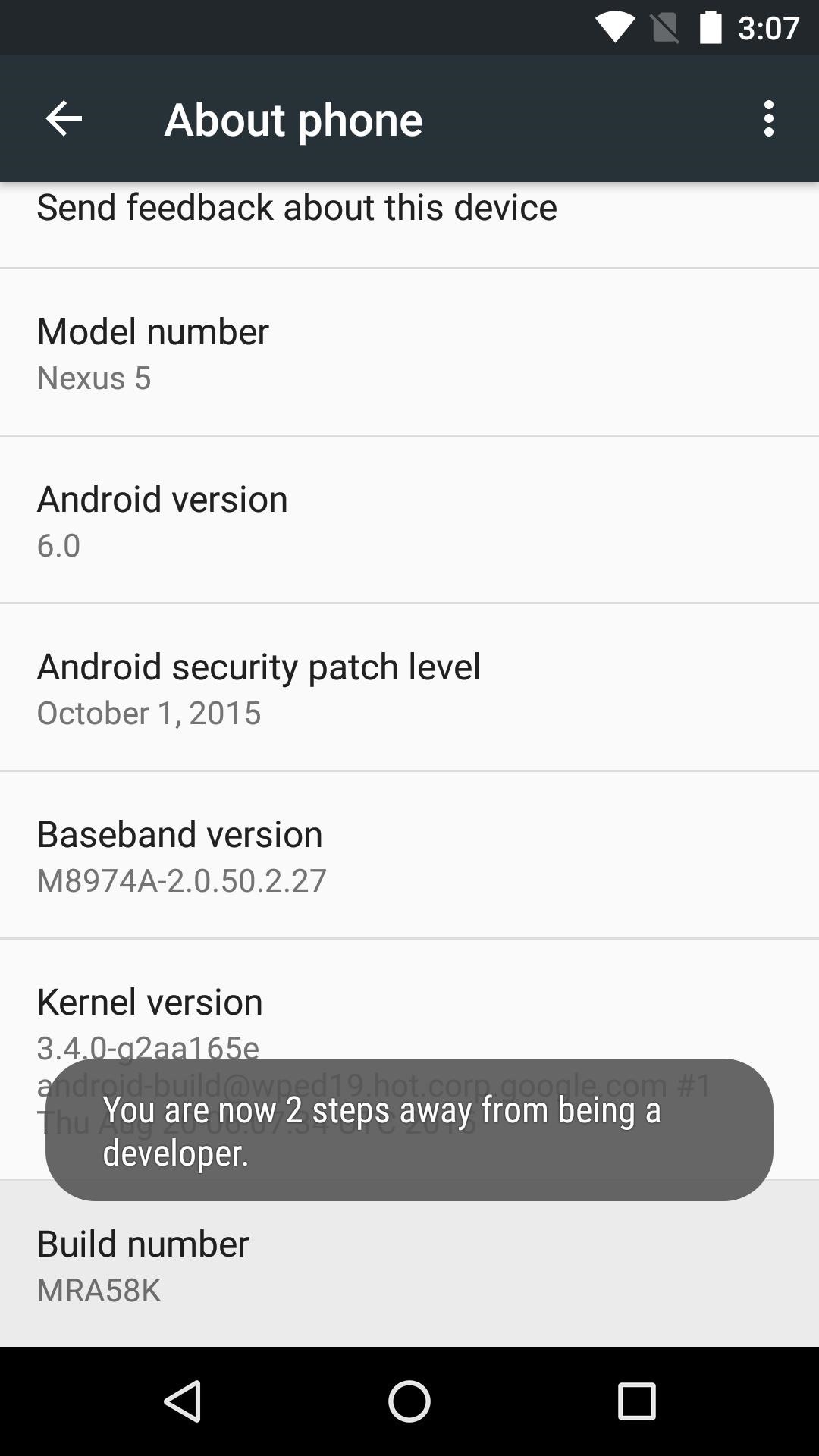
Step 1: Enable Developer OptionsBefore you can unlock the System UI Tuner, you'll have to enable the Developer options menu first. So head to Settings, then About Phone, and scroll all the way to the bottom of this menu. From here, tap the Build Number entry 7 times in rapid succession, and when you back out to the main Settings menu again, you'll find the new Developer options entry listed towards the bottom.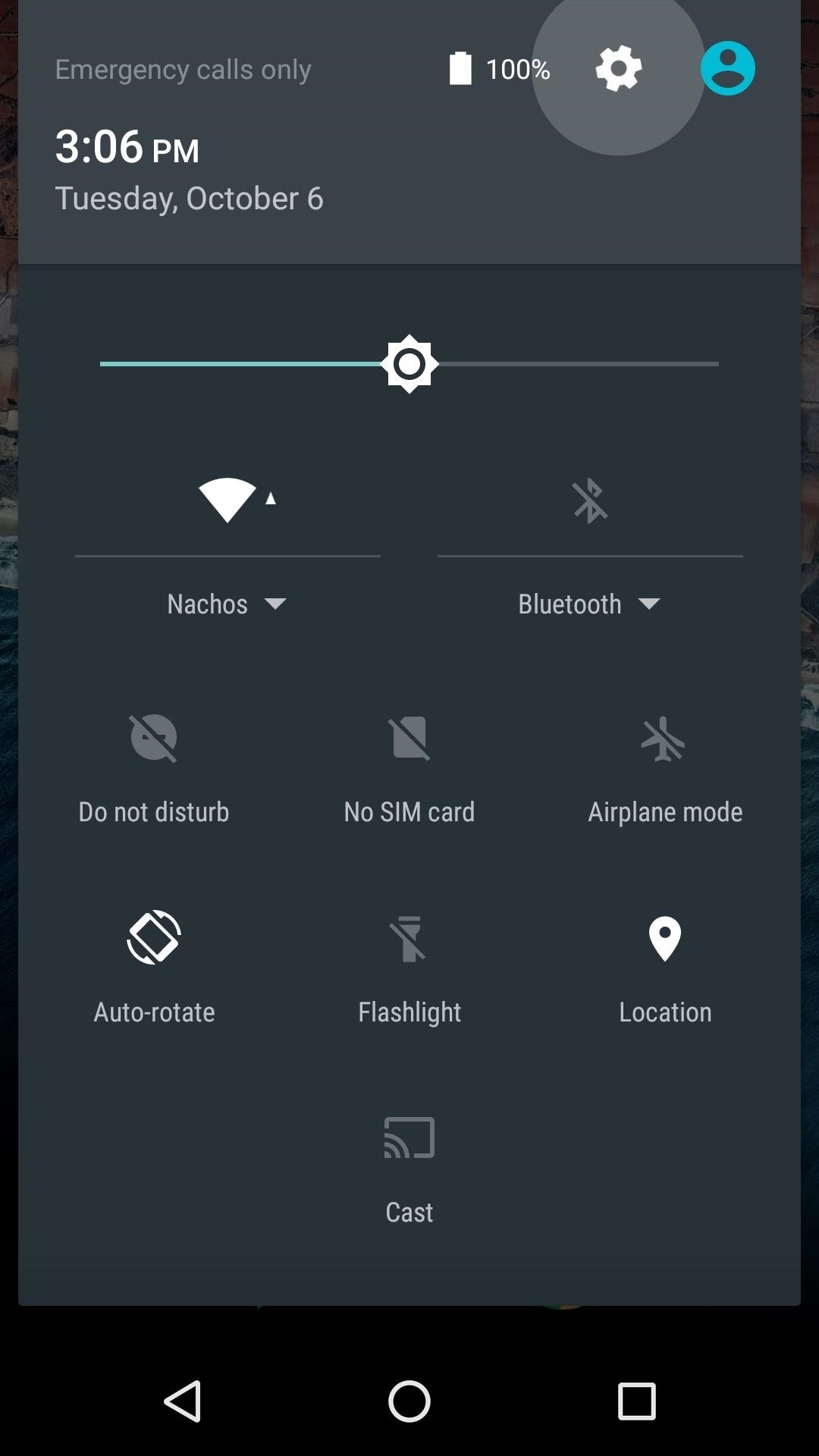
Step 2: Enable the System UI TunerNow that you've got that out of the way, you're ready to enable the System UI Tuner menu. Swipe down twice from the top of your screen to fully expand the Quick Settings panel, then press and hold the gear icon in the top-right corner. You'll see the icon start to spin underneath your fingertip, but keep holding it down for about 10 seconds.When you let go, you'll see a toast message informing you that the System UI Tuner has been unlocked. From now on, simply scroll down to the bottom of the main Settings menu to find and access the System UI Tuner menu.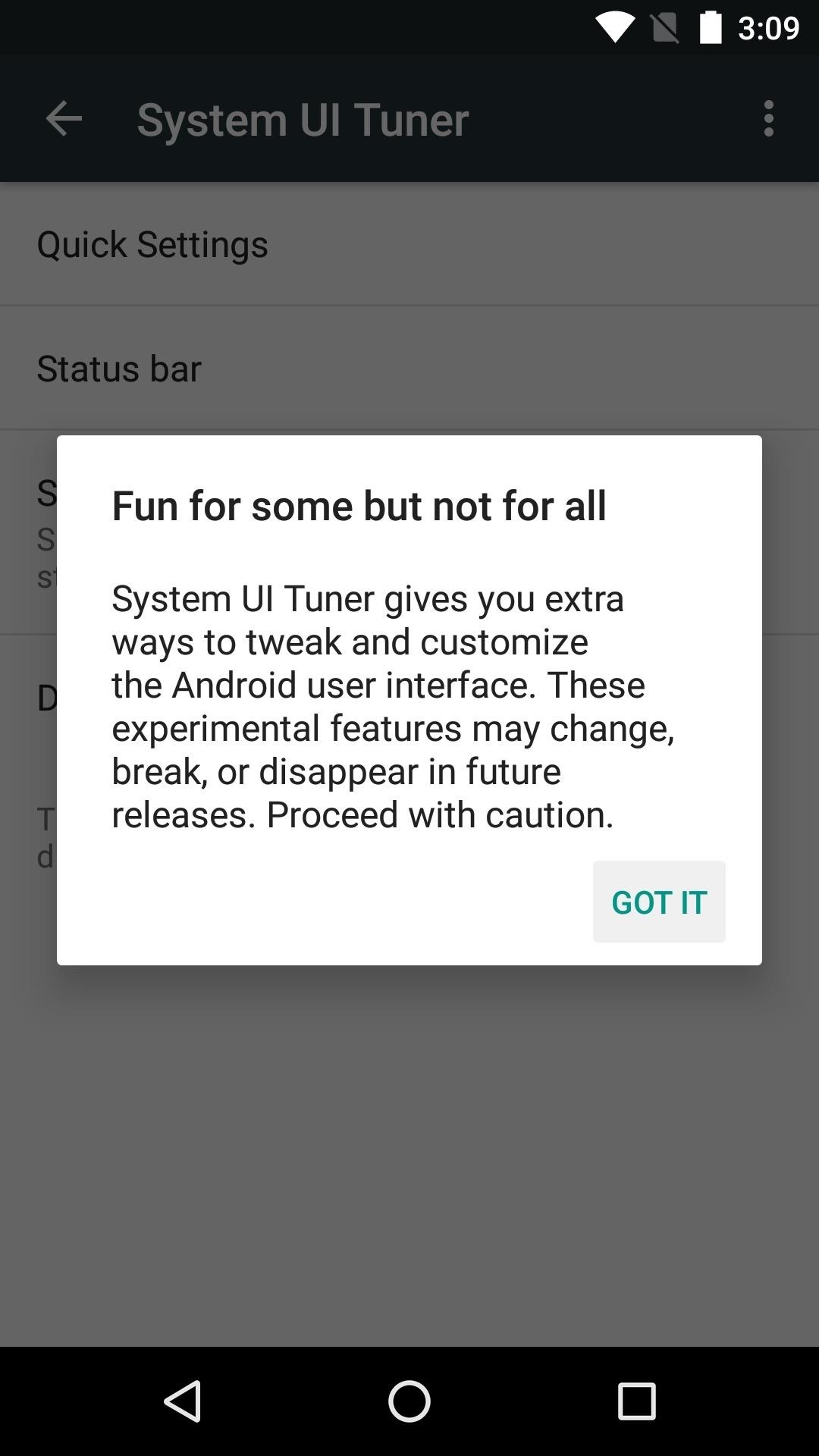
Step 3: Tweak Icons & Interface OptionsWhen you first open the System UI Tuner interface, you'll see a message that tells you these options are experimental. Tap "Got It" on this message, then you'll be ready to tweak some interface elements. From the "Quick Settings" submenu, you can add, remove, or rearrange the various tiles in your Quick Settings panel. The "Status bar" entry allows you to disable any icon that shows up in the status bar at the top of your screen. "Show embedded battery percentage" adds percent text to the inside of your battery icon, of course, but "Demo mode" doesn't do much aside from changing your clock to read 6:00. What are some of the options you tweaked using Android Marshmallow's new System UI Tuner menu? Let us know in the comment section below, or drop us a line on Android Hacks' Facebook or Twitter, or Gadget Hacks' Facebook, Google+, or Twitter.
Please Visit My New Channel "Reality How To TV" How To Bose Sound Dock Line In Audio Hack-Modification for Android Phone or Tablet or iphone 5 while keeping ipod usability and charging functionality.
Can you convert an iPod dock to aux 3.5 stereo??? PLEASE HELP
Sony had just announced that Xperia Z3 owners will be able to install and run the N preview build. This is the first time a major manufacturer has offered Android previews on their phones. The preview build is only available for Xperia Z3's international models (D6603 and D6653), so those of you with T-Mobile's US var
Sony Xperia XZ1 Boasts 3D Scanning Capabilities « Next Reality
How to download apps and games from the App Store. Best new movies and TV Shows on iTunes. Need more help with your new iPhone? There's a lot to uncover with your new iPhone. Half the fun is finding it on your own. The other half is getting help from someone that knows the tips, tricks, and hidden secrets of the iPhone.
How to get a refund for iTunes or App Store purchases | iMore
By default and without exception, the Samsung Galaxy Note 8 notification bar will contain a series of toggles for the main settings; Depending on your carrier, a slider that allows you to adjust the display brightness might also be present; If you want to customize what you see on the Notification Bar, you must first access the Quick Settings
How to Keep Apps from Running in the Background on Samsung Galaxy
Find Out Who's Trying to Unlock Your Samsung Galaxy S III
How to use Do Not Disturb mode in Android If you want to quickly enable Do Not Disturb mode, just swipe down from the top of your screen to open the notification shade, and select the Do Not
Increase iPhone Security with an Easy-to-Remember Passcode
Create your own podcasts, or just voice memos, using the iRecorder app available for iPhones and iPod Touches. This tutorial shows you how to use the app to record your audio, and then an easy way to get it from your device onto your computer for editing and upload later
iRecorder - Recorder for iPhone, iPod touch and iPad
This is a simple way to download the Fastboot Tool on your Windows/Mac system and use it to advance the functionalities of your Android device. Part 4: Common Fastboot Commands. Once you have successfully installed Fastboot Tool, you can use the commands to bring about the changes in your Android device.
How to Check if your Bootloader is Locked or Unlocked
How To: Install Adobe Flash Player on a Samsung Galaxy S4 to Watch Amazon Instant Videos & More ; How To: Install Flash Player on Your Samsung Galaxy Note 2 to Stream Amazon Prime Instant Videos & More
How to Install Flash Player on Your Samsung Galaxy Note 2 to
Step 3: Use the Mod to "Select All" The module will not show as an app in your app drawer, as it just adds the feature directly into the official Snapchat app on your device. When you're ready to share a Snap, just tick the new empty box up at the top of the share screen next to the search icon to select all of your contacts in one tap.
If Uber tracking your location even when you're not using the app is an inconvenience to you, here is how to get rid of it
How to Stop Uber from Tracking Your iPhone's Location When
0 comments:
Post a Comment