How To: Play Space Invaders & Other Old School Atari 2600 Games on Your Samsung Galaxy Note 2
Atari—it's the home gaming console officially responsible for starting the trend of sleepless nights and malnutrition amongst kids and adults alike. If you think Call of Duty is addicting, try playing Space Invaders in the '80s on the old Atari 2600 (voted the second greatest console of all time by IGN). Image via imgur.com While bad gaming habits have pretty much stayed the same over the last 30 years, technology has not, and it's thanks to that tech that we can fulfill our nostalgic need for '80s gaming.Two buttons, a shoddy joystick, 8-pixel resolution, lack of dimensions, and no online multiplayer—what's not to love?If you want to relive your Space Invaders days, or play other popular Atari games like Pitfall!, Adventure, Atlantis, and Missile Command, I'm going to show you right now how you can do so directly on your Samsung Galaxy Note 2 (or other Android device). Please enable JavaScript to watch this video.
How to Play Old Atari 2600 Games on the Note 2To play your old favorites, we'll be using an Atari 2600 emulator called Droid2600, which works for most Android devices. It's not available in the Google Play Store, so we'll need to enable Unknown Sources first...
Step 1: Enable Unknown SourcesIf it's not already enabled, go to Settings -> Security and make sure Unknown sources is checked. This allows you to install third-party apps outside of Google Play, which is what we'll be doing.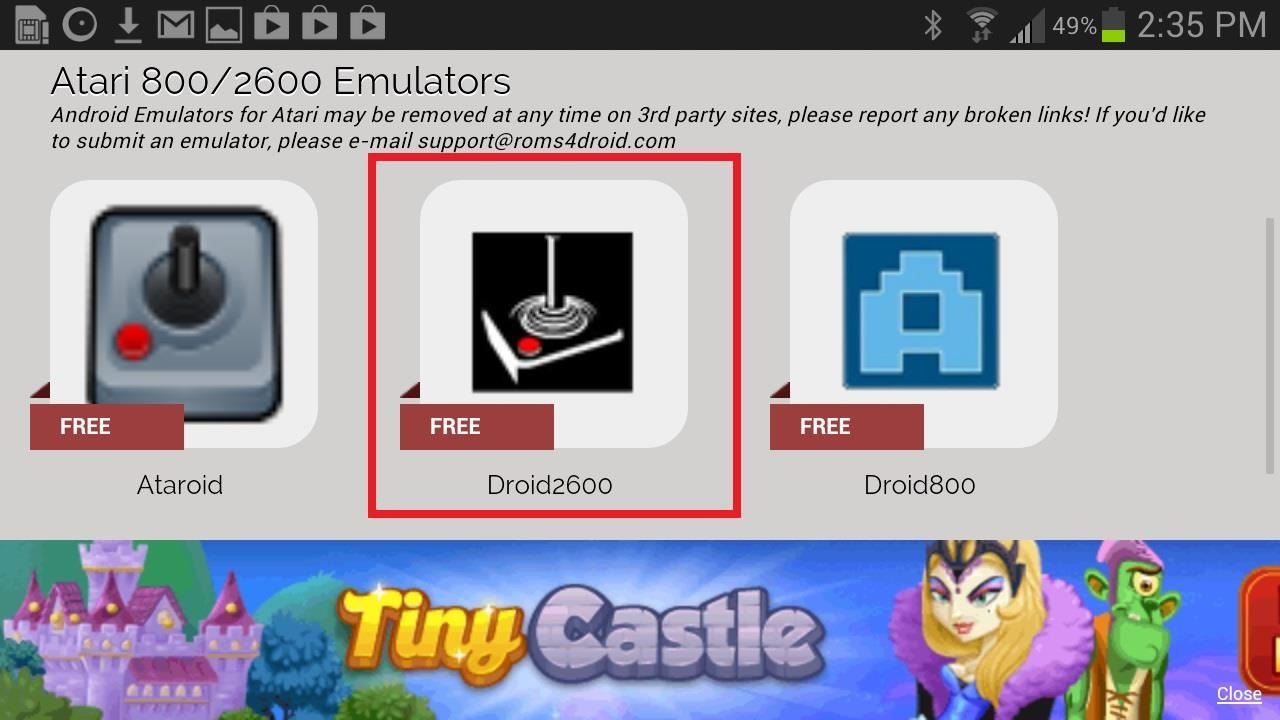
Step 2: Download Droid2600On your Galaxy Note 2, head over to ROMS4DROID and download and install the Droid2600 APK file.
Step 3: Find Atari Game ROMsNow, Droid2600 doesn't come with any games, so you'll have to find your own. It is possible to convert your old Atari games into a ROM, which is what you'll need, but it's much easier to just search for game ROM files online. A quick Google search should help you out, but make sure you're only downloading ROMs for games you already own, to play it safe.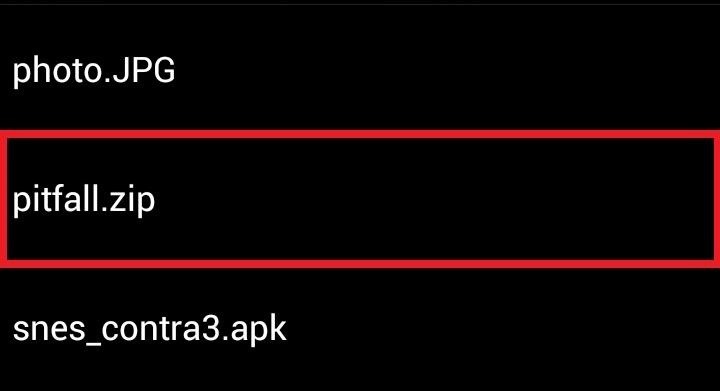
Step 4: Open Droid2600Once you've found a ROM of Space Invaders or whatever, open Droid2600 and tap on Select ROM. You should scroll down and click on your Download folder, where you will find all the ROMs you have saved onto your device. For this guide, I will be testing out Pitfall!
Step 5: Play!Once you select your ROM, press Play and your game will start. If you tap Menu during the game, you can change what type of control you use (joystick, paddle, keypad, or tilt), as well as a control panel to save/load games and an option to reset the game. If you want other popular gaming console emulators on your Galaxy Note 2, check out all of our other gaming guides, which include the N64, Nintendo DS, Game Boy Advance, and more.
Photo via Kimbleator/Reddit
If you see logins from strange locations or posts that you don't recognize on any social media account, assume there's a problem and immediately change your password (not to "password" or 1234567). If you see that someone has cloned your timeline, follow the instructions on Facebook's Help Community site. Instagram users should go to its Help
You see them all over your Instagram Stories feed — post after post, video after video of dramatic, silly, or otherwise fun zooms. Your friends are showing off their lives through the lens of a Hollywood blockbuster, and you can do the same. Luckily, it's quite easy to accomplish, whether you're running iOS or Android.
How All Your Friends Are Adding Fun & Dramatic Zooms to Their
Whether you were hacked, phished, had malware installed or just don't know what the heck happened but there's somebody all up in your e-mail, here are a few good first steps to take following an
How To Tell If You've Been Hacked (And What To Do About It)
Don't Miss: 6 Easy Ways to Increase Battery Life on Android; While not all devices have a battery preservation feature, especially older ones, there is a simple way to mimic Sony's STAMINA mode on any rooted Android device in order to significantly improve your battery life.
Save Battery Power with Sony's STAMINA Mode on Any Android
How To: Disguise Your Gaming Addiction with This DIY Coffee Table Arcade Machine News: Papercraft Parkour Brought to Life by Hand (Literally) How To: 10 More Thrifty Holiday Gift Ideas That'd Make Great DIY Christmas Presents How To: Perform proper men's styling in salsa dancing
Satisfy Your Need for Speed with This DIY Arcade-Style Racing
You can add a private label to places on your map. Labeled places show up on your map, in search suggestions, and in the "Your places" screen. To add a label, follow the steps below. Open the Google Maps app . Search for an address. Or drop a pin by tapping and holding a place on the map. At the bottom, tap the name of the place. Tap Label. Notes:
remove labels from google maps label your favorite places
This video will show you what you'll need to know to hack a digital electric meter. You'll need 2 magnets, one much bigger than the other, an AC adaptor that you'll cut into pieces, or some speaker wire, distilled water, electrical tape, a knife, some plascic wrap, and a plastic cup.
Electric Meter Hack- Get Free Electricity with Magnet trick
How to Craft a Homemade Digital Music Box with a Cheap MP3 Player
The New Stagefright Exploit called METAPHOR and it is created by ISRAEL security researchers. The researchers have also provided a proof-of-concept video demonstration that shows how they successfully hacked an Android Nexus 5, samsung galaxy S5, LG G3 & HTC ONE device using their Metaphor exploit in just 10 seconds.
How to Root & Gain Superuser Access on Your Samsung Galaxy S3
Apr 01, 2019 · Apple even treats their limits this way. When you set a time limit on an app in Screen Time, your iPhone or iPad will let you use the app uninterrupted until you pass that limit.
What are your thoughts on phones with a display "notch"?
Emulators are a way to play your favorite childhood games on your iPhone, iPod touch, or iPad without carrying the game disks or cartridges and game consoles around with you. Instead, they sideload the games on your device as a piece of software, and they're given controls that are adapted for the touch screen.
0 comments:
Post a Comment