How To: Instantly Share Wi-Fi Passwords from Your iPhone to Other iOS 12 Devices Nearby
When you don't know the password to a Wi-Fi network at a friend's house or coffee shop, you have to ask for it to save cellular data on your iPhone. If the hotspot's owner can actually remember the password, good luck putting it in on the first try. If they don't remember, then you might have to use cellular data. Thankfully, this whole process has gotten much easier in newer iOS versions.This feature, introduced by Apple in iOS 11 and persisting in iOS 12, is called "Share Your Wi-Fi," and it does exactly that. If you want to connect to a friend's Wi-Fi network but nobody at the location can remember the password, a few simple taps on someone's already connected device can instantly populate the "Enter Password" screen on your device and get you connected right away — and no one has to remember or type out any passwords.Pretty sweet, right? No more writing and typing out long, complicated passwords. No more worrying about a friend actually knowing your password. No more stupid QR codes to deal with. No more ugly NFC tags. No more not connecting. And all that's needed is either iOS 11 or iOS 12 or macOS High Sierra and later.Don't Miss: 100+ Best New iOS 12 Features You Didn't Know About
RequirementsIn order for this to work, iOS 11 (or higher) or macOS High Sierra (or higher) is needed on both devices, and make sure that both devices have Wi-Fi and Bluetooth toggled on. If one device doesn't have at least either iOS 11 or macOS High Sierra, it won't work.As long as these requirements are met, it will work no matter if you have an iPad, iPhone, iPod touch, or Mac computer. In our case, we're using two iPhones as an example.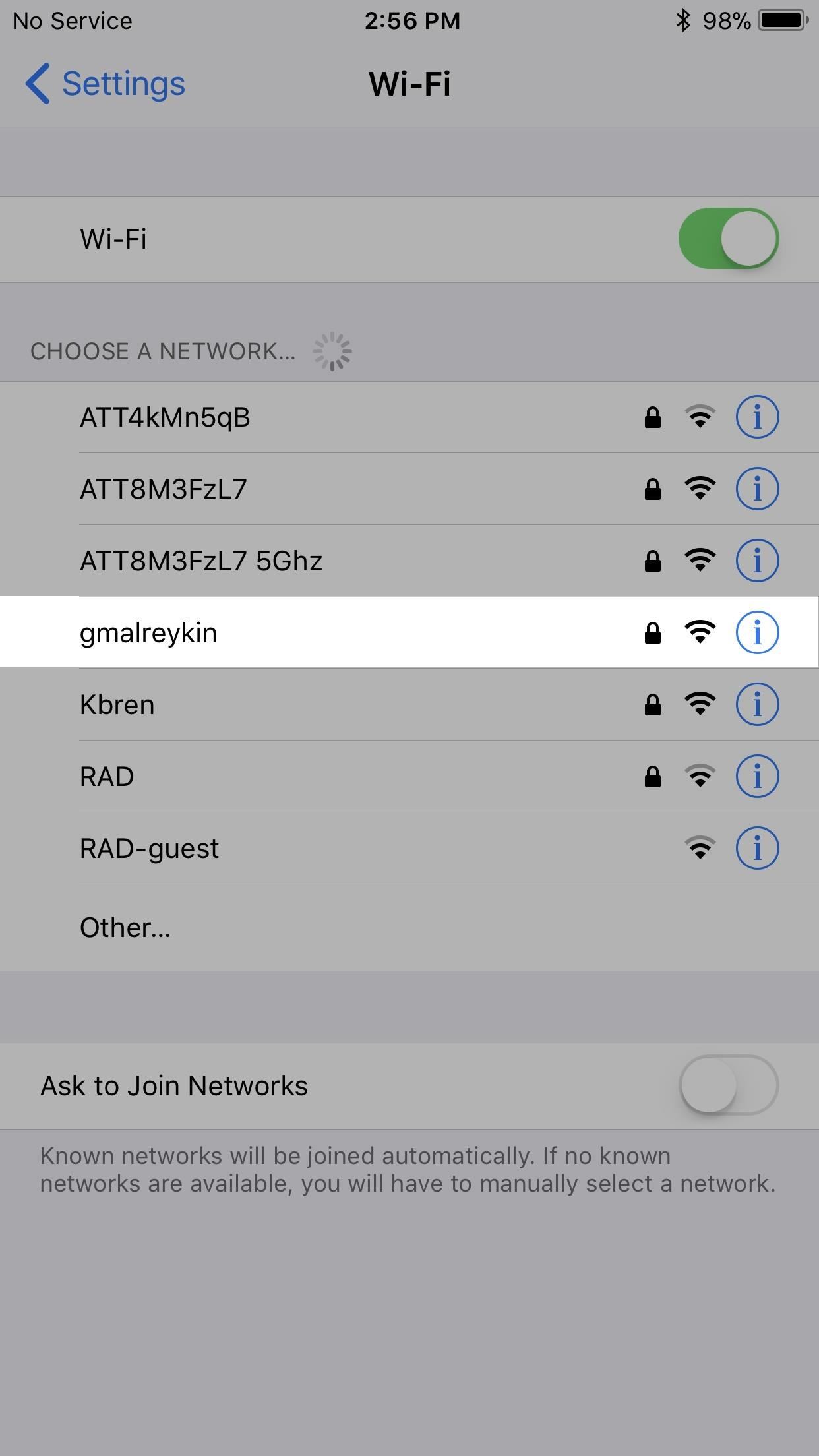
Step 1: Choose the Wi-Fi NetworkOn the iPhone that needs internet access, open up the Wi-Fi settings and select the network you want to connect to. This needs to be the exact same network that the other iPhone is already connected. After you've selected it, the "Enter Password" screen will show up. Interesting Book: "The Hack-Proof Password System: Protect Yourself Online with a Memory Expert's In-Depth Guide to Remembering Passwords" (Amazon | Walmart)
Step 2: Unlock the Device Already ConnectedNow the iPhone already connected to the Wi-Fi network needs to be unlocked in order for this to work. If it's your iPhone, simply enter the passcode or use Touch ID or Face ID to unlock it. If the iPhone belongs to someone else, politely ask them to do this.
Step 3: Move Closer TogetherIf nothing happened on either iPhone right away, move the two devices closer together. They need to be in close proximity to each other in order for the unconnected iPhone to send a request to the connected device.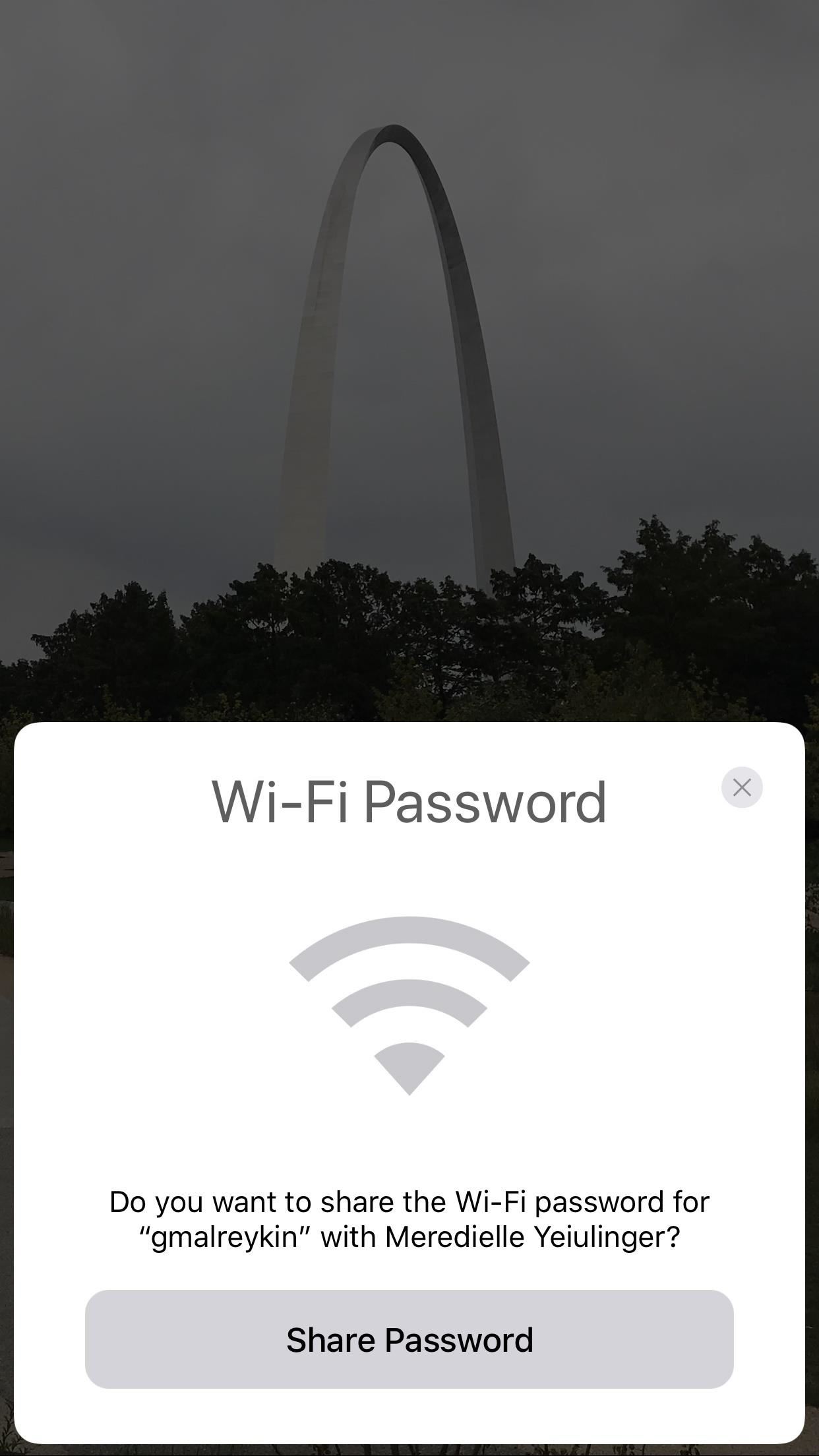
Step 4: Send the Password OverIf all goes according to plan, a large prompt will appear on the connected iPhone asking to share its Wi-Fi. It will look like this:Do you want to share the Wi-Fi password for '[Network Name]' with [Contact or Device's Name]?Simply tap or click the "Share Password" button to send it on over to the unconnected iPhone. Recommended Wi-Fi Router: Apple Airport Extreme Base Station (Amazon | Apple | Best Buy)The password field on the unconnected iPhone will be filled in automatically after a brief delay and the device will instantly connect to the network. All that's left to do is pressing "Done" on the prompt that's still up on the already connected device. And that's all there is to it. Of course, it should go without saying that if you don't trust the person you're sharing a Wi-Fi password to, you should reject permission. While they won't be able to see the password on their device, if it gets stored in their Keychain, they'll be able to view it on their Mac after syncing. Also, this likely won't work for some enterprise hotspots that use a RADIUS server for authentication.Don't Miss: How to Make Siri Show Your Account Passwords to You Quickly in iOS 12Follow Gadget Hacks on Pinterest, Twitter, YouTube, and Flipboard Sign up for Gadget Hacks' daily newsletter or weekly Android and iOS updates Follow WonderHowTo on Facebook, Twitter, Pinterest, and Flipboard
Cover photo and screenshots by Justin Meyers/Gadget Hacks
It's not listed as one of the features on the updated Nook e-reader, but there is a web browser hidden inside Barnes & Noble's newest device, you just need to know how to access it. The eBook
New Nook Touch has hidden Web browser - CNET
increase idm speed trick, boost idm speed, idm download speed up, increase idm downloading speed, how to increase idm downloading speed, boost internet download manager speed, download speed, how
IDM Optimizer Speed Booster (2018) to Increase IDM Download Speed
Google teases Nexus devices and Android L in new ads Google has posted these ads just in time before the 16th october In a related news, Android head Sundar Pichai tweeted a video in which
How to Block Ads on Android Lollipop « Nexus - Gadget Hacks
How to Adjust Contrast & Hue Levels on Your LG G3 for a More
Make a premium DIY stylus in 1.5 minutes!! for tablet/phones How to make your own stylus for your iPad. - Duration: 2:55. Handmade Stylus pen/S pen Using a pencil
Make your own PDA stylus pen | AOL.com
How To: Set Default Volume Levels for Each of Your Bluetooth Accessories Individually How to Hack Bluetooth, Part 1: Terms, Technologies, & Security How to Hack Bluetooth, Part 2: Using MultiBlue to Control Any Mobile Device The Hacks of Mr. Robot: How to Hack Bluetooth
How To: Monitor the Battery Levels of All Your iPhone
#Method1: Steps to recover RAR password using RAR Password Remover. Download RAR password unlocker tool from this link and install it. RAR Password Unlocker Tool; Launch the unlocker tool and click open. Find the password protected RAR file from the pop-up dialog and click open again.
How to Open a WinRAR archive without a password - Internet
Colorado Voters Will Get A Chance To Prevent Preteens From Using Smartphones. from selling phones to preteens, even indirectly. out of them because their Dad wants the state to take away
Dad wants political turncoats punished | The Freeman
In this tutorial, I'll show you my top picks for Android equalizers, mods, and apps. I included both root and non-root options, so no matter which device you have, you'll find something to meet
How to Get Even Better Sound Quality Out of Your HTC One's
Xbox Kinect Converted To 3D Video Camera. Researcher used hacker's reverse engineering work to capture objects in three dimensions with the Microsoft gaming console's add-on. A University of California Davis researcher has figured out how to turn the Microsoft Xbox Kinect into a 3D video camera.
Hack turns Kinect into 3D video capture tool | N4G
How to Root Your Samsung Galaxy Note 2 Using ODIN for Windows
How To Scrub GPS Data From Your Photos; Or, How To Be Smarter Than Vice known as EXIF data, in images. This video tutorial shows how to set the same functions for an Android phone.
How to View (and Edit) Photo EXIF Data on Android
How To: Your Android Device Can Help Save Lives While You Sleep: Here's How to Help Out News: Android Lollipop—All the New Features You Need to Know About How To: Block Apps from Logging Your Data on Android How To: Just Got a New Android Phone? Here's All the Apps & Info You Need to Get Started
Wearable Android gadgets that can save your life - Komando.com
Set Any Song As Custom iPhone Ringtone (without Jailbreak) Creating custom ringtones for your iDevice isn't difficult, all you need is a bit of knowledge, an iDevice, iTunes and a USB Cable
Add Songs, Custom Ringtones to iPhone Without iTunes
0 comments:
Post a Comment