How To: 5 Reasons You Should Use Be Using Norton Mobile Security on Your Android Device
When it comes to your security, you want the best of the best. Why settle for mediocre service with something as valuable as your protection? Malware continues to make its way onto the Play Store, leaving millions of devices vulnerable. You need an app that will shield your devices from both the latest malware threats and threats nearby. And when it comes to antivirus apps, there is only one choice.Norton Mobile Security is the only security suite that provides all the tools needed to properly protect your device. Norton combines this security with a well-designed app that doesn't require a manual to understand. After the initial setup, you can relax and forget about Norton, as it automatically protects your device from all threats. While it isn't perfect, it is the best option available, providing vital protections against the plethora of attacks waiting to compromise your system.Don't Miss: 3 Reasons You Still Need a Good Antivirus App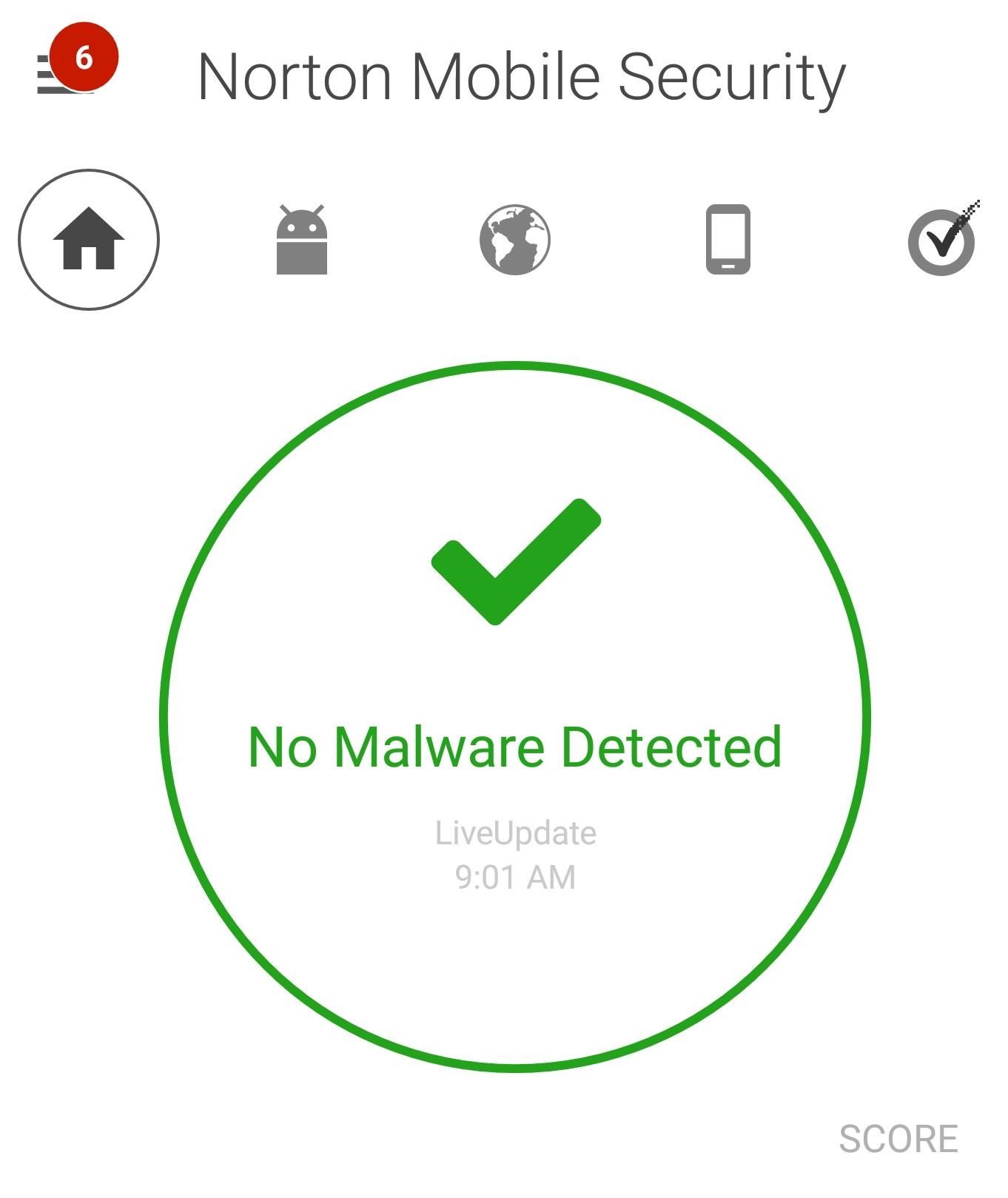
#1: 100% Detection RateOne of the most important features that define the quality of an antivirus scanner is its ability to detect malware. Antivirus apps with poor detection rates are dangerous, as they give users a false sense of security. Unfortunately, many Android users' defense is fully dependent on an app that shares this characteristic.According to AV-Test, Google Play Protect (Android's built-in virus scanner) has a real-time detection rate of 48.5% and a detection rate (over the course of a month) of 66.3%. For context, the industry average is 94.8% and 96.9%, respectively. Based on these numbers, it is easy to see why Google is having a hard time with malware in the Play Store. Unlike Google Play Protect, when Norton says "No Malware Detected", it means no malware is on your device. While Google works to improve their detection rate, there a number of apps that reach the industry average, including Norton Mobile Security, which has a 100% detection rate in both real-time and over the course of a month. Third-party testing shows that malware will be detected and properly dealt with as long Norton Mobile Security is installed on your smartphone.Norton's 100% detection rate also provides you peace of mind. Even when installed after the fact, you can be sure that any malware that might already be on your device will be detected. One of the issues that plagued antivirus scanners in the past was their inability to detect malware already infecting your device. However, with Norton Mobile Security, if it says your device is free of any malware, you know it is telling the truth.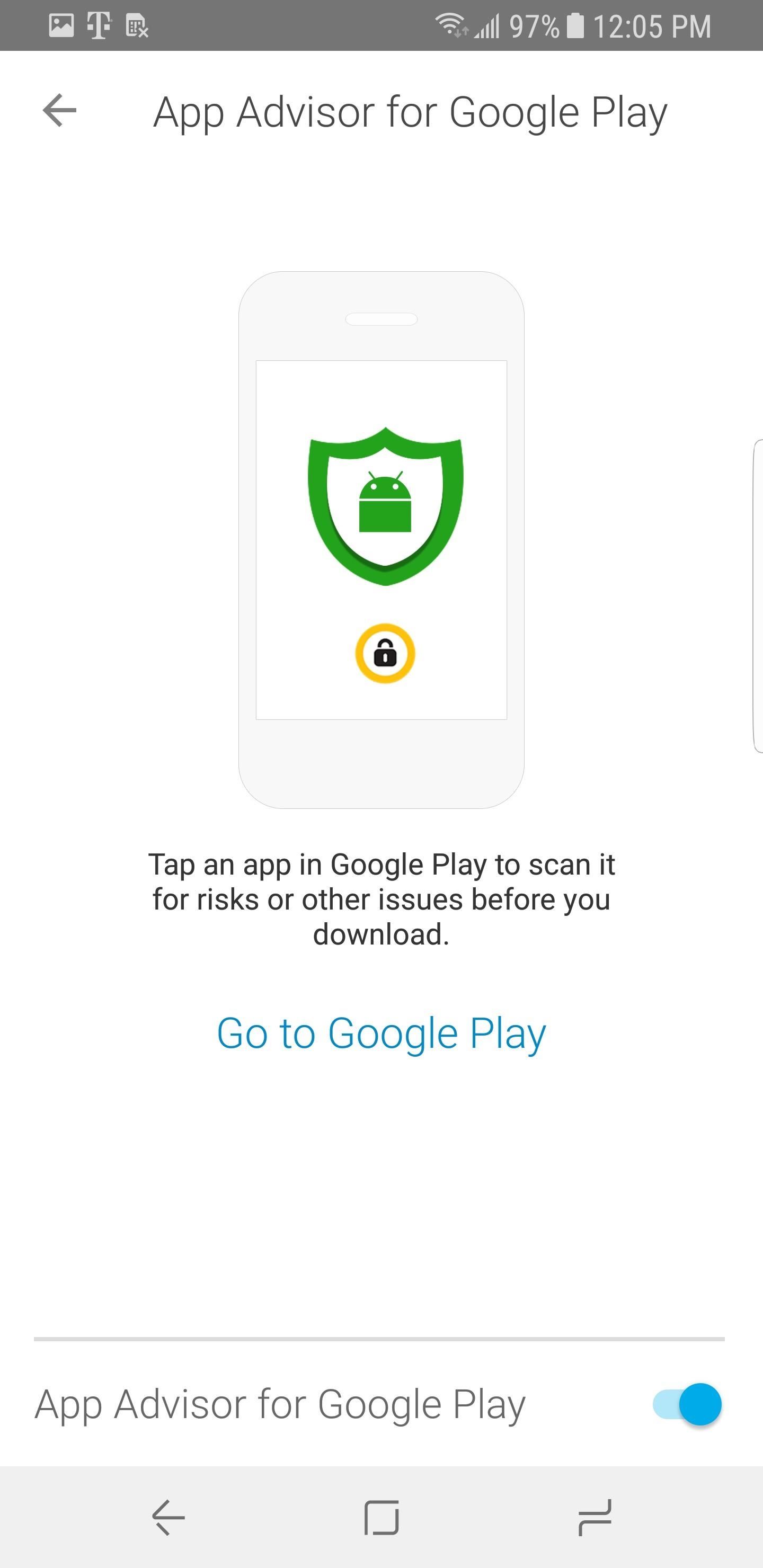
#2: App Scanning Before InstallationOne of the more exclusive features of Play Protect is the ability to scan apps before installation. By learning of the malicious nature of an app beforehand, you can avoid all potential trouble by not installing it at all.While many security suite apps don't include this feature (relying on their ability to scan post-installation), Norton Mobile Security does. While exclusive to Play Store apps, when you navigate to an app's Play Store page, Norton will immediately begin scanning the app for any suspicious or malicious behavior. After it finishes its scan, Norton will alert you if the app is safe or dangerous. When this feature is combined with Norton's 100% detection rate, you can be sure you will never be the victim of a malware-infected app from the Play Store. Norton will alert you to an unsafe application, which you can avoid installing.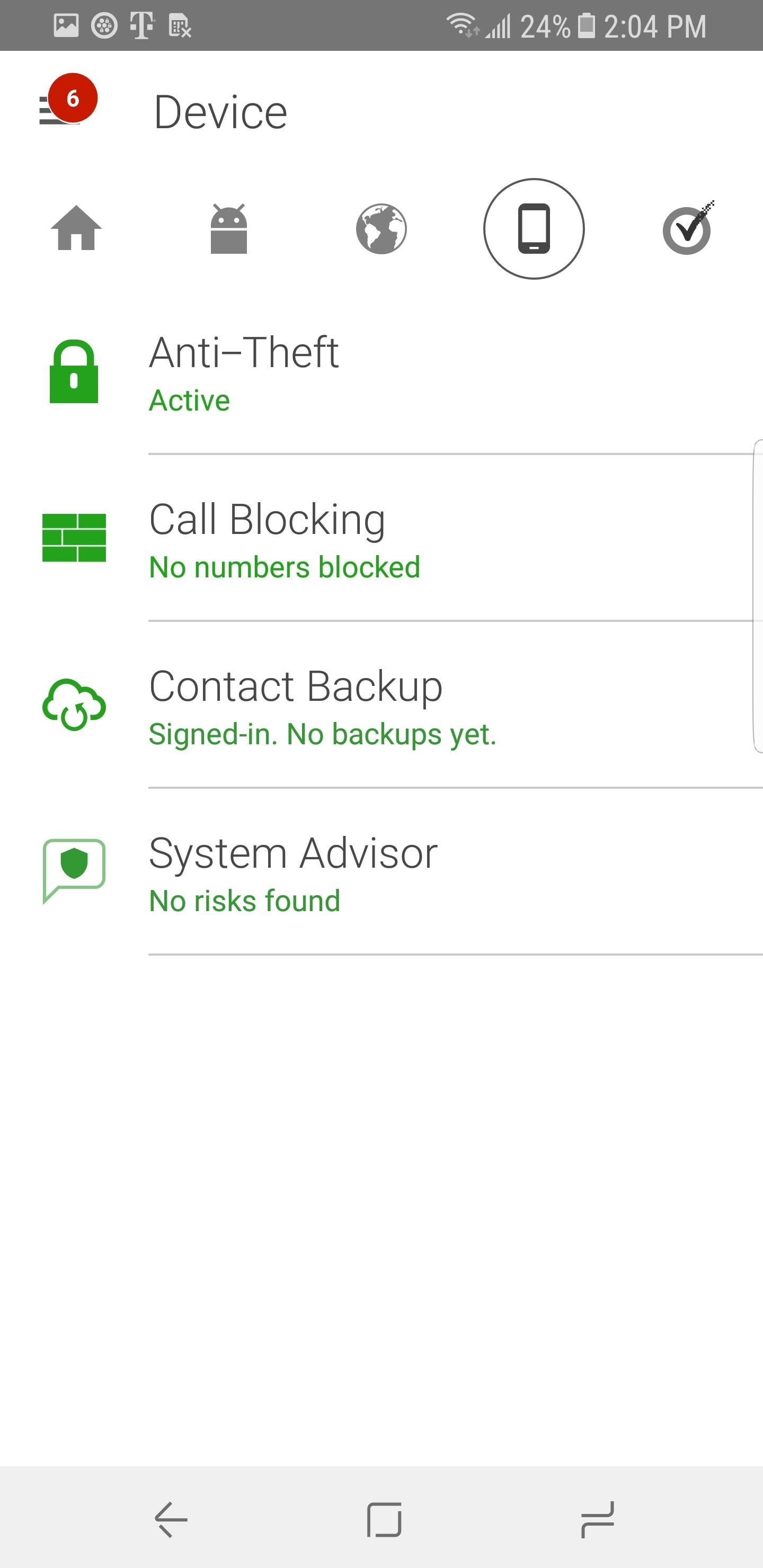
#3: Anti-Theft ProtectionNorton Mobile Security is more than just an antivirus scanner. It comes with tools to protect your device from thieves lurking to take away your phone. Included in the Norton Mobile Security app is the ability to remotely lock your device. Using either a browser or a text message, you can lockout intruders from your smartphone even when your phone isn't in your possession.Another anti-theft tool is remote wipe, which allows you remove all data from your smartphone using another device. Like remote lock, you can either visit My Norton or send a text message with your unique passcode to perform a remote wipe. You can even set up your smartphone to factory reset after ten failed unlock attempts.By visiting Norton's website or using SMS, you can track your device's location. With this information, you can relay it to the proper authorities or head over there yourself (although we strongly recommend the former). Another neat feature is Sneak Peak, which allows you take a picture using the front-facing camera. Hopefully, you will be able to get a clear picture of the perpetrator. This feature is only available via the website.Finally, to both annoy the thief and to help locate your smartphone, you can enable "Scream" (via the browser or SMS) to cause your device to ring an alarm. This prevents the thief from hiding your device.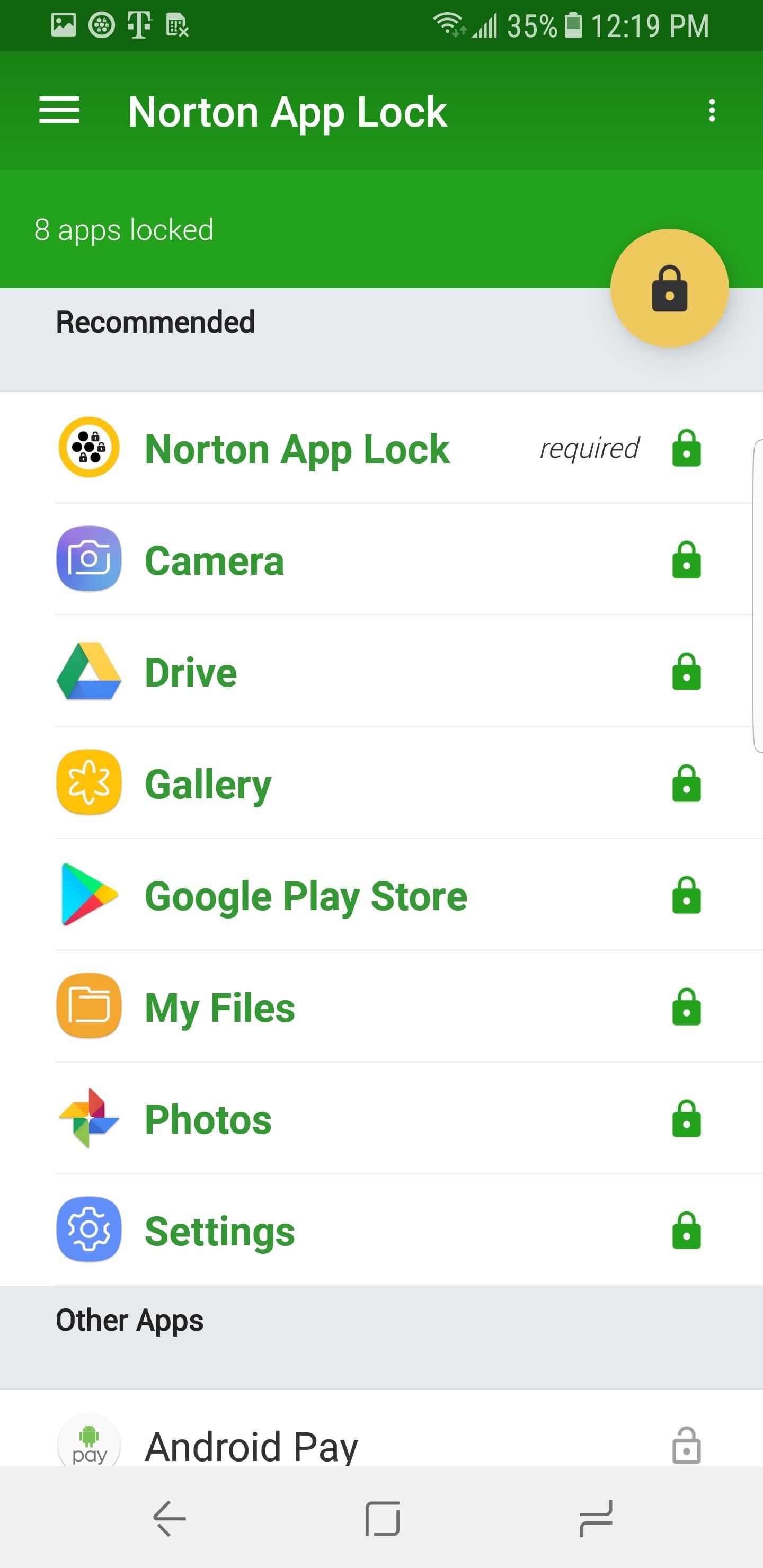
#4: App LockFor additional security, Norton allows you to create a virtual safe to individually lock apps. When enabled, you can require either a PIN, a pattern, or a fingerprint to unlock access to certain apps. Norton even makes suggestions to which apps need the protection, such as your gallery to protect your pictures. To use this feature, you'll need to install an add-on app called Norton App Lock, but fortunately, it is free.
#5: Extensive Web SecurityNorton is aware of the dangers of the internet and wants to protect its users while they browse the web. This is why it employs layered security to provide comprehensive protection. These include Wi-Fi Security, Web Protection, Link Guard, Safe Search, and Wi-Fi Privacy.Wi-Fi Security scans the wireless network you are currently on, making sure it requires a password and uses the strongest encryption available. Norton will alert you if the network does meet these standards and recommend you do not use the network. Without these provisions, the network can easily be compromised and your data can be captured by an unauthorized user.Web Protection blocks malicious and fraudulent sites that will attempt to infect your device and steal your personal information. Norton will list the browsers (that are installed on your smartphone) this protection extends to, so you know which browser to use. Sometimes we receive questionable links in emails and text messages and are unsure of their validity. With Link Guard, before you open a link, Norton will scan the site for suspicious behavior and alert you if the link is unsafe.Safe Search protects you from malicious links found in a search result. When you conduct searches using Safe Search, Norton will check each link and alert you (with a small green and white OK) that the link is safe. Finally, Wi-Fi Privacy providers users access to a secure VPN to use when browsing the web. Especially when using open Wi-Fi networks, a VPN will encrypt your data make it difficult to decipher. It does have an additional cost ($4.99 a month for one device), but it is a valuable tool to protect your data when using the web.
Norton Is the Best Android Antivirus App Right NowThe combination of antivirus and security features that Norton Mobile Security has is the reason it should be installed on every Android smartphone. It can take years to undo the damage from one cyber attack. Play Protect isn't enough, and as Android's popularity grows, more hackers will target the operating system.While Norton isn't perfect (for one, it does cost $14.99 a year), it does protect the average users' normal usage. What you do you think of Norton's feature set? Do you already have Norton Mobile Security installed on your smartphone? Let us know in the comments below.Don't Miss: The 4 Best Antivirus & Security Suite Apps for AndroidFollow Gadget Hacks on Facebook, Twitter, YouTube, and Flipboard Follow WonderHowTo on Facebook, Twitter, Pinterest, and Flipboard
Cover image and screenshots by Jon Knight/Gadget Hacks
Adaptive icons feature of Android Oreo will really help in bringing a consistent look across your device by adapting your app icons to suit your system theme or any third party launcher you are using.
How to Get Android Oreo Adaptive Icons on any Android
I proudly present my first Xposed module: True Silent Mode for Lollipop This Xposed module will restore the good old silent mode from Kitkat in Lollipop. The missing silent mode has been one of the most discussed issues after the release of Android 5.0.
Lollipop Silent Mode Makes Alarm Silent Too - Android Forums
I haven't been hit with any ads on my machine, but it's probably due to the fact that I log in locally, not with a Microsoft account. Windows 10 has you log in via a Microsoft account by default (you can change that if you want), and there are a couple easy steps for you to take to get rid of any future lock screen ads if you'd like to continue logging in with your Microsoft account.
How to Enable or Disable Wallet app on Lock Screen iPhone:iOS
Retro-Styled Game Lets You Shoot from One Device to Another Full Article: Subscribe to Gadget Hacks: In this video, I'll be showcasing DUAL, an Android and iOS game that lets you shoot bullets at your friends from one device to the other. For more information, check out the full article over
iPhone 5 Hack Software - Is There Any Easy Way to Spy a
The Universal Serial Bus (USB) standard has been with us for many years, but making USB devices is still a daunting task. Find out how to make it easier. How To Create And Program USB Devices
Learn To Use ATtiny85 USB Mini Development Board
2. Type your tweet in the box in the top left corner of the page. To send someone an @reply, enter the person's Twitter name at the beginning of the tweet in the format @username.
Sunny Hundal on Twitter: "How do you embed someone else's
In the future, you can add new songs to your library by using the same "Upload music" button on Play Music's website, or using the Music Manger. And if you want to edit any information in a song file, you'll have to do that from the Play Music website; you can't edit file metadata from the mobile apps.
How to Upload Local Music to Google Play Music - Mashtips
Snapchat 101: How to Turn On Ghost Mode for Snap Map to Keep Your Location Private News: Snapchat Is Making It Easier for Your Friends to Stalk You How To: Use Slingshot, Facebook's New Snapchat Competitor How To: Over 4 Million Snapchat Accounts Have Been Compromised—Is Yours One of Them?
3 signs your Snapchat account has been hacked - Avira Blog
iOS 11.1 mostly fixed bugs and brought us a bunch of new emoji, but iOS 11.2 is more substantial, with the addition of Apple Pay Cash. After six beta releases, Apple made the unusual move of
Apple rolls out iOS 12.2 with Apple News+ and support for new
Step 4: Install Adobe Flash Player 11.1. Because the last known official version of Adobe Flash Player is not supported on Android 4.4 KitKat, we'll be using Jassy Franc's modded version instead. Open up Dolphin Browser and select this link to install the modded Adobe Flash Player 11.1 for Android file.
I cant use any other sim card on palm centro phone which is unlocked one. i can use airtel india with internet but others are not accepting internet connection Every operator has its parametre for recieving data or GPRS and 3G (UMTS).Your phone is configured for airtel but if you want to use others their parameters must be entered separately
How do I use my computer to connect my palm centro the
Online Image Convert is easy and simple to work with and the process of turning images into GIFs is smooth and fast. The great thing about this free image converter is that it is compatible with 130 image and video formats which it can turn to GIF.
Use Several Tools at the Same Time - null-byte.wonderhowto.com
If you choose to use your OnePlus 3 and or 3T with on-screen navigation buttons, you can swap the placement of the Back and Recents buttons so that they are in the same order as those on the
OnePlus 3, 3T Button Settings - Swap Back and - TechLoverHD
Samsung Galaxy S 4 Review - Part 1 We're using the latest revision of our smartphone battery life test to compare performance of all the key players here. One of these services costs
15 tips to increase performance on Windows 10 | Windows Central
Remove the headphones and connect them again. Both speakers and headphones will start appearing as separate devices in the Volume Mixer. You can now manage their volumes independently. Windows will remember the level for each one and when you connect the headphones, it will automatically adjust the volume to the last set for the device.
VolumePanel lets you set individual volume levels for each app
0 comments:
Post a Comment