How To: How Dropbox Could Help You Find Your Lost or Stolen Smartphone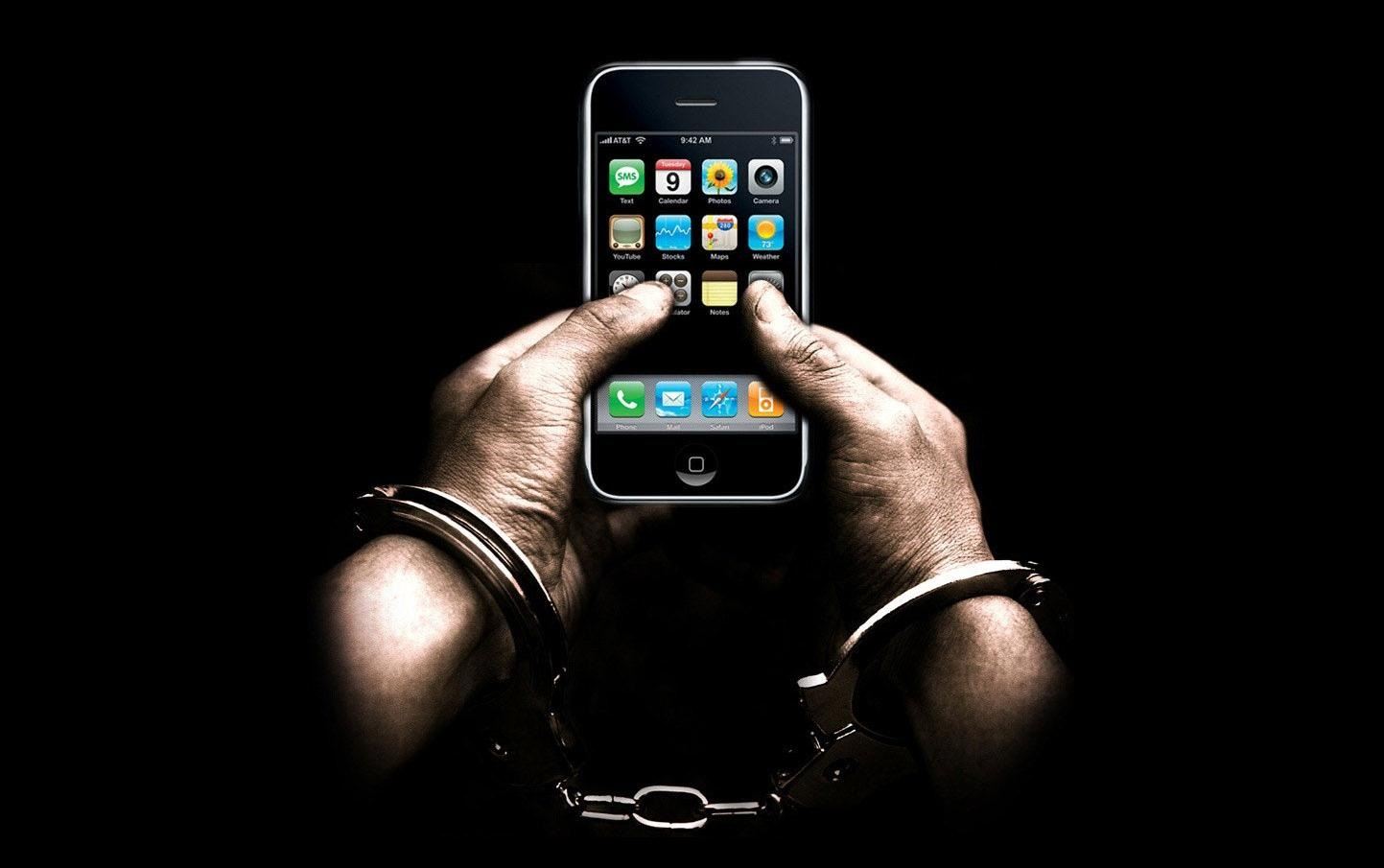
I had my wallet stolen a few months ago, and I knew I would never see it again. My biggest gripe was not the credit cards in there, since they're easily cancelled, but the gift cards. I had some pretty good gift cards in there, and there's no way to get those back.Your wallet is probably the one of the most frustrating things you can ever lose, but one item that might top it is your cell phone.My phone not only costs more than my wallet, but has just as much information—if not more—about me on it. Banking apps, contacts, my home address, Facebook login, etc. And then, of course, there's my Yahoo! Fantasy Basketball app (I'm currently in first place, suckers). Image via frontpagejunky.com Now, unlike your wallet, there are many ways to safeguard your expensive iPhone or Android device, if it ever comes up missing or stolen, even if it's on silent. There are also several ways to make your iPhone really difficult to unlock so that even if someone does grab it, it won't do them much good.But here is one method I'm sure you haven't thought of.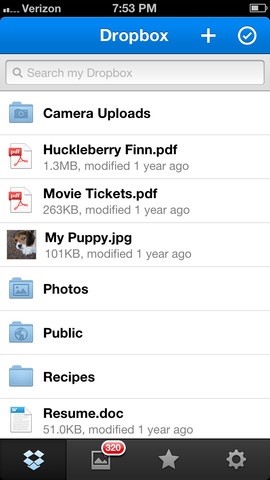
How to Use Dropbox to Find Your Stolen PhoneRedditor cwumed explains that if Dropbox is installed and set up correctly, any picture the thief takes will automatically be uploaded to your Dropbox account for your viewing pleasure. This way, you can get photo evidence of the thief and perhaps even decipher the location. Images via apple.com Of course, someone who has stolen your phone will most likely delete everything you have installed. But, if you're using an Android device, you can root your device and install a hidden .zip version of Dropbox deep down in the device, which would go unnoticed by most common thieves.You can probably also get away with doing this on an un-rooted device by unlocking the bootloader and flashing Dropbox to the system level, giving it root access.But, if a thief actually knew what he/she was doing, they could simply boot to recovery mode, format /system, and flash a new ROM onto the device. Or, they can hack into your Dropbox account to uninstall it via the website. Is this Dropbox hack the most efficient anti-theft method? Of course not. Especially if you have an iPhone (like me). But, if combined with a few of the other apps and methods available, this can only increase your chances of recovering of your phone.If it's your laptop at risk, you can do some amateur sleuthing and try Backblaze, Google Street View, and Craigslist to catch the thieves, like Make did.
Photo by FrontPageJunky
How to Get Free Wi-Fi on All of Your Mobile Devices with
The Edge browser in Windows 10 may not be as bad as the previous Internet Explorer avatars. Here are 4 great things you probably didn't know about.
Get to know Microsoft Edge - support.microsoft.com
Apple wants to keep your iPhone and iPad up-to-date. But you may want to go back to an older operating system. This is especially true if you're trying out a beta version of iOS on your iPhone or iPad.
How to Downgrade iOS 11 Back to iOS 10.3.3 on Your iPhone
How To Overclock GPU - Beginners Guide (CAM 3.1) TechSource. Loading Unsubscribe from TechSource? A tutorial on how to overclock your GPU using the CAM 3.1 software.
How to overclock: it's easier than you think | PCGamesN
Chicago style formating; APA Formatting: a Guide to Formatting Your Essay Using APA Style. APA is the largest scientific professional formatting style, which most colleges and universities endorse. Using APA, as your favorite format style can be a good decision if you understand the basic elements required in the same.
How To Unlock Motorola Phone, Tablet Bootloader [Any Android]
This video tutorial will show you how to build a slide mechanism for a pipe CNC router. It is possible to build this CNC within a weekend, if you have all of the correct parts. In addition, manual cutting and power tools are at a minimum. So far, the only major tool that you'll be using is a hacksaw to cut-off some threaded rod (very simple).
How to Make the gantry linear slide bearings for a CNC router
How to Mirror Your iPhone or iPad's Screen on Your Windows PC Lori Kaufman @howtogeek Updated July 30, 2016, 11:51am EDT With AirPlay, you can mirror your iPhone or iPad's screen on your Mac or your Apple TV .
About the 'Trust This Computer' alert on your iPhone, iPad
Article: Austin has been hit by 4 bombs in 3 weeks. The president is silent.
Facebook cleansing: How to delete all of your account activity.
If you're having a little trouble operating your newly purchased Samsung Instinct cell phone, let Sprint help you out. This Sprint video mobile phone tutorial takes you through every step necessary to fully familiarize yourself with the Instinct cell phone by Samsung. This instructional tour will
Samsung Instinct Cell Phone: How to use it as a modem
News: Google Finally Releases ARCore 1.0 for Android Users, Adds Google Lens to Photos App By Tommy Google Docs Meets Instagram in Google's Next Social App
Google (@google) • Instagram photos and videos
Ever since iOS 11, there's been a little drawer at the bottom of conversation threads in the Messages app. That drawer houses what Apple calls "iMessage apps," even though they also work in regular text messages. These apps are convenient for various reasons, but if you don't use any of them, it's
Smart Launcher 5 - 2019 Custom home screen - Apps on Google Play
A proxy server sits between your computer and the Internet. They're often used to filter out unwanted sites and they can help boost connections in certain circumstances. You can bypass the server
How to Bypass an Internet Filter With Tor: 7 Steps (with
'Metaphor' Exploit Threatens Millions of Android Devices—Here
0 comments:
Post a Comment