How To: This App Saves Battery Life by Toggling Data Off When You're on Wi-Fi
One of the biggest causes of smartphone battery drain is the mobile data connection—particularly if you live in an area with poor reception. But, chances are, you don't actually need this connection most of the time, because you're probably connected to Wi-Fi for a good chunk of the day, which uses far less battery life.Nonetheless, even when your phone is connected to a Wi-Fi network, it still maintains its connection to the cellular network so that you can receive phone calls and SMS messages. Yet, many carriers—AT&T, T-Mobile, Sprint, and Project Fi, among others—offer Wi-Fi calling these days, so if you use WhatsApp or Facebook Messenger instead of SMS, you don't really need to maintain this battery-sucking secondary connection.Don't Miss: 6 Ways to Increase Battery Life on AndroidWith all of this in mind, developer Nikhil Paranjape created a root app that automatically disables cellular data when you connect to a Wi-Fi network, then turns it back off when you leave. This effectively severs the battery-sucking cellular connection while you don't need it, saving tons of juice in the process.
Requirementsrooted Android device Android 5.0 or higher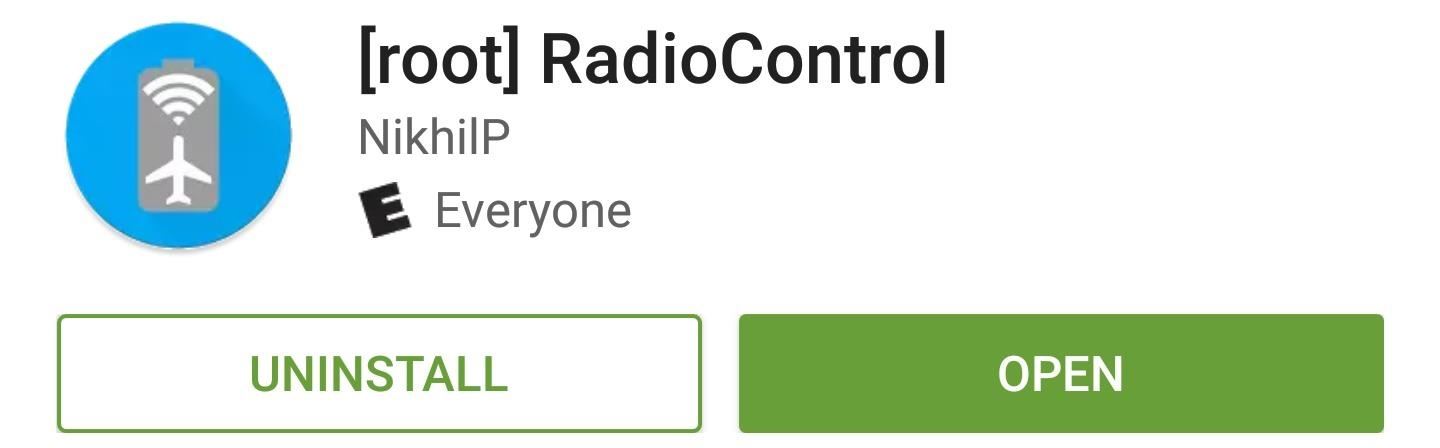
Step 1: Install RadioControlTo get started, the first thing you'll need to do is install the app, which is called [root] RadioControl.Install RadioControl for free from the Google Play Store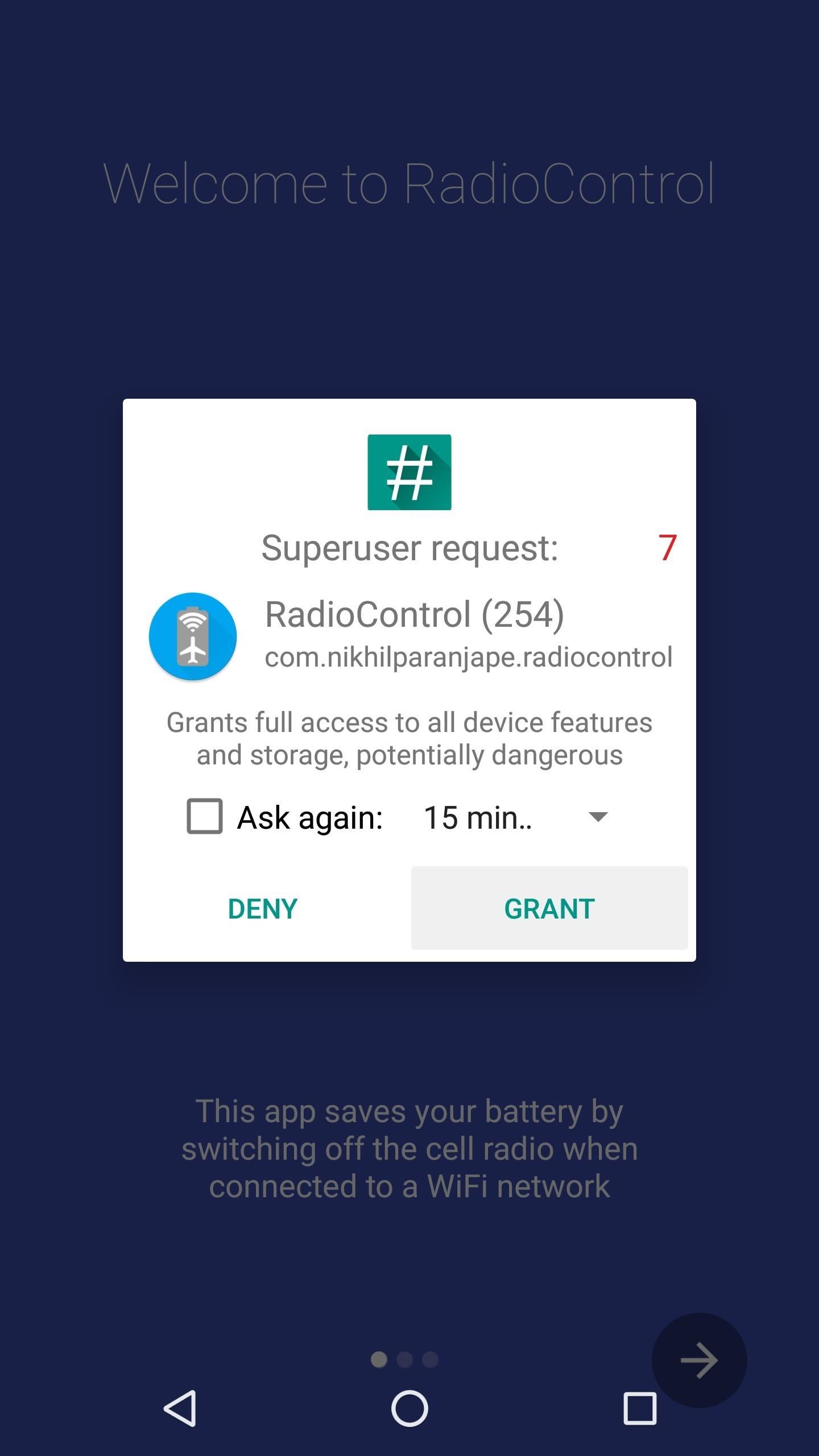
Step 2: Grant Root AccessWhen you first launch RadioControl, the app will ask for Superuser access, so tap "Grant" on the popup. From here, you'll be greeted by a set-up guide, so go ahead and read through this, then head to the app's main menu.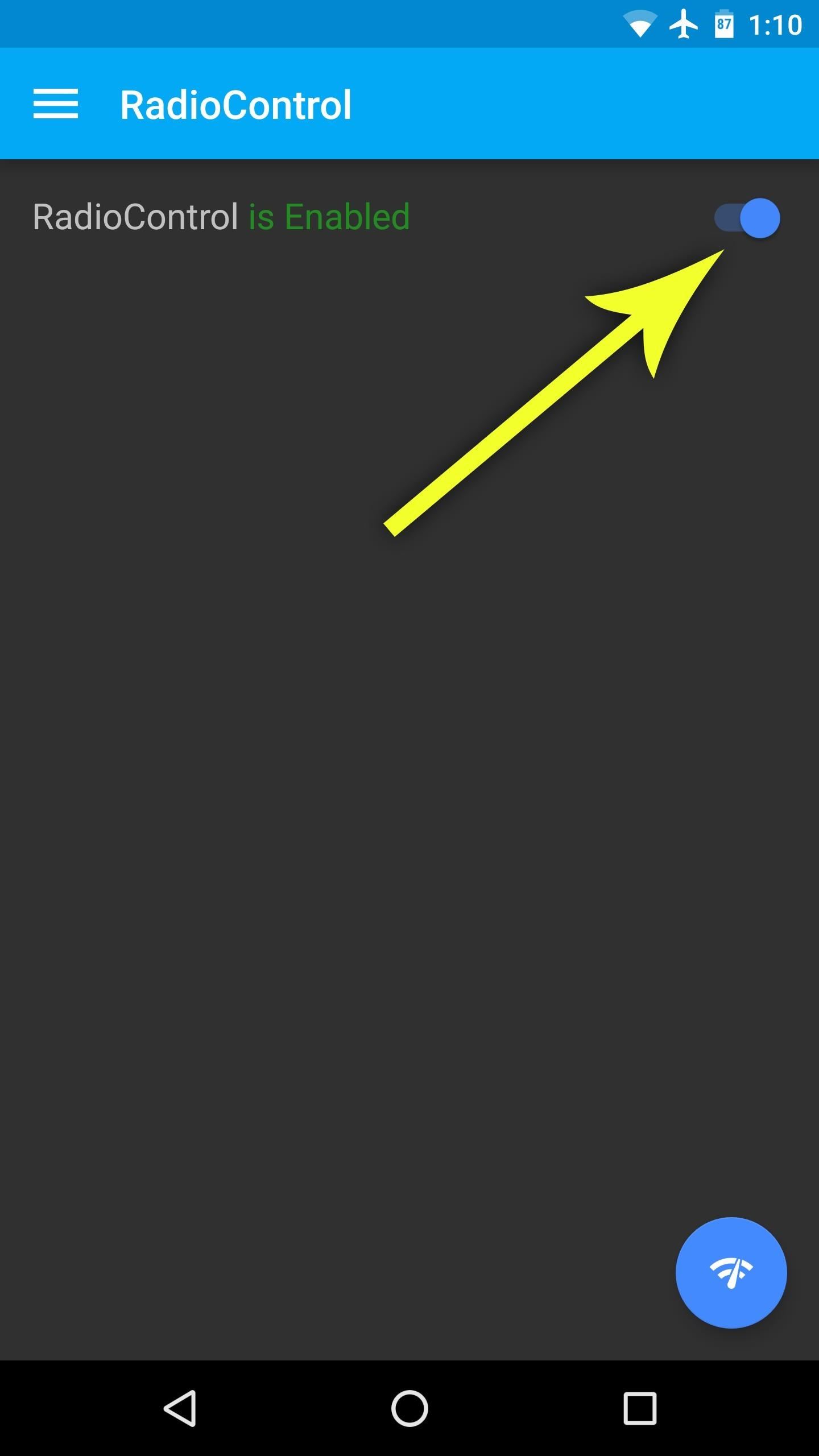
Step 3: Enable RadioControl & Adjust OptionsTo start saving battery by automatically disable cellular radios when you're on Wi-Fi, simply make sure the switch at the top of the app's main menu is enabled. Aside from that, you can blacklist certain Wi-Fi access points if you don't want this mode to be enabled automatically in some locations. To do that, head to the "Settings" entry in the side navigation menu. From here, select "Network Settings," then simply chose any Wi-Fi access point that you'd like to blacklist. From now on, your device will almost instantly enter this RadioControl mode when you connect to a non-blacklisted Wi-Fi network, but when you get out of range, cellular connectivity will be restored automatically.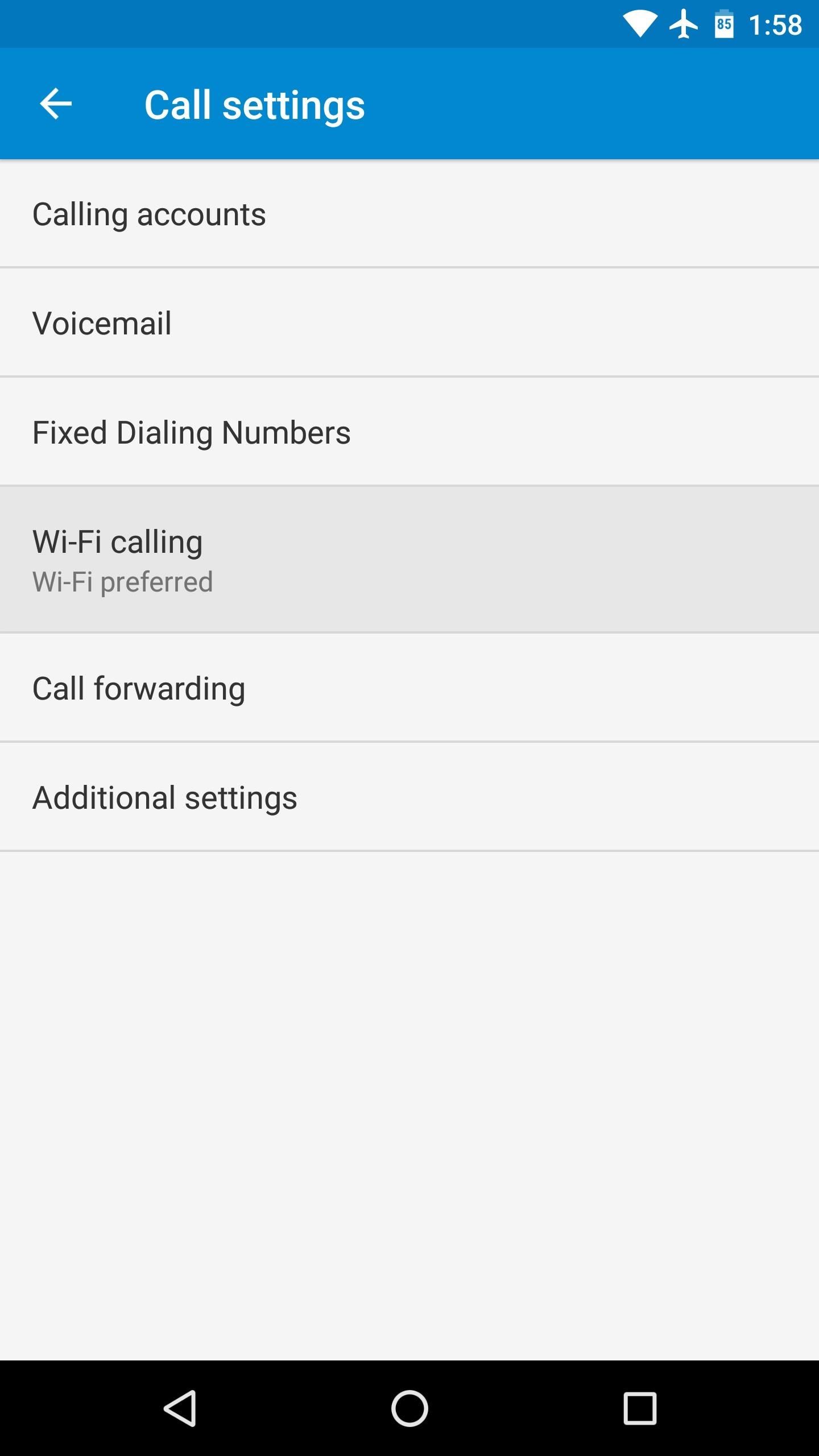
Step 4: Enable Wi-Fi Calling (Optional)Without a connection to the cellular network, you won't be able to make or receive phone calls in most cases. So to prevent this from becoming an issue, you should probably enable Wi-Fi calling at this point.This process will vary from device to device, but the first thing you want to do is look for a "Call settings" menu, either in Android's main Settings menu, or in your phone app's settings. From here, choose "Wi-Fi calling," then enable the feature, and set it to "Wi-Fi preferred." From now on, incoming and outgoing calls will be routed through your Wi-Fi connection, and you can verify this by checking the status bar at the top of your lock screen. Follow Gadget Hacks on Facebook, Twitter, Google+, and YouTube Follow Android Hacks on Facebook and Twitter Follow WonderHowTo on Facebook, Twitter, and Google+
Cover photo and screenshots by Dallas Thomas/Gadget Hacks
OTT M8 4K Android TV Box - we test out this great new KitKat powered box [Review] - Duration: 10:01. Red Ferret 951,523 views
The iPhone X displays the lock screen. He scans your face to "unlock" the lock screen, and then swipe up. This really makes the face ID faster. Yes, it is really helpful to unlock the lock screen if the notification preview is disabled while the locked messages are displayed after you scan your face.
iPhone X - FaceID Unlock Without Swiping Up? | MacRumors Forums
In case you hadn't heard, Google is now a legit cell service provider. Google Fi has its pluses and minuses, but the biggest upside is in the pricing. Depending on how much data you typically use, there's a good chance you could save a lot of money without sacrificing coverage by switching to Fi.
Here's How Much Money You Could Save by Switching to Google
At the top of your News Feed, click Photo/Video below Create Post. Select the photos you'd like to share. Hover over the photo you'd like to edit and click . Click to choose your edit option on the left. You can: Add a filter. Tag friends. Learn more about how tagging works. Crop your photo. Add text. Add stickers.
How to turn Portrait Mode photos into 3D photos on iPhone
The bleeding edge: If having the coolest, most cutting-edge technology matters to you, the iPhone XS series is your only choice. It's the only current iPhone that offers an edge-to-edge OLED screen, an HDR screen, IP68 waterproofing, and a top-of-the-line camera. The biggest and the best: The iPhone XS is the top of the line model. It's got the
HideMyAss™ Fast & Secure VPN | 100% Reliable & Easy-to-use
AD
You can now group iPhone notifications per app or sender. Let this article guide you. With the rolling out of iOS 12, Apple made changes to help you easily have control over your notifications. One way of having better control of your notifications is to have them grouped into topics, sender, or app types.
iOS 12 Hands-on: Grouped Notifications And Instant Tuning
Apple doesn't cover water damage under its regular warranty, so if your device does go kaput, you're hooped. Without AppleCare+, water damage repair will cost your up to $549 for your iPhone XS. How to fix iPhone or iPad water damage. If your iPhone or iPad was fully submerged in water for any length of time, there is no guaranteed fix for
Water and other liquid damage to iPhone or - Apple Support
In this video tutorial, viewers learn how to sync contacts between a Mac and Windows mobile device. Users will need to download and install the program, Sync Mate 2. Begin by opening the program and connecting the device to the computer. Under Synchronization in Plug ins, check the Contacts box
How to Sync Your Data Across Multiple Devices
Essential — the smartphone company started by Android co-founder Andy Rubin — is set to release its bezel-less smartphone before the end of June. The highly-anticipated phone is set to be stocked full of features, including an edge-to-edge display, magnetically-connecting 360-degree camera, rear fingerprint reader, and much, much more.
Carrier-branded Galaxy S9 models come with a ton of bloatware that you usually can't get rid of without rooting. With a little digital elbow grease, however, there is a way to disable bloatware on your S9 or S9+, and it's a lot safer that attempting to root and modify you precious device.
The Safest Way to Disable ALL Bloatware on Your Galaxy S10
How to Hear TV Sound Without Blasting Everyone Else Out. People of all ages may have difficulty hearing the TV. Turning up the volume too loudly on your TV can disrupt your neighbors or make it difficult for you to watch TV with other
Make Your iPhone Louder with This Trick (IT ACTUALLY WORKS
Boost Performance and Reduce Lag-Delays on Your - DroidViews
Increase iPhone Security with an Easy-to-Remember Passcode
My Next Car how to video series - how to restore factory settings in Peugeot 308 iCockpit (2015, 2016 and 2017 Europe model). You use this if you want to return to the default values present when the vehicle was new.
How to find, install, rearrange, and delete apps on your
0 comments:
Post a Comment