HBO Now 101: How to Cast Shows & Movies to Your TV
While HBO Now does not support offline viewing yet, your smartphone is the perfect way to watch your favorite shows and movies on-the-go. Whether you're in a hotel running off Wi-Fi or you have an unlimited plan and are on the bus, if you want to binge some Game of Thrones, the HBO Now app is there for you.But what about when you're at home? Sure, you can keep watching on your smartphone screen, but that dragon doesn't really feel quite as alive that way, does it? In many cases, you're going to want to watch on your TV. How is that possible if you only have HBO Now on your smartphone? Not all smart TVs have HBO Now apps available for them, such as Vizio models.Don't Miss: How to Manage Your HBO Now Watchlist on Android or iOSThe answer is by casting that video, either to a Chromecast connected to your TV, an Android TV, or an Apple TV. Don't know how to cast? No problem! Just follow the instructions below to find out how.Unfortunately, HBO Now does not offer support for DIAL (Discovery and Launch) like Netflix and YouTube do, which means neither of the two options below will work for Roku or Amazon Fire devices. You won't even be able to send video to the HBO Now app on your PlayStation. I know, we're bummed, too.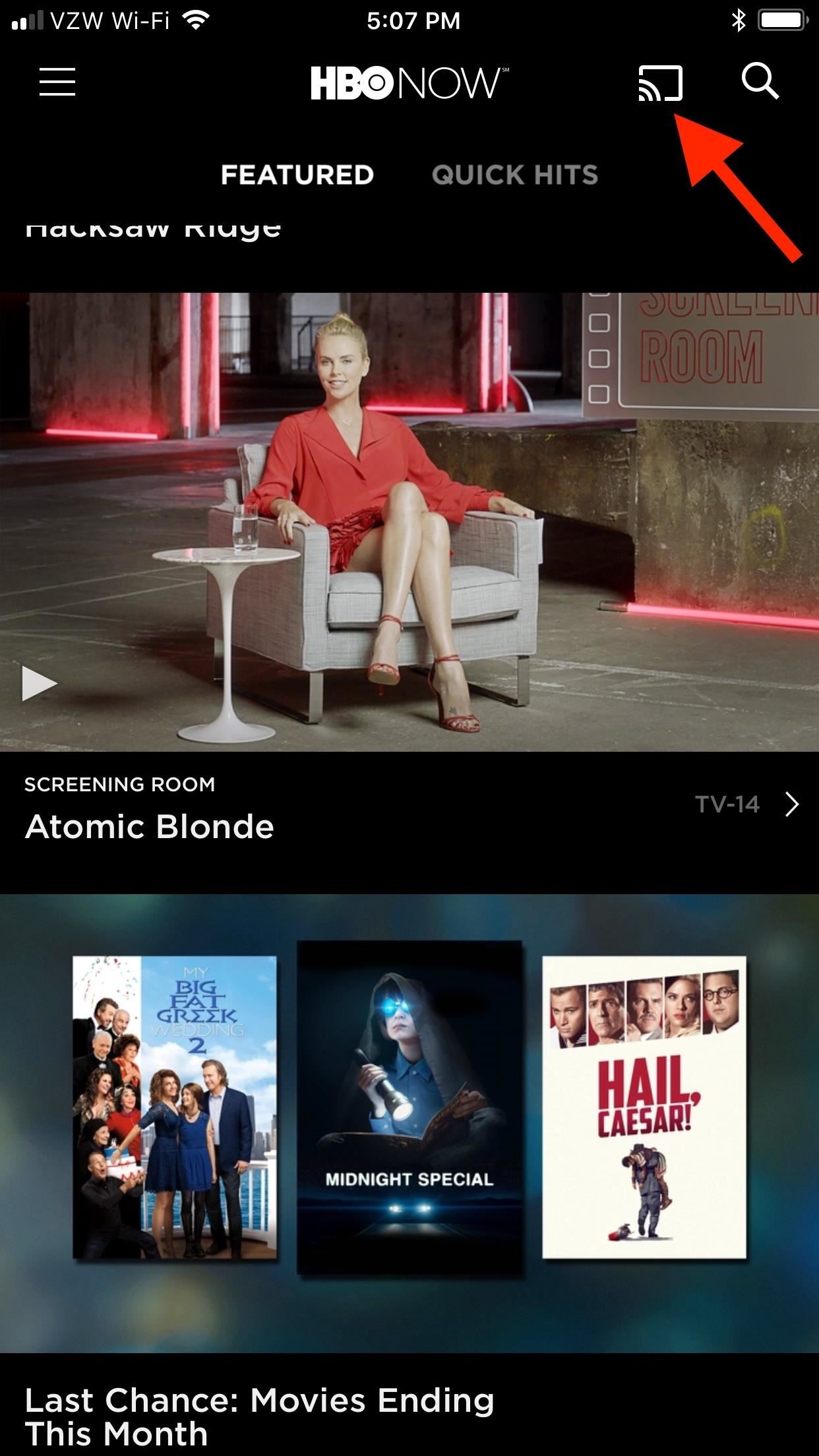
Google Cast (Any Phone)For Google Cast, you will need a Google Cast-enabled device such as a Sony Bravia smart TV, Nvidia Shield, Android TV box, or a Chromecast dongle. With Google Cast, you don't need the HBO Now app installed on your compatible device, only on the smartphone, saving you a step.This feature works on any mobile device running iOS 10.0 and higher or Android 5.0 and higher. To try it out, just follow these steps:Make sure both your smartphone and your Google Cast device are connected to the same Wi-Fi network. Make sure your compatible device is connected to the actual internet, not just the Wi-Fi network. Open the HBO Now app on your smartphone. Tap the cast icon and select the device you wish to cast to. Choose a video to watch, and the title will cast automatically to the TV. Once the video loads up, your iPhone or Android device will give you on-screen controls to skip forward 30 seconds, skip back 30 seconds, pause, or play the video, as well as turn on closed captions. Go ahead and browse HBO Now from here, or leave the app altogether — the video will continue to play.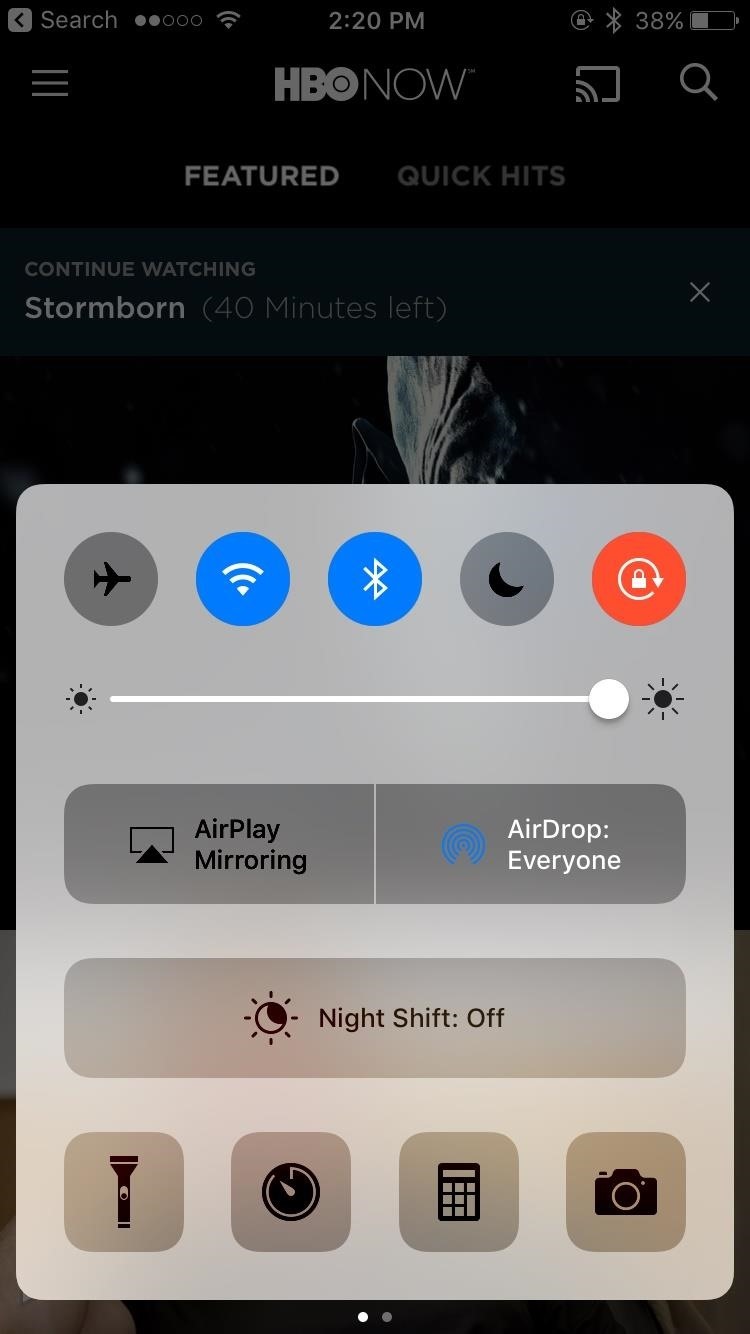
AirPlayIf you have an Apple TV (2nd Generation or higher), AirPlay is only a tap away. AirPlay is basically Apple's version of Chromecast. iPhones can beam their content to an Apple TV, with two different approaches — screen mirroring or casting video content only. AirPlay is available on iPhones running iOS 4.2 or higher.Don't Miss: How to Manage Parental Controls on HBO Now to Block Mature ContentScreen mirroring will beam the contents of your entire display to your TV. Anything and everything that appears on your iPhone will be broadcast for anyone in sight, so make sure you understand that before following these steps:Make sure the Apple TV is connected to the same Wi-Fi network as your iPhone. While in the HBO Now app on your iPhone, swipe up from the bottom of the display to reveal the Control Center. Tap "AirPlay Mirroring" or "Screen Mirroring," then choose your Apple TV. If a passcode appears on your TV screen, make sure to input that into the spot on your iPhone to continue. If you're just looking to cast HBO Now to your Apple TV, I'd recommend going with this second solution. Your iPhone's secrets will stay safe — only the HBO Now content you'd like to see on your TV will be broadcast:Make sure the Apple TV is connected to the same Wi-Fi network as your iPhone. Make sure both devices are connected to the internet. While in the HBO Now on your iPhone, choose a video and play it. Tap the AirPlay icon, which looks like a TV with a triangle on the bottom. Select your Apple TV. Disconnecting is just as easy — tap the AirPlay button, then tap iPhone.HTC devices — starting with the HTC 10— can also use Apple's AirPlay. To connect with an HTC device, you will have to go through the HTC Connect app instead of the Control Center.That's all there is to casting with HBO Now. If you have a smartphone and any of the above compatible devices, you have all you need to get started.Don't Miss: How to Cancel Your HBO Now SubscriptionFollow Gadget Hacks on Facebook, Twitter, Google+, YouTube, and Instagram Follow WonderHowTo on Facebook, Twitter, Pinterest, and Google+
Cover image and screenshots by Jake Peterson/Gadget Hacks
One of those is the new Titan M security chip which is built into the device. Now, Google is detailing a few ways in which that chip makes the Pixel 3 its most secure smartphone to date. The best
Google talks up Titan M security chip in Pixel 3 | PhoneDog
Top Gray Hat SEO Techniques to Uplift Your Website Rankings; Black Hat SEO techniques to Avoid at All Cost in 2019; Final thoughts about white hat SEO techniques in 2019. If you want to increase your search traffic, using White hat SEO techniques can really help.
White Hat SEO: The Definitive Guide (2019) - Backlinko
As you can see, there are a number of reasons to try out this DIY WiFi antenna, or a cantenna, also known as a tin can WiFi antenna. Tin Can DIY WiFi Antenna (Cantenna) This is so frugal it may just put Belkin out of business if we all made one of these bad boys! Use an old tin can from dinner and have the range you need for less than a meal at
How to Make a Long Range Wireless Antenna | It Still Works
Image: Instagram. One caveat: In order for you to share a story post the original poster needs to have a public account. That means that even if they're your friend and you can see the post, you
Share with Your Close Friends on Instagram Stories
How to Save Custom Shooting Presets in Filmic Pro So You Don't Have to Adjust Settings Later for Similar Shots. 03 Friday May 2019
How To: Save Custom Shooting Presets in Filmic Pro So You Don
Stock apps, whether they are made stock by Google, Samsung, or your carrier, can not be uninstalled. They can be disabled usually by going to Settings>Apps, clicking on the app in question (like the internet) and then the disable button. Some stock apps won't have that option, but that's the only way to disable an app.
Samsung Galaxy S5 User Guide - Tips, Tricks and Hacks
Snapchat is a popular social networking and messaging app for both iOS and Android, and you can add various effects to your photos and videos using the app. To get effects on Snapchat, you might consider using lenses (i.e. face effects), applying filters, trying the face-swapping feature, adding typed text, decorating with stickers or emoji, or
SyVid is going to save a lot of time by automating the syndication of your videos by posting to multiple video sites. You definitely need this service now and in the future.
Vid Octopus - Video Uploader 1.0.10 APK - com.drizzlez
If your Galaxy S7 or S7 Edge ever freezes up, or if you're stuck at some menu, then you'll be happy to know there's a way to force it to reboot. With so many different companies creating Android smartphones and tablets, it can be frustrating to see one trick work for one device but then not work for another.
How To Restart the Galaxy Note 9 when the device is not
Introduced in 9.3, Night Shift makes the screen easier on your eyes by adjusting brightness and colors depending on the time of day. Low Power Mode is Apple's iOS 9.3.2 lets you use Night Shift
Five ways to deal with night shifts - Medical News Today
How to Block a Website with Firefox Add-ons. Firefox add-ons are extensions that can be added to Firefox and carry out special functions. You can find them on Firefox website. Here we describe how to block a website with the most popular for this add-on BlockSite.
How To Block a Website On Firefox - YouTube
Import the song into iTunes by double-clicking on the song in Finder. The file will now be added to iTunes as a ringtone. Connect your device to iTunes in order to download the file snippet onto your phone.
How to find your custom ringtones after iTunes dumped them
Root Nexus 6P Android 8.0 OPR5 Details: This update only brings a newer security patch with some bug fixes however, you can read about the changes of Android 8.0 Oreo right below. Android 8.0 Oreo brings several new features to the Android platform. Unfortunately, Nexus 6 has been dropped from official support by Google.
How to root Android 8.0 Oreo with SuperSU zip or Magisk
What is this page? We get many requests by developers to advertise their app. This wiki is primarily a place for archiving their apps. Active reddit developers are allowed to advertise their applications in self-posts, but unfortunately with the way reddit works your post may only be seen for a single day or not at all if it gets downvoted.
Video | news.com.au — Australia's #1 news site
0 comments:
Post a Comment