How To: Unlock Android Pay on Your Phone Right Now
In response to the success of Apple Pay and an attempt to stave off the appealing Samsung Pay service, Google is completely revamping Android's mobile payments system. Instead of just using Google Wallet as an app to make payments with your phone, a new service called Android Pay, with an extensive underlying framework and API, will soon make its debut—and maybe even sooner than you'd think.Android Pay's official launch date is unknown, but the underlying elements that make it all tick are already starting to roll out to Android devices. In fact, Android Pay is so far along in its development that you can give it a test drive right now.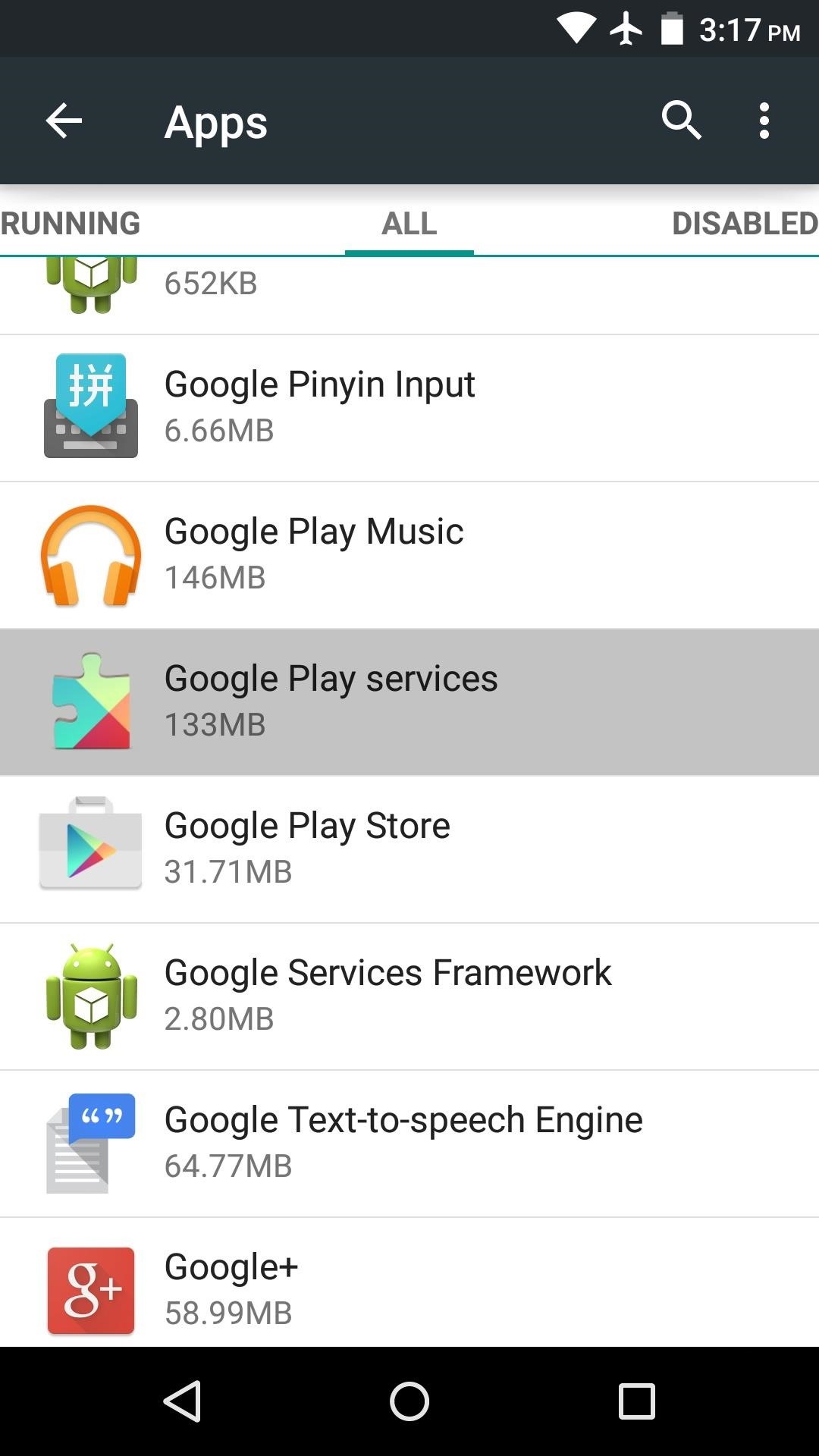
Step 1: Make Sure You're Running Play Services 8.1 or HigherAndroid Pay functionality is built into the latest version of the Google Play Services app, which gets updated silently in the background on Android devices. This means you may already have the latest version, so to check, head to Settings -> Apps -> All, then select Google Play Services and verify that the version number is at least 8.1.03. If you don't already have the latest version of Google Play Services, you can sideload the update from APKMirror at this link. Understand, though, that there are different variations of the Play Services app, and it's very important that you install the right one for your particular device. The last three digits (after the hyphen inside the parenthesis) indicate the variant of Play Services, where the first digit signifies your Android version, the second indicates your processor architecture, and the third represents your device's DPI value. For a list of the meanings behind each number in the three-digit code, see the download page for any Google Play Services 8.1+ version on APKMirror. But as an easy way to tell, check the last three digits of the version you have now, and simply match it (though if your current version is "-4xx" now, the new version will likely be "-2xx").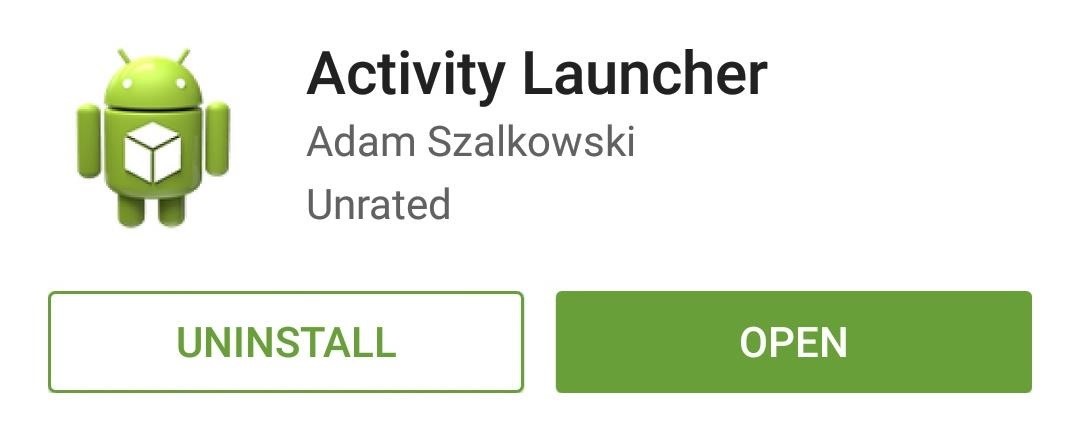
Step 2: Install Activity LauncherAndroid Pay functionality is hidden inside of the latest version of Google Play Services as an activity, so to try it out, you'll need an app that is capable of launching activities. A great option is Activity Launcher, which can be installed for free on the Google Play Store. Though if you use Apex, Nova, or another third-party launcher, you may already have this functionality—but to keep this guide as broad as possible, we'll show a method utilizing the app above.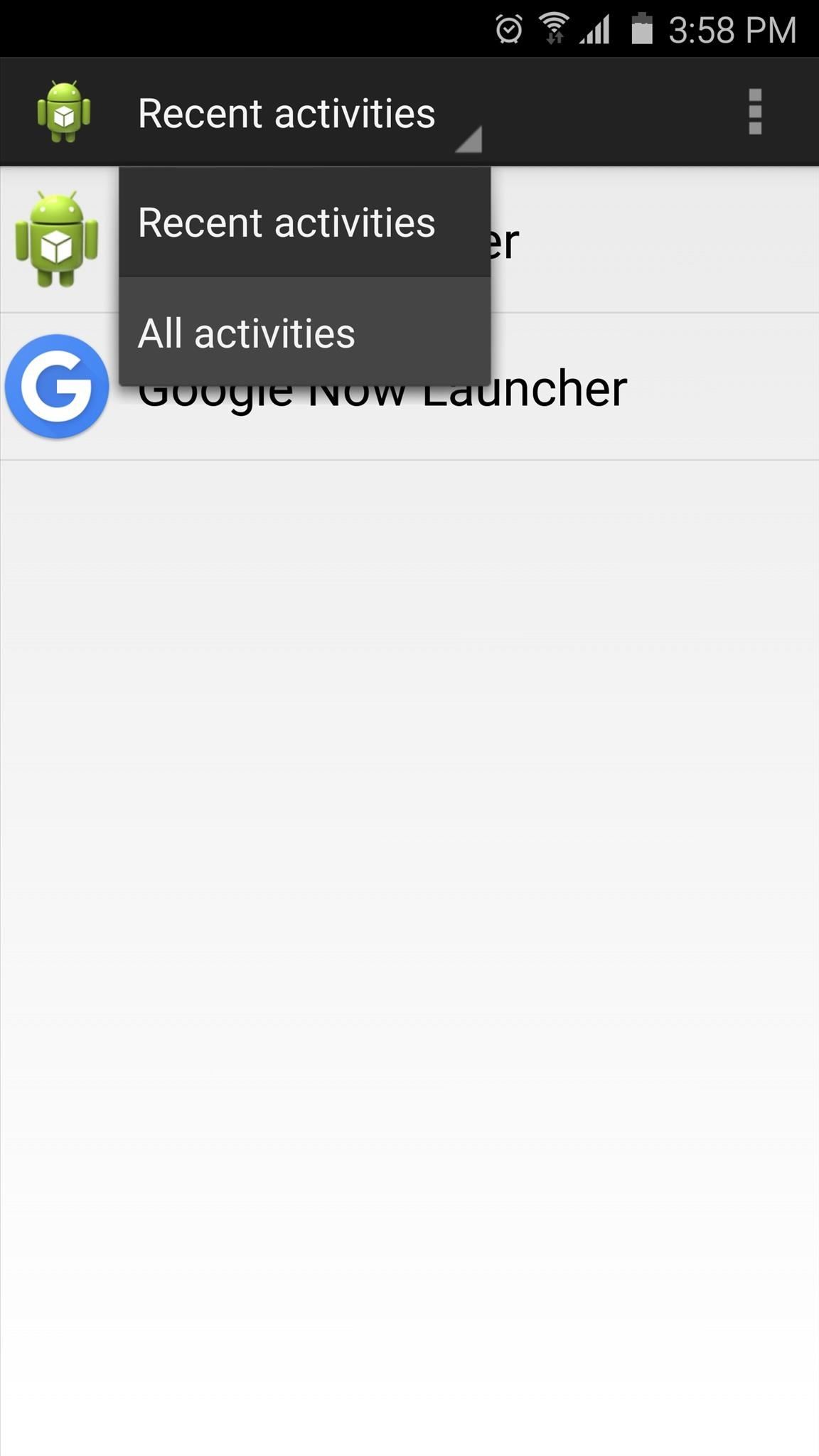
Step 3: Launch the Android Pay ActivityOnce you have Activity Launcher installed, go ahead and open the app. From here, use the drop-down menu at the top of the screen to select "All activities," then scroll through the list and expand the Google Play Services entry. This is where you should find an "Android Pay" listing, so go ahead and tap it.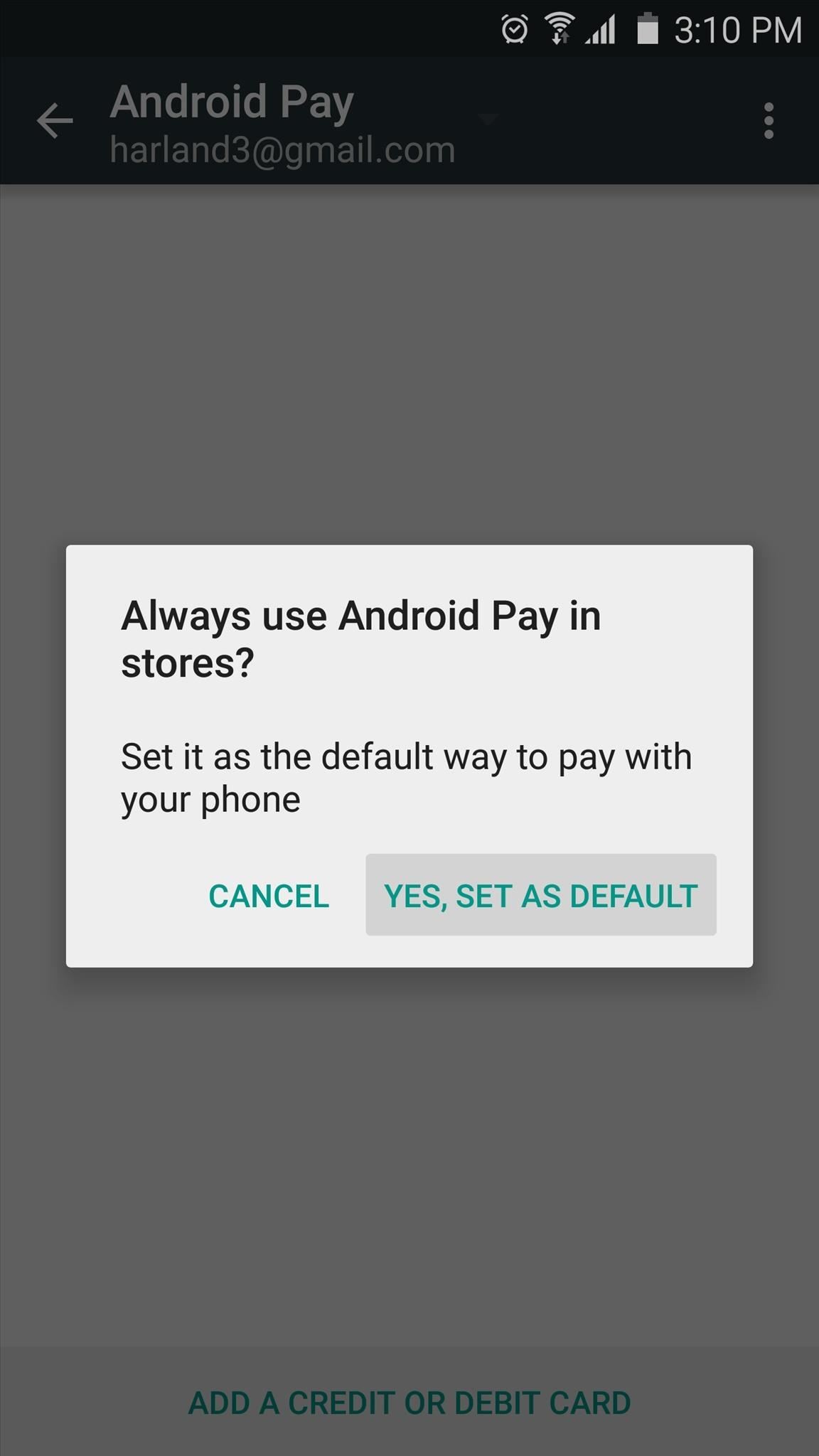
Step 4: Set Up Android Pay & Add a Credit or Debit CardFrom here, Android Pay will ask if you'd like to set it as your default Tap and Pay payment method. Press "Yes" on this popup, then select Android Pay from the following menu. When you're done here, hit your device's back button to head back to Android Pay setup. Next, tap the "Add a credit or debit card" button at the bottom of your screen, then if you've already added a card in Google Wallet, you can select it from the following menu. Otherwise, tap "Add new card," then use your phone's camera to scan a credit or debit card. From here, enter in any missing information, then press "Continue" to confirm your card details. When that's done, read through the terms and conditions, then press the "Accept" button at the bottom of the screen. It's at this point where you'll know if you can use Android Pay right now, or if you'll have to wait until the official rollout. If it's working on your device, you should see a message saying "Card Added," in which case you can start using Android Pay right away. Just make sure you have lock screen security enabled on your device, then scan your fingerprint or enter your PIN, and you'll be able to make payments by tapping the back of your phone to a compatible terminal.So far, I haven't been able to get Android Pay working on either of my devices, but they're both rooted and running custom ROMs. Did Android Pay work for you? Let us know in the comment section below, or drop us a line on Android Hacks' Facebook or Twitter, or Gadget Hacks' Facebook, Google+, or Twitter.
The Best HDMI Adapters to Turn Your Galaxy Note 9 into a DeX
Lollipop API for controlling the Alarm icon in status bar I would like to know how to turn on / off the system Alarm icon in the status bar as shown in this image: From what I understand about the system, and what I've read in the past, it is controlled by the built in system alarm clock app.
How To: Get Android 9.0 Pie's Volume Slider on Any Phone & Control Media Volume by Default News: New Google Chrome Update Lets You Scroll Through Websites Without Fear of Page Jumps How To: Use Your Android's Volume Keys to Move the Cursor in Any Text Field—No Root Needed
9 Alternative Uses for Your Android's Volume Keys « Android
Text messaging may no longer be a feature in Hangouts . SOFTPEDIA® NEWS Play Store to find a new alternative. SMS through user Google Voice numbers can still be sent started rolling out
Google updates Hangouts app to support merged SMS
This should work on any Android device running 5.0 Lollipop, but note that it requires root, and this mod may cause some issues with the Play Store app. I'll be using the Samsung Galaxy S6 Edge
Install Galaxy S9 Apps and Theme on Your Android | DroidViews
This is a quick tutorial of how to download music from soundcloud on android. Its a very simple process it is very handy if you are going to an area without an internet connection and you still
How To Download Soundcloud Songs On Your Android Device
Website Design Tutorial for Xara Web Designer learning how to switch between single page view vs. multi-page view. When working with your web design it is important to understand, which website design view is best for completing your project.
Safari 101: How to Use the Reading List to Save Articles
Of the probable hundreds of settings in Windows, there are only a handful that you may use on a daily a basis. Windows 10 makes it easier to get to those settings by putting them in the Action
Highly Useful Tips And Tricks To Control Windows 10
Fix "Contacts Disappeared from iPhone X/8/7/6s/6/5s" in iOS
How To: Install Nintendo DS Clone for iPhone and iPod Touch How To : Play NES Game ROMs on Your iPad or iPhone—No Jailbreak Required How To : Jailbreak iOS 9 on Your iPad, iPhone, or iPod Touch
How to Set up the internet on iPhone clones (i68, i9, etc
News; The best Android apps to download in 2019 The best free and paid-for Android apps. Shares. offer something so great that it becomes one of the must-have apps that has to be
10 must-have apps for your new Android phone | Greenbot
In what is likely the largest single-version update to Chrome OS ever, we're seeing massive steps forward across the entire UI for Chrome OS 70.
Bruteforce Module Features? « Null Byte :: WonderHowTo
Amazon beat them both to the punch and will give you 5GB of free cloud storage for your music. Play your music via the web or stream it right on your Android device using the Amazon MP3 app, which also gives you access to buy music directly from the Amazon MP3 Store.
Best iOS and Android apps for streaming OneDrive music
News: Apple Just Released iOS 12.2 for iPhone How To: Get iOS 5 for Your Apple iPad, iPhone or iPod Touch News: iOS 11.2 Released to the Masses with Bug Fixes, Apple Pay Cash & More New Features News: iOS 11.2 Developer Beta Released — Wallpapers, Tweaked Emojis & More
Apple releases iOS 11.2 with Apple Pay Cash, fast wireless
Sure, the tablet has a microphone, but users need to download a third-party app to use the iPad like a voice recorder. IRECORDER - VOICE MEMOS, AUDIO RECORDER, AND MORE is a free voice recorder useful for people who want to record their own voice or someone else's, such as students, businesspeople, or musicians.
Record, Edit, & Upload Your Own Podcasts Using Your iPhone
0 comments:
Post a Comment