Coinbase 101: How to Send & Receive Bitcoins & Other Cryptocurrencies
With all the hype surrounding meteoric rise of Bitcoin (BTC), Litecoin (LTC), Ethereum (ETH), and Bitcoin Cash (BCH), it's easy to overlook the fact that you can send and receive cryptocurrencies as a form of payment. And thanks to Coinbase, sending and receiving digital coins couldn't be any easier.Unlike buying and selling, Coinbase doesn't charge any fees when it comes to sending and receiving cryptocurrencies. Due to the nature of the blockchain, however, transaction fees are incurred whenever digital currency is sent from one wallet to another, and can vary from coin to coin, but also in relation to USD. If you'd like to learn more about the average fees for bitcoins, litecoins, ethereum, and bitcoin cash, head over to Bitinfocharts to get a clearer picture.Don't Miss: How to Buy & Sell Bitcoin, Bitcoin Cash, Ethereum & Litecoin That said, sending and receiving digital currencies on Coinbase is easy once you have your account set up, and the process is the same regardless of whether you're using an iPhone or Android device. We've covered the process in more detail below, so read further learn more about sending and receiving cryptocurrencies.
Step 1: Pick a Cryptocurrency to Send or ReceiveTo get started, open Coinbase and access your wallets by tapping on "Accounts" at the bottom of your screen. From there, tap on the wallet you wish to conduct a transaction with.You'll now be taken to that particular coin's wallet, which shows your transaction history. We'll use Bitcoin Cash (BCH) for the rest of this guide, but the steps are exactly the same regardless of which cryptocurrency you choose.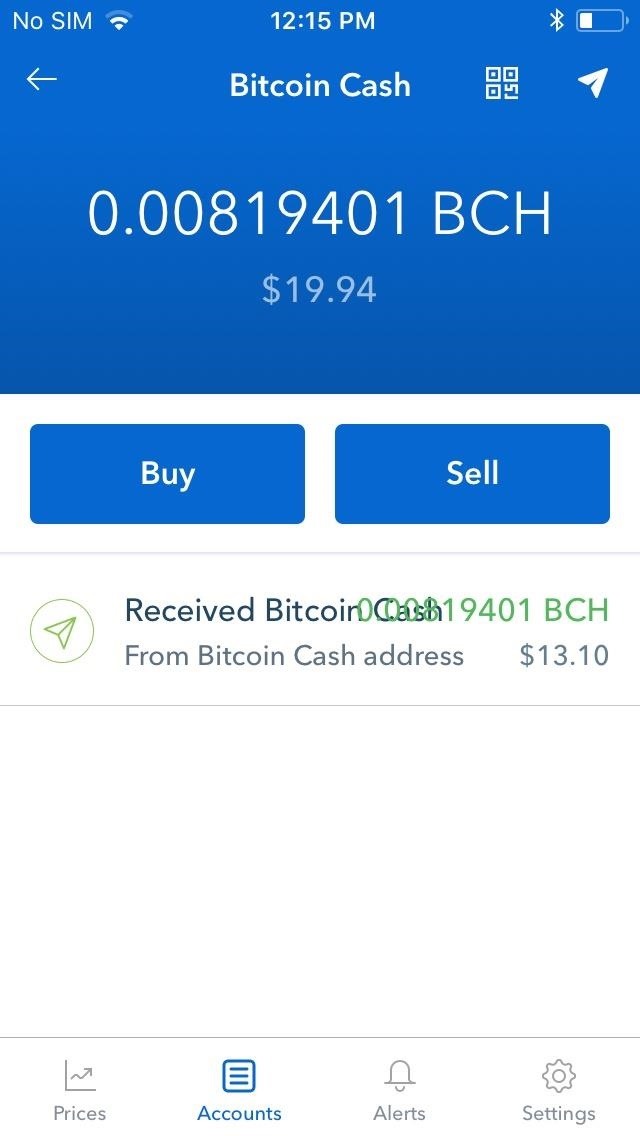
Step 2: Send Bitcoin CashTo send bitcoin cash, first tap on the paper airplane button in the upper-right corner of the screen. Inside the "Send" page, pick the amount of BCH you want to send.You can choose between BCH or USD by tapping on the arrows next to the denomination to rotate between the two. If you go with BCH, you have the additional option of sending the entire content of your wallet by tapping on the "Use Max" button below the BCH amount. Once you're satisfied with the amount of BCH you want to offload, tap on the blue "Send" button (iOS) or hit "Continue" (Android). You'll now be taken to a confirmation page to enter the recipient's address and any additional notes you may have.If your recipient has a Coinbase account, you can simply input the email address associated with his or her account. If you're sending to a wallet that's not connected to Coinbase, you'll have to either input or paste the exact wallet address, or use your phone's camera to scan a QR code. To use the latter, tap on the QR button to the right of the recipient's address tab, then grant Coinbase access to your phone's camera from the permission prompt that appears. Now, use your phone's camera to scan the QR code of the wallet you're sending BCH to, and its address will automatically populate the recipient's address tab. Tap on "Send" in the upper right corner of the screen once the address has been populated. Coinbase will send out the funds and take you back to your BCH wallet page, showing your most recent transaction at the bottom.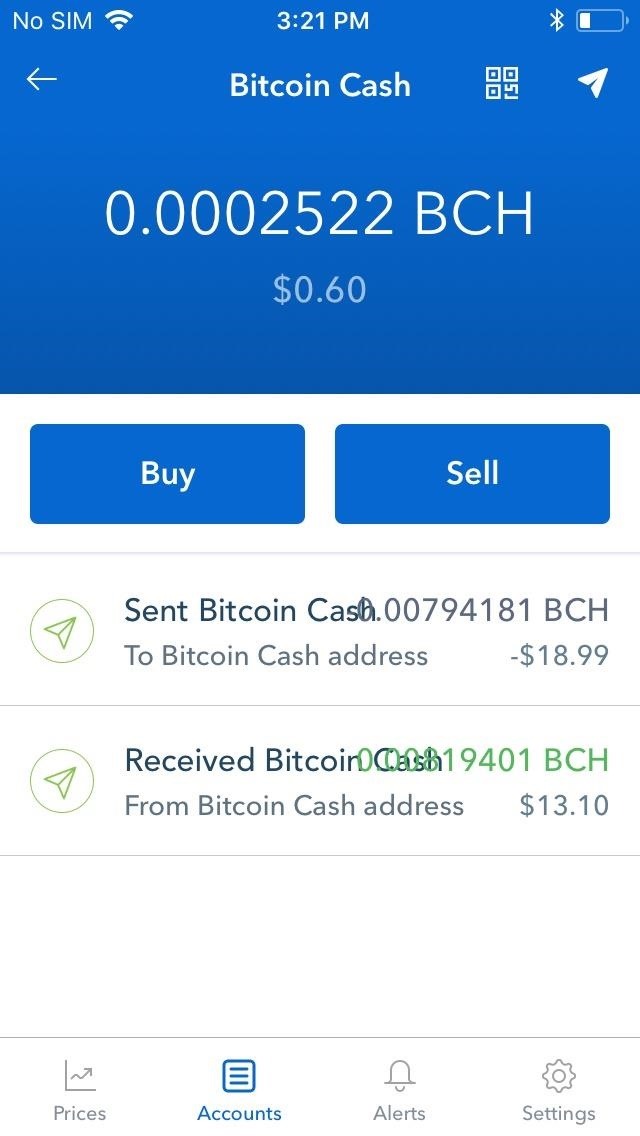
Step 3: Receive Bitcoins (Optional)Receiving any cryptocurrency — no matter its current price — is always awesome. To receive BCH, start off by tapping on the QR button next to the paper plane icon in the upper-right corner of the screen within your BCH wallet page. You BCH address will now appear in QR form, so if you're doing a face-to-face transaction, simply have the sender scan it using the same method outlined in Step 2 above. If the sender is farther away, either tap on "Share" or "Copy Address" if you have an iPhone, or simply "Copy Address" for Android users to share your address to the sender by email or text message. Once the sender sends cryptocurrency your way, the pending transaction will be logged — usually within minutes — into the coin's corresponding wallet under the transaction history tab on the bottom half of your wallet. When the transaction finally clears, the amount received will be added onto your wallet's balance. Don't Miss: The Fees & Fine Print You Need to Know Before Trading Bitcoins & Other Cryptocurrencies on CoinbaseFollow Gadget Hacks on Facebook, Twitter, YouTube, and Flipboard Follow WonderHowTo on Facebook, Twitter, Pinterest, and Flipboard
Cover image and screenshots by Amboy Manalo/Gadget Hacks
Jun 30, 2017 · Thanks To Apple, Top Rival Samsung Keeps Winning have access to Samsung's OLED screens and offer Apple users the same beautiful screens. a report from ET News that Samsung is rumored to
How to Convert Your LG Optimus G into a Google Nexus 4
The Good The RIM BlackBerry Pearl 3G is a slim and compact smartphone with features like Wi-Fi, GPS, and 3G support. It has external media keys and the optical touch pad felt easy to use. The Bad
Review: RIM BlackBerry Pearl 8120 Smartphone | CIO
A built-in Bluetooth offers you master quality audio output for gaming, films and music and what not. A built-in Bluetooth speaker can be connected to your computer without any extra device. Through this piece of writing, I'll guide you how you will make it easy to connect a wireless speaker with your Windows 10 device.
How to Buy a Bluetooth Headset or Car Speakerphone
With Control Center, you can quickly take a picture, turn on lights, control your Apple TV, and more. You can even customize Control Center so you have instant access to the things you do most.
24 hidden iPhone settings you should know about | Popular Science
Signal 101: How to Verify the Identity of a Contact You're Communicating With How To: Keep Long Texts from Breaking into Separate Messages on Android Instagram 101: Change Your Profile Name on Instagram to Increase Search Traffic to Your Account
App for journalists: Signal, for securely communicating with
Make a $100 super bright cop Flashlight for less than $10. Brighter than SureFire! Easy to do! Check out my 'secret' classic videos:
Anyone who has rooted their Android device has likely used a tool called Android Debug Bridge, better known as ADB, at some point during the process.For most, that is their only interaction with the ADB, but to be a true Android power user, you need to really know the tools at your disposal.
[Guide] How To Setup And Use Fastboot - Android Forum for
News: Nexus 6P Bootloop Nightmare Turns Your Phone into a Fancy Paperweight News: Today Only—Huge Deals on the Nexus 6P, Honor 5X, & Moto X Pure from Amazon News: The 12 Best Smartphone Deals on Amazon Prime Day News: Huawei Flexes Their AR Muscles with AI-Infused Kirin 970
How to Swap the 'Back' & 'Recent Apps' Buttons on Your Nexus
Finally, an App That Forces Your Kids to Answer Your Calls
Warez Leecher Names - Ebook download as Text File (.txt), PDF File (.pdf) or read book online. Warez Leecher Names
News Roundup | Techrights - Part 85
techrights.org/category/news-roundup/page/85/?stories
If you want a Linux machine and don't want to worry that your build won't work, there are several vendors to choose from (one of which is Dell). If you want all your Steam games to work, the best choice of Linux to put on it (short of putting Steam OS on it) is Ubuntu Linux.
News Roundup | Techrights - Part 74
techrights.org/category/news-roundup/page/74/?stories__
In his book Busy, Tony Crabbe suggests between 10-20 friendships are in this category and you should spend all your time with these people rather than letting your time be spread thinly across superficial Facebook "friends". Facebook's two billion users milestone makes it bigger than China
The Hackers Manual 2016 | Linux Distribution | Desktop
How To: Get Your Regular Dock Icons Back on Android Pie's Multitasking Screen How To: Android 9.0 Pie Makes It Way Easier to Take Screenshots — Here's How How To: The Hidden Flappy Bird Game Is Still There in Android 9.0 Pie — Here's How to Unlock It
How to Customize the App Icons on Your iPhone's Home Screen
Adding shortcut to the Android Home screen: From the Home screen, tap Apps, then tap on the Widget page to find the SugarSync Shortcut. Once it's dragged to the Home screen, the Create Shortcut option will be shown. Browse for the folder where this shortcut should point to. Remove a shortcut on the Android Home screen: From the Android Home
2 Android Apps to Create Custom Homescreen Shortcuts
If you feel your Facebook profile is too static, Facebook is giving you 7 seconds to work with. You now have the option of ditching your profile picture for a short, looping profile video. To make
0 comments:
Post a Comment