How To: Protect Individual Apps on Android That You Can Only Unlock with Your Face
Locking individual apps on your Android device gives you an added layer of security by safeguarding app data from unwanted attention. I personally prefer using an app locker over a standard lock screen because my kids play with my phone, and they've completely disabled it after inputting the wrong PIN. So app lockers give me the right balance between giving my children access to my device, and the security of locking down my data from would-be intruders.We've covered some great app lockers in the past, but those either used a password, PIN, or fingerprint. However, an interesting app called IObit Applock now uses facial recognition as one of its security measures, which makes unlocking your apps as easy as looking at your phone. The app is free, simple to use, and offers a lot of great features, so I'll show you how to set it up below.Don't Miss: How to Lock Any App with Your Fingerprint on Android Marshmallow or Higher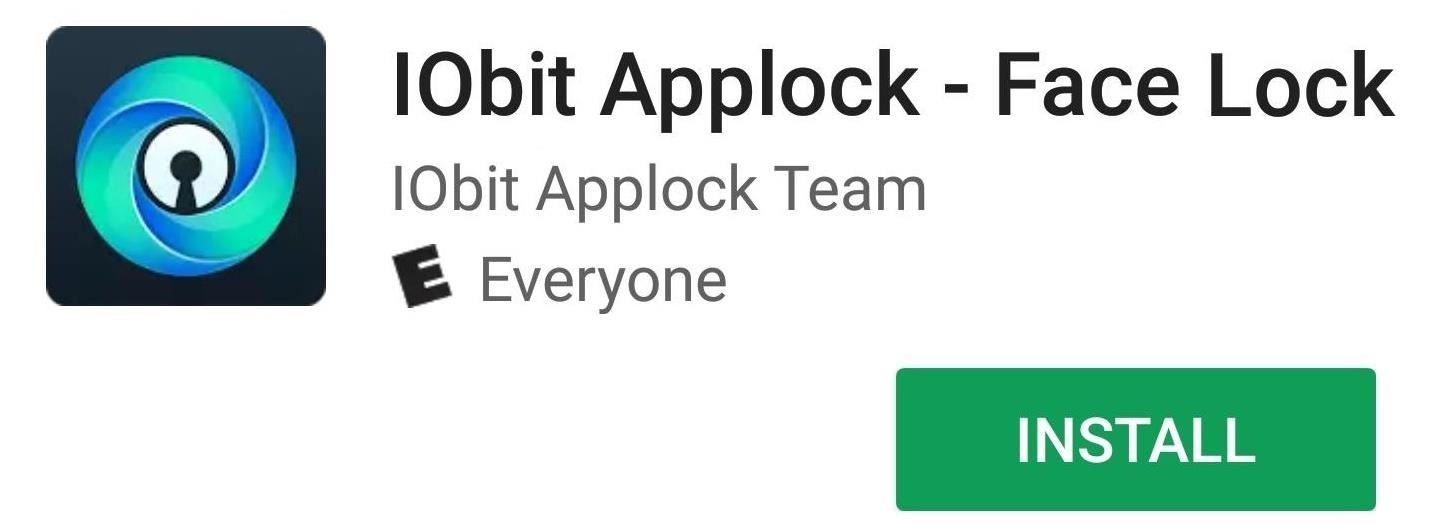
Step 1: Install IObit ApplockTo get this one going, head over to the Google Play Store and download IObit Applock - Face Lock.Install IObit Applock for free from the Google Play Store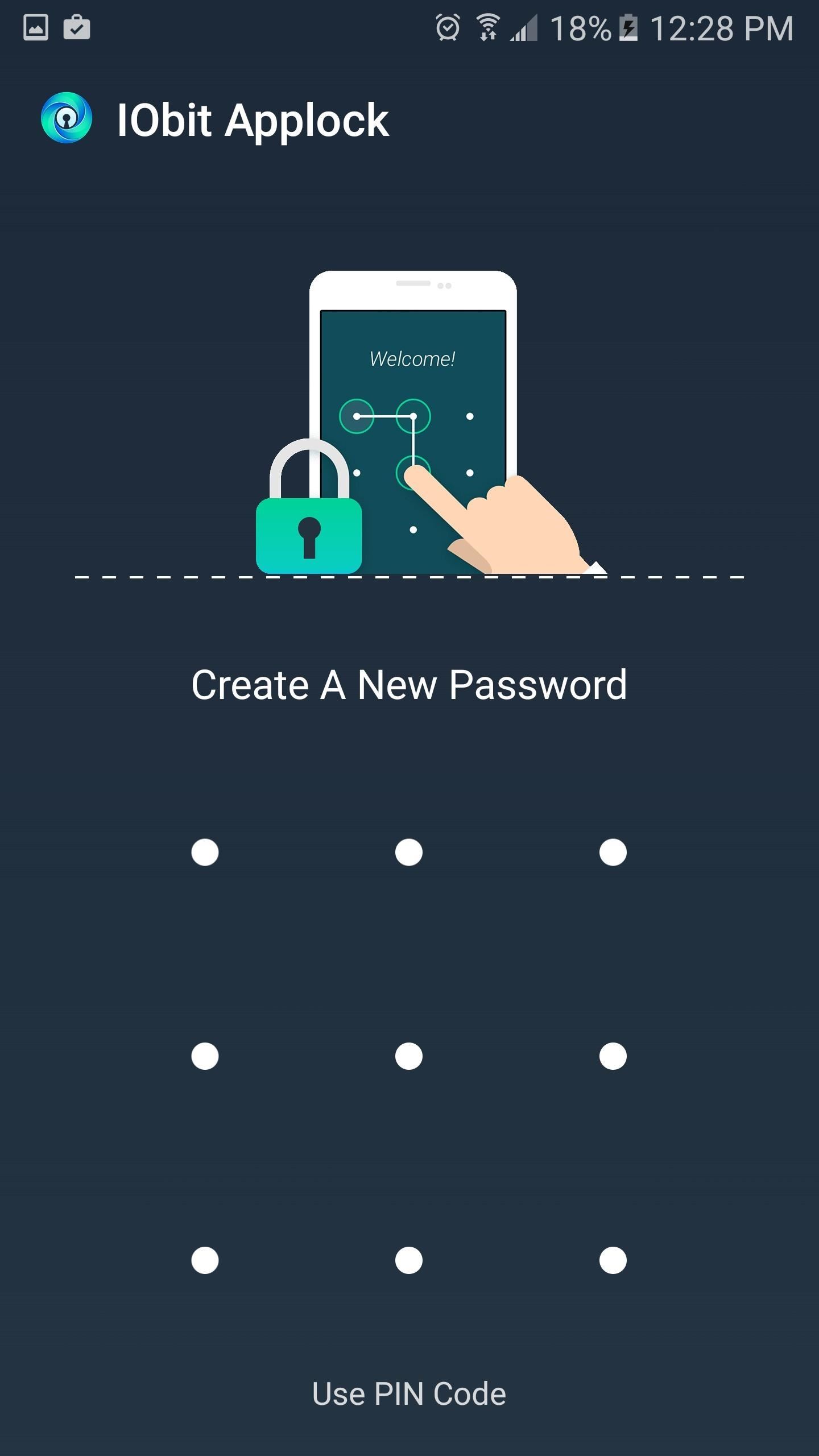
Step 2: Create a Password & Grant PermissionsOnce you've downloaded and opened the app, you'll be asked to set an initial password to get the ball rolling. After you've done that, input the email you prefer as a security backup, then tap "Bind." Android 5.0 Lollipop and above requires you to grant IObit Applock permission to access data, so make sure the box next to Allow usage tracking is ticked when the app automatically asks for permission. (1) Set a pattern lock (can be changed later if you like). (2) Input your retrieval email.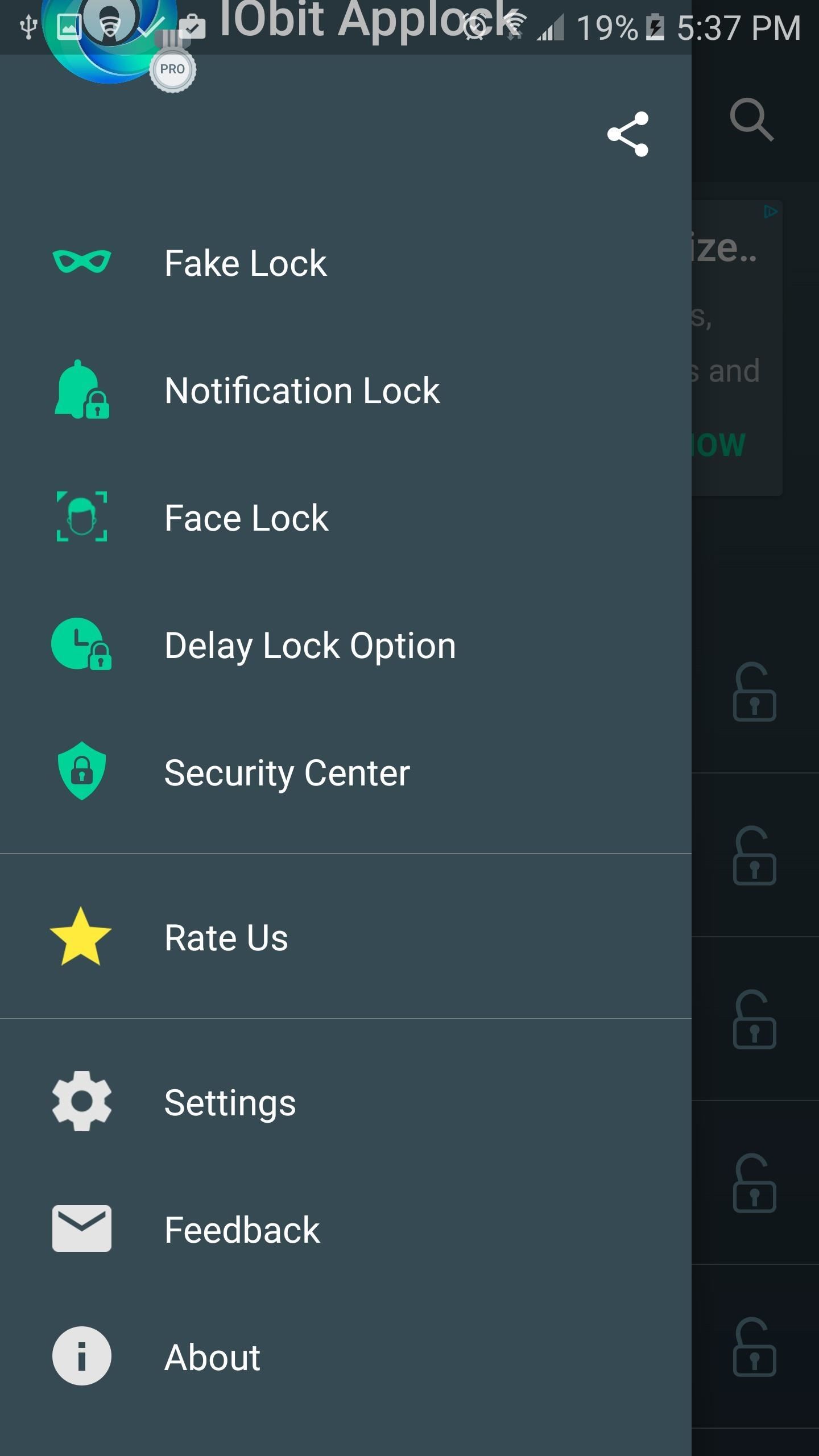
Step 3: Enable Device Administrator AccessNow that you've got initial setup out of the way, you should take this time to enable IObit Applock as a device administrator. This will ensure that someone else can't just uninstall IObit Applock to get around its app-locking features.To do that, head to the app's side navigation menu and select "Security Center." Tap on "Avoid Being Uninstalled," and the app will prompt you to enable device administrator access. Select "Activate" on this message, and the app will now need to be disabled by the owner to be uninstalled. (1) Tap "Security Center". (2) Select "Avoid Being Uninstalled". (3) Tap "Activate" to give the app admin permission.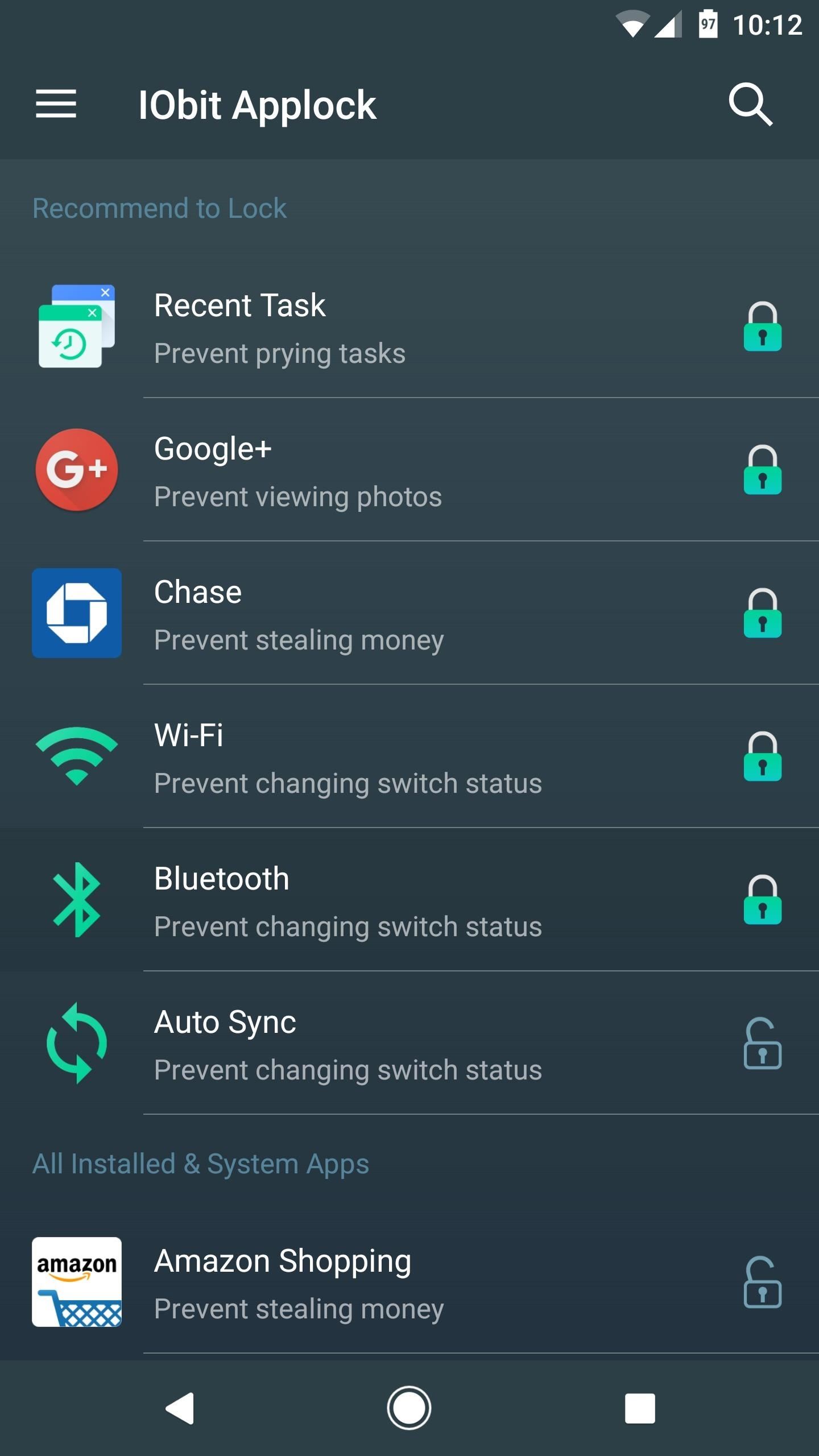
Step 4: Lock Individual Apps & Enable Face ScanningGo back to the main screen and select which apps you want to lock by tapping them in the list. Once you've done that, swipe down to refresh the list. From here, you'll see three icons next to each locked app—to enable face unlocking for any app, simply tap the first of the three icons, then follow the prompts to let IObit Applock scan your face. When you're done there, you can go back and enable the face-locking feature for other apps by tapping the first of the three icons again. (1) Enable app locking by tapping apps in the list. (2) Refresh the list, then tap the first icon to enable face locking. (3) Follow the prompts to scan your face.
Step 5: Unlock Apps Using Your FaceFrom now on, whenever you open one of your locked apps, you'll be greeted by the face scanner. To unlock the app, all you have to do is line your face up with the overlay on the screen, then wait a second or two. However, if anybody else tries to open the app IObit will see that it's not you, then default to the password or PIN lock screen instead. After three failed attempts, you'll even get an email with a picture of the person who attempted to open one of your locked apps! (1) "Intruder" attempting to access Google+ app. (2) Face not recognized, app still locked. (3) App unlocked with recognized face. IObit Applock's reputation speaks for itself. With over 100,000 downloads and an average rating of 4.5 in the Google Play Store, IObit Applock demonstrates that it's one of the best apps for protecting your data from would-be tech bandits.Don't Miss: Android Security: 13 Must-Know Tips for Keeping Your Phone SecureFollow Gadget Hacks on Facebook, Twitter, Google+, and YouTube Follow Android Hacks on Facebook, Twitter, and Pinterest Follow WonderHowTo on Facebook, Twitter, Pinterest, and Google+
Cover photo by DariuszSankowski/PixabayScreenshots by Amboy Manalo/Gadget Hacks
LED Music Sync / How to Make LEDs Dance to Music [EASY!!] : Please watch this video to learn how to make this AWESOME projectplease tell me guys if you think I should do another tutorial how to control the Lamps in your room/ house and make them react to music SUBSCRIBE FOR MORE AWESOME PROJECTS
Make your LEDs dance to the beat of music - oznium.com
Uber rolled out a new mobile app last month, making it easier to book a ride. However, if you installed the latest update, Uber has been tracking your location the entire time. Here's how you can stop
How to Stop Facebook App From Tracking Your Location In the
Since almost all androids are different, we can't go into details of specific devices, we can however, discuss platform specific solutions. If your phone has turned off, check out how to turn on an Android phone with a broken power button. Lock/Unlock Phone. The following solutions let you lock/unlock an Android phone with a broken power button.
What To Do When The Power Button Of Your Android Phone Is Broken?
The iCloud Message sync feature from Apple has been a much-anticipated feature for quite some time now. With every new iOS release, we have checked to see if the feature made it to our devices. iOS 11.4 is here to help you fulfill that desire! The ability to save your messages in the iCloud and have
Will facetime work with my iCloud aliases? - Apple Community
The Galaxy S9 is an audio powerhouse. It has the first set of stereo speakers on a Samsung flagship, and it even comes standard with a set of AKG-tuned earbuds that would normally cost $99. But if you want to further enhance your audio experience, there's a feature that will customize audio output to your own specific hearing.
How to customize your audio profile on the Galaxy S8
How to edit and view Google Drive Presentation Offline - Cloud storage like 'Google Drive' ensures you to access all important files anywhere anytime. However, in the absence of substantial network connectivity, none can access their files that kept on Google Drive .
How to View and Work on Google Drive Files When Offline
How To: Samsung Phones Aren't the Only Android Devices Vulnerable to Remote Wipe Attacks—Is Yours at Risk? How To: Fix your bricked Apple iPhone or iPod Touch How To: Work Around the Copy/Paste Bug on the Samsung Galaxy S3, Note 2, and Other TouchWiz Devices
How to Find Your HTC One or Other Android Phone with a Text
Here are the top-ranked smartphones that will last the longest on a single charge. These phones held out for at least 11 hours in our test to offer the best phone battery life.
In iOS 11, your iPhone gives you much more control over notifications. You can designate certain apps as "sensitive", so that it hides the content of notifications while your phone is locked, only letting you see the full preview when you use Touch ID or Face ID to unlock your iPhone.
How to Hide Text Previews for Every App Notification on iOS
xda-developers Samsung Galaxy S8 Samsung Galaxy S8 Themes, Apps, and Mods [APP] [v8.3b][HDR+][Portrait Mode]miniuser123's Google's Camera Port [DISCONTINUED] by IDan1109 XDA Developers was founded by developers, for developers.
Here's everything that Samsung changed with Android 8.0 Oreo
How To: Get All of Your YouTube Videos Back from Google Using Takeout How To: Transfer Your Authy Account to a New Phone Instagram 101: How to View All the Posts You've Ever Liked on Instagram How To: Get the Facebook Paper App on Your iPhone—No Matter What Country You Live In
How to Make Your Phone Limit Your Screen Time for You - The
One of the most common symptoms of a dying battery is a slow engine crank. When you hear the engine of your car cranking slowly take your car for a checkup as soon as possible. You see, your engine draws amperage from the battery during every start up, and if your battery is close to dying, you may find your car with a slow crank.
Apple's iOS 9.3.2 lets you use Night Shift and Low Power Mode
0 comments:
Post a Comment